Gameplay Performance
Before we begin, all the latest updates were downloaded. Our Steam OS version is: 3.3 (2022 08 03) and BIOS version is F7A0107 and Graphics Driver is 4.6 MESA 22.0.2. We chose a group of games from the Steam library as well as Epic Games and Ubisoft to gauge gaming performance at various graphics presets. Three of the selections also included settings for AMD’s FidelityFX Super Resolution (FSR) upscaling. We definitely wanted to see how FSR helps the gameplay experience on Steam Deck. Ray Tracing is not supported on the Steam Deck, as of this writing date, except in very limited circumstances.
Games were played using manual run-throughs at Low, Medium, and High graphic presets. Again, FSR was also enabled to gauge benefit in FPS when possible. The run-through was recorded on a webcam for stability with the framerate visible and framerates were added up by hand and calculated by hand, a painstaking process that yielded accurate results since there was no framerate capturing software.
Half-Life 2
It would be a sin to review a gaming device from Valve and not include perhaps one of the icons of first-person shooter/action games. Released in 2004 using the Source engine, Half-Life 2 has stood the test of time. The game looks and plays wonderfully on the Steam Deck with every setting as high as it can go.
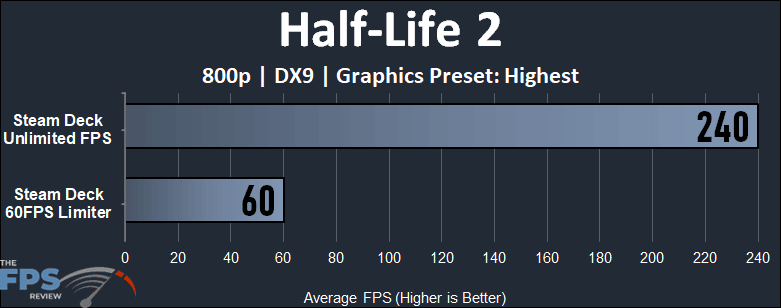
As you can see in the graph, the Steam Deck will run a steady 240FPS in unlimited mode. When the frame limiter is set at 60FPS, likewise the game will not budge from 60FPS. This game was super smooth, with no hitches or pauses, and maintained high framerates at the highest possible settings for an awesome gameplay experience.
Dying Light 2
Dying Light 2 was released in February 2022 on the PC. It uses Techland’s C-Engine. The game supports a multitude of modern graphic effects, including FSR upscaling to improve performance. The game was run in DX12 and ASYNC was enabled at each of the settings selected.
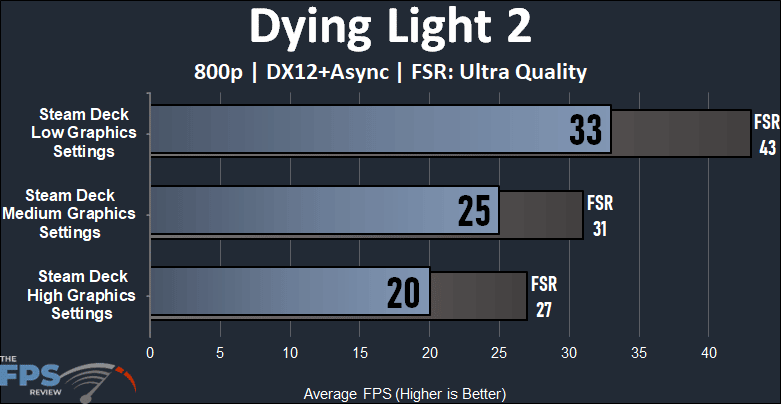
This new game gave the Steam Deck a good workout, we specifically chose it because it is new and graphically intense even on desktops with the latest discrete GPUs. The graphics utilization was nearly 100%. The gameplay was surprisingly smooth in low and medium settings. You can see from the graph that FSR improved framerate by 20 to 30%. The game is beautiful to look at and runs very well in low and medium. The texture loads can be a bit painful at high settings. If you want a smooth experience in this game, you’ll be playing at low graphics settings with or without FSR.
FarCry 6
FarCry 6 was released in October of 2021 and uses the Dunia Engine. We installed the HD Texture pack and it was turned on. This game supports AMD FidelityFX Super Resolution (FSR). The testing was done employing a manual run-through encompassing jungle, water, villages, and gun battles. Data was collected in low, medium and high graphics presets.
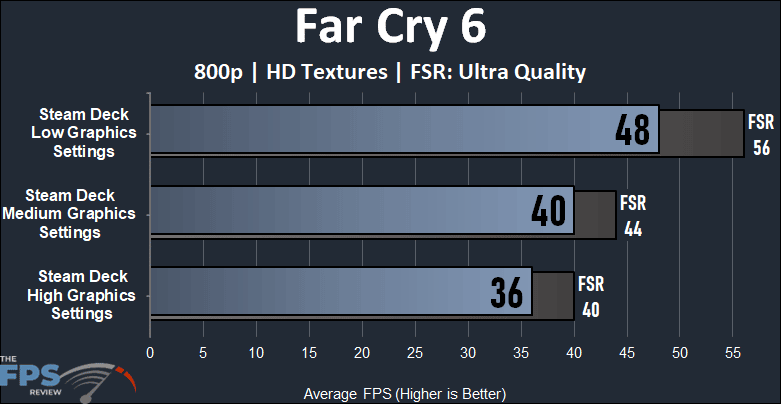
In the graph, you can see the Steam Deck performed rather well in this game across the board. Naturally, it was the best performing in “Low”, and was the closest to hitting 60FPS with FSR enabled. However, if you are ok with less than 60FPS the game performed above 30FPS in all settings. FSR helped performance by 10-20% and especially made the game more appealing to play at “High” settings. The Steam Deck actually was very smooth even on high settings and the game looked amazing. High settings did suffer from quite a bit of texture loading delay, however.
Cyberpunk 2077
Cyberpunk 2077 was released in December of 2020 and uses the REDengine 4. We have the game patched to version 1.52 for our testing and perform a long manual run-through driving in the game’s open world. This game also supports AMD FidelityFX Super Resolution (FSR). The Steam Deck was again tested using Low, Medium, and High Graphics Presets.
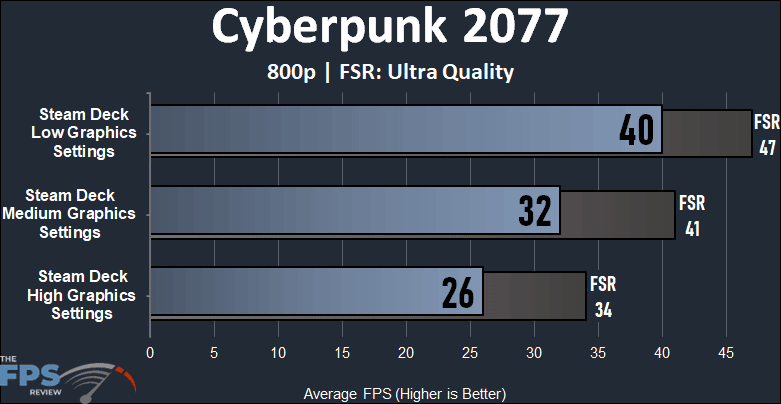
Cyberpunk 2077 is notoriously known for its intense graphics and demanding performance, even on discrete GPUs. Therefore we wanted to see what happens with it on the Steam Deck. This game was demanding but surprisingly did better than we had anticipated. At “High” settings, the game is not really playable, and even with FSR just barely does the job. However, we were surprised how well “Medium” did especially with FSR. It was smooth and looked amazing. If you are after the best performance though, “Low” will be smoother. FSR helped in all cases in this game between 20 and 25%.
Metro Exodus
Released in 2019 and also an Enhanced Version in 2021, Metro Exodus is the third in the Metro series, we are testing the non-Enhanced version. The game uses the 4A Engine and is a very graphically demanding game. We tested the Steam Deck in a real-time manual run-through using DX12. Graphic presets of Low, Medium, and High were chosen. This game does not offer FSR upscaling.
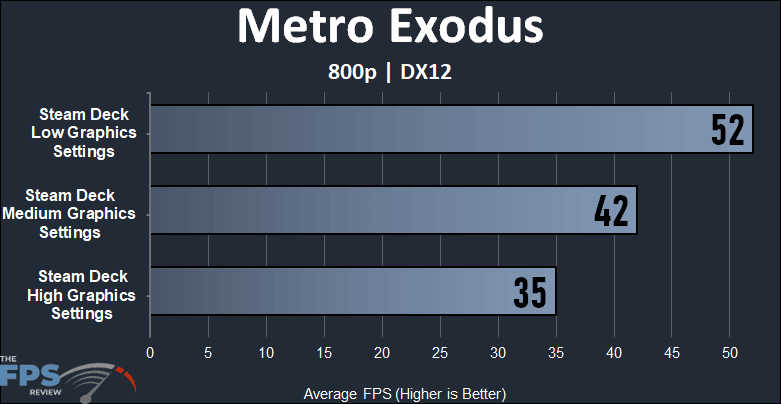
Graphing shows that the “Low” preset gives the most favorable FPS, and impressively so in the 50s for this demanding game. However the “Medium” preset is very acceptable and looks stunning on the Steam Deck screen. “High” presets looked the best, obviously, but were affected by frame rate stuttering and texture loading delays.
