Overclocking EVGA GeForce RTX 3090 Ti FTW3 Ultra Gaming
Default
Before we find the highest stable overclock, we need to find out what the default GPU clock speed of the video card is. With both NVIDIA and AMD GPUs, the GPU frequency is dynamic. NVIDIA has GPU Boost, and AMD has its Game Clock and Boost Clock quoted frequencies. Typically, GPUs today can exceed the “Boost Clock” dynamically. We need to find out what it actually runs at in-game, so we can compare the benefit of overclocking. To do this we will record the GPU clock frequency over time while playing a game. We use Cyberpunk 2077 for this with a very long manual run-through at “Ultra” settings recording GPU-Z sensor data.
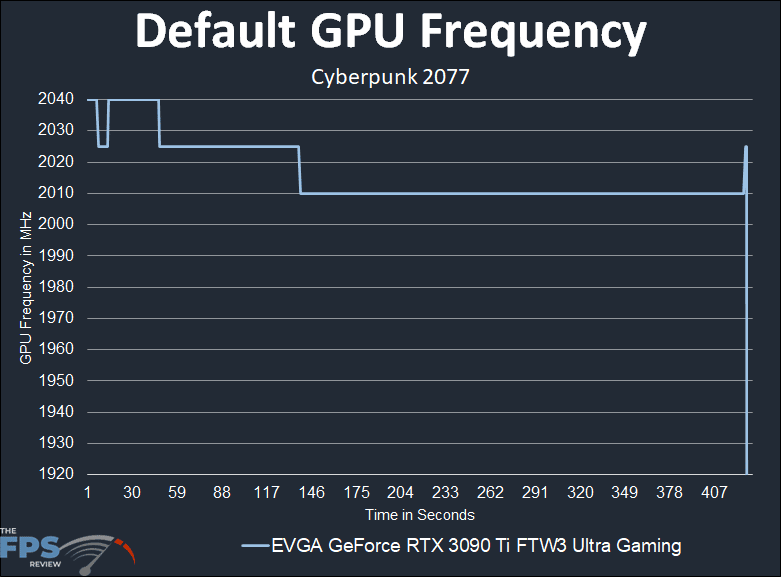
On the EVGA GeForce RTX 3090 Ti FTW3 Ultra Gaming video card the GPU Boost is 1920MHz, which is already 60MHz higher than the reference clock of 1860MHz. Due to the nature of NVIDIA GPU Boost, it can run higher if there is thermal and power headroom. On this video card, there is definitely that. While gaming we experience the clock frequency starting at 2040MHz, and then falling until it settled at 2010MHz for the duration. At 2010MHz it is 90MHz faster than the 1920MHz GPU Boost Clock! That’s right, just out of the box this video card is already running above 2GHz while gaming thanks to the high boost, and high amount of headroom. Compared to the reference 1860MHz spec that is a 150MHz GPU clock boost over spec!
Overclocked
To overclock the EVGA GeForce RTX 3090 Ti FTW3 Ultra Gaming video card we are using the manufacturer-provided overclocking software which in this case is EVGA Precision X1. This is our highest stable overclock shown below.
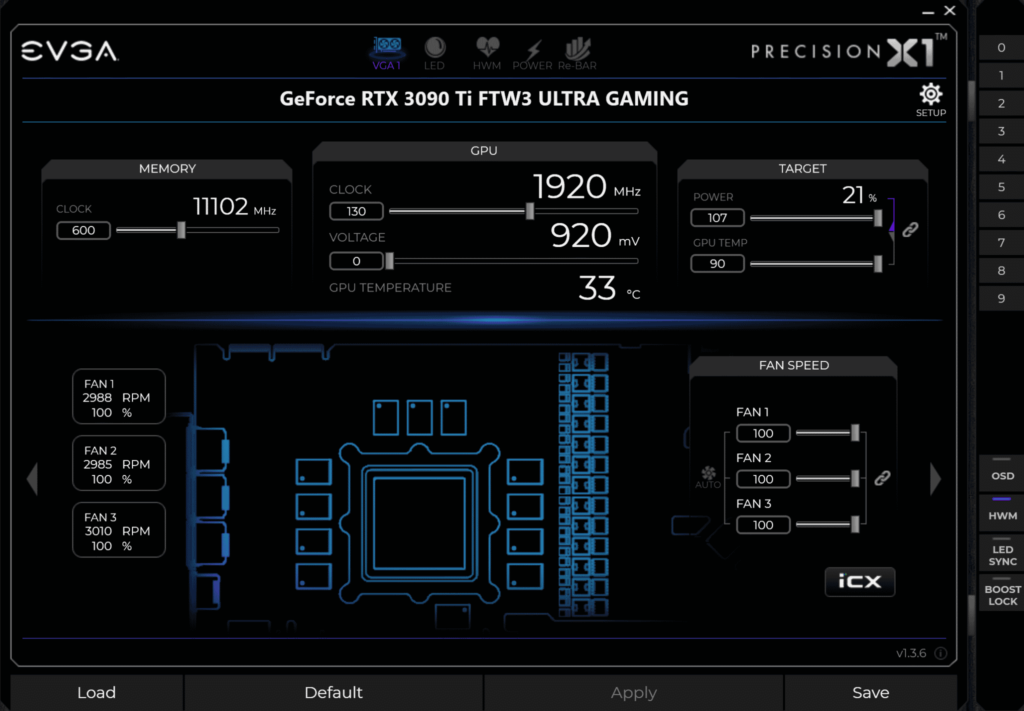
In EVGA Precision X1 software we can increase the Power Target up 7% from 100% to 107%. This gives us a little TDP headroom for overclocking. In addition, we can control all three fans and turn up the fan speed. There is also an option to change the Voltage, but we found it better to just leave that alone, let the card TDP up as far as possible and push the core and memory as hard as we could. In the above screenshot, you can see that our highest GPU Clock speed overclock is +130 and the Memory overclock is +600. Between the GPU and memory, the GPU clock speed overclocked better than the memory on our particular unit, remember every unit is different and the overclocking lottery takes place to determine what kind of overclockable chips you will have. For us, the memory was a bit of a weak point on overclocking, but the GPU was not.
With the memory at +600 it overclocked the memory from 21Ghz to 22.2GHz. We were not able to get 23GHz stable on the memory. The next step up even to 22.4GHz introduces a checkered pattern on screen when gaming and anything above that just gets worse and reduces performance until finally a 23GHz it crashes outright. This is lower than the we achieved on the Founders Edition, which hit 23GHz, but just barely. Increasing the memory to 22.2GHz increases the memory bandwidth to 1066MB/s from the 1008MB/s default, so it isn’t much.
What did overclock well was the GPU, at +130 it did peak very high, and then had a more sustained level. See below for the results.
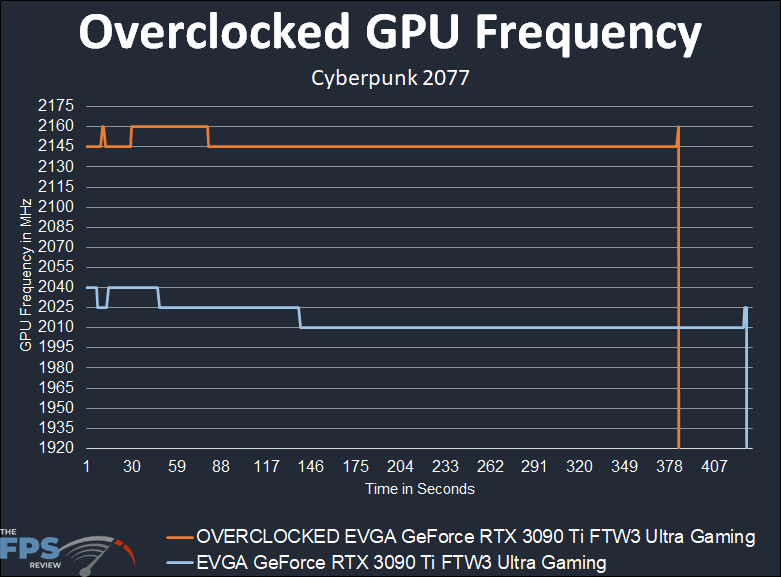
As you can see, the overclock was very smooth and consistent, there were no clock speed fluctuations, and it was consistently at 2145MHz while gaming. It did peak at 2160MHz. At default, it runs at 2010MHz, so at 2145MHz that is a 135MHz increase or a 7% GPU Clock Speed improvement. Compared to the reference spec of 1860MHz, that’s a 285MHz or 15% clock speed increase.
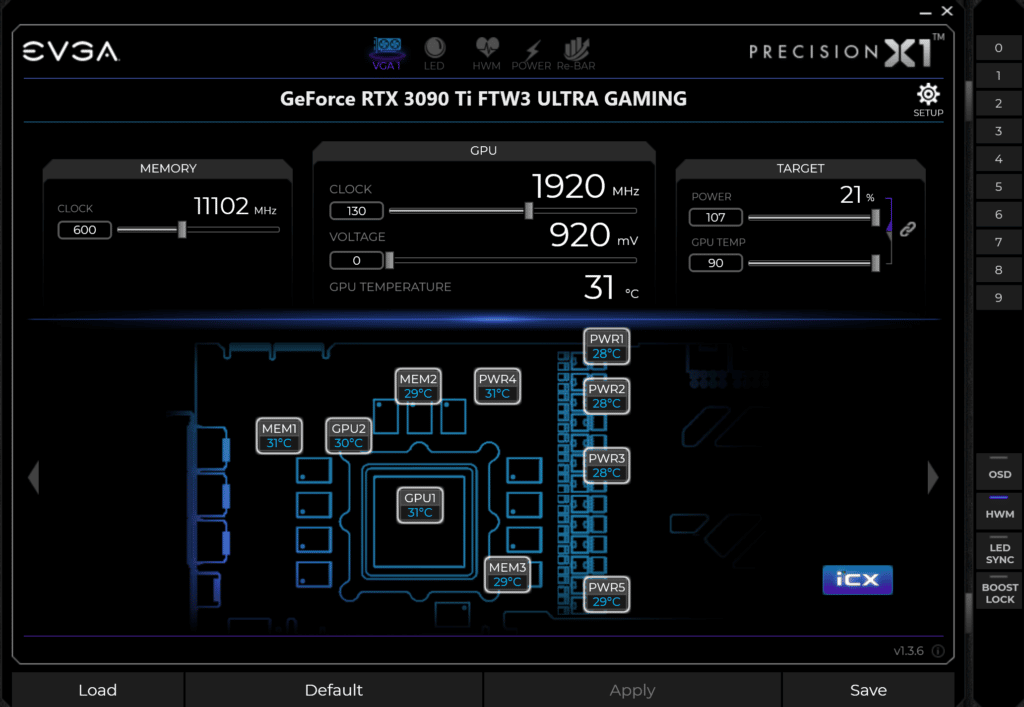
These are the iCX3 features of the EVGA FTW3, allowing you to see various temperature readouts on various components, a very cool part of this feature set.
