Ray Tracing Performance
We are going to focus on Ray Tracing 1440p gameplay performance with the EVGA GeForce RTX 3090 Ti FTW3 Ultra Gaming video card. We will include DLSS and FSR performance on the same graph in the games that are supported. We will use DLSS on NVIDIA GPUs and FSR on AMD GPUs. For video card comparisons we are using an NVIDIA GeForce RTX 3090 Ti Founders Edition video card and an AMD Radeon RX 6900 XT video card.
F1 2022
F1 2022 was released on June 28th, 2022 on the PC and uses Codemasters Ego engine. The game supports Ray Tracing, DLSS, AMD FidelityFX, and FSR. We are going to run the game with the highest quality settings of “Ultra High” and TAA+FidelityFX. We will enable all Ray Tracing options in the game to “On.” We will enable DLSS and FSR as needed at the Quality setting for both. We will utilize the built-in benchmark in the Imola track, in dry conditions with a far chasing cam.
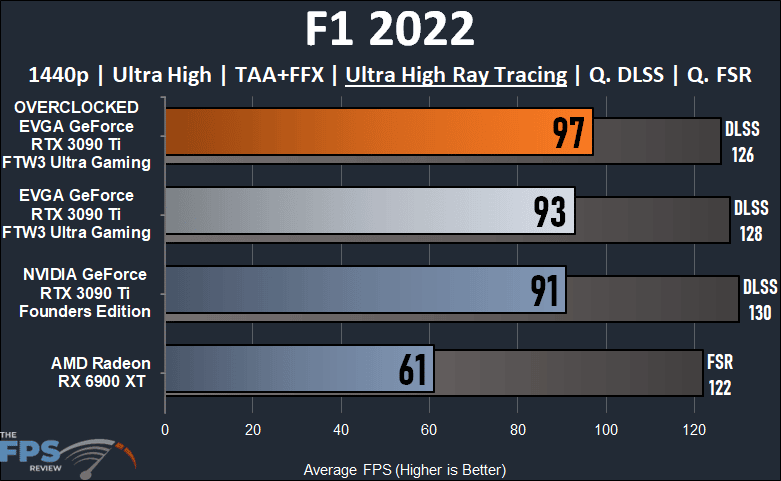
In F1 2022 we are running the highest possible in-game settings plus “Ultra High” Ray Tracing with all the Ray Tracing settings turned on at 1440p. The EVGA GeForce RTX 3090 Ti FTW3 Ultra Gaming is able to deliver a very smooth and playable gameplay experience with Ray Tracing at 1440p. It is 2% faster than the Founders Edition and 52% faster than the Radeon RX 6900 XT. Overclocking improves performance by 4%. We can also enable DLSS and performance improves by 38%.
Dying Light 2
Dying Light 2 was released in February 2022 on the PC and uses Techland’s C-Engine. The game supports Ray Tracing, DLSS and FSR. This game supports Ray Tracing environmental effects including Ray Traced Soft Shadows, Ray Traced Ambient Occlusion, Ray Traced Global Illumination, and Ray Traced Reflections. We utilize the built-in preset option to set “HIGH QUALITY RAYTRACING” which enables the games highest graphics settings plus the environmental effects explained above at the highest values. The game is run in DX12 Ultimate mode with ASYNC Compute turned on. For our benchmark, we are using a custom manual run-through at the end of the game hopping between rooftops, as well as free-roaming on the ground city level, as well as a forested area, in the daylight.
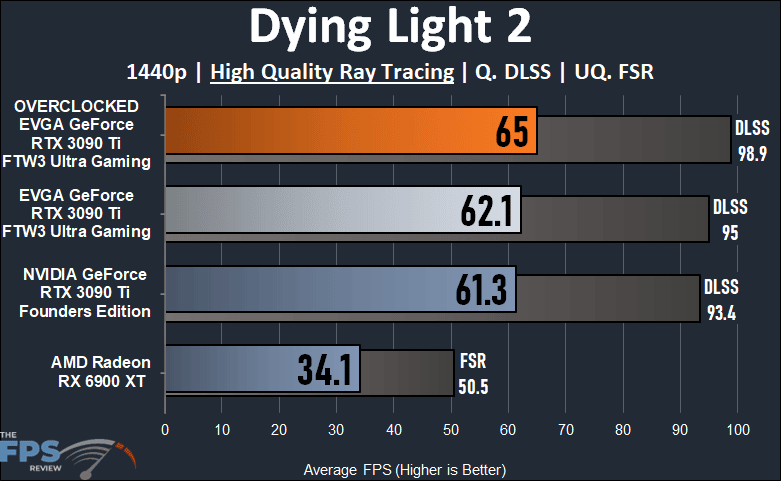
In Dying Light 2 we are running the game at 1440p with the highest level of Ray Tracing enabled and all game settings maxed out. The EVGA GeForce RTX 3090 Ti FTW3 Ultra Gaming video card allows the average framerate to just sit right above 60FPS providing smooth and playable gameplay. It’s just slightly faster than the Founders Edition and 82% faster than the Radeon RX 6900 XT which is not playable. Overclocking improves performance by 5%. We can also enable DLSS improving performance by 53%.
Far Cry 6
Far Cry 6 was released in October of 2021 and uses the Dunia Engine. We utilize the built-in benchmark for testing. We have the HD Texture pack installed and turned on. We utilize the “Ultra” graphics preset which sets all options to the highest game settings. This game supports Ray Tracing via two DXR settings, one for Reflections and the other for Shadows, we turn on both for testing. This game supports FSR upscaling.
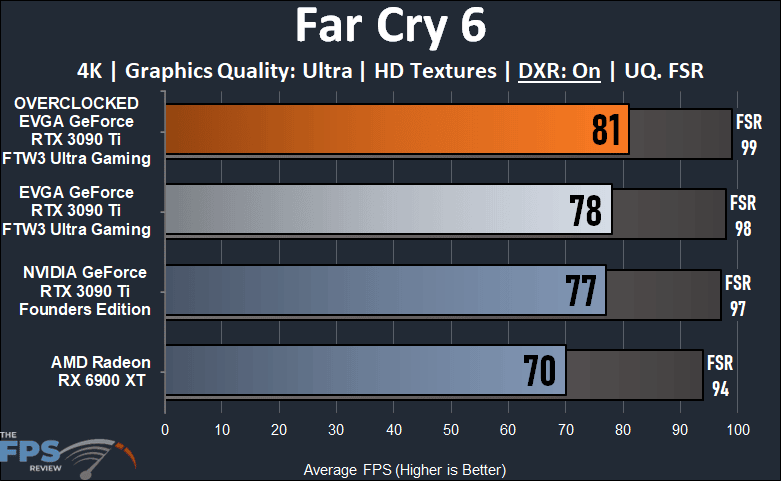
In Far Cry 6 we are able to run the game at 4K with Ray Tracing enabled. The EVGA GeForce RTX 3090 Ti FTW3 Ultra Gaming provides a playable experience at 78FPS average, coming very close to the Founders Edition. The Radeon RX 6900 XT even does well here, but the EVGA card is still 11% faster. Overclocking improves performance by 4%. We can also enable FSR which improves performance by 26%.
Cyberpunk 2077
Cyberpunk 2077 was released in December of 2020 and uses the REDengine 4. We have the game patched to version 1.52 and perform a long manual run-through driving in the game’s open world. We test using the Graphics Preset option to set graphics settings. We use the Ray Tracing Graphics Preset of either: “Ray Tracing: Low”, or “Ray Tracing: Medium” or “Ray Tracing: Ultra” as indicated. This game supports DLSS and FSR.
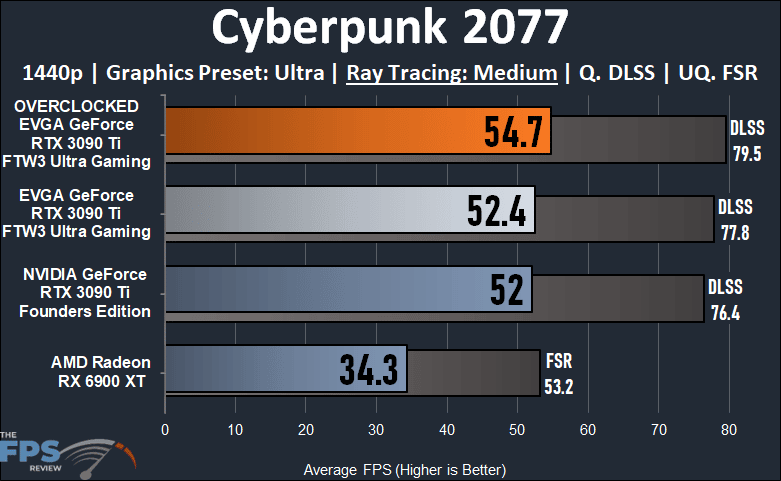
In Cyberpunk 2077 we are running the game at 1440p but we are using the “Medium” Ray Tracing option, not the highest ultra setting. Even at medium RT performance is so intense for the GeForce RTX 3090 Ti that the game is really only playable if we enable DLSS. The EVGA GeForce RTX 3090 Ti FTW3 Ultra Gaming is on par with the Founders Edition but 53% faster than the Radeon RX 6900 XT. Overclocking improves performance by 4%. DLSS improves performance by 48% and is really required to run even at Ray Tracing Medium at 1440p.
Watch Dogs Legion
Watch Dogs Legion was released on the PC in October of 2020 and uses the Disrupt game engine. We utilize the built-in benchmark for testing. We have the HD Texture pack installed and enabled for testing. We use the built-in graphics preset of “Ultra” for testing. We utilize the “Ultra” preset quality option for Ray Tracing. This game supports DLSS upscaling.
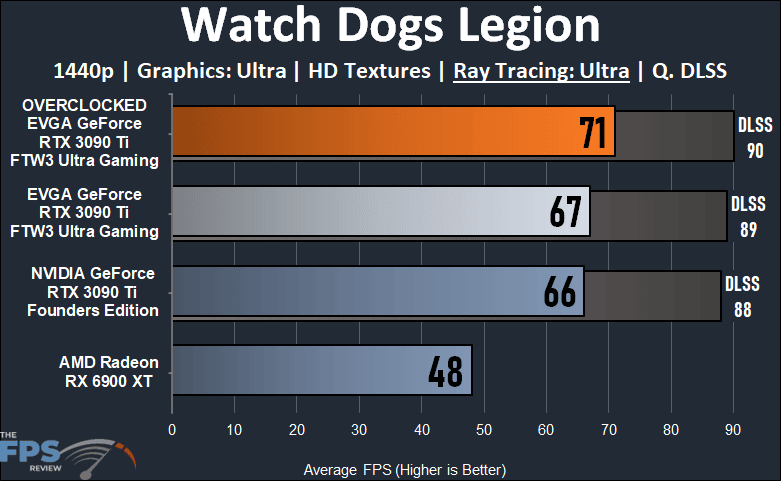
In Watch Dogs Legion we are running at 1440p with “Ultra” Ray Tracing and the highest in-game settings. The EVGA GeForce RTX 3090 Ti FTW3 Ultra Gaming is able to provide a smooth and playable gameplay experience well above 60FPS. It’s close to the Founders Edition on performance but 40% faster than the Radeon RX 6900 XT. Overclocking improves performance by 6%. We can also enable DLSS which improves performance by 33%.
