
Introduction
There’s flagship top-end top-SKU performance, and then there is the EVGA FTW3 Ultra Gaming line of video cards. EVGA knows how to push the boundaries, and its FTW3 series has always been killer, but on top of that, it gets even better with the “Ultra Gaming” moniker attached to it. In today’s review, we are reviewing EVGA’s fastest FTW3 series GeForce RTX 3090 Ti GPU-based video card it offers, the EVGA GeForce RTX 3090 Ti FTW3 Ultra Gaming (24G-P5-4985-KR) video card.
If you look at EVGA’s GeForce RTX 3090 Ti lineup, the FTW3 series cards have three distinct models available. The lower clocked model is the “FTW3 Black Gaming” and the next up is the “FTW3 Gaming.” However, at the high-end of that is this one, the “FTW3 Ultra Gaming” that we are reviewing today. This is the top-end FTW3 spec. The EVGA GeForce RTX 3090 Ti FTW3 Ultra Gaming has a boost clock of 1920MHz on NVIDIA’s fastest GPU, the GeForce RTX 3090 Ti. In addition, the video card is custom-made by EVGA sporting its top-tier iCX3 thermal solution, 24GB of GDDR6X, and ARGB.
GPU Specs
In the GeForce RTX 30 series The NVIDIA GeForce RTX 3090 Ti is based on the GA102-350 Ampere architecture built on Samsung 8N. It has 84 SMs, 10,752 CUDA Cores, 112 ROPs, 336 Texture Units, 84 (2nd Gen) RT Cores, 336 (3rd Gen) Tensor Cores. The Boost Clock is set at 1860MHz reference clock speed. It has 24GB of GDDR6X memory at 21GHz on a 384-bit memory bus providing 1008MB/s of memory bandwidth. The TDP is 450W and the MSRP is $1,999.
EVGA GeForce RTX 3090 Ti FTW3 Ultra Gaming

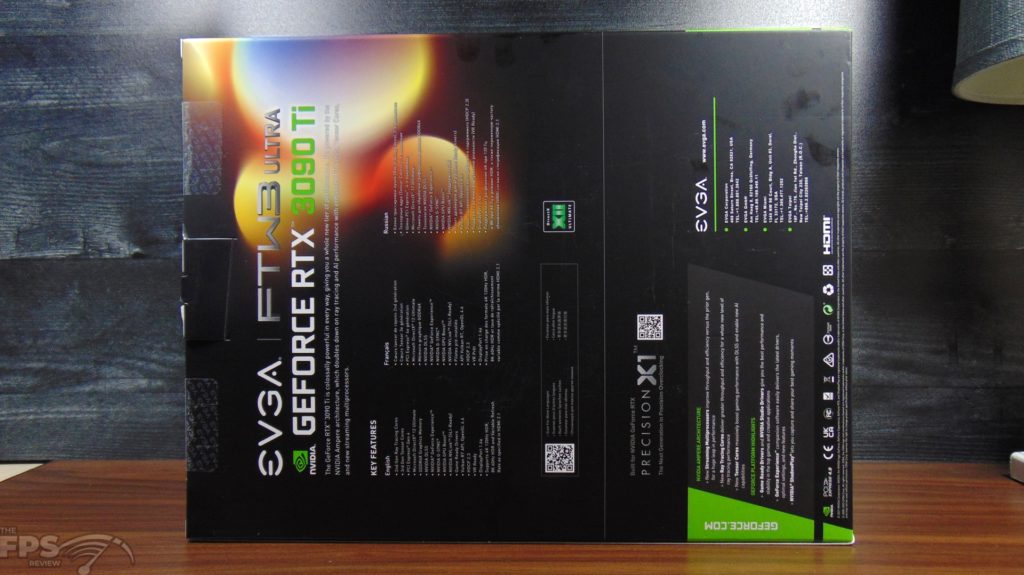
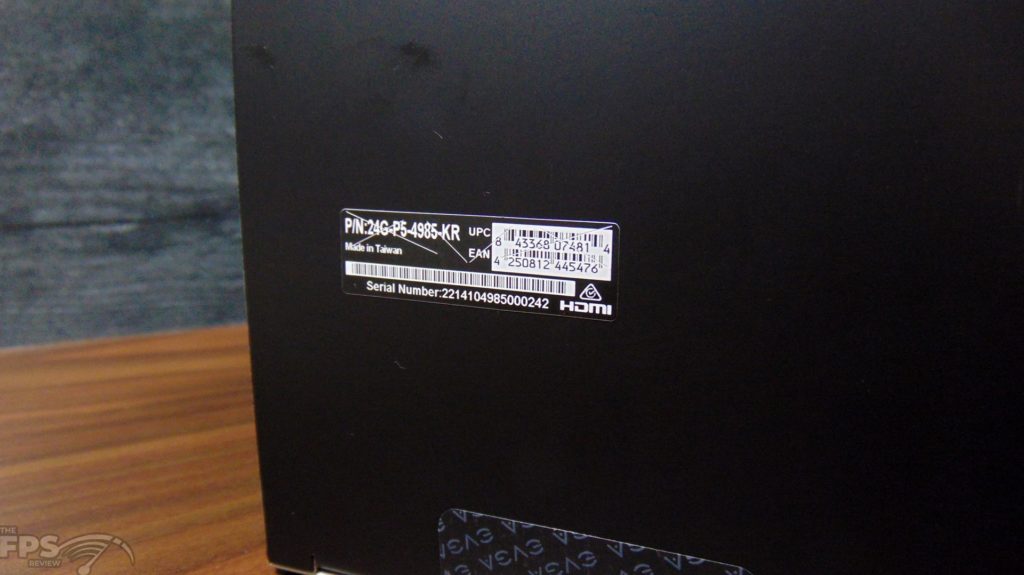
The EVGA GeForce RTX 3090 Ti FTW3 Ultra Gaming video card sits at the top end of EVGA’s FTW3 model video cards. It has the highest boost clock among the FTW3 video cards with a 1920MHz boost clock. Compared to the reference spec of 1860MHz that is a 60MHz clock boost. With NVIDIA GPU Boost that clock speed will actually run higher on the video card if there is thermal and power headroom, so the actual clock speed while gaming could be even higher. Otherwise, the video card has the standard 24GB of GDDR6X memory at 21GHz.


The video card measures 11.81 inches in length, 5.38 inches in height, and 3.5 Slots in width. It does need ample room in your computer. On-board I/O consists of three DisplayPorts and one HDMI. This video card sports a 16-pin power connector, but will also work with a 12-pin adapter. Included in the box is a 16-Pin to 3x 8-Pin Cable Adapter, so it uses 3 8-pin PCIe cables from your PSU. Due to this power demand, a minimum PSU of 850W is required and TDP is 450W.




The EVGA GeForce RTX 3090 Ti FTW3 Ultra Gaming video card is based on EVGA’s iCX3 Technology with Vapor Chamber Cooling. It uses a Vapor Chamber that spreads heat in two dimensions through micro-thin heatpipes. The 3.5 slot aluminum heatsink block is 27% larger for greater heat dissipation.
The three cooling fans use Hydrodynamic Bearing 2.0 (HDB) fan motors and feature 0dB mode under low loads and asynchronous fan operation. The raised “E” pattern on the fan blades reduces airflow noise. The PCB has an air-through design to allow air to pass through and there is a Die Cast Backplate with an integrated Heatpipe.
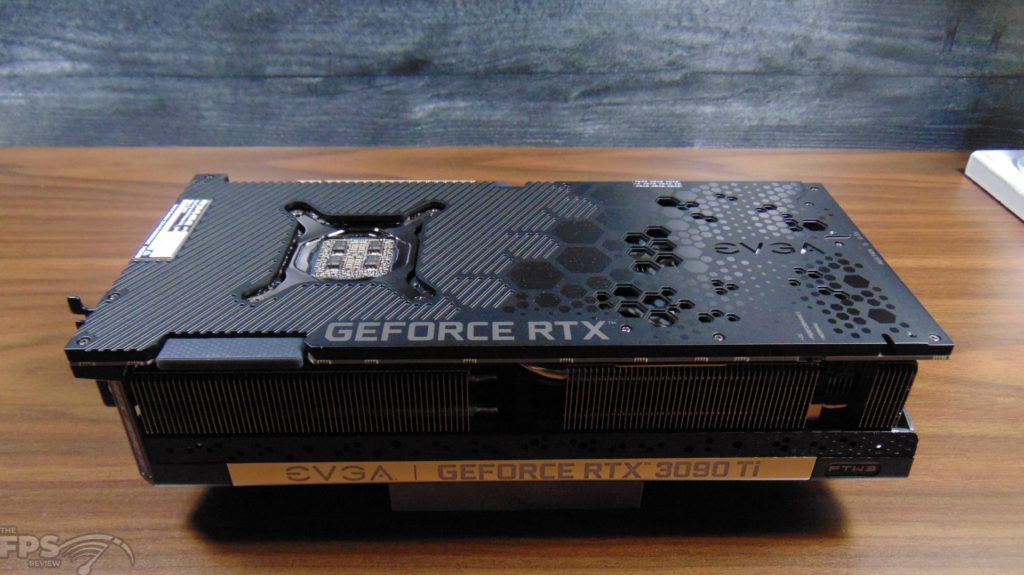



The video card also sports eLeash support to suspend heavy cards from sagging. The video card also supports ARGB LEDs and is controlled with EVGA Precision X1 software.

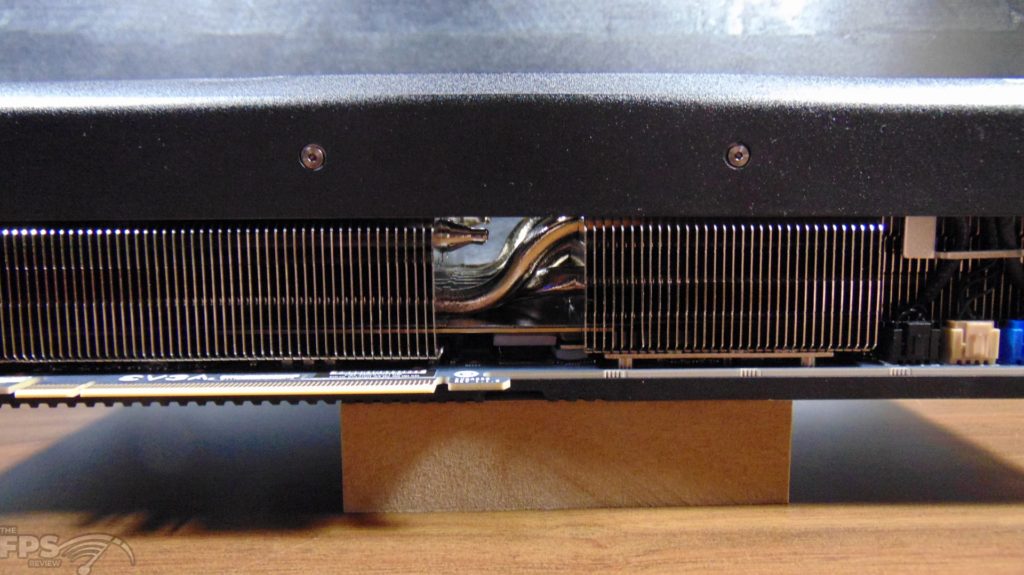



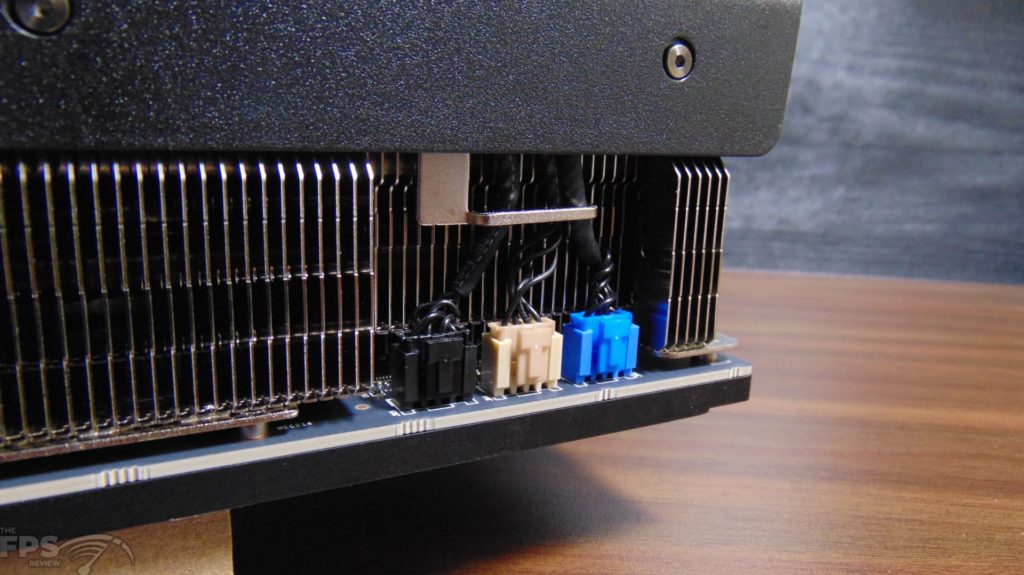
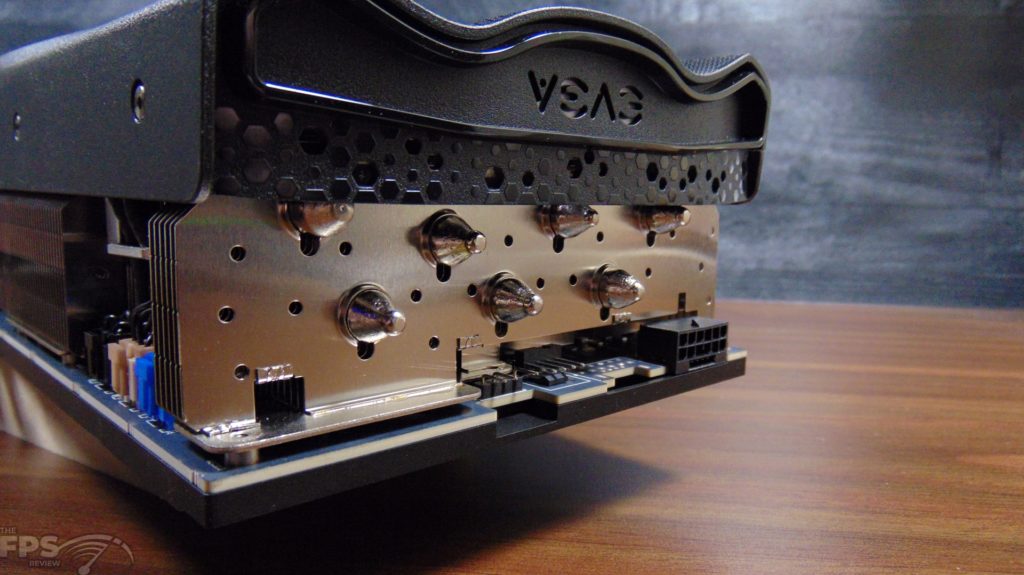
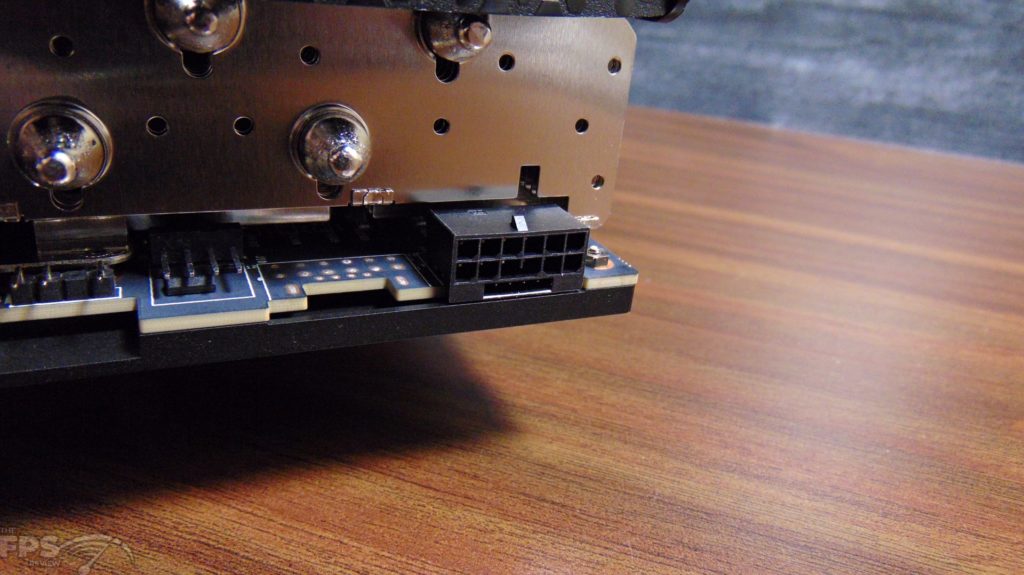
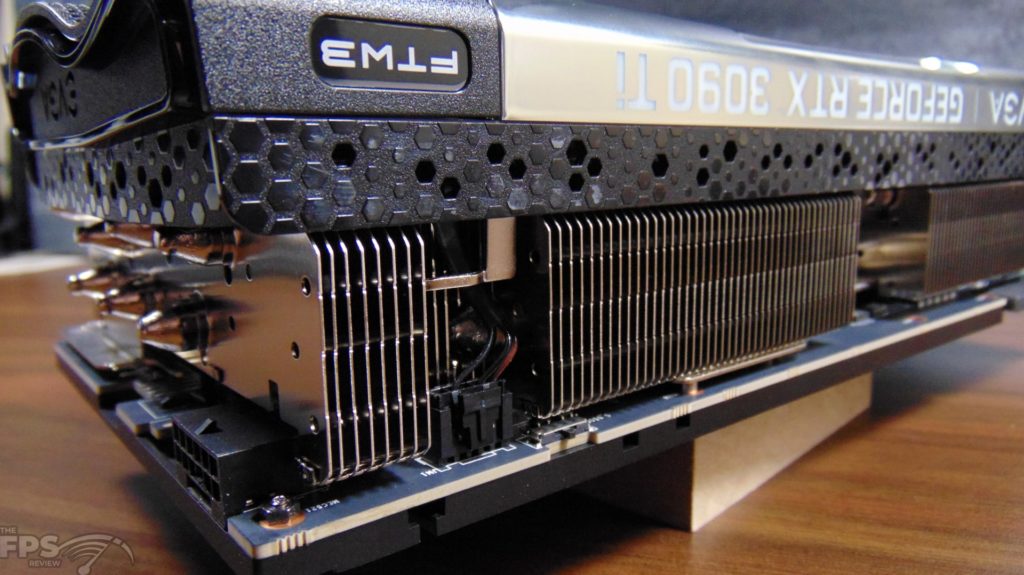
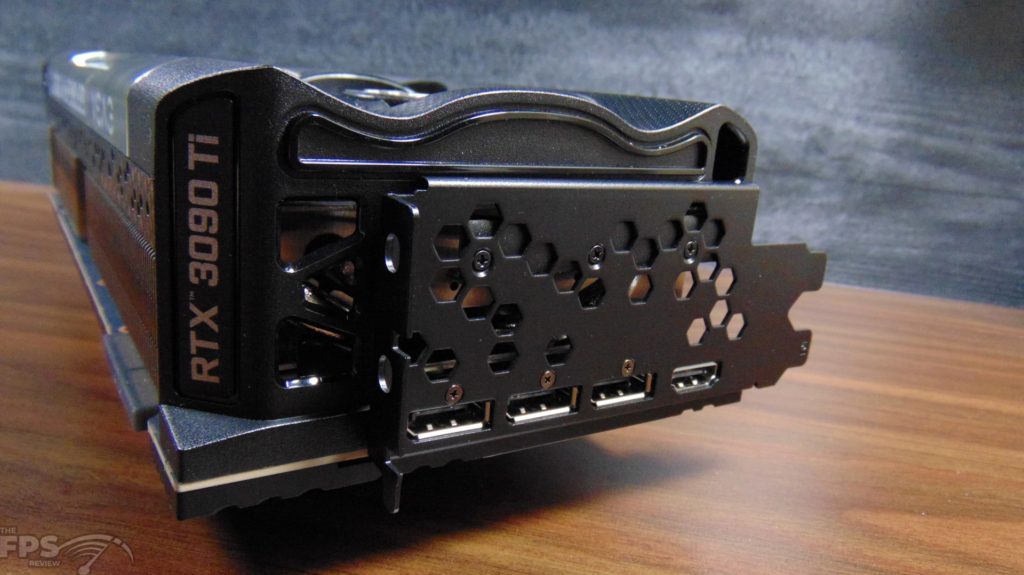



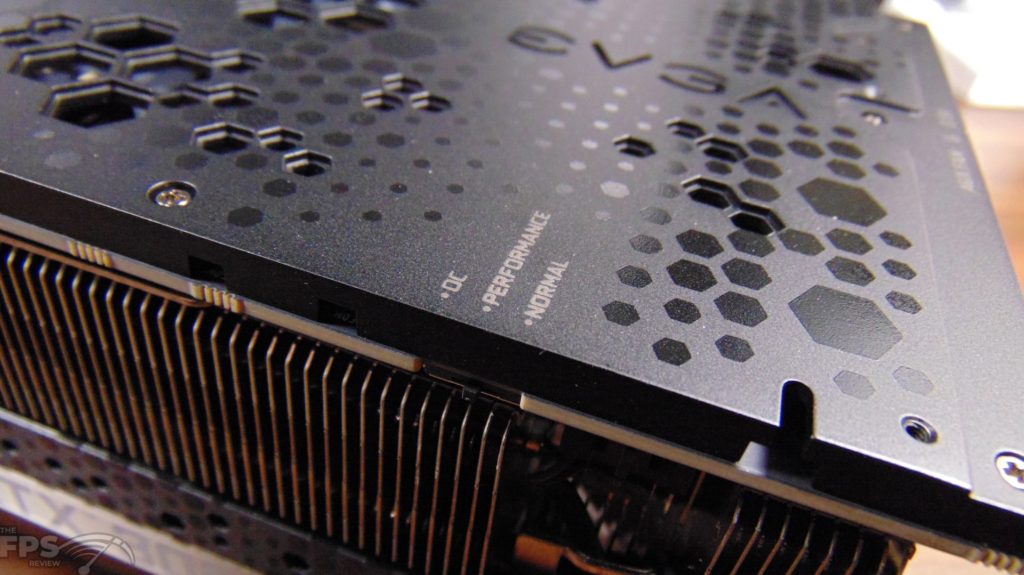
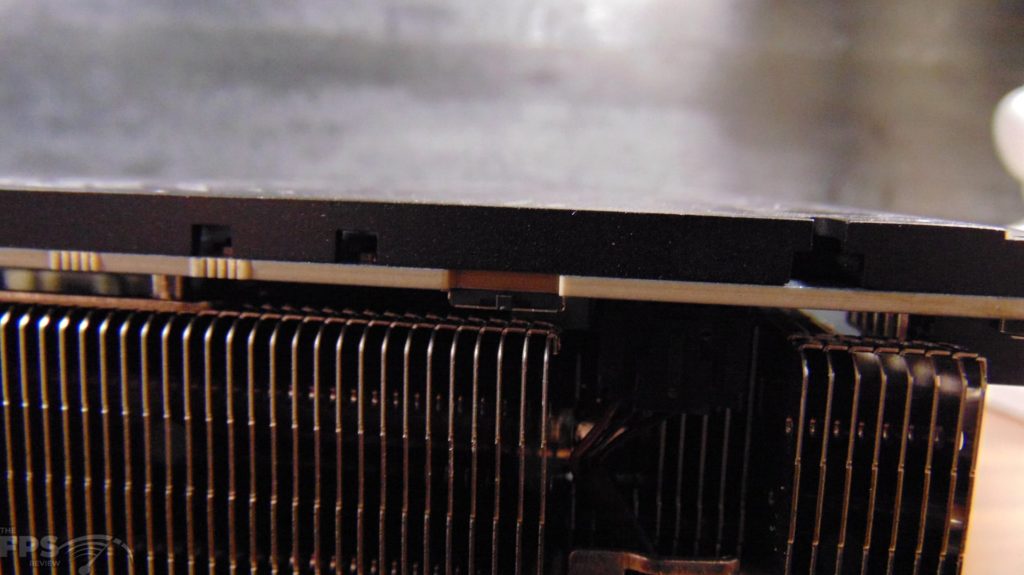


On the video card is a three-position selector for three different BIOS options. The default mode is “Performance” but you can switch to a “Normal” mode which runs at a lower fan noise, or switch to an “OC” mode that turns the idle fan stop ability off. The selector switch is all about the fan profile.
On the back of the video card is a fan header that lets you sync your case fans with the GPU and a connector to sync up RGB with your motherboard.








The RGB looks good across the top, with the logo lit up, and the EVGA logo on the back is also lit up.
