Power and Temp
To test the power and temperature we perform a manual run-through in Cyberpunk 2077 at “Ultra” settings for real-world in-game data. We use HWiNFO64 sensor data to record the results. We report on the HWiNFO64 sensor data for “Total Board Power” for our Wattage data. For temperature data, we report the GPU (Edge Temp of the GPU or Package Temp) as well as Hot Spot (Junction Temperature) when available for our temperature data.
Power
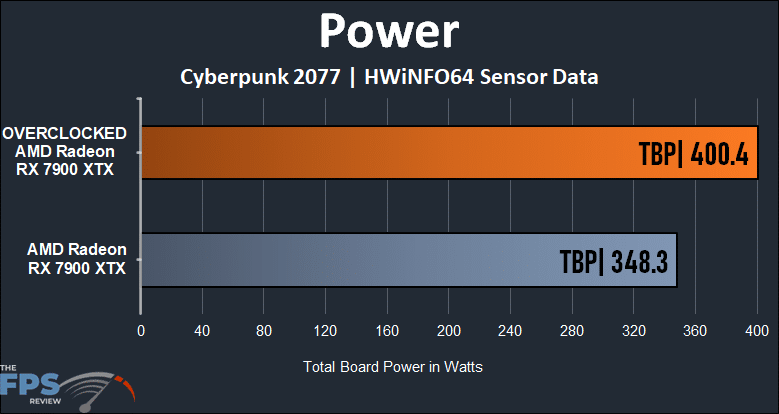
By default, the AMD Radeon RX 7900 XTX peaked at a Total Board Power of 348.3W according to our HWiNFO64 test in Cyberpunk 2077 at 4K and “Ultra” settings. This coincides with and is close to AMD’s claim of 355W TDP. When we overclocked the video card on both GPU and memory, the Total Board Power rose to 400.4W. This is a 52W increase or a 15% power increase from overclocking. That power percentage increase is higher than the actual performance increase we got from overclocking. Therefore, the power exceeds the performance benefit from overclocking, and therefore the video card doesn’t appear entirely power efficient when GPU clock speed and memory clock speed are raised together.
When we tested only overclocking the GPU frequency, with no memory overclock, we also experienced a 400W Total Board Power. Therefore, even just overclocking the GPU alone increases the Total Board Power excessively, and is higher, than the actual performance increase, again showing that it is not very efficient in power utilization versus performance increase when overclocking. It takes a higher offset of power to get smaller increments of performance.
Temperature
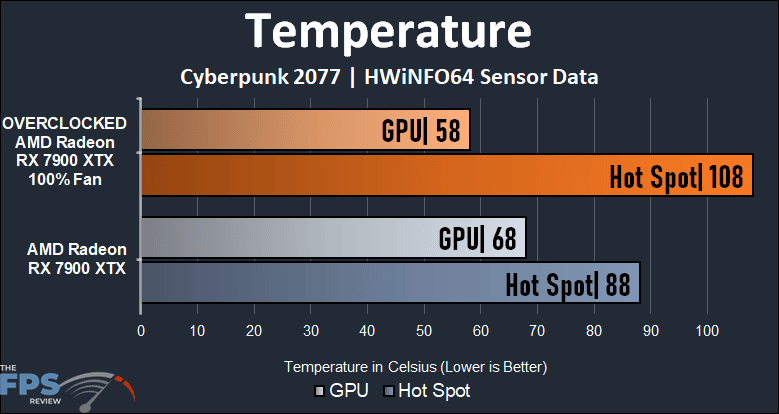
By default, the GPU temp was 68c according to HWiNFO64 and the Hot Spot was 88c. When we overclocked the video card on GPU and memory we had the fans set at 100%. We got a decrease, therefore, in temps on the GPU down to 58c so that was good. However, we had a high Hot Spot temperature hit 108c while overclocked. According to HWiNFO64 the minimum overclocked Hot Spot temperature was 94c, and the average was 103c. This seems mighty hot to us, and we can also see that in the GPU Hotspots sensor it also hit 106.1c.
The situation was even worse when we were only overclocking the GPU and not the memory. With the higher GPU frequency with only the GPU overclocked the Hot Spot Temperature hit 109c maximum, with a 96c minimum and 104.5c average. Yeoch.
The memory Junction temperature actually went down with the overclock, because we had the fans at 100%. By default the GPU Memory Junction Temperature was 88c, but with both overclocks it was only 82c, so the memory was definitely not thermally limited.
HWiNFO64 Screenshots
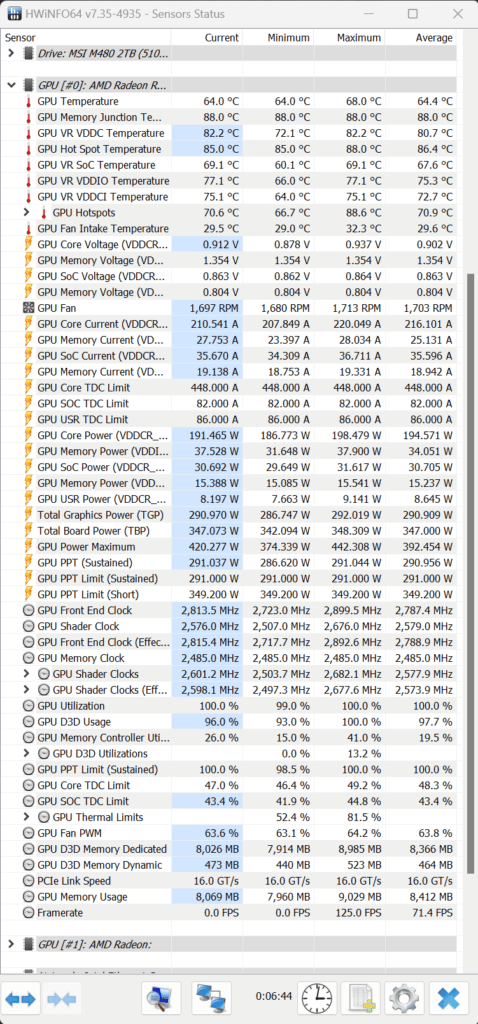
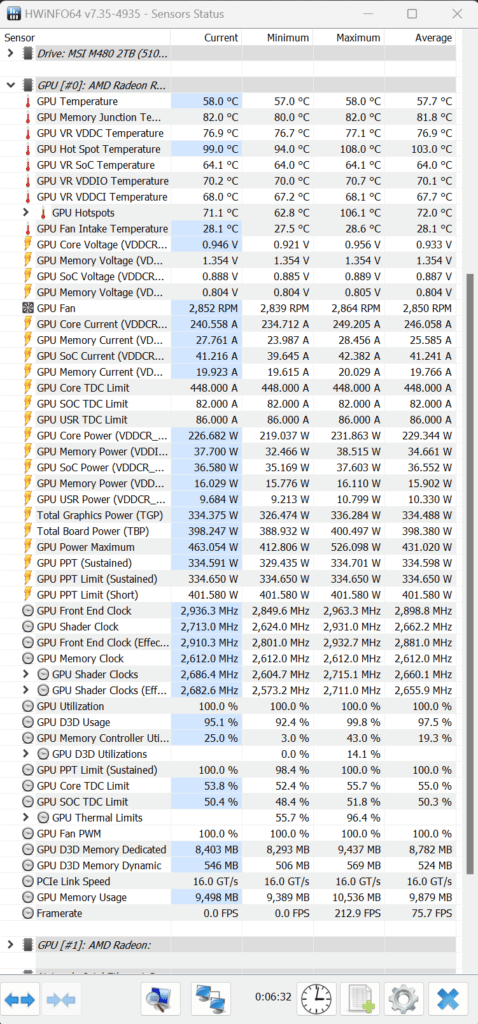
On the left is HWiNFO64 showing Default settings, and on the right is HWiNFO64 showing our Overclocked settings on GPU and memory.
