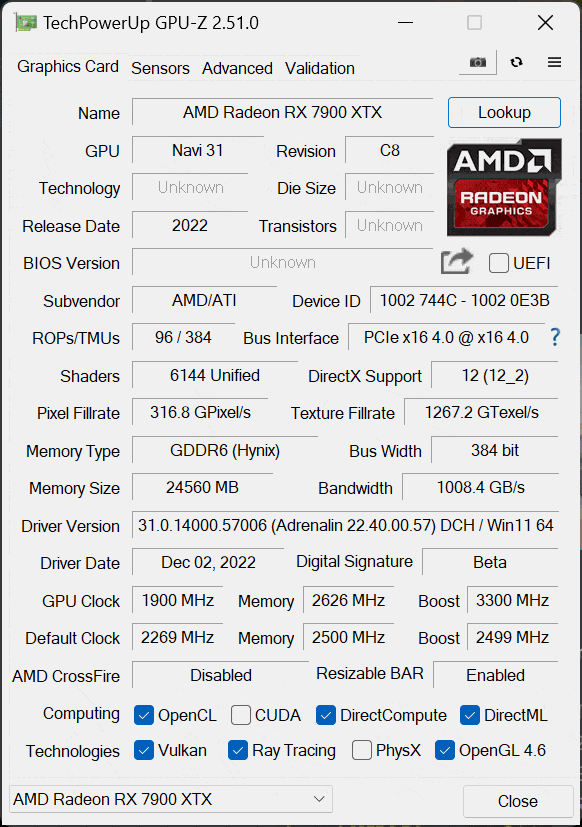Radeon RX 7900 XTX Overclocked Graphs
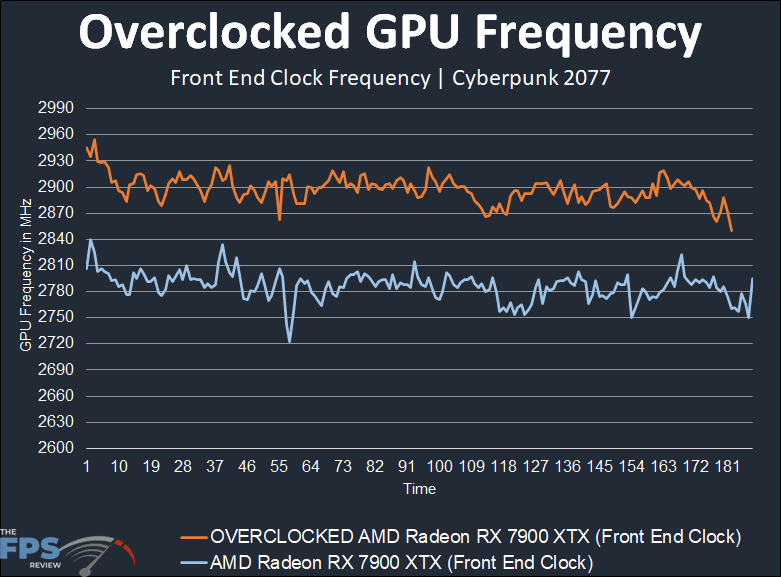
At the graph above, we are first looking at the Front End Clock Frequency. By default, this should be running around 2500MHz, as per the spec. In reality, while gaming, it starts off pretty high, and then falls to between 2720MHz-2810MHz. This is the default behavior of the Front End Clock, which averages out to exactly 2786MHz without overclocking. Now, when we enabled the 3300MHz Max Frequency slider above, you can see how the overclock compares to this. It starts high and then settles between 2870MHz-2920MHz. The exact average of the overclock turns out to be 2897MHz for the Front End Clock. Therefore, on the Front End Clock, we got a 111MHz or a 4% increase for the Front End Clock.
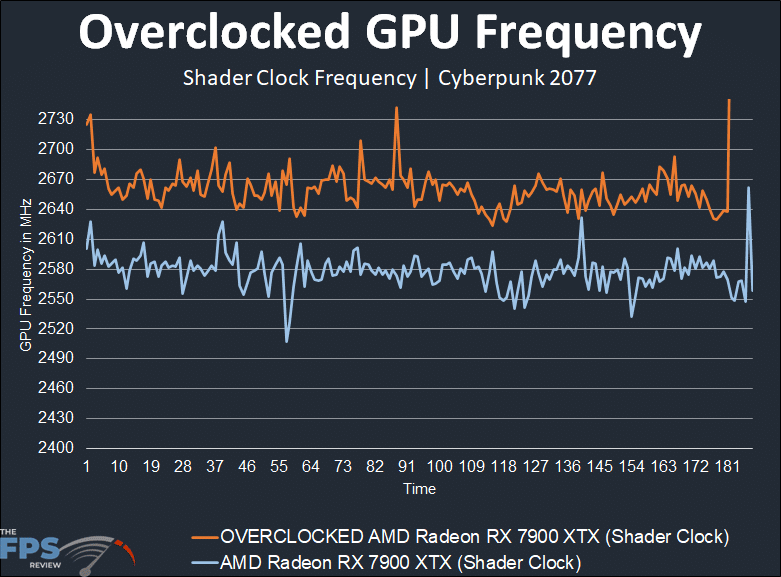
In this graph above we are now looking at the Shader Clock Frequency, which should run at around 2300MHz according to the spec. We can see, however, that while playing games it actually boosts to between 2550-2600MHz at default. The exact average of this clock speed turned out to be 2578MHz. When we overclocked the Max Frequency slider to 3300MHz we can see with the orange line how the overclock compares to the default performance. We now see the overclock for the Shaders around 2640MHz-2700MHz. The exact average of the overclock on the Shaders is 2661MHz. Therefore, the overclock has increased the Shader Clock by 83MHz or 3%.
Radeon RX 7900 XTX GPU Only Overclock
It is very important to keep in mind that this is all with the memory also overclocked to 21GHz. As we mentioned, if you do not overclock the memory at all, you can actually achieve a higher Front End and Shader Clock Frequency. We went ahead and ran our tests to also find out what overclocking the GPU alone, without the memory would result in. In the table below, we are going to compare the GPU Overclocked Alone frequencies, with the GPU and Memory overclocked results we just showed above so you can see how much more you can eek out of the GPU if you don’t touch the memory at all.
| Average Clock | Default | GPU and Mem OC | GPU Only OC |
|---|---|---|---|
| Front End MHz | 2786MHz | 2897MHz | 2947MHz |
| Shader MHz | 2578MHz | 2661MHz | 2703MHz |
From this, you can see that if we only overclock just the GPU, where it is not as power throttled, the Front End Frequency can almost hit 3GHz average, almost. It does peak at 3GHz, in fact, our highest peak was 3008MHz, which only lasted a few seconds, then it falls into the 2900’s. Still, with just the GPU overclocked the Front End has a 161MHz or 6% overclock. The Shader Clock has a 125MHz or 5% overclock.
For our final results today, however, we opted for the balanced overclock where it is overclocked on both GPU and memory, so we settled for the results shown in the graphs above and the memory at 21GHz for our performance comparisons in the graphs to follow.