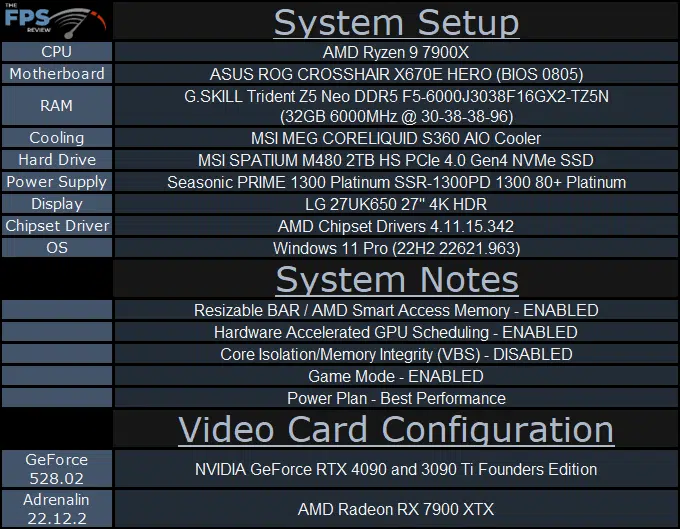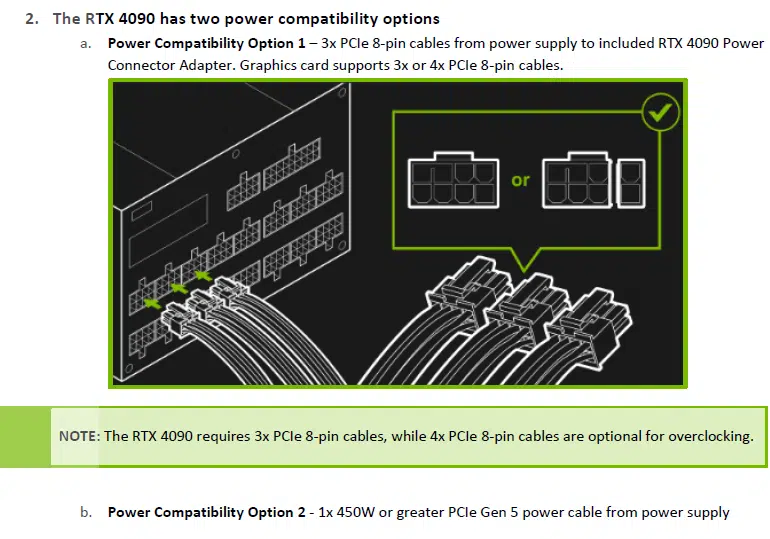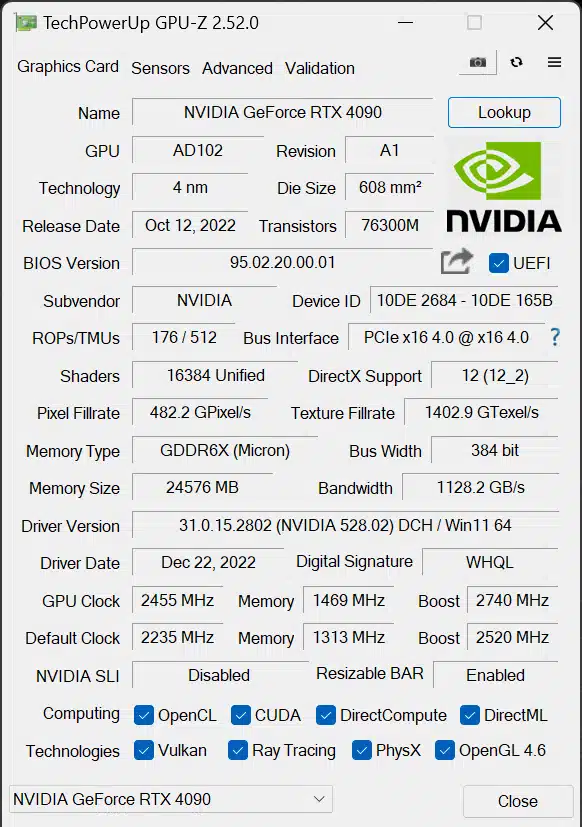Overclocking GeForce RTX 4090 FE Review
The NVIDIA GeForce RTX 4090 Founders Edition, launched in October 2022, is already the fastest video card for gaming, but we want to take it further. In today’s overclocking review, we are going to overclock the NVIDIA GeForce RTX 4090 Founders Edition video card to the max and see how fast it can really go when you push it further.
With this review of the NVIDIA GeForce RTX 4090 Founders Edition overclocked we are going to push the power, push the GPU frequency, and push the memory. We are likely to see beyond 450W of power here today, but we have a beefy power supply, plenty of cooling, and the desire to push the GeForce RTX 4090 FE to the breaking point. We have even carefully supported the 12VHPWR adapter to take off tension and make sure it is on straight and in place because we are pushing this thing hard today.
We will test the GeForce RTX 4090 Founders Edition Overclocked versus the AMD Radeon RX 7900 XTX with the latest drivers, as well as GeForce RTX 3090 Ti Founders Edition. We will test at 4K gaming, and with Ray Tracing and DLSS, so that everything gets utilized in our overclock performance testing.
The NVIDIA GeForce RTX 4090 Founders Edition was launched in October 2022 at an MSRP of $1,599.99. The GeForce RTX 4090 FE uses the newest NVIDIA GeForce RTX 40 Series Ada Lovelace architecture on a custom TSMC NVIDIA 4N process. It has 11 GPCs, 64 TPCs, 128 SMs, and 16,384 CUDA Cores with 128 3rd Gen RT Cores and 512 4th Gen Tensor Cores and 176 ROPs, and 512 Texture Units. It has a GPU Boost of 2520MHz and has 24GB of GDDR6X VRAM on a 384-bit memory bus at 21GHz providing 1008GB/s of bandwidth. The TGP is 450W.
How to Overclock the GeForce RTX 4090 Founders Edition


First, to begin overclocking the NVIDIA GeForce RTX 4090 Founders Edition we must have all 4x 8-pin PCIe Power Connectors connected via the adapter from our power supply. Or, you can utilize a 600W 12VHPWR cable from an ATX 3.0 power supply. While the video card can run fine at default with just 3x 8-pin PCIe Power Connectors, NVIDIA has given customers the option to utilize 4x 8-pin PCIe connectors, thus maximizing the potential for overclocking by providing more power.
Though technically 3x 8-pin PCIe Connectors, plus the 75W from the PCI-Express slot should provide 525W, this puts most of the load on the cables. Therefore, with the power split between 4x 8-pin PCIe cables, you get a massive capability of over 600W, but also spread better for load balancing, and there is certainly plenty of headroom, in terms of power delivery this way.
The next thing we did was to download the latest version (1.3.7.0) of EVGA Precision X1 overclocking software, which is the best overclocking tool for Founders Edition GeForce RTX video cards. It allows you to change the power target, the fan profiles, the GPU clock, the memory clock, and the Voltage.
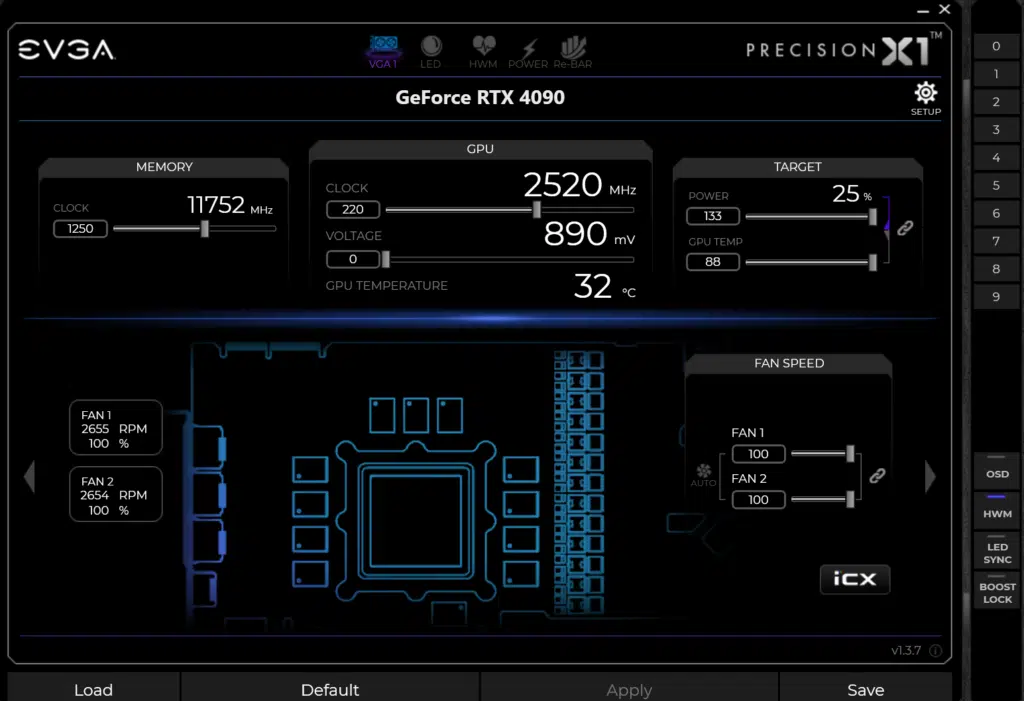
In EVGA Precision X1 you can see our highest overclock settings we found playable on the NVIDIA GeForce RTX 4090 Founders Edition. We were able to increase the Power Target far on the Founders Edition with this software, moving it from 100% up to 133%. We were also able to increase the fan speeds to 100%, though be warned, the fans are very loud at this setting, and pretty darn annoying, but we wanted to do this so nothing was holding the card back.
Next, you can see that we managed to push the GPU Clock up to +220. We got it as high as +270, but the video card would lock up in about 3 minutes of gaming. At +270 we hit just past 3GHz on this GPU, but again the games crashed within 3 minutes of playing. Backing it back down to +220 turned out to be the right place, it brought a GPU frequency bump and did not throttle after a long time of gaming. You can see what this resulted in clock speed below. We tried to raise the Voltage but found it throttling performance more when we did this, so it was best to leave it alone.
For the memory, we managed to bump it up to +1250 which put it at 11752MHz, which results in a 23.5GHz frequency versus the default 21GHz. We tried to get it up to 24GHz, but games would lose performance at this frequency, 23.5GHz was perfect and we saw a positive gain framerate at this level. Beyond 24GHz caused the driver to crash in Windows. The default memory bandwidth is 1008GB/s, and with our overclock at 23.5GHz for the memory it is increased to 1128GB/s, a 12% bandwidth improvement.
GeForce RTX 4090 FE Overclocked GPU Frequency
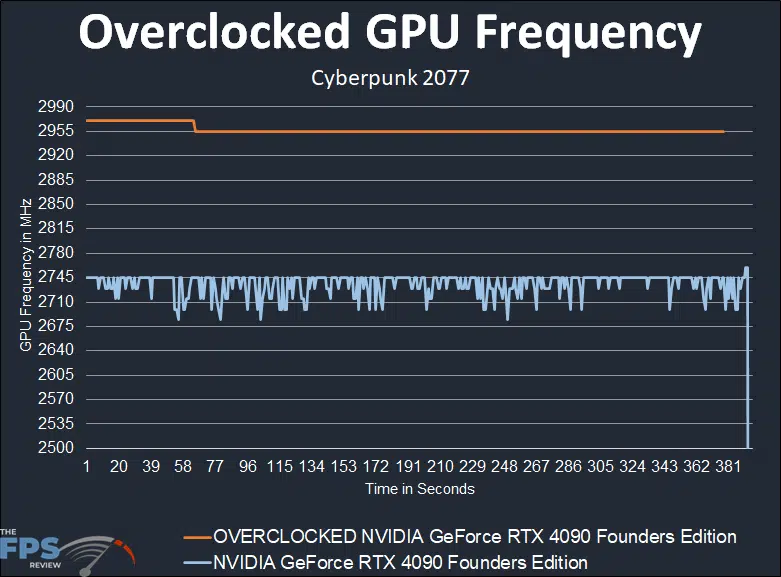
The default reference GPU Boost for the NVIDIA GeForce RTX 4090 Founders Edition is 2520MHz. At default, this comes out to be a real-world GPU Boost of 2745MHz while gaming, with some variable frequency dipping down to 2675MHz. Therefore, the GPU is already boosting quite high, well beyond the spec. With our manual overclock at +220 plus the TGP increased and fans at 100% we got a very consistent clock speed when overclocked. It started out at 2970MHz, but after a minute dropped to 2955MHz and stayed there for the entirety of gaming. Therefore, at 2955MHz we got a 210MHz frequency overclock or 7.6% GPU frequency overclock.
Test Setup
We have updated our drivers, and all gameplay data for this review is fresh on these drivers. We are using NVIDIA GeForce Driver version 528.02 and the latest release AMD Adrenalin 22.12.2 driver for the AMD Radeon RX 7900 XTX.