
Introduction
MSI’s Tomahawk family of motherboards has been a staple of the industry that really shaped MSI’s reputation in the market today. Coming in on the heels of a not so well received motherboard, it was seen by many as MSI’s redemption arc. The original Tomahawk board was indeed worth all of the industry praise that was heaped on it. Since then, MSI has continued a tradition of Tomahawk boards with the same focus on delivering good VRM implementations and solid overall reliability without breaking the bank.
Indeed, MSI has many higher-end offerings that cost a great deal more money and those have a feature set to match. The Tomahawk always took a less-is-more approach with solid integrated features and cost-cutting that many thought didn’t matter because the quality was where it needed to be.
Today we are taking a look at MSI’s MAG Z690 Tomahawk WiFi DDR4 motherboard. Why a Z690 when Z790 exists? For starters, Z690 motherboards are potentially much cheaper and with motherboard pricing in the stratosphere, Z690 may be a compelling option for some people. From a chipset features standpoint, the differences are barely worth mentioning. There is a potential difference, but we will get to that later. In the current market, older boards that can use modern CPUs could be a reasonable alternative to save a little money and even get more for your money if your budget is tight.
MSI MAG Z690 Tomahawk WiFi DDR4
The MSI MAG Z690 Tomahawk WiFi DDR4 is based on the aforementioned Intel Z690 Express chipset and LGA 1700 socket. It supports both 12th gen Intel and 13th gen Intel Core CPUs, although the latter will generally require a BIOS update for compatibility. The included accessory bundle isn’t super lean, but it isn’t generous either. You get a minimal number of cables, your WiFi antennas, M.2 screws, a sticker sheet, a user guide, a quick start guide, a warranty card, and a USB drive that contains the drivers and MSI software. As an added bonus, unlike other USB flash drives the included one from MSI doesn’t have weird proprietary partitions or anything to prevent you from using it however you want.
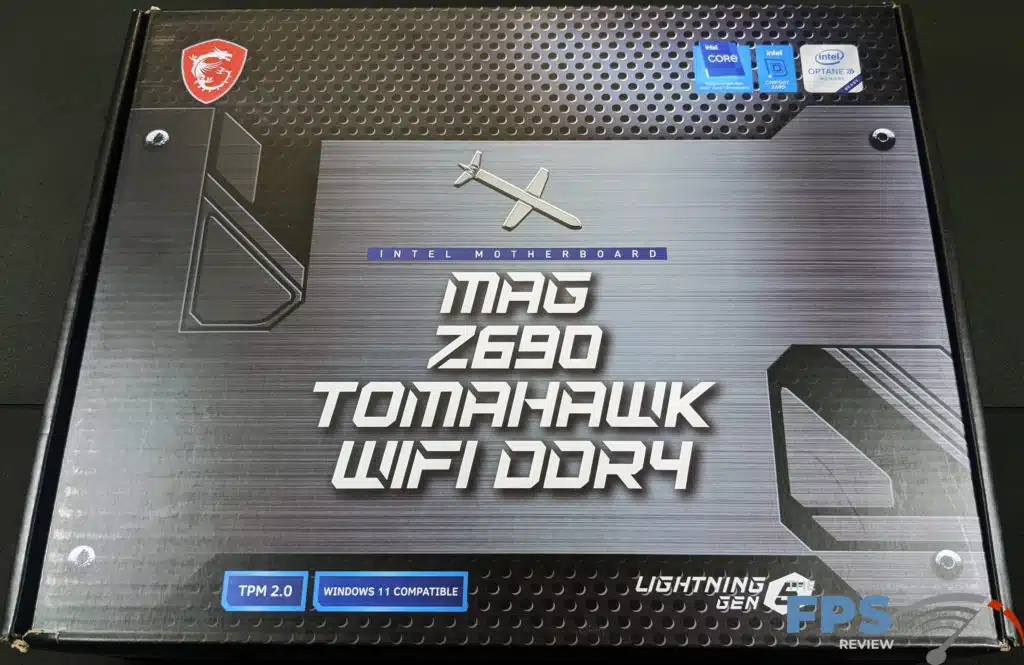

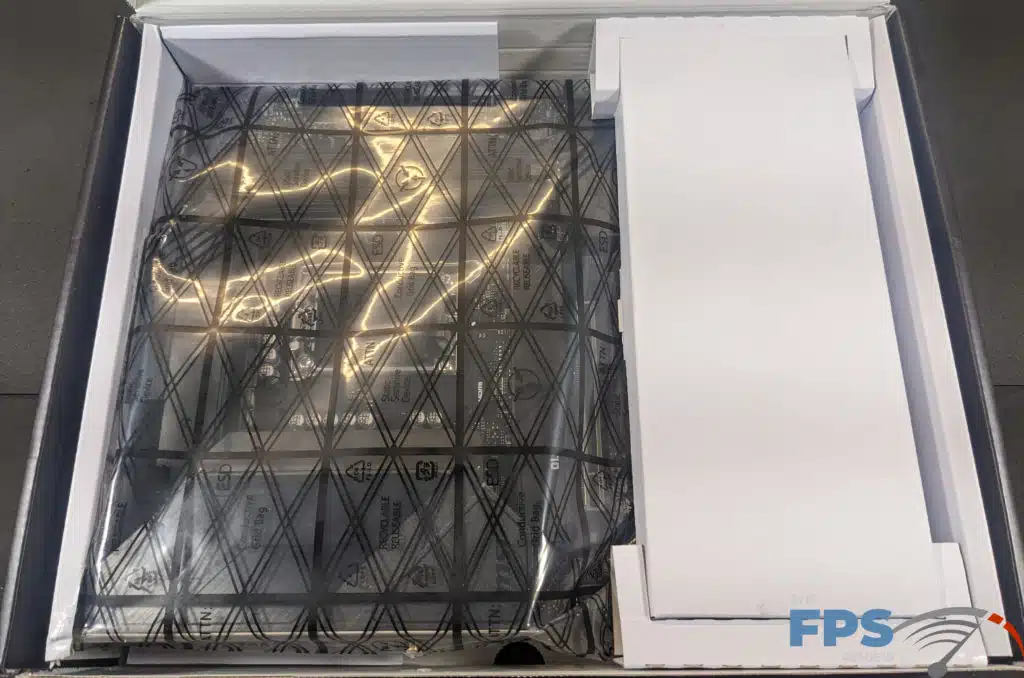
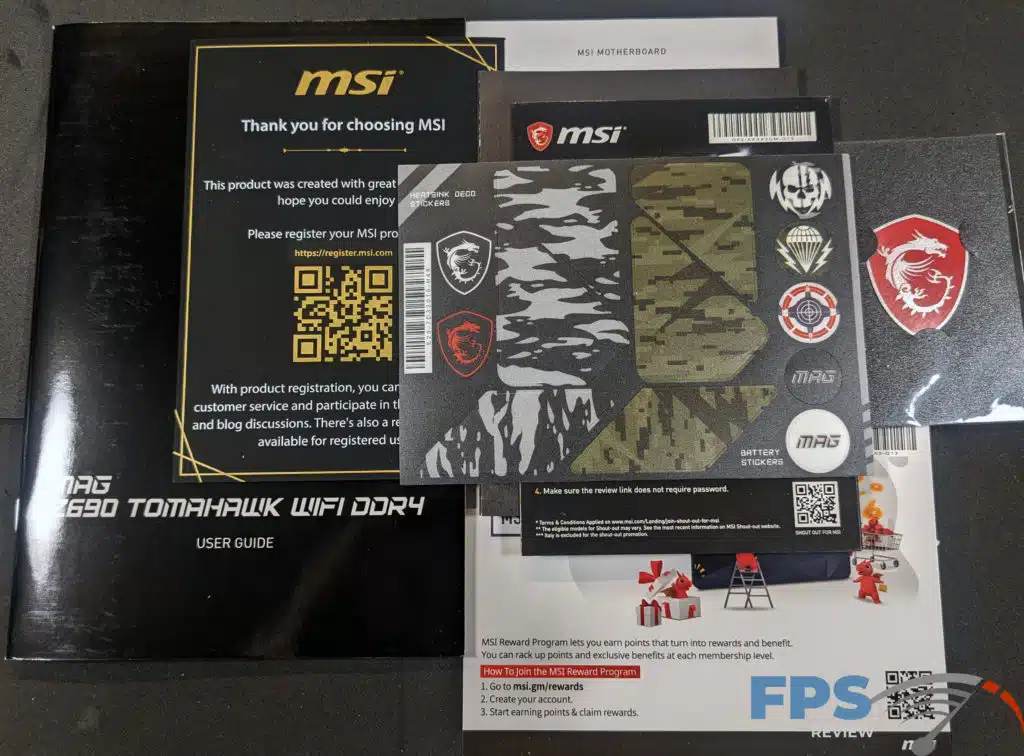

MSI MAG Z690 TOMAHAWK WiFi DDR4 PCB & Features

The layout of the MSI MAG Z690 Tomahawk WiFi DD4 is generally good with very few issues that I would consider problematic. The location of the CMOS battery isn’t great but this is par for the course with most motherboards these days.
While little emphasis is placed on SATA ports as a feature anymore, I find the use of vertical SATA ports in terms of cable routing perspective. All four of the SATA ports are oriented this way. This is something you normally see on ultra-budget boards and not premium products. Almost as a contradiction, the MAG Z690 Tomahawk does feature more premium design elements such as the PCIe Steel Armor on the primary PCI-Express x16 slot which prevents damage from sheering or plate bending.
The motherboard also features the usual large MOSFET heat sinks, single-sided locking tabs for the DIMM slots, and SSD covers that act as heat sinks. This is standard practice for most motherboards made in the last few years. The MSI MAG Z690 TOMAHAWK WiFi DDR4 features 8x fan headers. One is dedicated to the CPU and another to the water pump. The rest are general-purpose headers. The board also features 3x 3-pin RGB headers and 1x 4-pin addressable RGB header.
Power Delivery
The MSI MAG Z690 Tomahawk WiFi DDR4 is built on a 2oz thickened-copper, 6-layer PCB made from IT-170 server-grade PCB material. It features MSI’s 16+1+1 Duet Rail Power system which has 70A smart power stages. 1 phase is dedicated to GT power and the other is auxiliary power. The MSI MAG Z690 TOMAHAWK WiFi DDR4 does have 8+8 pin CPU power connectors.
MSI features what it calls its Core Boost Technology. This is a rather vague marketing term where MSI says the following: “Core Boost technology combines MSI’s premium layout and digital power design which allows for faster and undistorted current delivery to the CPU at pin-point precision. Not only supporting multi-core CPU, also creating the perfect conditions for your CPU overclocking.”

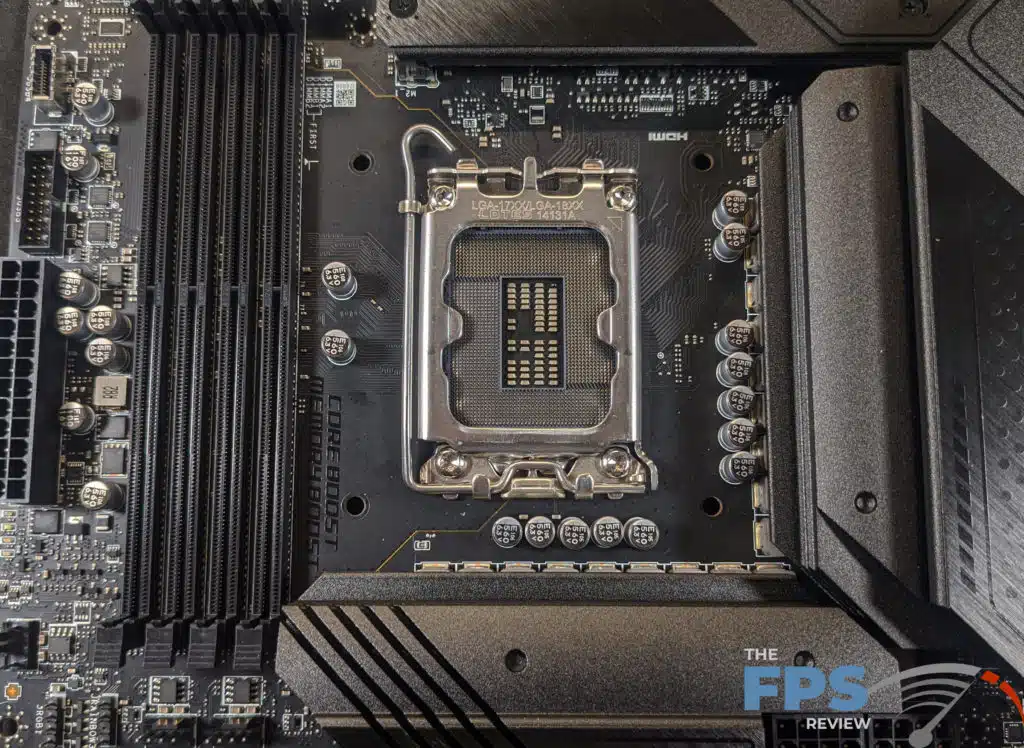
The truth is, that the 16+1+ Duet Rail design is a parallel or twin-type design. This means that there are two power stages for each PWM control signal from the voltage controller. This improves transient response and cuts costs compared to phase-doubled designs. This is similar to what we’ve seen with older ASUS motherboards dating back several years. It is not a true 16-phase design but more of a “fat-phase” design. It doubles the number of MOSFETs and components per phase and that’s where they get the “16 phases” from.
That being said, it’s nothing to be alarmed by as this generally works well and it’s how a lot of motherboards are currently being designed. Unless you are going to do competition overclocking or something like that using open-air benches, dry ice, or LN2, I wouldn’t worry about it too much. If that’s something you are into, then this isn’t the board for you anyway and you likely already knew that.
Memory

MSI MAG Z690 TOMAHAWK WiFi DDR4 has four 288-pin DDR4 DIMM slots supporting up to 128GB of RAM at speeds up to and beyond DDR4 4000MHz. It uses the single-sided locking tabs common to a lot of higher-end motherboards or motherboards that have clearance issues between the DIMM slots and the primary PCI-Express x16 slot. The slots are not color-coded to properly denote dual-channel memory mode operation. However, the PCB is clearly marked as to what the proper configuration for this is.
Expansion
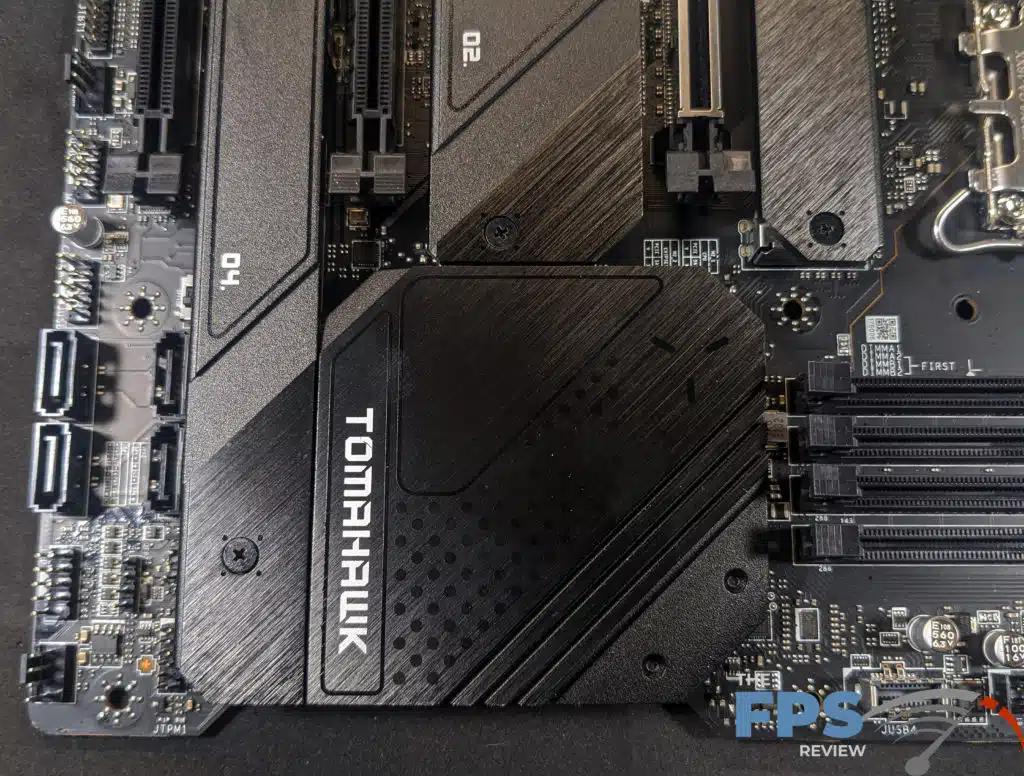
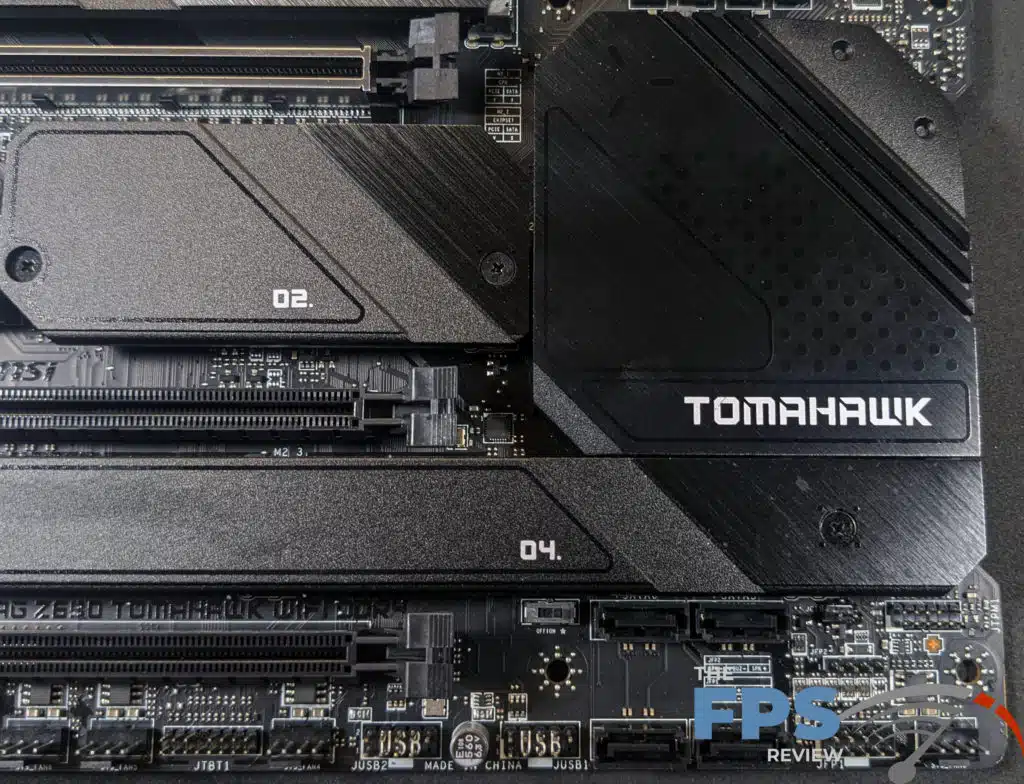
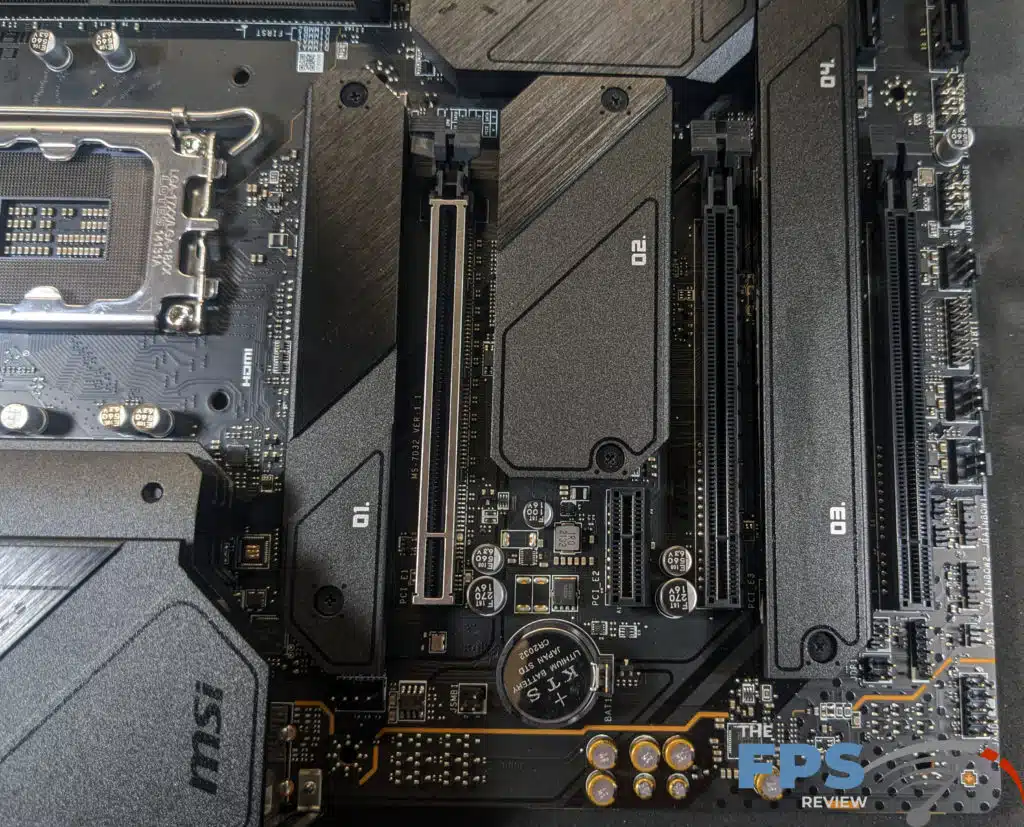
The expansion slot configuration is virtually perfect for PCI-Express devices. The topmost slots leave a lot of clearance for other devices. If you use a triple slot cooled GPU then you only lose out on a PCIe x1 slot. The primary slot also features the PCIe Steel Armor to resist plate bending and sheering. Furthermore, the slot retention clips have wide-release paddles which makes the actuation of them much easier should you need to remove an expansion card after the machine has been assembled.
The MSI MAG Z690 TOMAHAWK WiFi DDR4 supports a PCI-Express layout of x16/x4/x1/x1. Aside from the primary PCI-Express slot, all are Gen 3.0 compliant. The first slot is Gen 5.0 compliant. There are 4x M.2 slots. M.2_1 supports PCIe x4 Gen 4.0 devices up to 110mm (Type 22110) in length. It does not support SATA-type devices. The other slots all support SATA and PCIe/NVMe type devices up to 80mm long (Type 2280) and are all Gen 3.0 compliant. All of the M.2 slots save for M2_1 are connected to the chipset. These slots are all Intel Optane-ready. There are a total of six SATA ports. As stated before, four are the vertical kind and the other two are the usual right-angled kind.
Audio Hardware
The MSI MAG Z690 TOMAHAWK WiFi DDR4 features a Realtek ALC4080 HD audio CODEC. Despite what many believe, this is not a successor to the ALC1220 CODEC but rather an entirely new CODEC with similar specifications. The primary difference is that the ALC4080 is on the USB bus internally rather than the PCI-Express bus.
As expected, the audio solution is electrically isolated from the rest of the motherboard, and the left and right audio channels are located in separate PCB layers. The audio solution also features a de-pop circuit and a S/PDIF jack. It is a 7.1-Channel High Definition Audio CODEC supporting 32-bit/192KHz and 32-bit/384KHz playback. Dedicated audio capacitors from Chemicon and high-quality audio jacks round out the audio implementation.
Rear I/O Panel

As is generally the case on modern motherboards the MSI MAG Z690 TOMAHAWK WiFi DDR4 has a built-in I/O shield. On the back panel, there are 2x USB 3.0 Gen 1 ports, 3x USB 3.0 Gen 2 Type-A ports, 1x USB Gen 2 Type-C ports, and 2x USB 2.0 ports. In total, the MSI MAG Z690 TOMAHAWK WiFi DDR4 supports up to fifteen USB ports through a mix of back panel ports, internal headers, and an internal USB hub IC that increases the USB port count.
On the back panel, you will also find 5x mini-stereo jacks, one S/PDIF or optical output, 2x antenna jacks for wireless networking,1x RJ-45 network port supporting speeds up to 2.5Gbps, an HDMI 2.1 port, 1x DisplayPort 1.4 port, and a flash BIOS button.

