
Introduction
Does the GeForce RTX 4070 overclock well? How high does the new GeForce RTX 4070 overclock? What is the performance increase from overclocking the GeForce RTX 4070? These are all the questions we are going to answer in this GeForce RTX 4070 Founders Edition Overclocking Review.
On April 12th, 2023 NVIDIA launched the GeForce RTX 4070 Founders Edition, with an MSRP of $599, making Ada Lovelace a bit more affordable for the masses. You can check out our full review, where we looked at 1440p performance with and without Ray Tracing, DLSS, and even DLSS 3. The GeForce RTX 4070 is based on the AD104 die, which is a cut-down RTX 4070 Ti. It has 5,888 CUDA Cores, 64 ROPs, 184 Texture Units, 184 4th Generation Tensor Cores, and 46 3rd Generation RT Cores. The base clock is 1920MHz while the boost clock is 2475MHz for the Founders Edition. It has 12GB of GDDR6X running at 21GHz for 504GB/s of memory bandwidth.
In our review, we found that the GeForce RTX 4070 offers about 20% more performance over the GeForce RTX 3070 Ti, on average, and about 30% performance over the GeForce RTX 3070. The Radeon RX 6800, however, did compete very well in rasterized performance. In today’s overclocking review, we will push the GeForce RTX 4070 Founders Edition as hard as possible and compare it to the same GPUs in Ray Tracing and DLSS and see what overclocking does for it.
How to Overclock the NVIDIA GeForce RTX 4070 Founders Edition
Normally we would fire up EVGA Precision X1, as our choice of software to overclock the Founders Edition video card. However, at the time of writing the software has not been updated since October 2022 and we aren’t entirely sure if it would properly detect and overclock the brand-new RTX 4070 well. Therefore, we opted to use the more updated MSI Afterburner for overclocking, which worked perfectly.
As we overclock the NVIDIA GeForce RTX 4070 Founders Edition keep in mind that the boost clock is set at 2475MHz. However, as we know, NVIDIA GPU Boost will dynamically clock the frequency as high as it can based on thermals and power. We first need to see what the actual real-world in-game frequency is before we start overclocking so we actually know how much of an overclock we are getting. You will see these results in the graph below. First, let us show you what we got in MSI Afterburner for the overclock on the NVIDIA GeForce RTX 4070 Founders Edition.
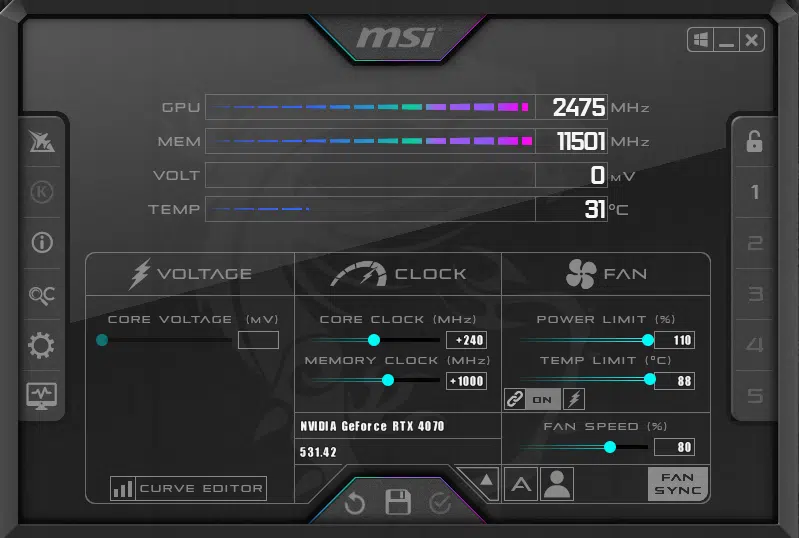
With MSI Afterburner we were able to increase the Power Limit up from 100% to 110%, so a 10% increase in power limit. We were also able to set the fan speed up to 100%, but it was unnecessary. We settled on a more reasonable 80% fan speed, which was still loud, but more than needed for the overclock. Our final overclock was +240 on Core Clock and +1000 on Memory Clock. This resulted in a “Boost Clock” of 2715MHz versus 2475MHz. This is not the actual in-game clock speed, just the reported boost clock, for the actual speed see the graph below. With the memory at +1000, it pushed it from 21GHz to 23GHz and from 508GB/s bandwidth to 552GB/s of memory bandwidth.
Now, technically we did get the GPU higher, at +300 maximum, which actually pushed it to 3.1GHz-3090MHz. However, it was not stable for very long, but it was interesting to get a few minutes of gameplay at a whopping 3.1GHz. However, our final, stable, highest overclock at +240 is shown below for the actual stable frequency we achieved.
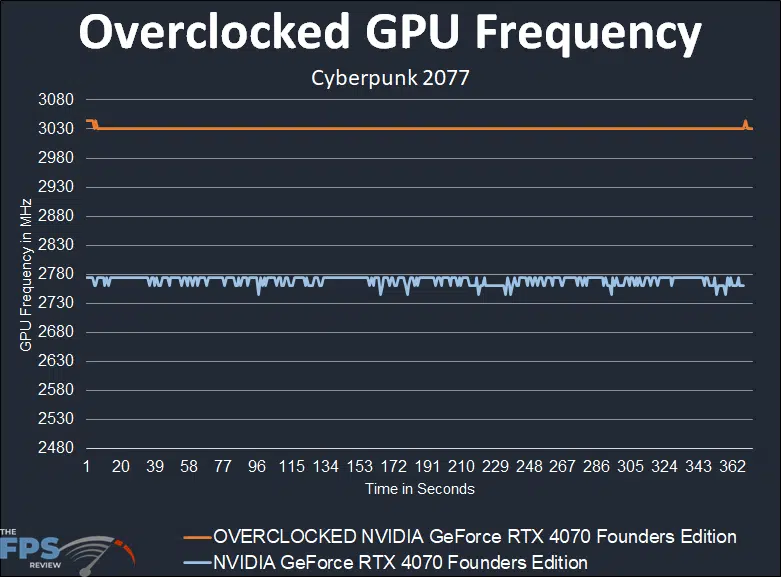
First, as we mentioned, we need to compare the overclock with the actual default clock. The default boost clock while gaming tops out at 2775MHz. It falls between 2745MHz-2775MHz. This is where it sits by default with the default GPU Boost set at 2475MHz. Therefore, already, without even overclocking it is already clocking 300MHz higher just by default.
When we overclock the video card to +240 in MSI Afterburner it flatlines at 3030MHz for the entire duration of gameplay. Therefore, our overclock is a very high 3030MHz. Compared to the default 2775MHz, this is a 255MHz overclock or 9%. Therefore, the NVIDIA GeForce RTX 4070 Founders Edition can clock past 3GHz slightly, up to 3030MHz on ours, for a 9% GPU clock speed overclock. With this, and the memory overclock to 23GHz in tow, let’s see how much performance we gain.
The system setup is exactly the same as our launch review.
