Gameplay Performance – RTX 4070 1440p Overclocked
We are going to focus on the 1440p gameplay performance with the Overclocked GeForce RTX 4070 FE video card. We will include DLSS and FSR performance on the same graph in the games that are supported. We will use DLSS on NVIDIA GPUs and FSR on AMD GPUs. Ray Tracing performance will be shown on a separate page. For video card comparisons we are using a GeForce RTX 3070 Ti FE, GeForce RTX 3070, and AMD Radeon RX 6800.
Returnal
Returnal was launched on the PC in February of 2023 and is based on Unreal Engine 4. The game supports real-time ray tracing effects, particle systems, and volumetric rendering. We utilize the graphics preset to set EPIC graphics settings with unlocked framerate, and everything is enabled except ray tracing, we have screen-space reflections on. We use the built-in benchmark.
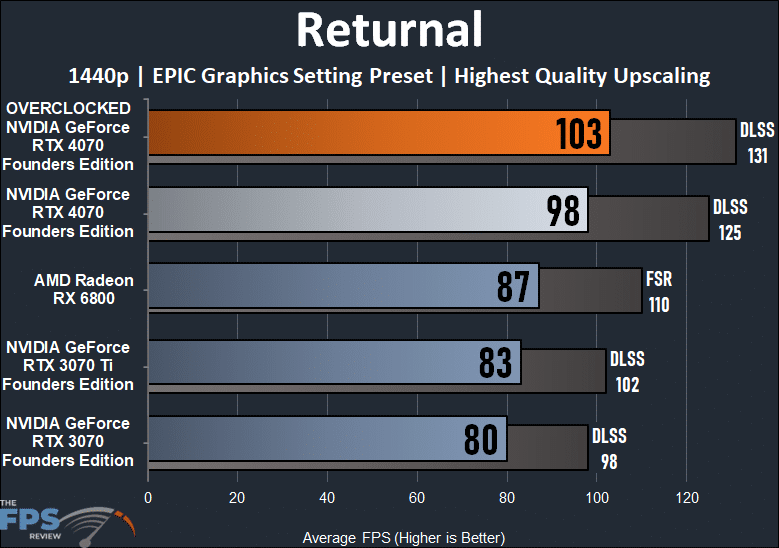
In Returnal we are testing at 1440p with EPIC game settings. Overclocking the NVIDIA GeForce RTX 4070 Founders Edition video card has improved performance by 5% bringing it fro 98FPS to over 100FPS now. It is still the performance king here, and when overclocked is 24% faster than the GeForce RTX 3070 Ti and 29% faster than the GeForce RTX 3070.
Forspoken
Forspoken was released on January 24th, 2023, on the PC and uses the Luminous Engine. The game supports all upscaling methods, including NVIDIA DLSS, AMD FSR, Intel XeSS, and Ray Tracing. We are going to customize the settings and enable the highest graphics settings, including Ultra High Texture Memory. We use the built-in benchmark.
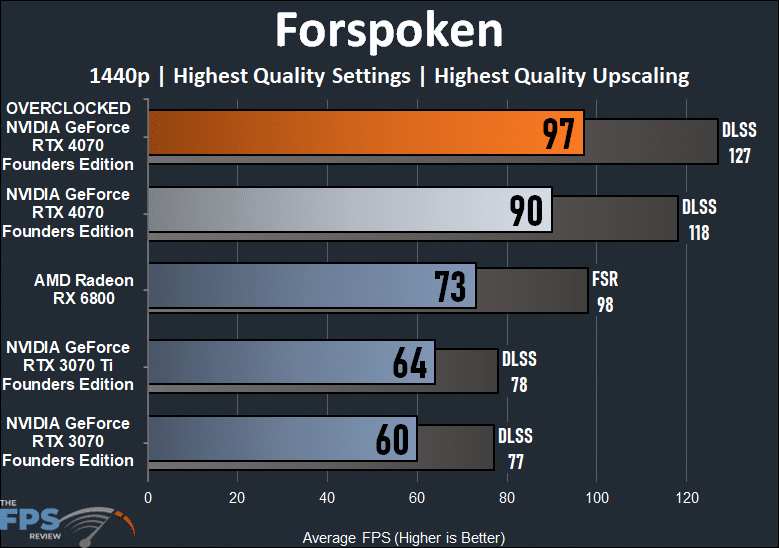
We gain a bit more performance in Forspoken, with the NVIDIA GeForce RTX 4070 Founders Edition gaining 8% more performance with overclocking. It brings us from 90FPS up to 97FPS and is still the performance king here. When overclocked, it is 52% faster than the GeForce RTX 3070 Ti and 62% faster than the GeForce RTX 3070. These are pretty big differences, and with DLSS it does get you over 120FPS smoothly.
Call of Duty Modern Warfare II
Call of Duty Modern Warfare II was released on October 27, 2022, on the PC and uses the IW 9.0 gaming engine. The game supports all upscaling methods, including NVIDIA DLSS, NVIDIA Image Scaling, AMD FSR 1.0, AMD Fidelity FX CAS, and Intel XeSS. We use the highest quality option of each. We customize every graphics setting to the maximum value for the best image quality and enable everything. We use the built-in benchmark.
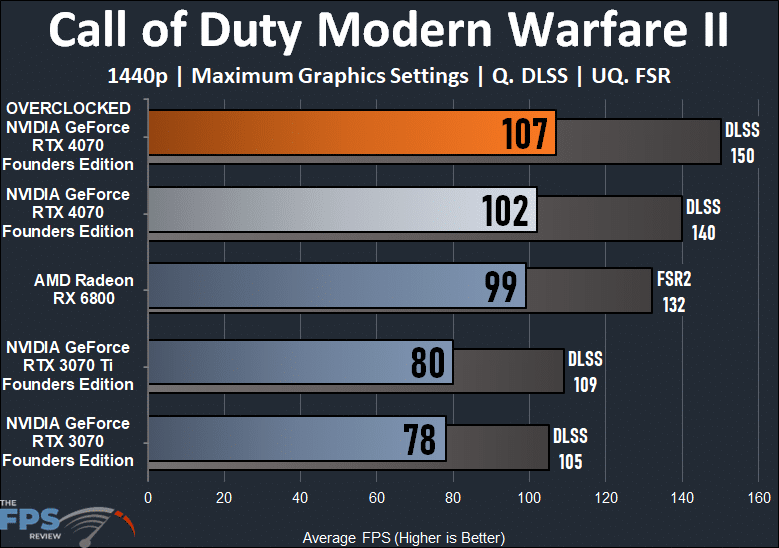
In Call of Duty Modern Warfare II overclocking the NVIDIA GeForce RTX 4070 Founders Edition has boosted framerates by 5%. This puts it over the Radeon RX 6800 now by 8%, whereas without overclocking both are very close in performance. It is also 34% faster than the GeForce RTX 3070 Ti and 37% faster than the GeForce RTX 3070. With DLSS we can reach 150FPS.
F1 2022
F1 2022 was released on June 28th, 2022 on the PC and uses Codemasters Ego engine. The game supports Ray Tracing, DLSS, AMD FidelityFX, and FSR. We are going to run the game with the highest quality settings of “Ultra High” and TAA+FidelityFX. We will enable DLSS and FSR as needed at the Quality setting for both. We will utilize the built-in benchmark in the Imola track, in dry conditions with a far-chasing cam.
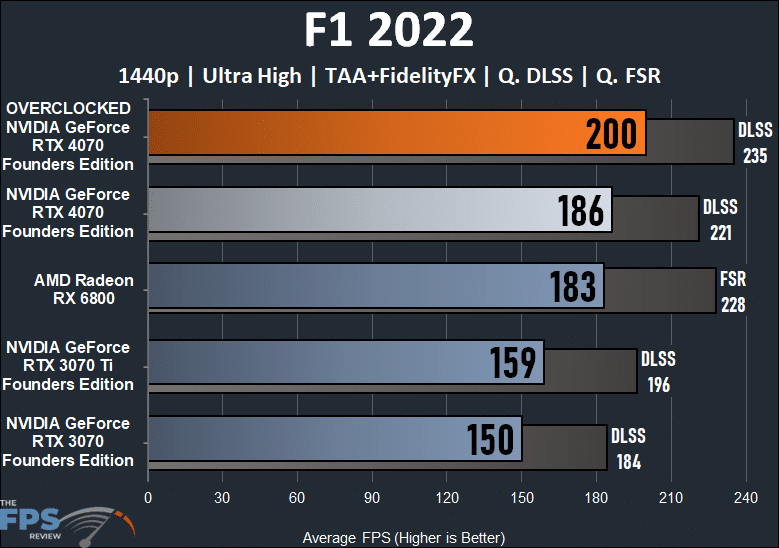
In F1 2022 overclocking the NVIDIA GeForce RTX 4070 Founders Edition brings us to 200FPS in this game at 1440p! That’s pretty amazing. Overclocking brings an 8% performance improvement. Without overclocking performance is close to the Radeon RX 6800, but with overclocking the RTX 4070 is now 9% faster. Compared to the RTX 3070 Ti it is 26% faster and compared to the RTX 3070 it is 33% faster.
Dying Light 2
Dying Light 2 was released in February 2022 on the PC and uses Techland’s C-Engine. The game supports Ray Tracing, DLSS, and FSR2. We have updated the game to the 1.90 patch. We use the built-in preset to set “HIGH QUALITY” which sets the highest game graphics, without Ray Tracing. We manually enable DX12 and ASYNC Compute. We use the built-in benchmark.
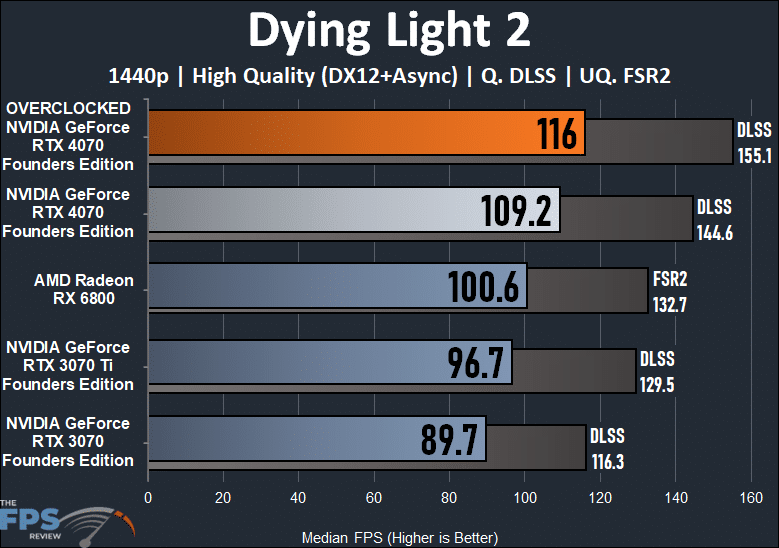
In Dying Light 2 overclocking the NVIDIA GeForce RTX 4070 Founders Edition brings performance up by 6%. This brings performance from about 110FPS up to 116FPS, which is more than playable. To think, we are playing at Ultra settings at 1440p over 100FPS in this game, that’s pretty good. Compared to the Radeon RX 6800 it is 15% faster, and compared to the RTX 3070 Ti it is 20% faster, and compared to the RTX 3070 it is 29% faster.
Cyberpunk 2077
Cyberpunk 2077 was released in December of 2020 and uses the REDengine 4. We have the game patched to version 1.62 and utilize the built-in benchmark. We test using the Graphics Preset option to set graphics settings, mainly “Ultra”. This game supports DLSS and FSR2.
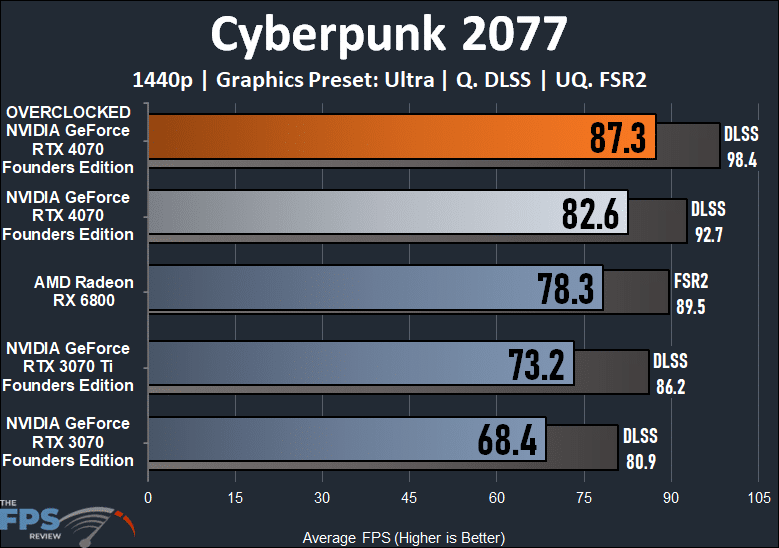
In Cyberpunk 2077 overclocking the NVIDIA GeForce RTX 4070 Founders Edition improves performance by 6%. The game is already playable at over 80FPS, but even more so with overclocking. Overclocking almost brings us to 100FPS with DLSS Quality mode. Compared to the GeForce RTX 3070 Ti the overclocked RTX 4070 is 19% faster and compared to the RTX 3070 it is 28% faster.
