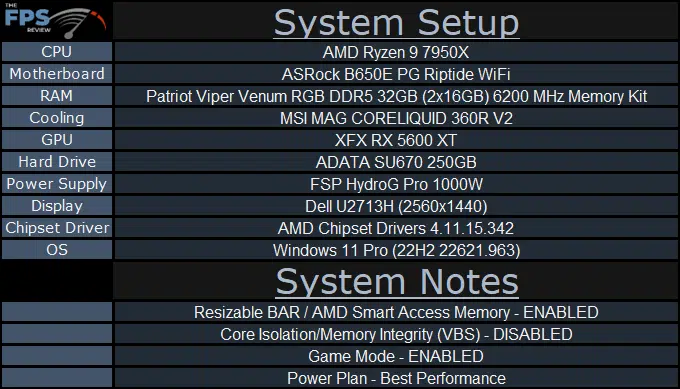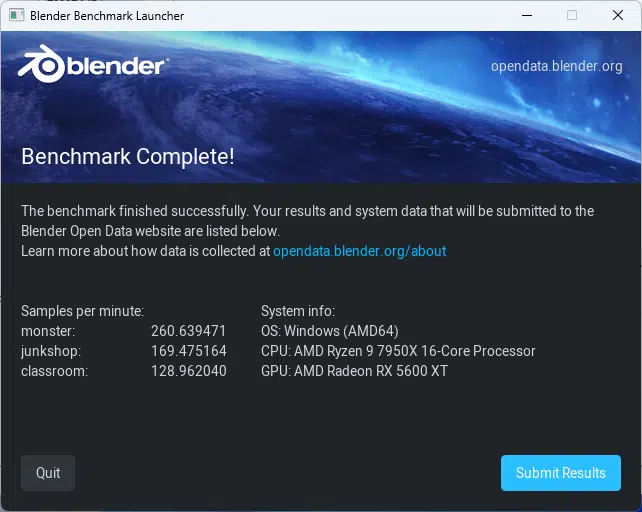Introduction
Today we have another B650 motherboard for review, the ASRock B650E PG Riptide WiFi socket AM5 motherboard. This is a new, budget-conscious, DDR5 motherboard from ASRock based on AMD’s B650E chipset. Currently, you can find this motherboard for $215 on Amazon.
The ASRock B650E PG Riptide WiFi is based on AMD’s new B650E chipset, the middle-of-the-pack chipset offering from AMD. This is our first B650E review, however, as with all other AM5-based motherboards this motherboard accepts DDR5 memory and is very similar to the B650 motherboards we have reviewed recently.

.jpg)


The biggest difference is there are additional PCIe 5.0 lanes compared to the lower-end B650 motherboards which we will touch on later in this review. Similar to the B650 motherboards we have reviewed, this one has its primary NVMe slot served with PCIe 5.0 from the CPU. Where this motherboard differs from the B650 motherboards, like the ASRock B650 Pro RS that we recently reviewed, is that the top PCIe slot is a full 16-lane PCIe 5.0 slot in lieu of PCIe 4.0 that we see on B650-based motherboards.
Packaging and Contents
With the ASRock B650E PG Riptide being a budget-conscious motherboard, we did not expect much in the way of extras to be packaged, and we were not surprised when this was the case. You will find the typical SATA Cables, three (3) M.2 screws, a video card mounting bracket for use with longer video cards (This can attach directly to the motherboard itself), some wire management Velcro, the Wi-Fi antenna, a case badge, as well as the manual and a simplified installation pamphlet.



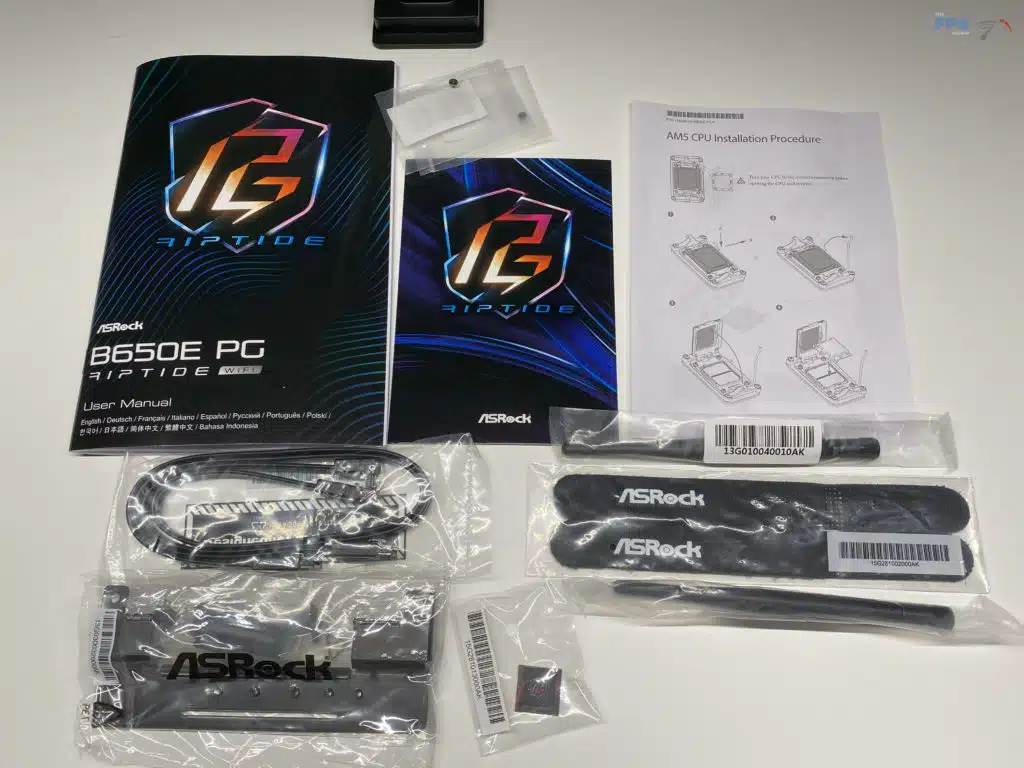
ASRock B650E PG Riptide WiFi PCB & Features
The layout and construction of this motherboard are what we would expect from a motherboard of this price tier. Overall this was a very solidly built motherboard with plenty of cooling over the VRMs and other critical components on the motherboard. While we did not run into many issues with this motherboard, it is worth mentioning that the location of the “Blazing M.2 Socket” above the top PCIe slot lead to some trouble in removing our GPU when the heat sink was installed.
This was mostly due to our XFX RX 5600XT having a backplate. Other motherboards have this issue, and it is a trend we have noticed on these more budget-conscious motherboards where the top NVMe slot is located right above the top PCIe slot and not one that we are particularly thrilled to see start.

ASRock has implemented DrMOS SPS, Smart Power Stage, technology on this motherboard. Unlike most MOSFET designs, this allows for lower operating temperatures and more efficient operation than a traditional design. In addition to this, we see a 14+2+1 VRM design, for 14 VCORE phases, 2 SOC phases, and a single VDD_MISC Phase on this motherboard. All of this gives us a very stable platform for testing.
On the rear I/O, we have connections for a 2.5 GbE LAN, powered by the Killer E3100G, two (2) antenna ports, one (1) USB-C port, three (3) total Type A USB 3 Ports (two are Lightning Gaming Ports that are specially designed for higher polling high-end peripherals, six (6) USB 2.0 ports, the standard HD Audio jacks, one (1) HDMI port, and a BIOS Flashback Button.

For storage on this motherboard, we have four (4) SATA 6 GB/s connectors (two from the chipset, two from an ASMedia ASM1061 chip), as well as three (3) M.2 slots that will allow for the installation of drives up to Type 2280 in size, which covers the majority of storage devices on the market today. The top M.2 slot is the “Blazing M.2” slot that is fed from the CPU, while the other two are fed from the chipset itself. You will want to install your main OS SSD in the top slot for top performance with the PCIe 5.0×4 available, additionally, this slot comes with a beefier heat spreader than the other two locations.

Expansion slots on this motherboard are via three (3) PCIe slots, the top being a metal-reinforced PCIe 5.0 x16 slot, the middle being a PCIe 4.0×1 slot, and the bottom being a PCIe 3.0×16 slot. The top and bottom slots are fed directly from the CPU, while the middle slot is via the chipset.
Beyond the items we have noted there are the usual USB headers for USB Type-C, USB 2.0, and 3.2 ports on your front panel, enough for three (3) USB 2.0 ports, a Gen2 Type-c port, and a pair of USB 3.2 ports.
There are a total of six (6) fan-type connectors on this motherboard, four are dedicated to chassis or water pump fans, one is noted to be for a secondary CPU fan or a water pump connector, and the last fan header is noted to be for the CPU fan. Overall, all of these headers are in the normal locations and should allow for connection to any fans within your case that you might have.
Even though this is marketed as a gaming motherboard, there is limited RGB all over it, the only notable lights are from the Phantom Gaming logo on the chipset heat spreader itself. Beyond that, there is a single standard RGB LED header, and three more addressable LED headers located on this motherboard.
As with all of AMD’s new B550 and X670-based chipsets, this motherboard is DDR5 only. Specifically, this motherboard has four total slots with a maximum capacity of 128 GB total (32 GB per slot maximum). There is support for up to DDR5 6600+ memory, and only non-ECC / un-buffered memory is supported. This motherboard has AMD EXPO (A-XMP) profiles for memory, however, be aware the settings for this are buried in the BIOS and not readily available in the latest BIOS. For Audio the ASRock B650 Pro RS uses a Realtek ALC897 Codec, allowing up to 7.1 channel sound, and utilizes Nahimic audio drivers.






BIOS
The ASRock B650 Pro RS features a single 256 Mb American Megatrends Inc. (AMI) UEFI Legal BIOS ROM. Prior to testing we went ahead and upgraded the bios to version 1.24.AS02, released May 11, 2023. All of our testing and images were done after this BIOS update. It is important to note that this BIOS includes the ComboAM5 PI 1.0.0.7 Patch A, so it is not affected by the recent release of a bad BIOS affecting some AM5 motherboards with regards to the overvoltage of CPUs.
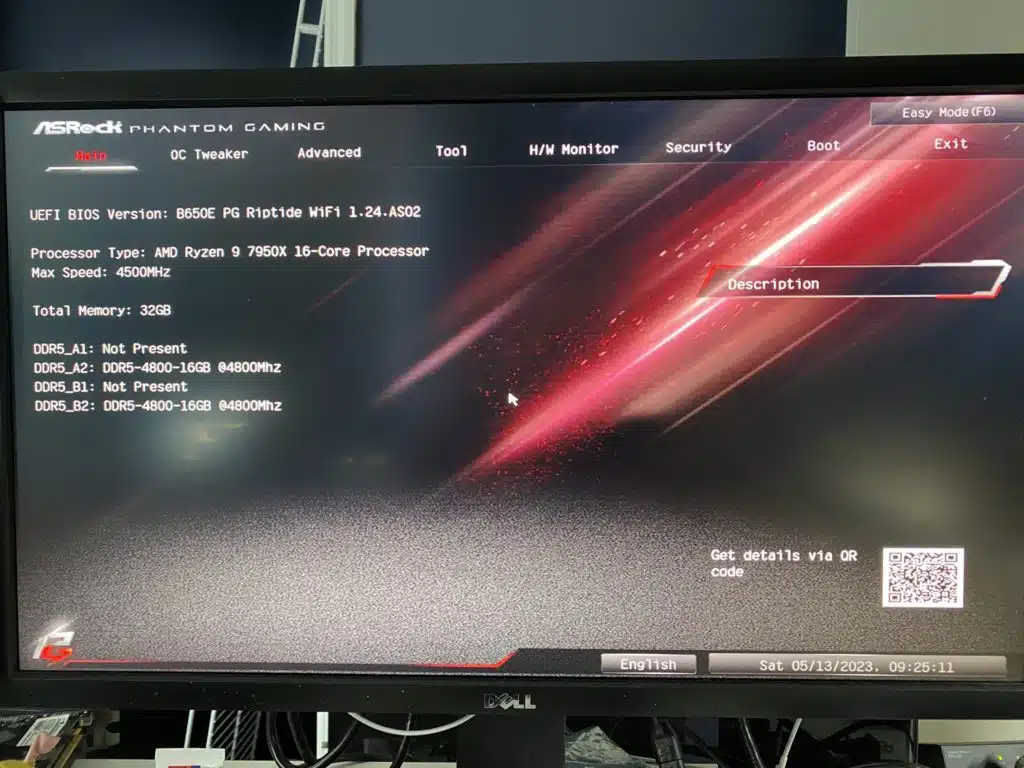
Those who are familiar with previous generation ASRock products, both Intel and AMD, will see similarities in the UEFI BIOS interface. There are some changes based on the generation of products, but overall, you will feel right at home navigating this interface to find what you are looking for. It was interesting that by default this motherboard opened to the “Advanced” BIOS options instead of the “Easy Mode” we so often see as the default. You can swap between these by clicking on or hitting “F6”.
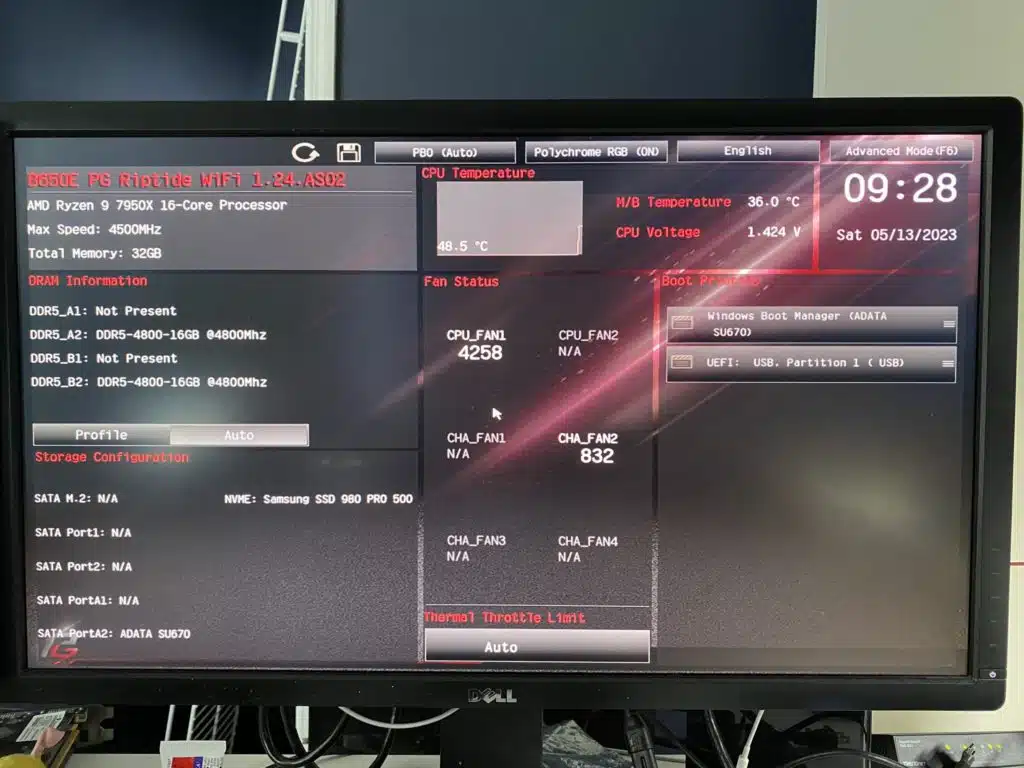
With this being a gaming motherboard, the overclocking features of this motherboard are front and center when in the Advanced Mode. Within the “OC Tweaker” tab you will see all the options out there for adjusting your overclocking, the options rivaled what we have seen on the higher-end X670E motherboards we have looked at. Due to the depth of the settings, we are not going to go into depth on all the individual settings or different pages within the text of this review, however, we have included some additional screenshots from the “OC Tweaker” section to give you a feel for the number of options there are included.
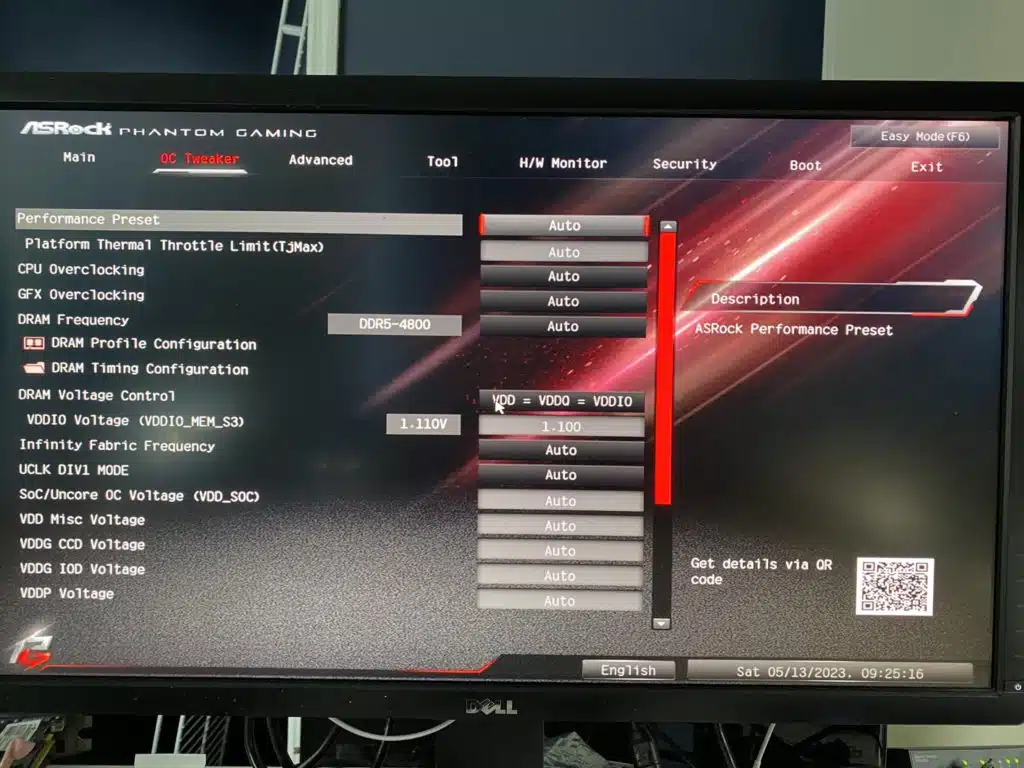

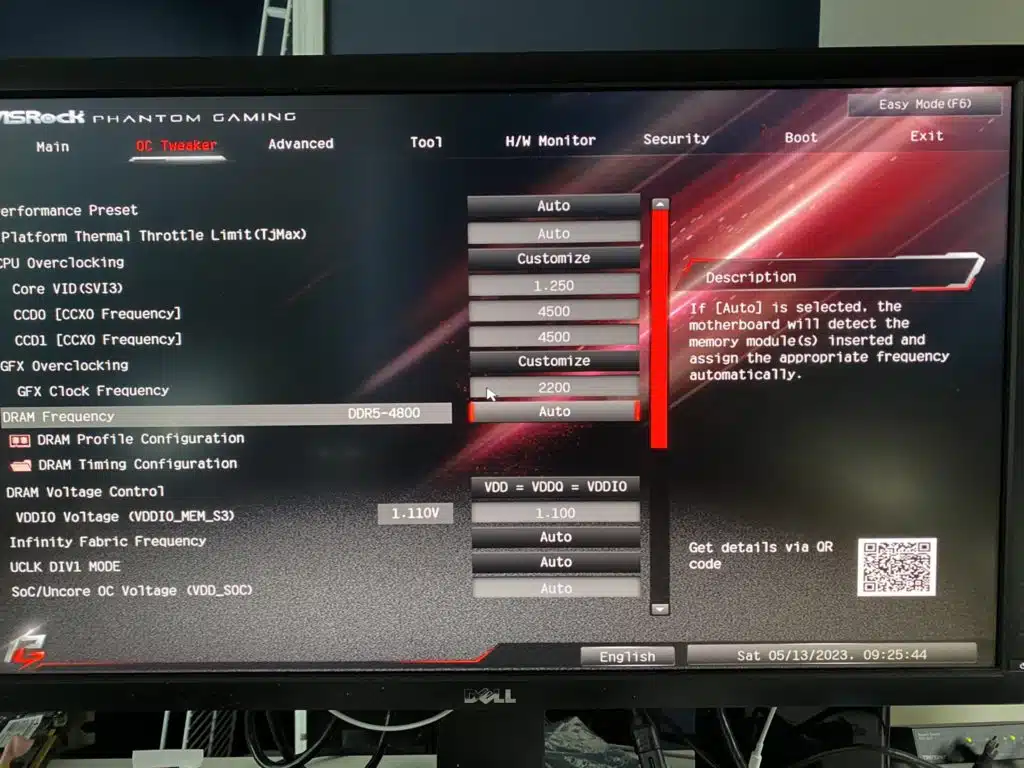
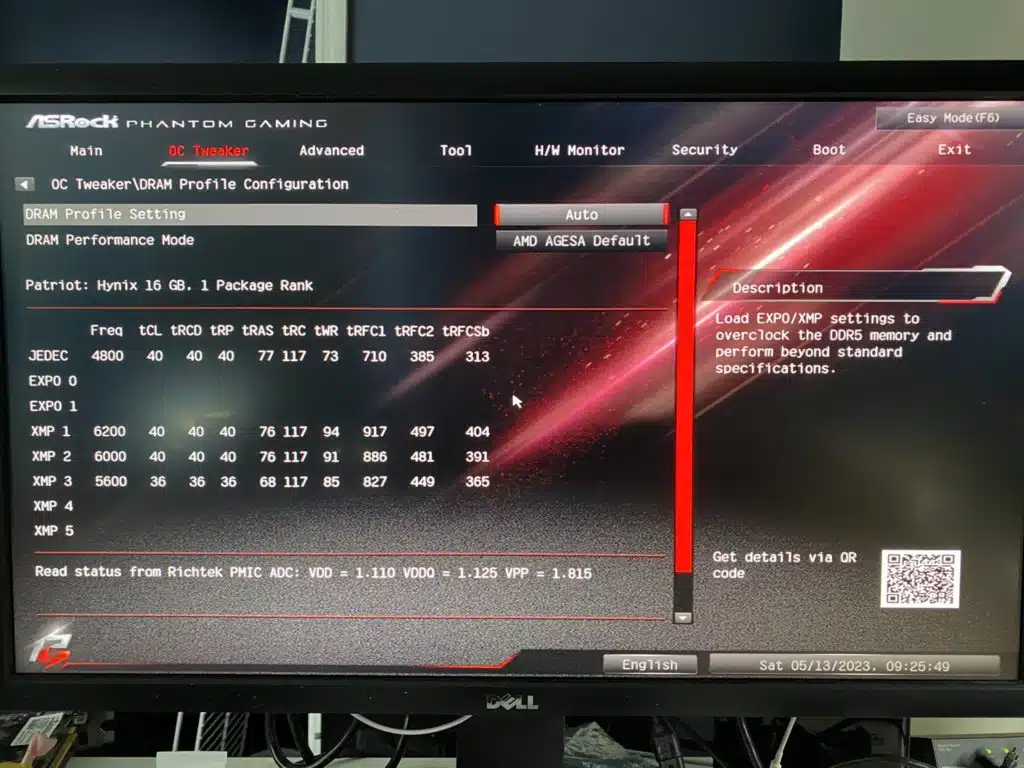
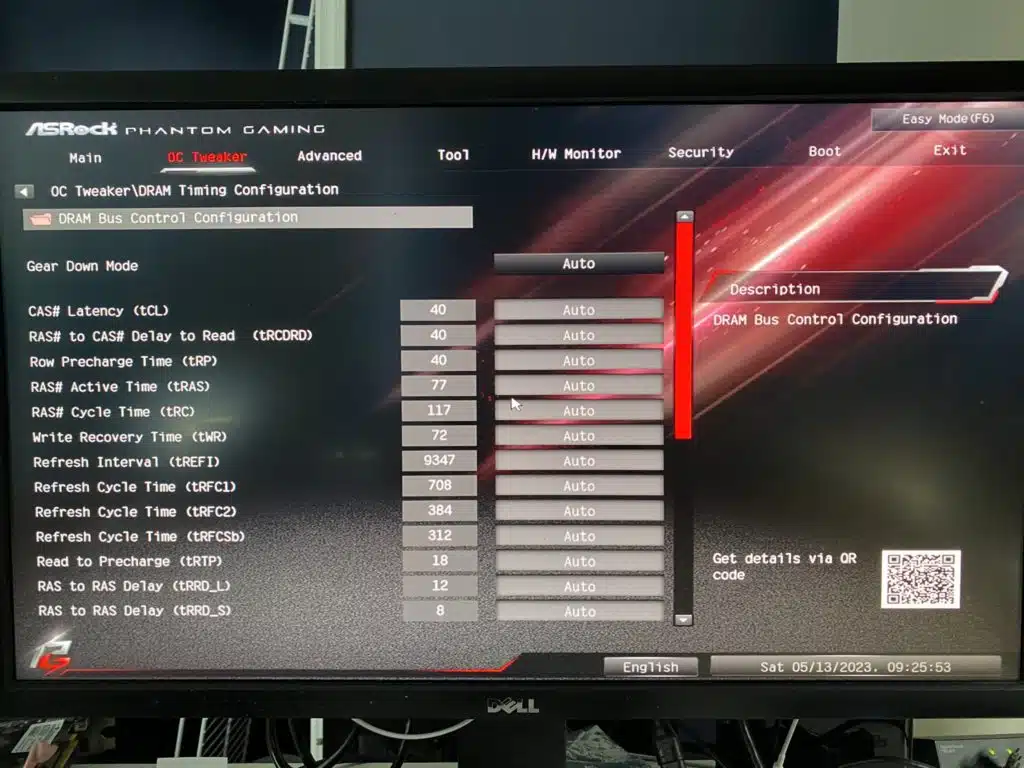
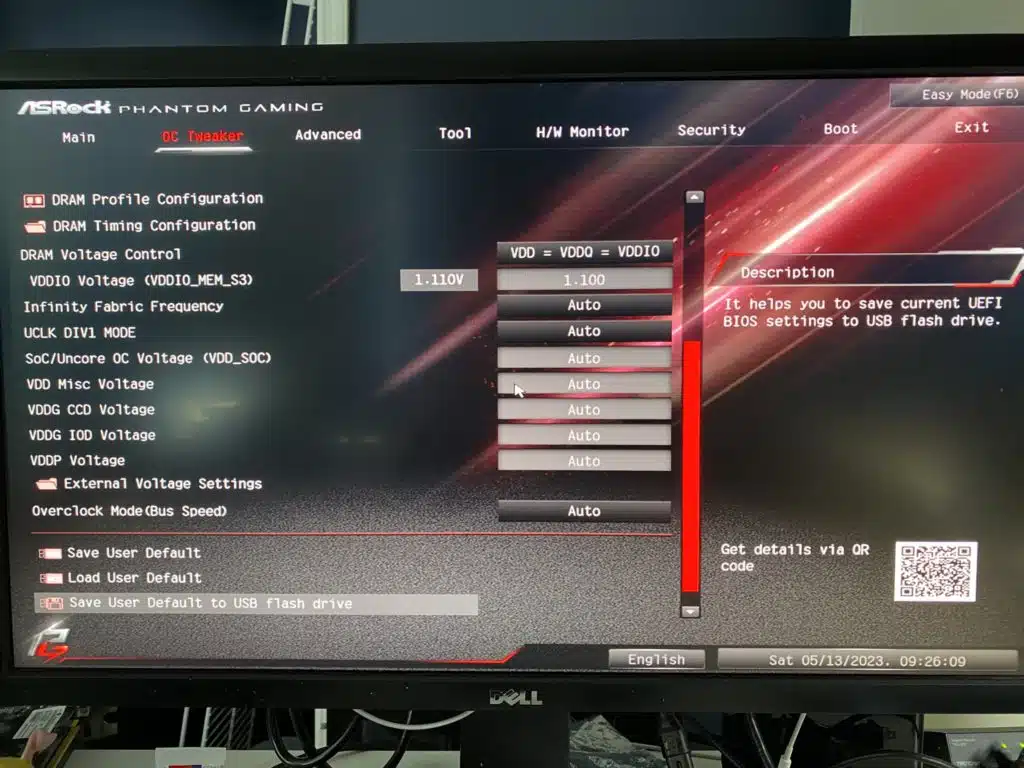
We do want to call attention to the primary options a user might be looking for. Specifically, there are two areas you can enable Precision Boost Overdrive (PBO), similar to other motherboards we have reviewed. The first spot you can find is the first option within “OC Tweaker”, this will give you options to enable PBO flat out or enable with temp maximums. The other location is within the “Advanced” menu, there is a further AMD Overclocking page that includes PBO options. Similar to our previous reviews we start to hit a clock wall with our 7950X at 5.1 GHz sustained on all clocks with our setup, no matter what settings we adjusted within the BIOS.
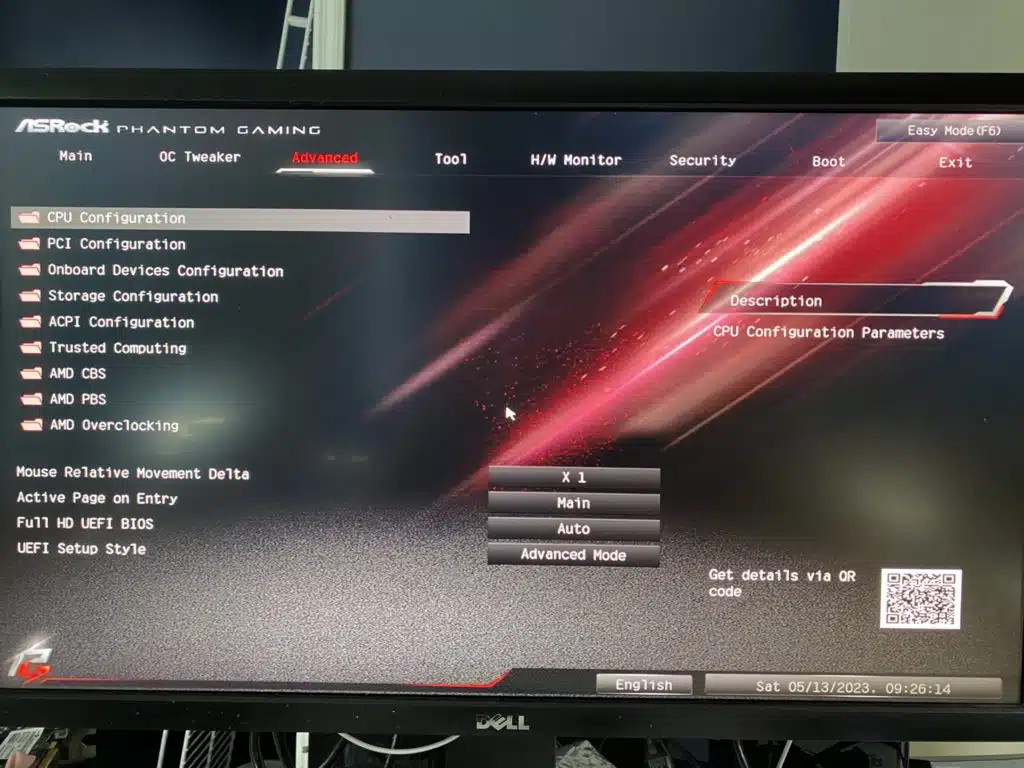
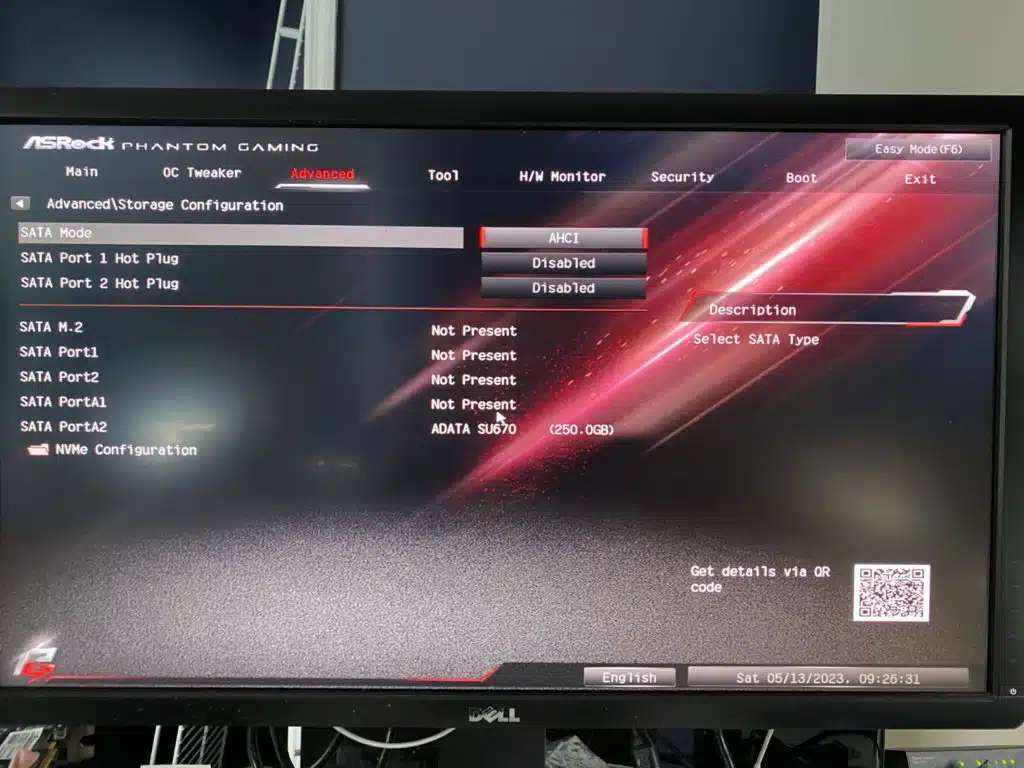
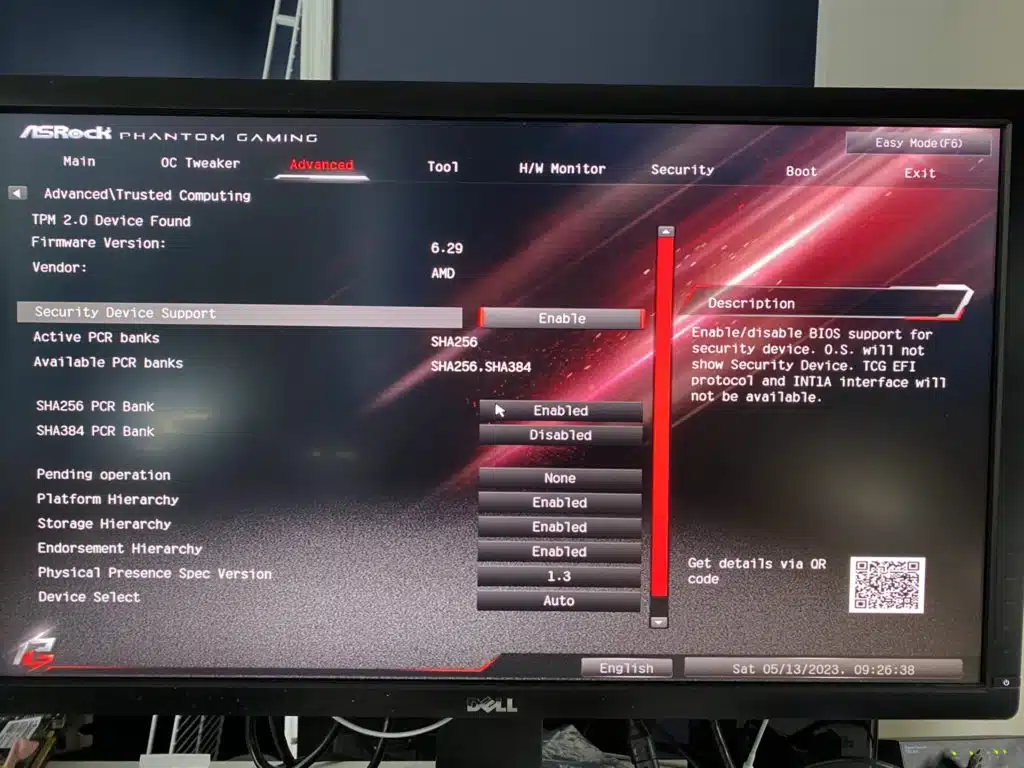
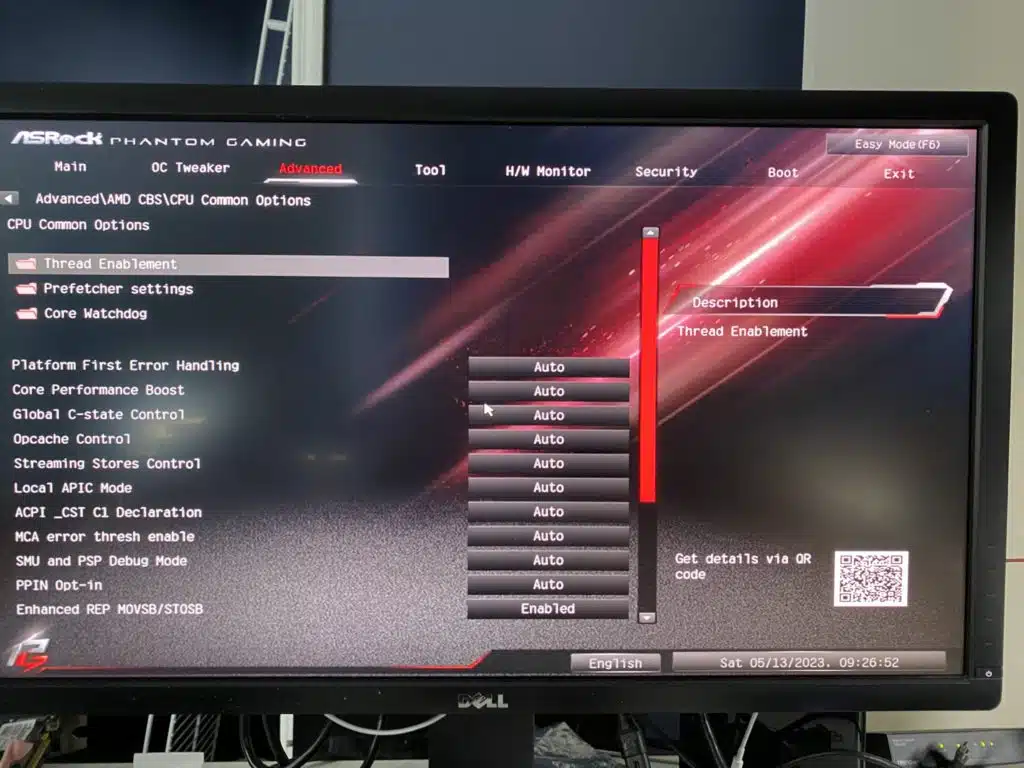
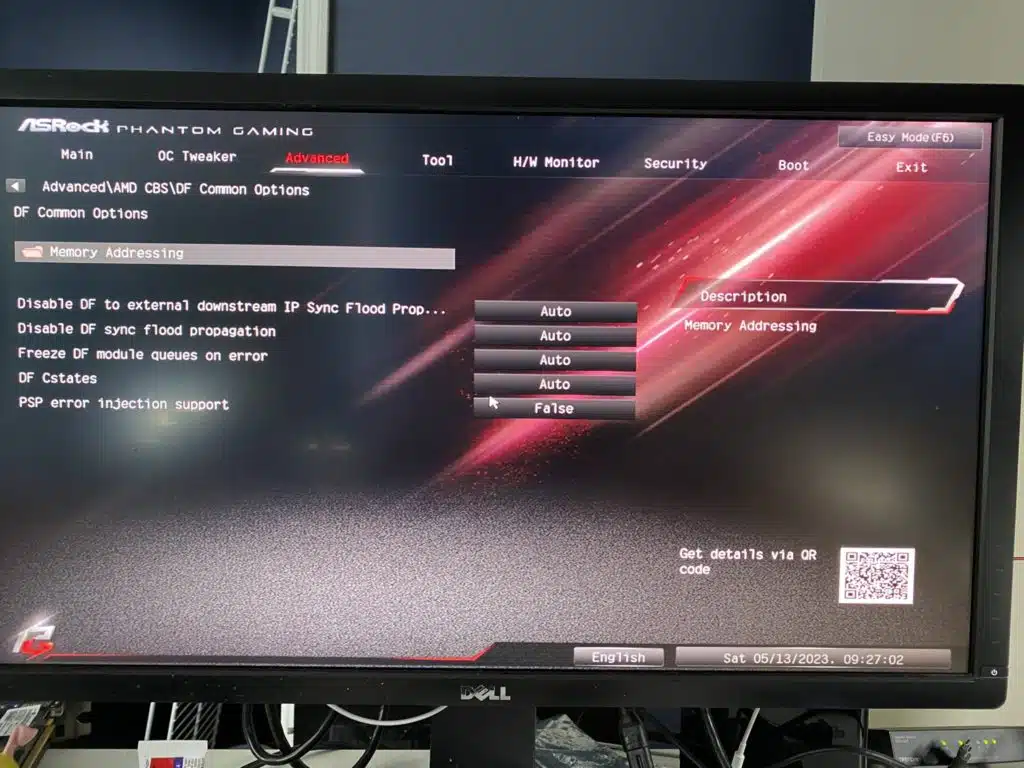
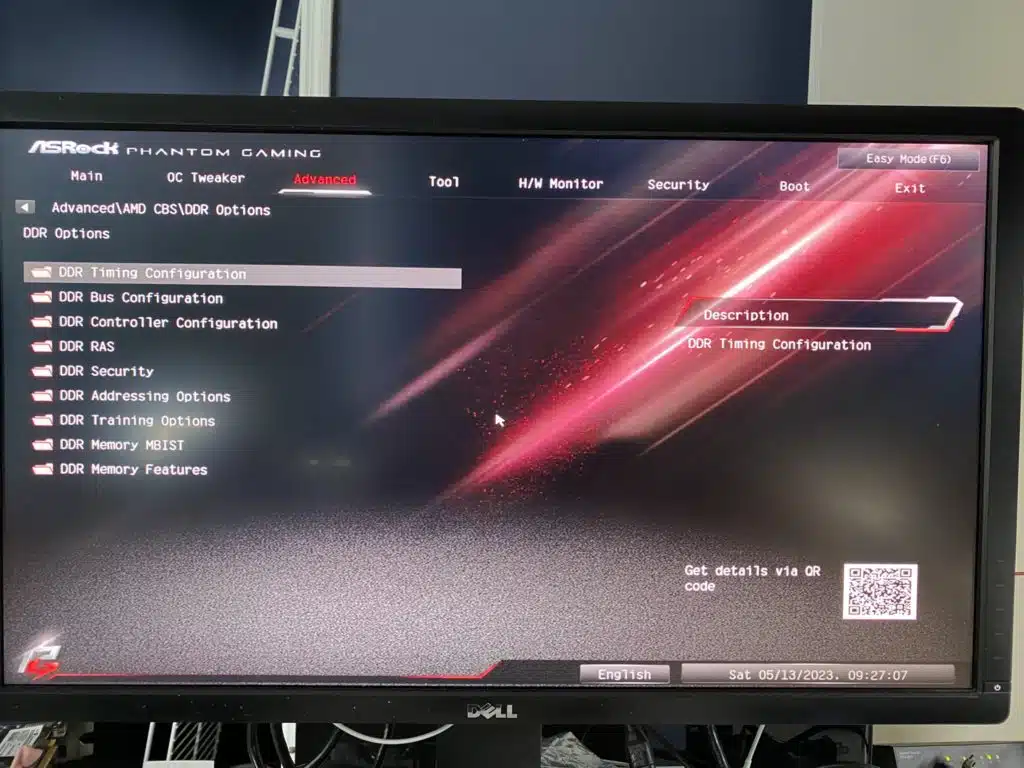
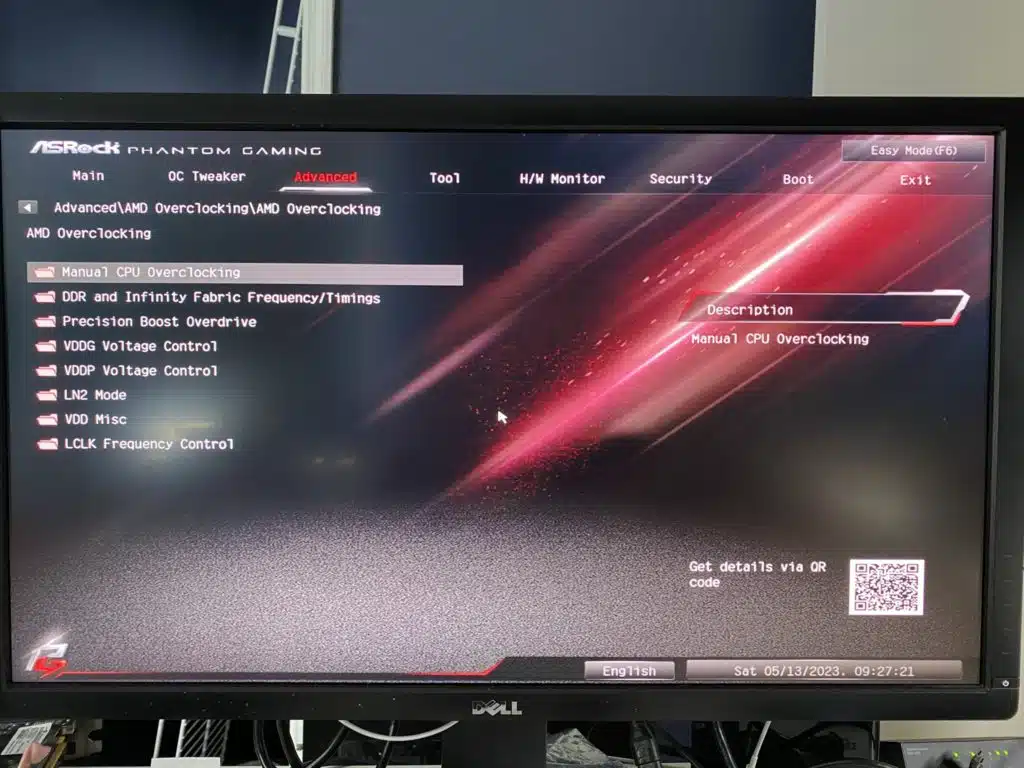
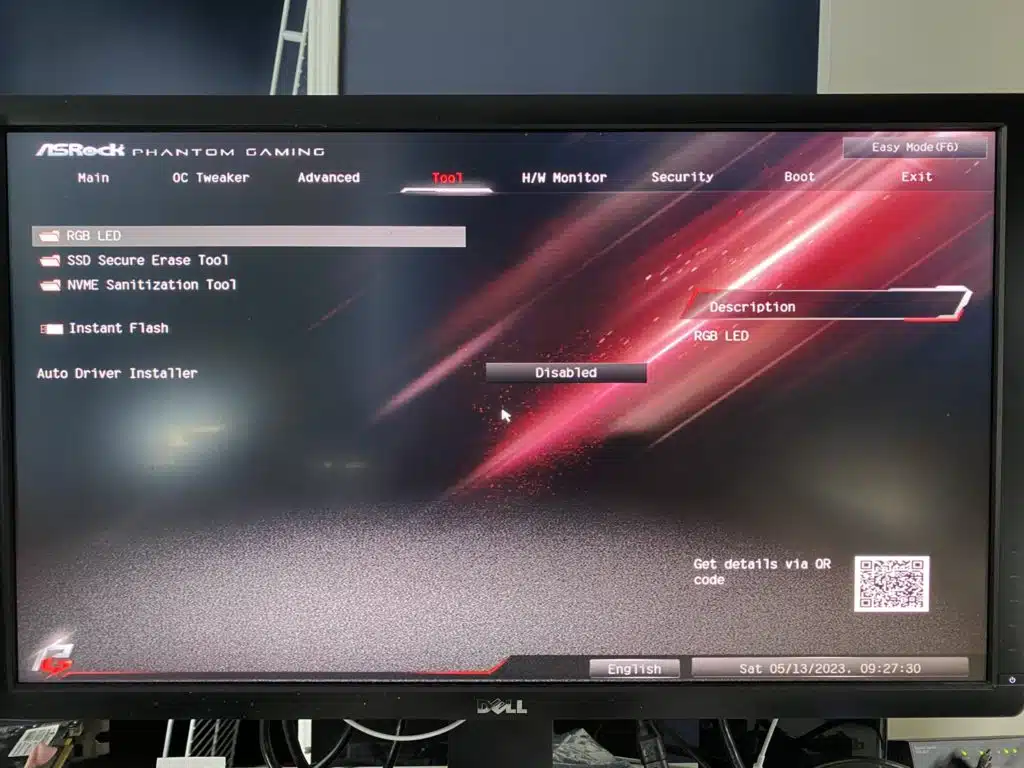
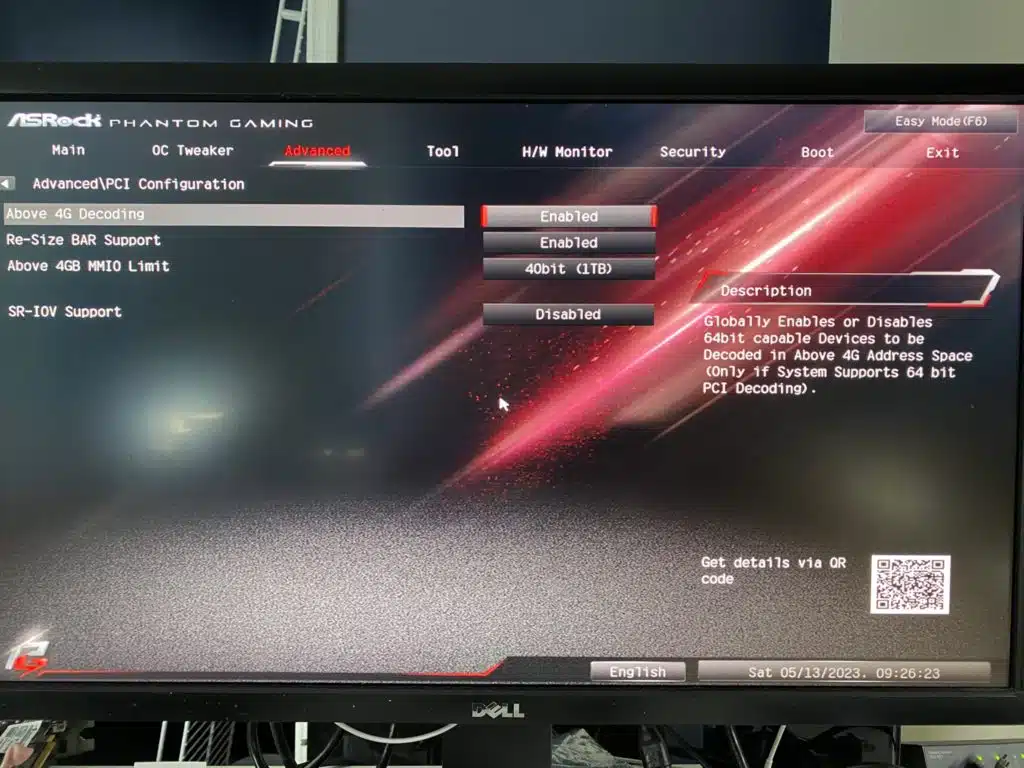
Test Setup
We have the latest BIOS installed, 1.24-AS02, dated May 11, 2023. All of our testing was performed at the default settings from the BIOS with the exception of the memory, Here we set the DRAM Frequency to the 6200 MHz it is rated at. It should be noted that during testing we did not see anything explicitly calling the settings as EXPO, however, the timings and speed matched the EXPO settings on our RAM sticks.
For the OS setup note that we are on the latest H2 Windows 11 update with all incremental Windows updates applied at the time of writing.
Due to us having a maximum speed of 5.1 GHz all-core speed during testing, we are going to be providing only one set of data measurements for the ASRock B650E PG Riptide WiFi.
Subsystem Testing
DPC Latency
The highest measured interrupt to Process Latency after a 10-minute run time was 134.40, and over three runs we averaged 113.07, over three times the average speeds we experienced with the GIGABYTE B650 AERO G. Unfortunately this seems to be a trend with the ASRock motherboards we have tested to date, and this is also one of the few bright spots in testing for this motherboard.
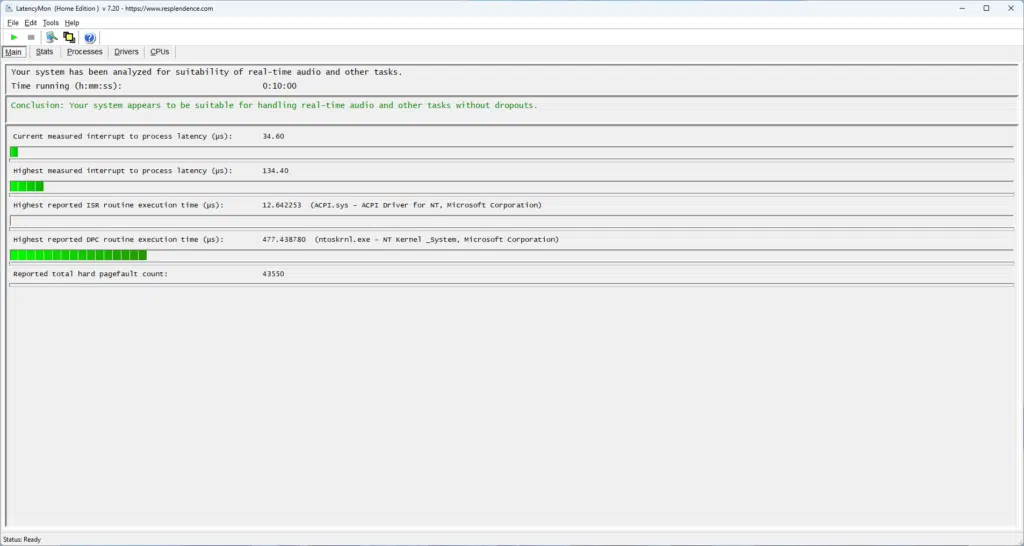
SSD Performance
For this motherboard, we tested two slots, the “Blazing” speed slot served by the CPU (M2_1), and the remaining two are advertised as “Hyper” (M2_2 / M2_3) which is connected to the motherboard’s south bridge. We are testing with a Samsung 980 Pro 500GB M.2 NVME SSD. For the PCIe5.0 slot, we saw a maximum of 6849.10 MB/s read, and 4915.34 MB/s write, which are very respectable numbers that match the read speeds we saw on the ASRock B650 Pro RS we just tested.
We saw similar numbers on the PCIe 4.0 slot from the chipset, 6536.31 MB/s read and 4891.92 MB/s write, showing that we are hitting about the maximum of our NVME drive here. Now where we were disappointed is that although the M2_2 slot is marketed as “Hyper” we are seeing abysmal performance numbers relative to the others. Here we saw 1643.64 MB/s read and 1623.33 MB/s write speeds. Typically we would not test on a Gen 3 slot but wanted to include this as the slot is billed as a “Hyper” one similar to the Gen 4 slot right beside it on marketing material, and buyers should be aware that these are not equal in performance.
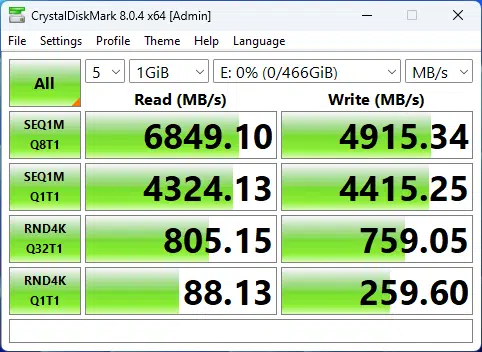
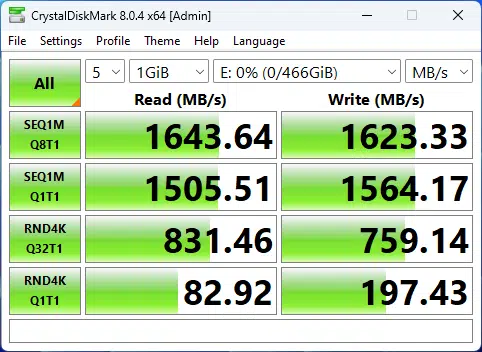
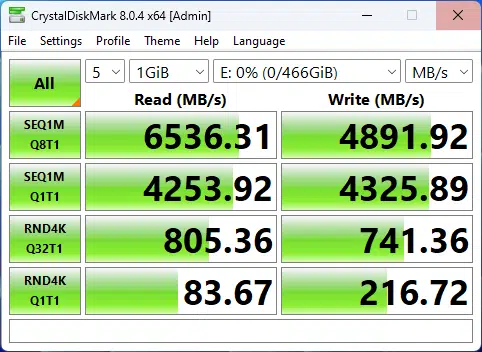
Application Benchmarks
Memory Bandwidth
For our application benchmarks, we are going to start with Aida64, and its memory read and write performance test. At the default settings, with the memory set to 6200MHz, the read performance on this motherboard is 68,729 MB/s of bandwidth, which is lower than any other AM5-based motherboard we have tested to date, while the write performance comes in slightly under others we have tested at 73,438 MB/s. It is a bit concerning to see the lower-end chipset board from ASRock outperforming this motherboard in this test, and it is a trend that continues through the remainder of our application benchmark testing.
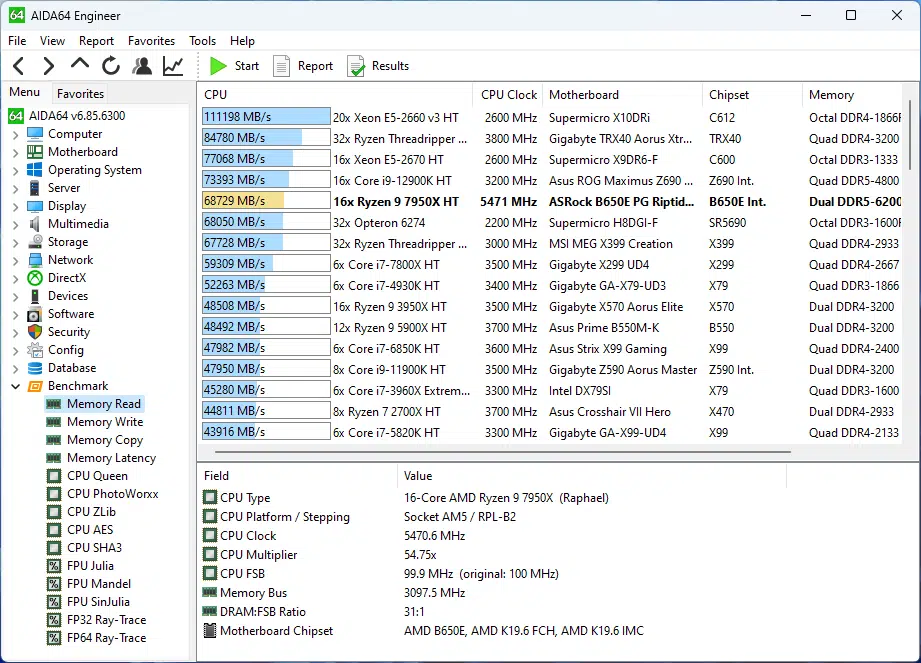
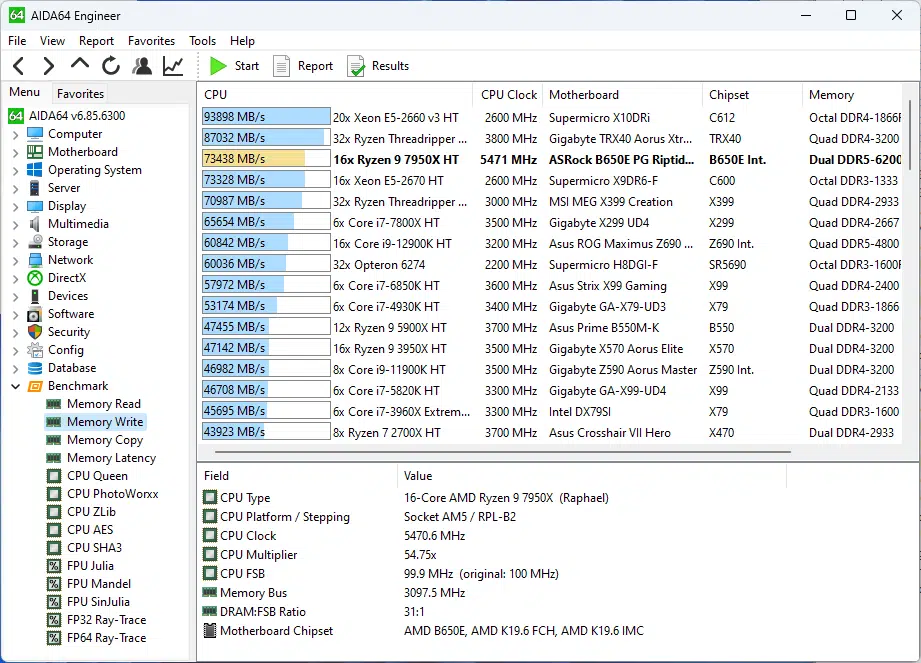
PCMark 10
The standard PCMark 10 test result that we were able to achieve is 9,148, which is the lowest score we have seen to date (albeit by a small amount), and about 10 % less than we saw on our initial 7950X Review ( AMD Ryzen 9 7950X CPU Review – Page 3 of 9 – The FPS Review ), however, take caution with comparisons as we were also able to achieve higher clock speeds with PBO in that testing.
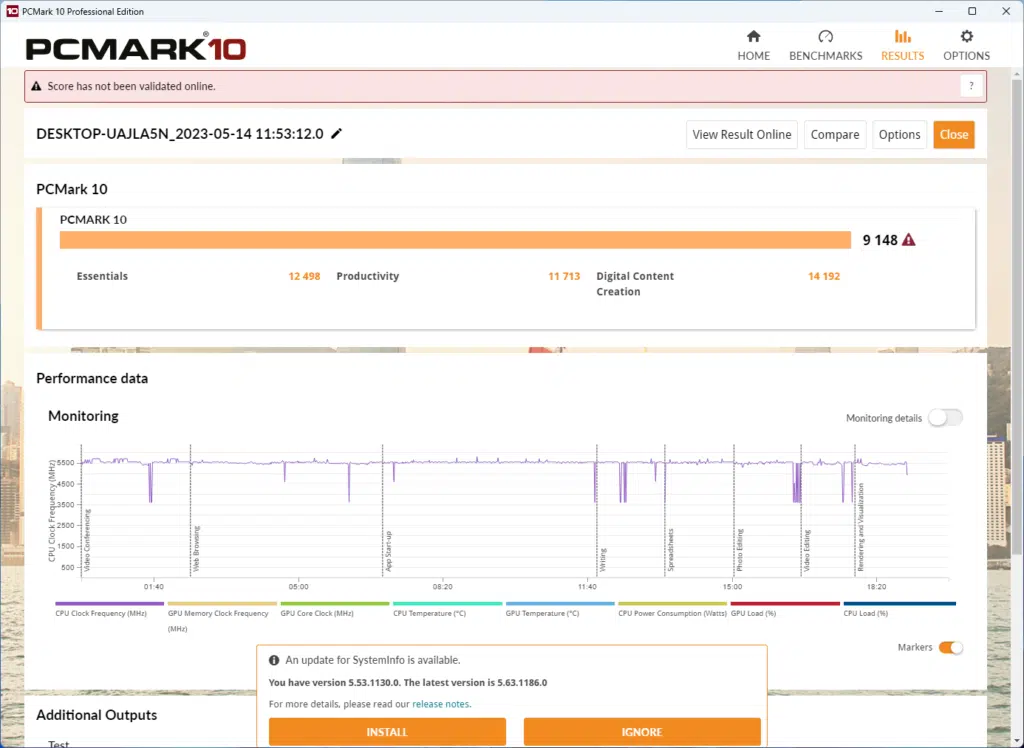
Cinebench R23
With Cinebench we ran the multi-core test multiple times and consistently received a score of around 35,581. This is the lowest score to date we have achieved with our 7950X CPU, and not what we expected when compared with the B650 motherboards that were nearly matching the X670E motherboards.
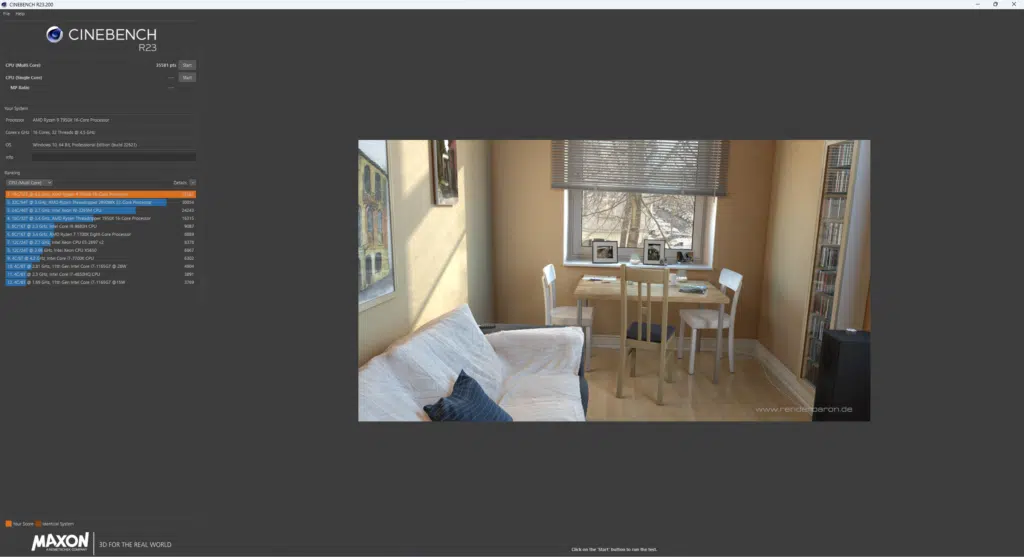
Blender Benchmark
With Blender, we were able to achieve 260.64 samples per minute for the monster test, 169.48 for junkshop, and 129.96 for the classroom tests. These are all around where we would expect to see, however, yet again we are seeing some of the lowest numbers yet on the AM5 platform for this benchmark.
3DMark
We ran both Time Spy and CPU Profile tests with 3DMark. With the Time Spy test, we achieved an 8,043 score, and for the CPU profile on max threads, we achieve 15,648. With how this motherboard had performed in other testing we were a bit surprised to see these scores being in the range of the B650 and X670E motherboards we have reviewed so far.
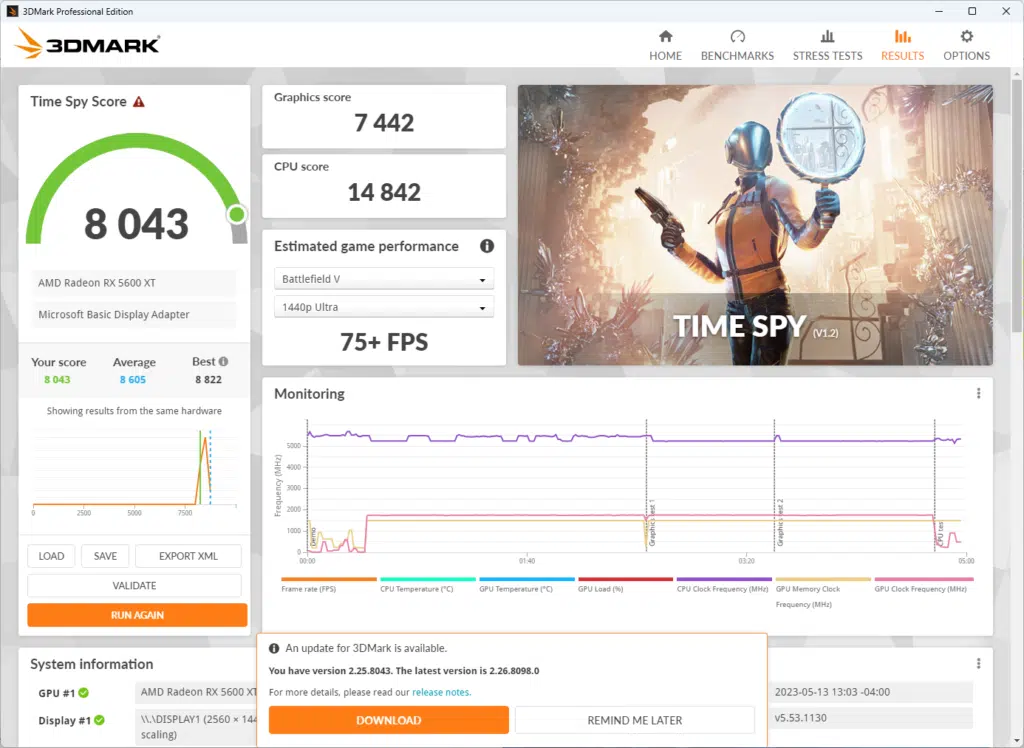
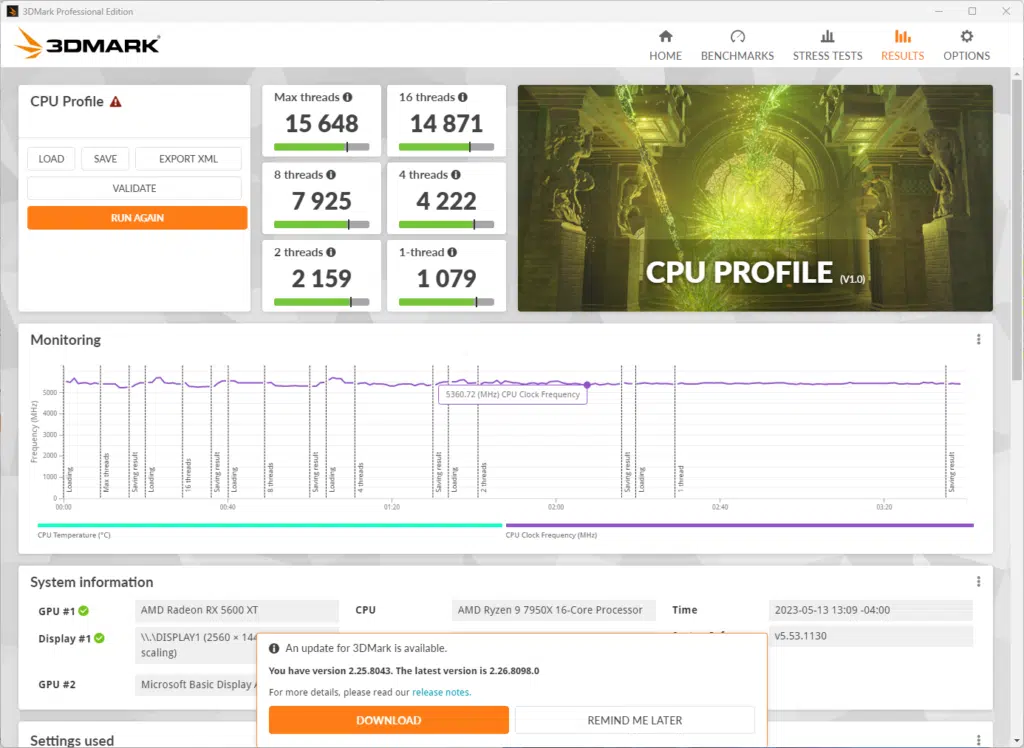
V-Ray Benchmark
Running V-Ray we achieved a score of 28,727, again this is right in line with what we would expect, and actually slightly exceeds previous boards tested.
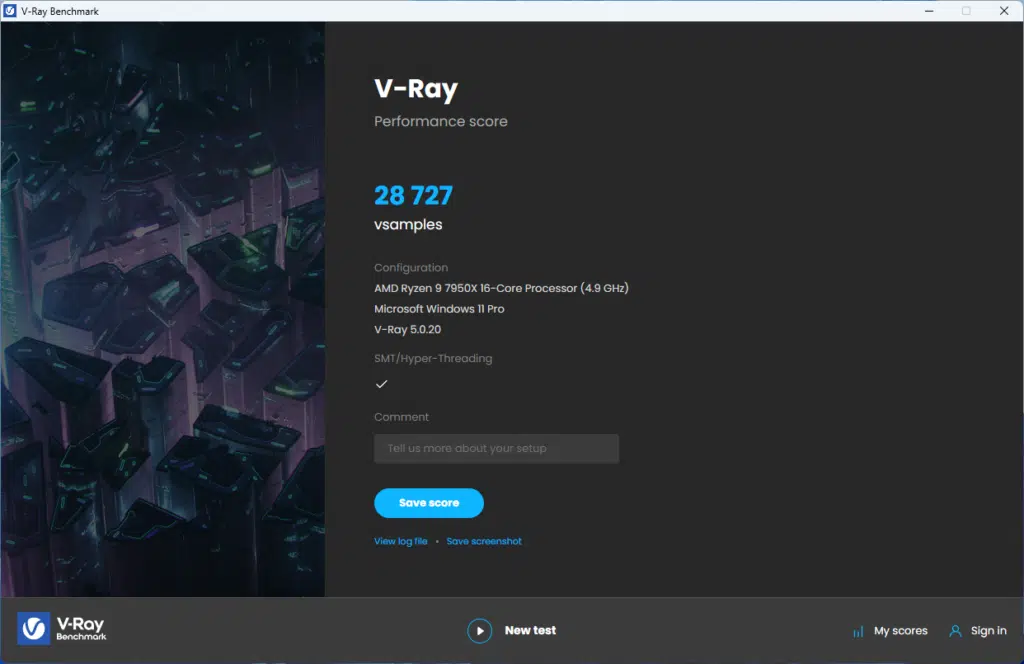
Conclusion
Today we have evaluated the first AMD B650E motherboard we have had our hands-on, the ASRock B650E PG Riptide WiFi, which is a mid-range ATX motherboard that is going for a price of $220 on Amazon at the time of publishing. While this is not a high-end board, it has robust cooling on its VRMs and MOSFETs, as well as more than adequate cooling for the main M.2 drive slot, and has many of the features of the higher-end X670E boards with some loss in performance.
Installation and Use
Physical installation of this motherboard was about what we expect for any ATX motherboard, and its locations for fan headers and power connections are exactly where we like to see them. However, as we mentioned earlier in the review, once the system is fully assembled you may run into issues removing your GPU if it has a backplate on it, and you have the heat sink installed for the M.2 drive in the topmost slot.
Beyond this, the BIOS was very user-friendly and easy to navigate as everything was located where we expected to find it, and readily available to be adjusted. On top of this, we had no issues doing a BIOS upgrade as the process went flawlessly from a few versions back to the most up-to-date BIOS.
Final Points
The ASRock B650E PG Riptide WiFi is a capable motherboard and took whatever we threw at it during our testing. We ran into no stability issues when running our testing, all of the drivers were functional out of the box with no need to sideload drivers, the RAM operated at full speed, and it nearly matched the performance of most of the AM5 motherboards we have tested to date. There is not much more we could ask for from this motherboard. It should be noted that the slight performance loss in our testing compared to the B650 motherboards we have seen is in synthetic benchmarks, and could be due to the AGESA upgrade to 1.0.0.7 Patch A. This should not affect daily use, or even gaming much to be noticeable at all.

.jpg)


The ASRock B650E PG Riptide WiFi is packed with many features, like the 2.5 GbE LAN, WiFi 6E out of the box, USB-C 20 Gbps connections to the front panel, as well as a plethora of USB Type-A ports (Both 2.0 and 3.2). While this motherboard performed as well as we would expect, it did exactly, what was expected and not much more. At a price of currently $215 (check pricing, pricing can change), this motherboard and its features are very appealing for the price point.