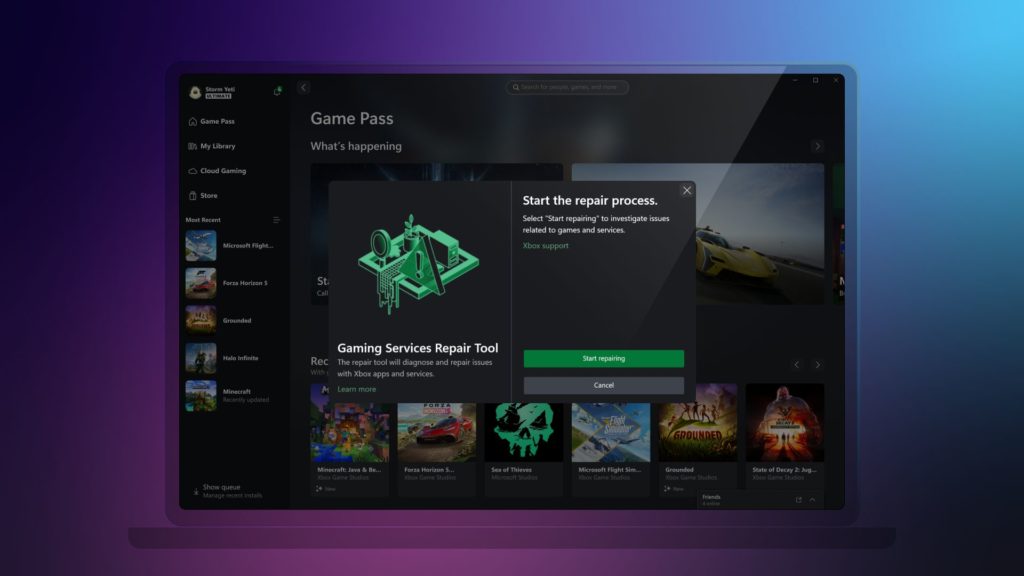Microsoft has announced that the Xbox November Update is coming soon, and one of the biggest features is Compact Mode, a mode that—drumroll—will make the Xbox App easier to use and look at on the ASUS ROG Ally, Lenovo Legion Go!, and other modern gaming handhelds.
Here’s the word from Xbox’s senior product manager, including how the feature can be enabled and how Microsoft is working with manufacturers to ensure that Compact Mode is enabled by default on the appropriate devices:
We’re excited to announce that Compact mode is now available as part of the latest update on all Windows devices, including handhelds like the ASUS ROG Ally and Lenovo Legion Go! Compact mode is a new feature that enhances your gaming experience by providing a more intuitive user interface on smaller screens. With Compact mode, the side bar collapses into icons, providing you with more space to browse content. To use this feature, click on your profile in the top-left corner of the app and turn the toggle for “Compact mode” on.
We’re also partnering with ASUS and other manufacturers to ensure that Compact mode is enabled by default on your handheld devices. We’ll continue to focus on updates to deliver a great Xbox app experience for Windows handheld screens.
Other changes that the Xbox November Update is introducing include the option to show only unread notifications in the notification dropdown on the Xbox app on PC, as well as a Gaming Services Repair Tool to aid in troubleshooting.
The full list of changes can be found here.