Overclocking the GIGABYTE GeForce RTX 4060 OC Low Profile 8G
Prior to overclocking, we will determine a baseline GPU clock speed. Both NVIDIA and AMD have dynamic base speeds, both have a “Boost” speed. (GPU Boost or Boost Clock, depending on the brand.) Generally, either brand’s card will exceed the “Boost” dynamically. To determine the “baseline” we record the GPU frequency in our Cyberpunk 2077 manual run-through. This is a lengthy manual run at Ultra settings. Data is captured for frequency, temperature, voltage, and power using GPU-Z sensor to log the data.
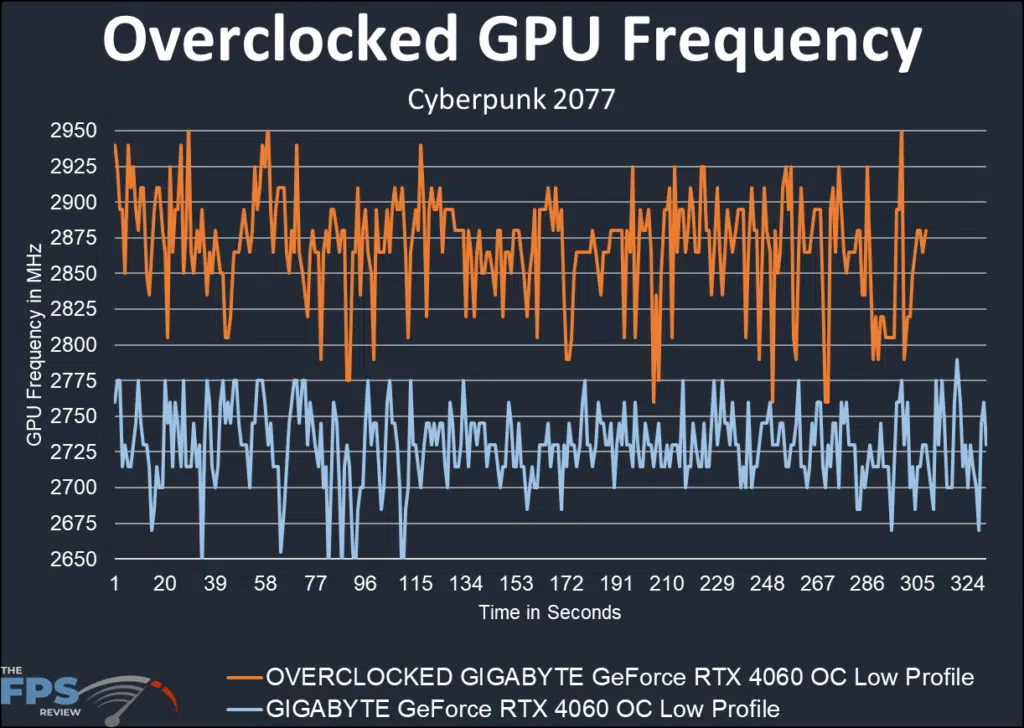
Our video card comes with a base clock of 1830MHz and a Boost Clock of 2475MHz right out of the box. The only difference from the NVIDIA reference clocks is the Boost speed, which has been increased by 15MHz out-of-the-box.
The chart above shows our results at default settings and overclocked. In default settings, the average Boost Clock speed is 2728MHz which is a difference of 253MHz right off the bat. This is a 10% lift without doing a thing. With our overclock applied the difference is 395MHz from the listed specs and 142MHz beyond the factory setup, or 2870MHz. We therefore improved another 5% with the manual overclock. Keep in mind the form factor and size, that we are dealing with, it is not expected to be the best overclocker, so the fact we can even get that much extra out of it is noteworthy, and we are satisfied with that result.


For overclocking we utilized the GIGABYTE Control Center software. If you find your way to the main GIGABYTE home page and go to “support” proper>consumer, you will find the most up-to-date version 23.11.24.01. We did have a little trouble getting the Control Center to recognize our card, but a quick update of the “VGA Library” fixed that. The software is very simple to use. Once opened, on the image of the video card just click on performance. You have a page for the clocks and a page for fan settings. Above we have captured the final settings used.
Overclocking these video cards was very straightforward. All you can set here are the clock speeds of the memory and the GPU core. Voltage and power limit are locked. We could push the temperature limit, but as you will see, it wasn’t really necessary. Our efforts ended up at +175MHz on the Core and +750MHz on the memory. So, our final clocks were 2650MHz Core and 2313MHz memory. The final result was 142MHz on the Core and an extra 1.5GHz on the memory. Considering we were not able to increase the power limit, we were impressed with how high it overclocked at default power levels as it is configured.
We were very impressed with the GIGABYTE RTX 4060 OC Low Profile heatsink and fans. We set the fans at 100% for overclocking. During our testing the maximum GPU temperature was 66C. The fans were for all practical purposes silent at 100%.

