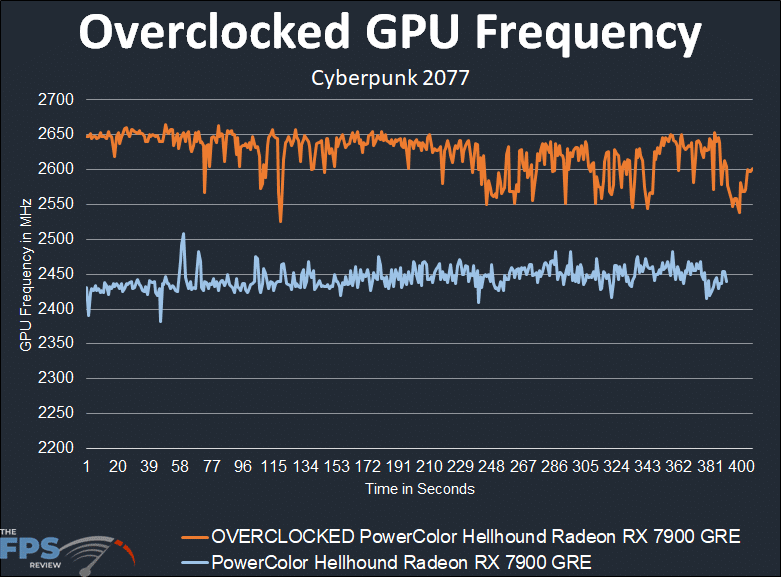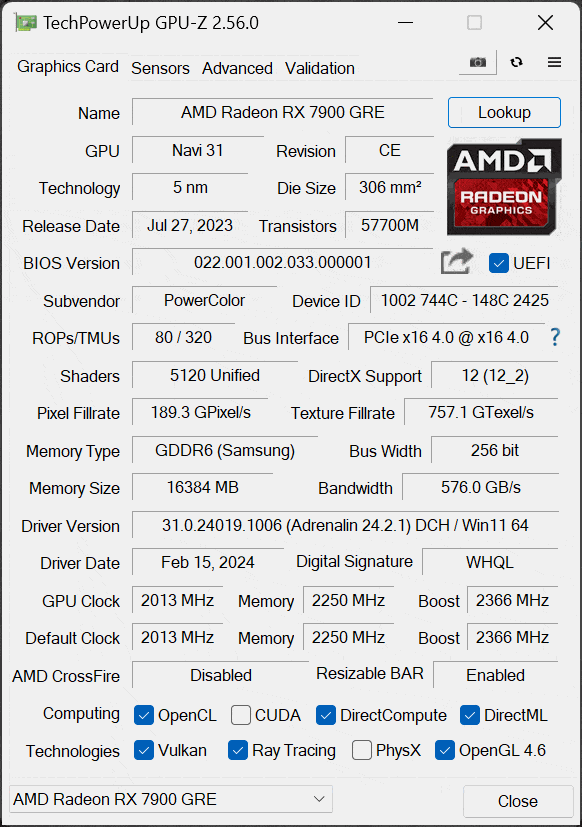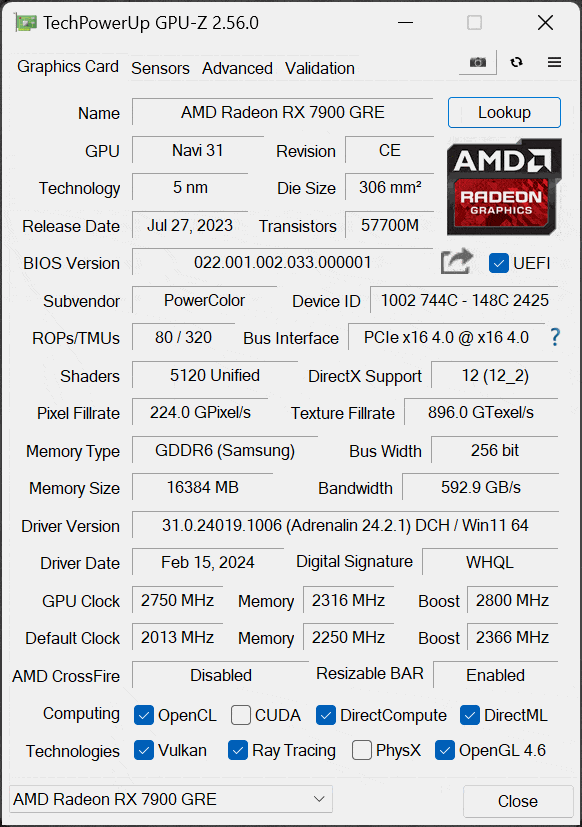Overclocking PowerColor Hellhound Radeon RX 7900 GRE
To overclock the PowerColor Hellhound Radeon RX 7900 GRE video card we are going to use the built-in performance tuning options in AMD Radeon Software. We were able to increase the power target, the core frequency, and memory. We were not able to increase Voltage, but we could change the fan speed, which wasn’t necessary. We did make sure it could go up to 100% if needed, automatically, but it never needed to.
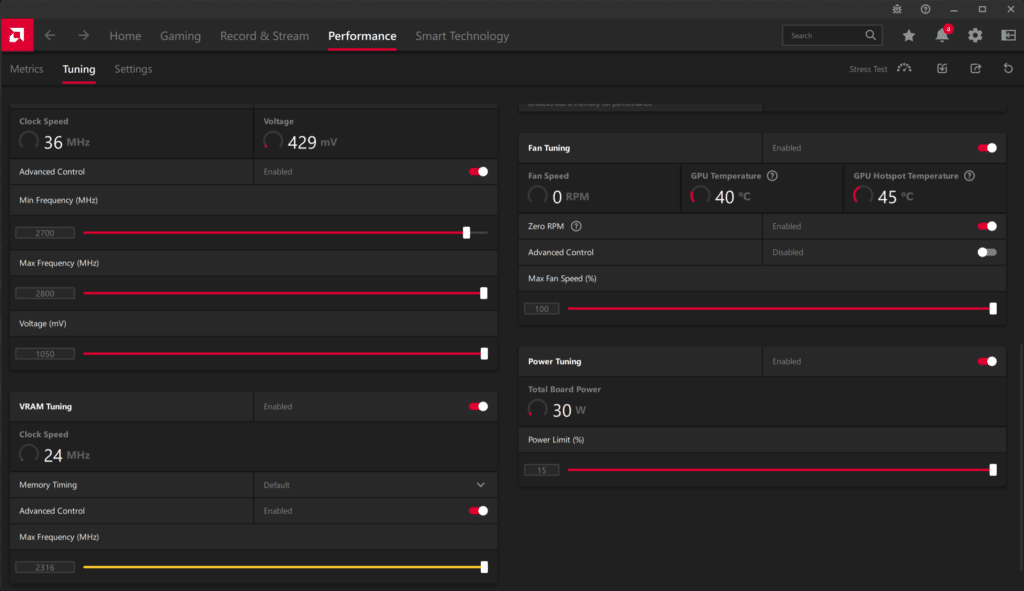
Similar to our launch review, we are currently limited in AMD Adrenalin Software for overclock. This has now been reported as a “Bug” and should be fixed in future drivers. However, for this review, we are using the latest drivers, and this bug exists and does limit our memory overclocking to just 2316MHz, which is only a 500MHz increase, or from 18Gbps to 18.5Gbps.
We also have limited Min Frequency and Max Frequency sliders, and as you can see, with our card, we have those values maxed out on the sliders. Therefore, we are literally at the software caps available and are achieving as fast of an overclock as is possible in software. Let’s see what that looks like below.
We can see that the default blue line is showing us an average of 2444MHz out-of-the-box, which shows it is already boosting over the boost clock without anything special. This, remember, is also much faster than the reference spec for the 7900 GRE. When we overclock it, we can see that the orange line is averaging 2623MHz when overclocked. Therefore, our overclock has achieved a 7% GPU frequency improvement.