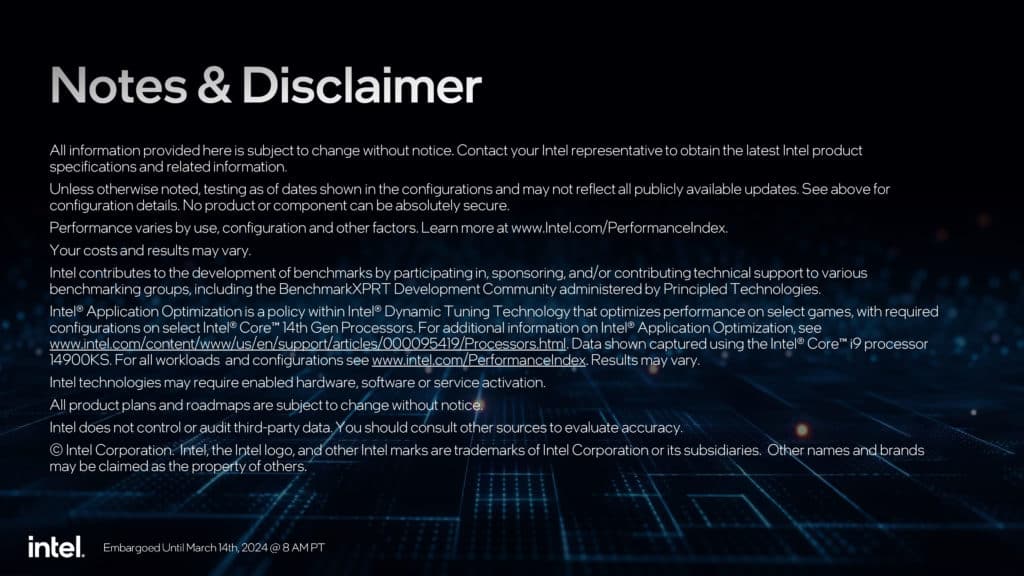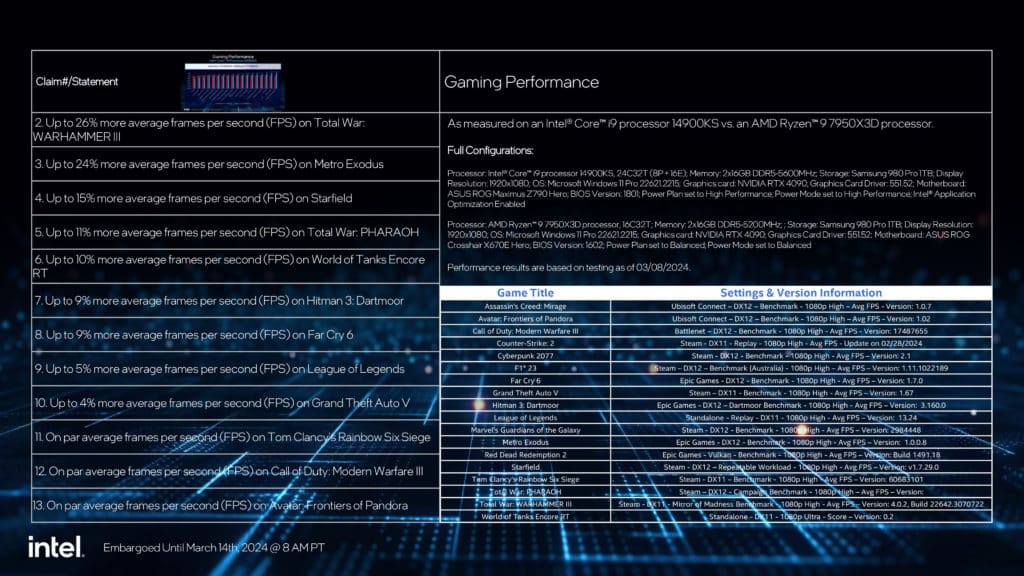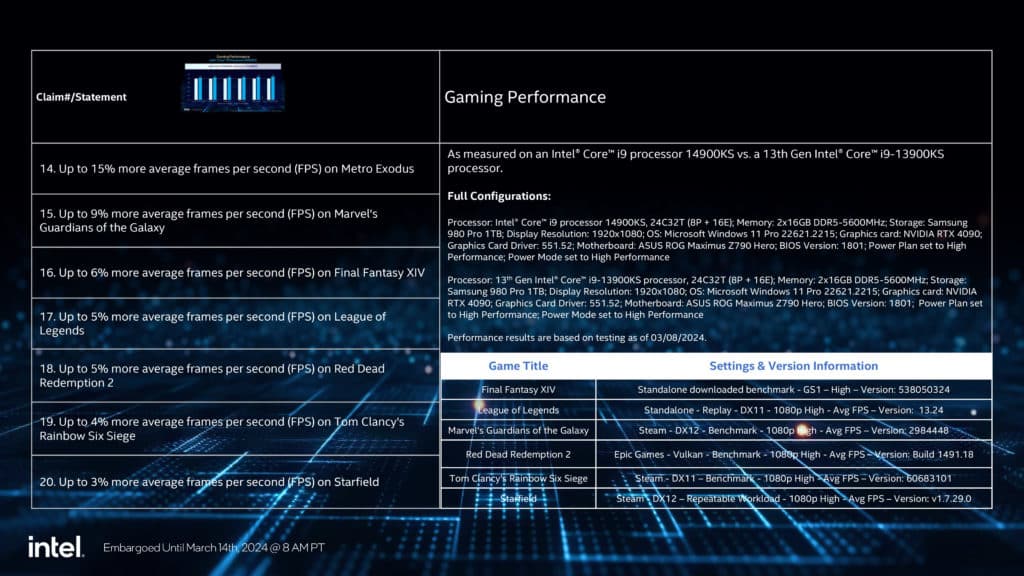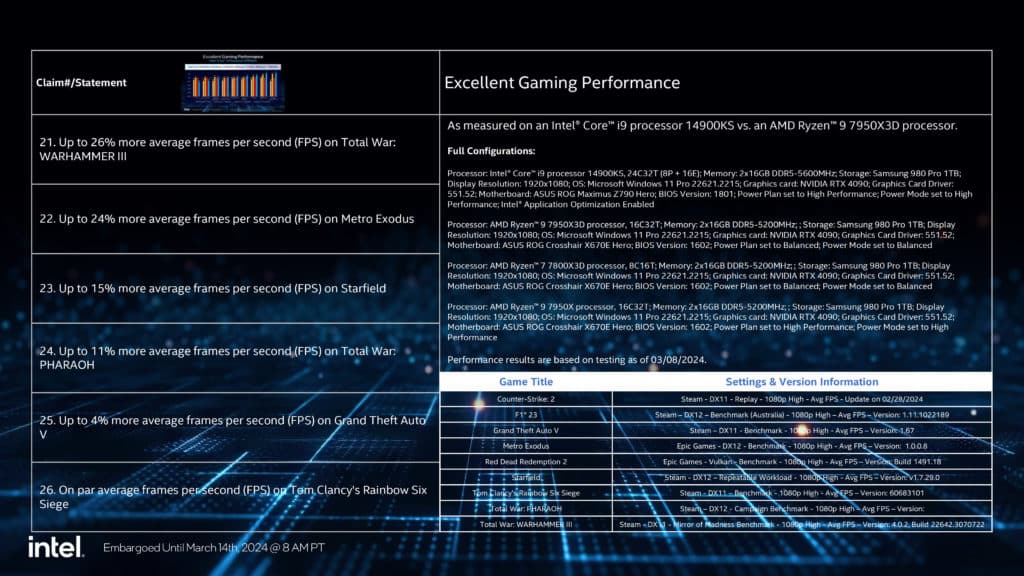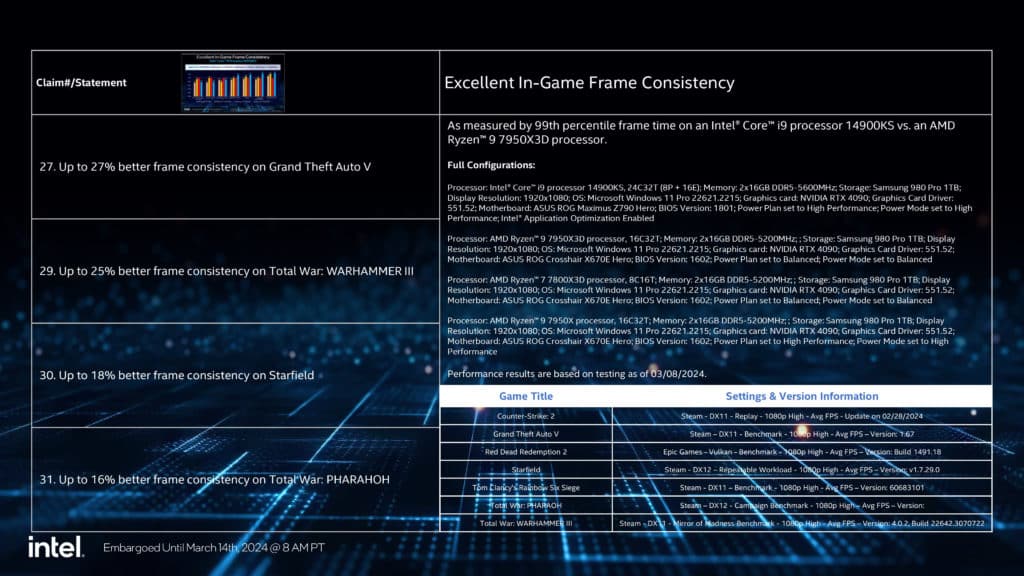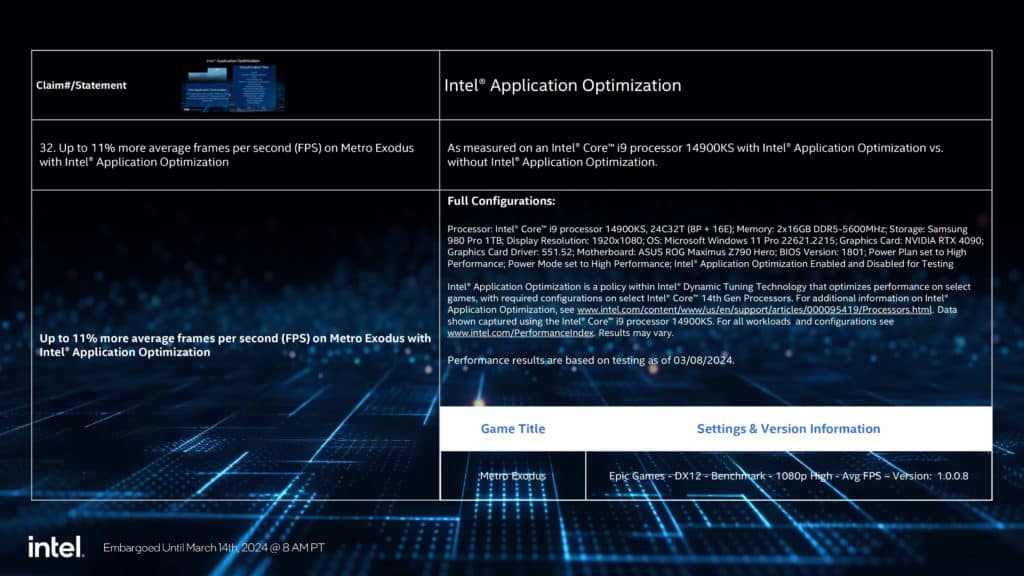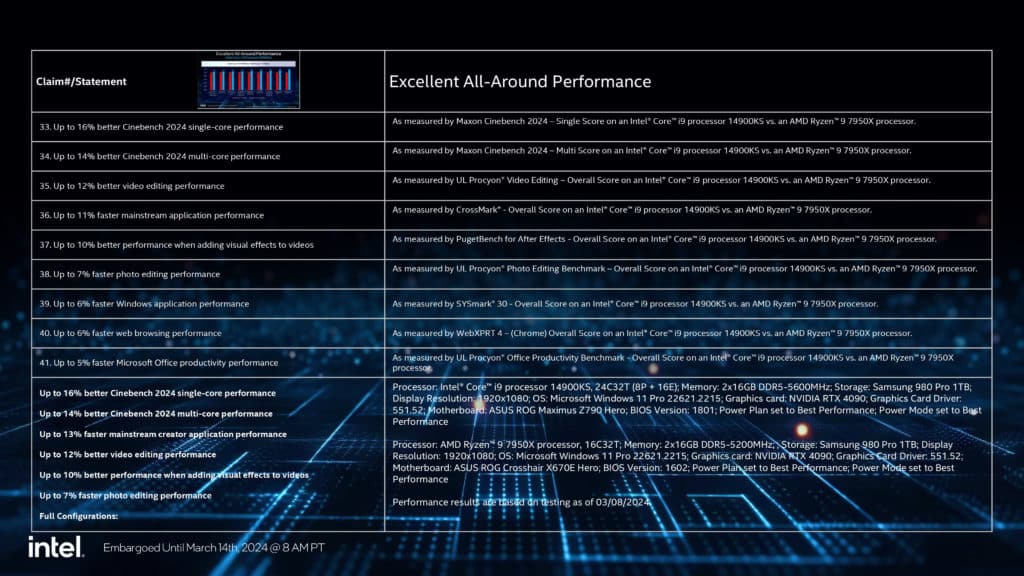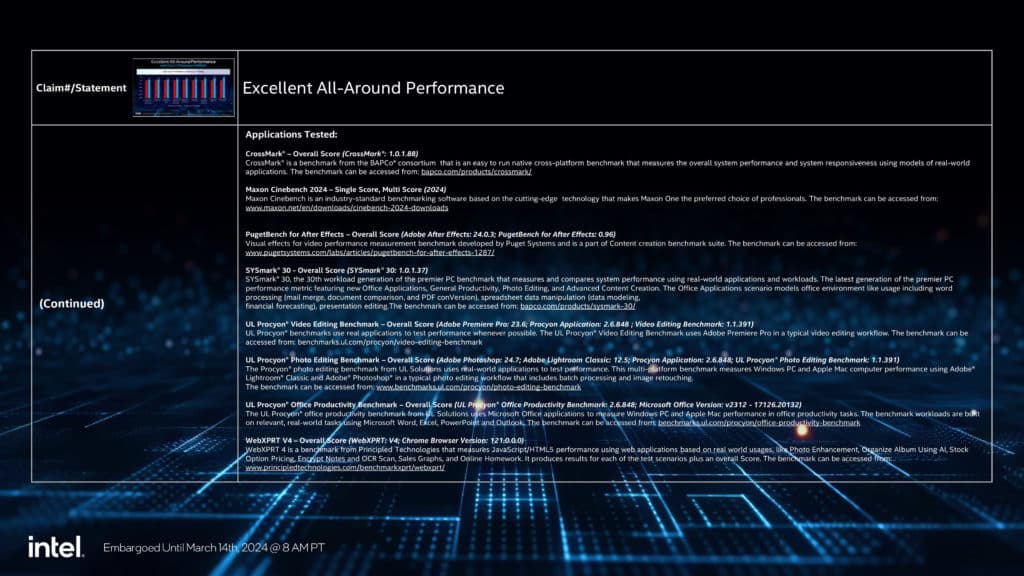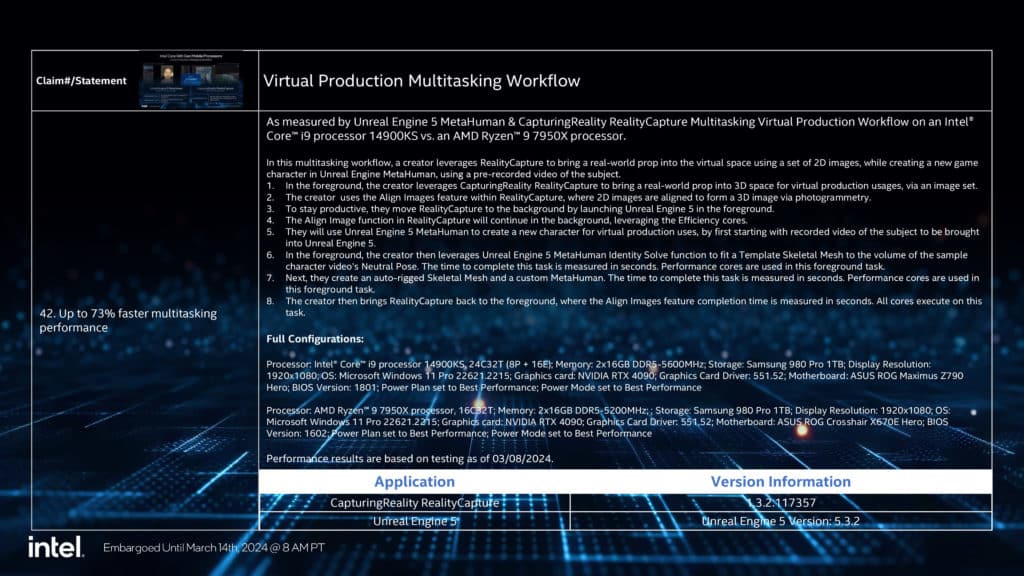Introduction
Intel is pushing the frequency boundaries once again, and the Intel Core 14th Gen gets a “KS” SKU. As has been common in Intel’s latest desktop CPU releases, the special “KS” SKU indicates its highest, most extreme, and most enthusiast part, pushing power and frequency as high as possible. This CPU is not for the timid and might interest many enthusiasts if you just want the fastest 14th Gen processor you can get and have the power delivery and cooling to handle it.
Check out our Intel Core i9-14900K CPU Review in the link.
When It’s Available: This special edition processor will be available beginning March 14, 2024, with a recommended customer price (RCP) starting at $699. It can be found at retailers worldwide as a boxed processor and integrated into systems from Intel’s channel and original equipment manufacturer (OEM) partners. Here are some key points about it from Intel:
- Up to 6.2 GHz max turbo frequency with Intel® Thermal Velocity Boost – the fastest desktop processor speeds available on the market.
- Twenty-four cores (eight Performance-cores and 16 Efficient-cores), 32 threads, 150 watt processor base power, 36MB Intel Smart Cache and 20 PCIe lanes (16 PCIe 5.0 and four PCIe 4.0 lanes).
- Expanded Intel® APO support for the i9-14900KS – providing up to 11% performance uplift in supported titles. Intel is continuing to expand support for APO, which now includes 14 gaming titles.
- Support for up to 192GB of DDR5 5600 megatransfers per second (MT/s) or DDR4 3200 MT/s memory.
- Compatibility with Z790 and Z690 motherboards, with the latest BIOS recommended for the best gaming and content creation experience.

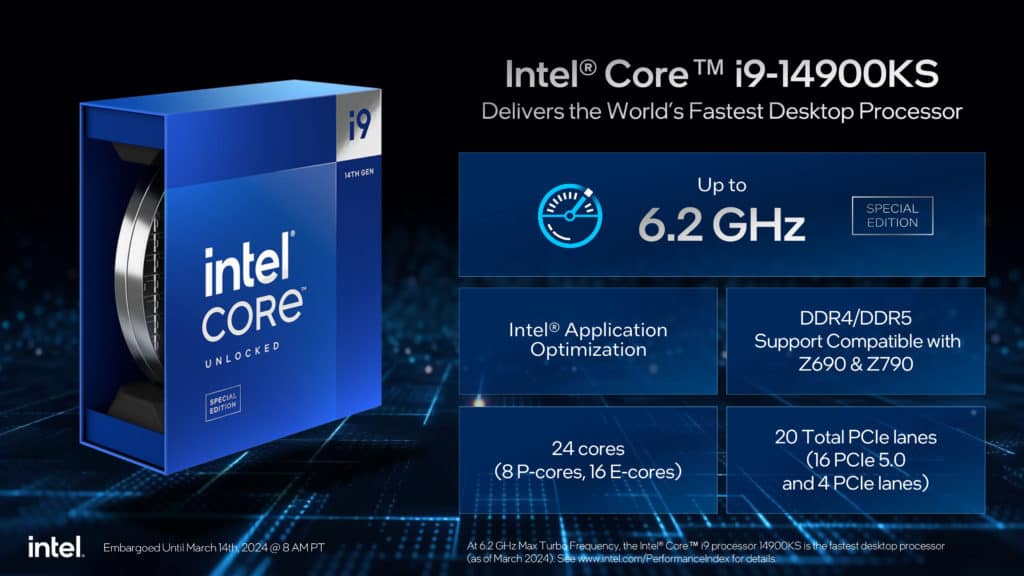
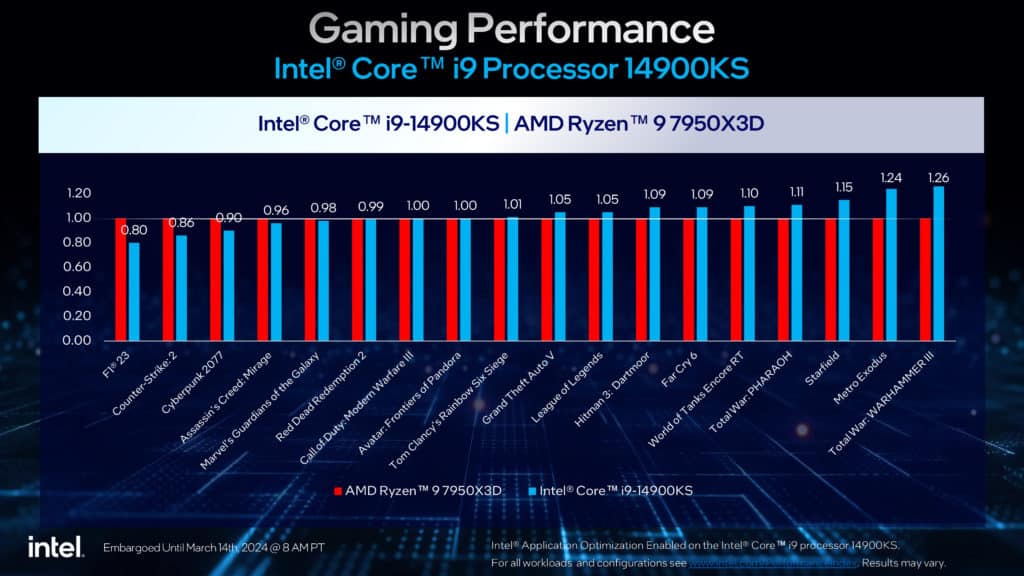
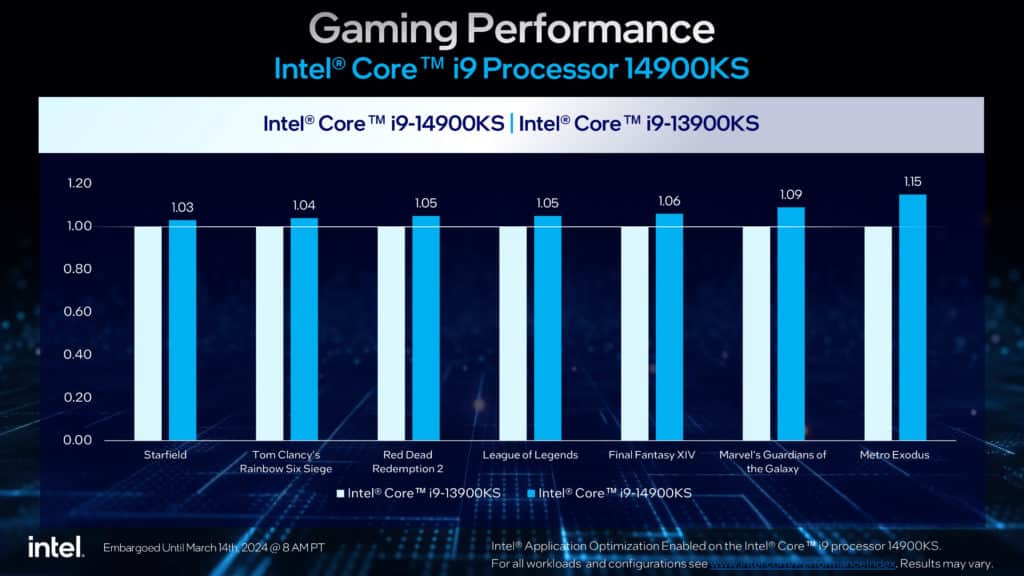
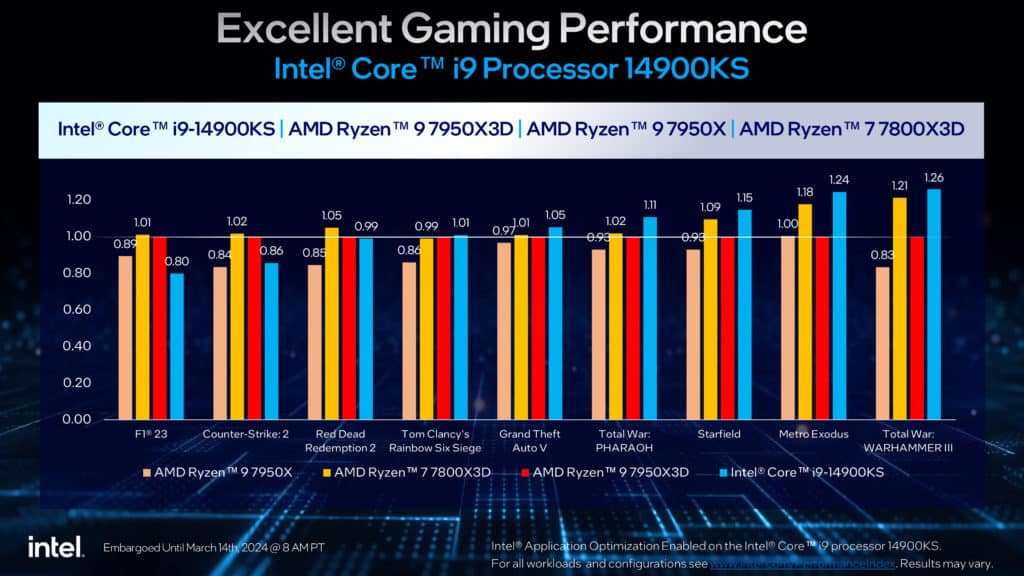
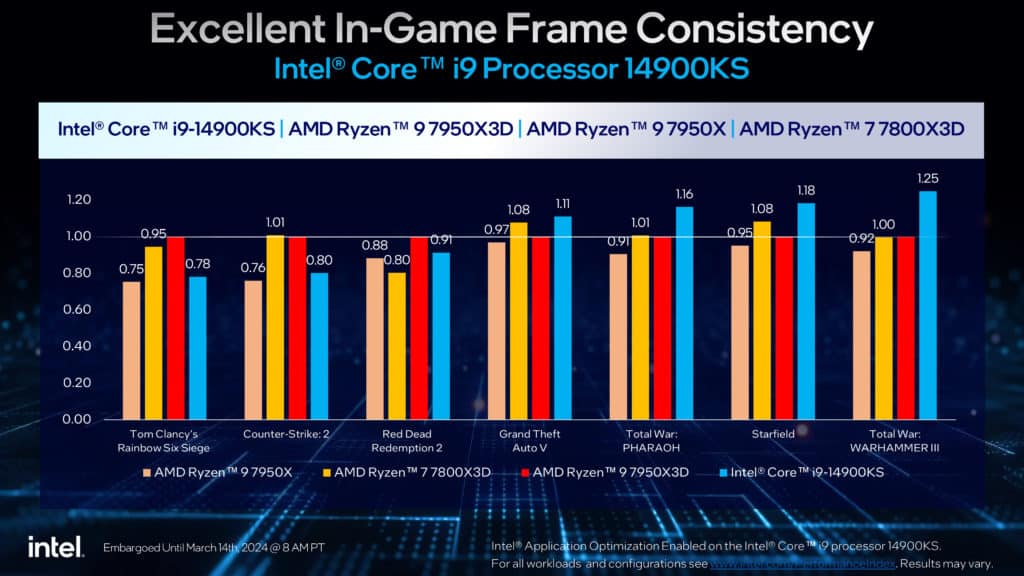
In Intel’s performance charts, Intel indicates the i9-14900KS competing with the Ryzen 9 7950X3D 3D-VCache CPU in gaming performance. It does indicate that there are some games that will still be faster on the 7950X3D and others where it is equal, or higher. We see a range that is 80% of the 7950X3D’s performance, all the way up to potentially 15%, 20%, or even 26% faster in one game. It is a wide range and will be game dependent based on what you play.
Intel also shows performance from the previous Intel Core i9-13900KS above, that generation-to-generation we are looking at a 3%-15% increase in performance depending on the game.
Intel goes on to further show performance with several other AMD CPUs, such as the Ryzen 9 7950X and Ryzen 7 7800X3D. The most interesting one is the Ryzen 9 7950X comparison, where the Intel Core i9-14900KS is mostly faster in each game, save for one, by a good margin.
The other interesting comparison is the 7800X3D, which many gamers use, and again by game, the 14900KS appears to generally edge it out on performance in this game selection, Starfield is notable here. Intel also shows Frame Consistency, which we all know is important for gaming with several titles providing better consistency. Note that APO is enabled on the 14900KS in these tests Intel is showing.
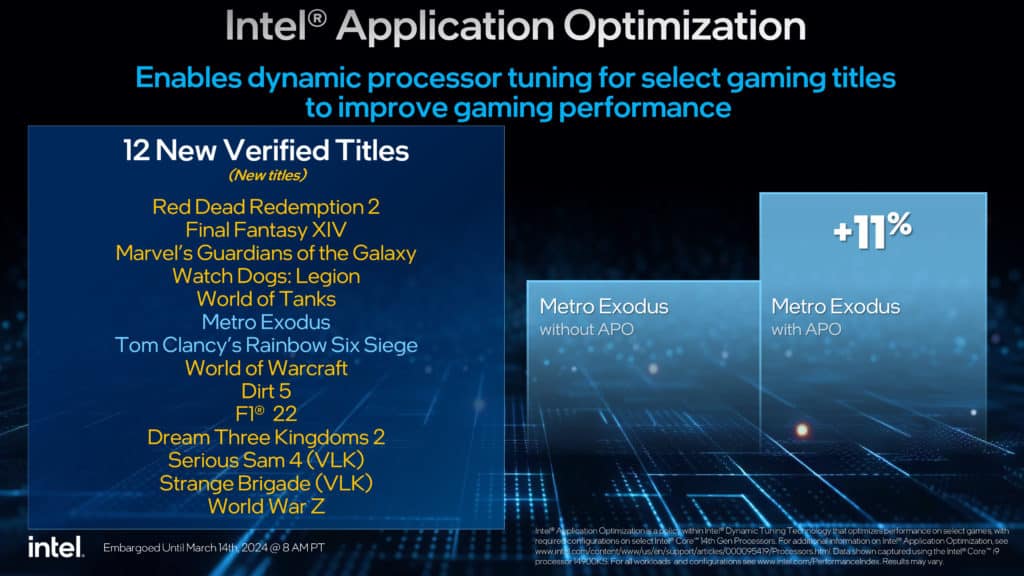
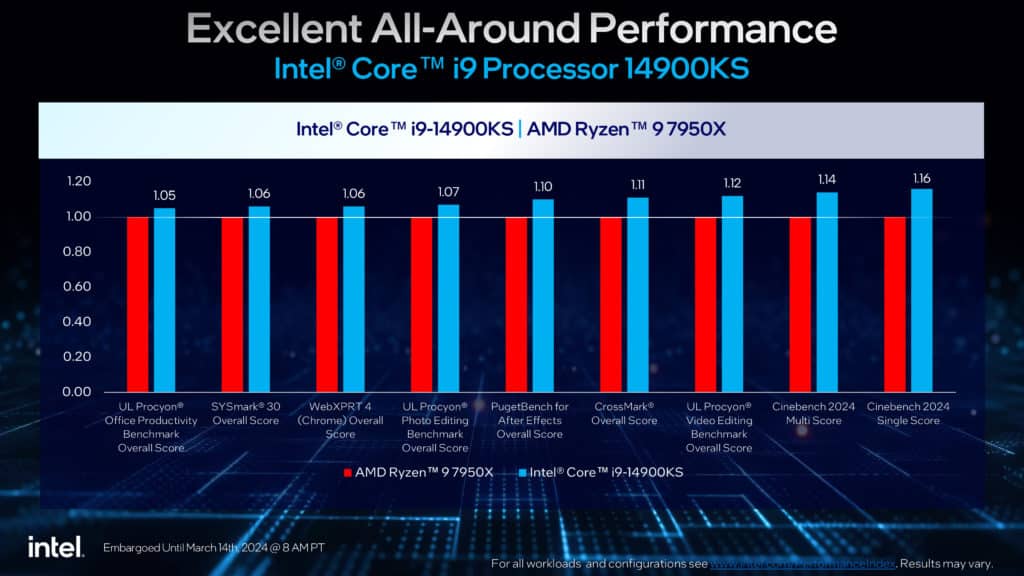
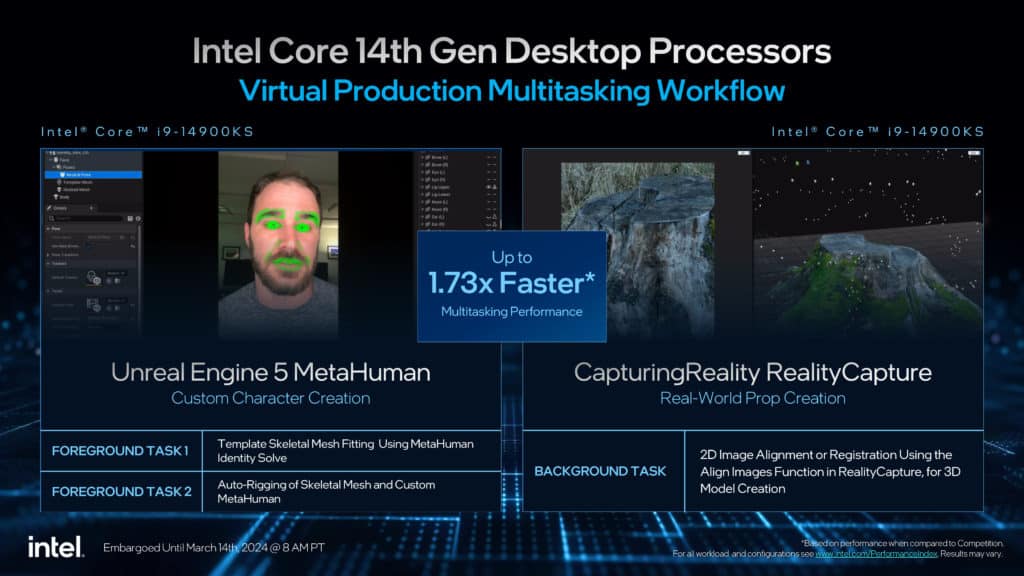

Intel Application Optimizer continues to be supported and now expanded as well. While it only launched with game support for two games, it now supports twelve game titles: Red Dead Redemption 2, Final Fantasy XIV, Marvel’s Guardians of the Galaxy, Watch Dogs: Legion, World of Tanks, World of Warcraft, Dirt 5, F122, Dream Three Kingdoms 2, Serious Sam4, Strange Brigade, World War Z. We are noticing, however, that these all appear to be older titles and not new releases.
Intel also shows performance gains compared to the Ryzen 9 7950X in productivity workloads. It is between 5%-16% faster in system benchmarks.
The Speeds and Feeds
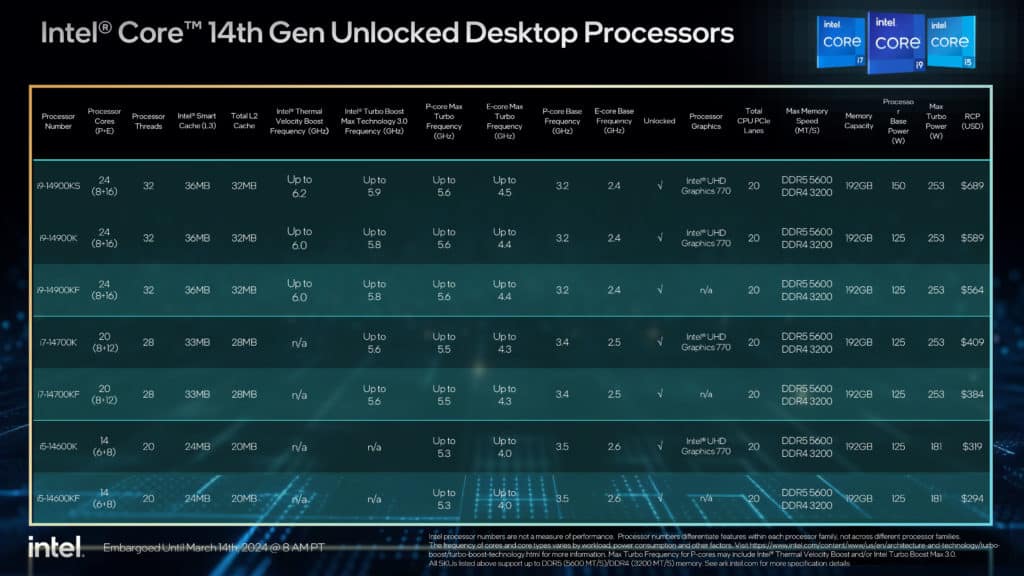
All the speeds and feeds are right here in the screenshot above. We can see that the new Core i9-14900KS is a clock frequency bumped 14900K with a power increase officially of 150W Base Power compared to the 14900K at 125W Base Power. Otherwise, the 14900KS has an Intel Thermal Velocity Boost Frequency of up to 6.2GHz, an Intel Turbo Boost Max Technology 3.0 Frequency of up to 5.9GHz and a P-Core Max Turbo Frequency of 5.6GHz and an E-Core Max Turbo Frequency of 4.5GHz.
From this, we can see that the P-Core Max Turbo Frequency stays the same as the 14900K, while the E-Cores actually receive a 100MHz increase. Otherwise, the CPU should boost to higher clocks overall, and in multi-thread applications.
Conclusion
The biggest takeaway, which we know you are all curious about (we are as well) is what will the peak Wattage be when the Intel Core i9-14900KS is running at 6.2GHz, or an all-core multi-thread workload? Well, without direct testing, we don’t know exactly. However, earlier news reports indicated the potential of 400W CPU power at peak usage. This is not confirmed yet as of the time of this specific writing. Therefore, we will have to wait and see how that pans out.
It is clear that Intel has to push the power higher in order to maintain these clock speeds, or have really good binned parts that can operate at lower Voltages. We know the base power does increase to 150W from 125W, so this indicates it will run higher Wattage than the 14900K. In our own testing of the 14900K, we hit a peak Wattage of 316W, so that will give you some baseline to work from.
At any rate, barring you have the proper power delivery and cooling to handle it, the Intel Core i9-14900KS is impressive from a technical and engineering standpoint. For the longest time, it seemed like we’d never break the 5GHz barrier, and then the 6GHz barrier and Intel is showing that it is possible to peak beyond 6GHz at 6.2GHz. Whatever you believe about the viability of this CPU for a desktop gamer or enthusiast, I think we can all appreciate the extreme engineering that goes into providing a unique high-frequency CPU such as this.
Performance Claim Appendix