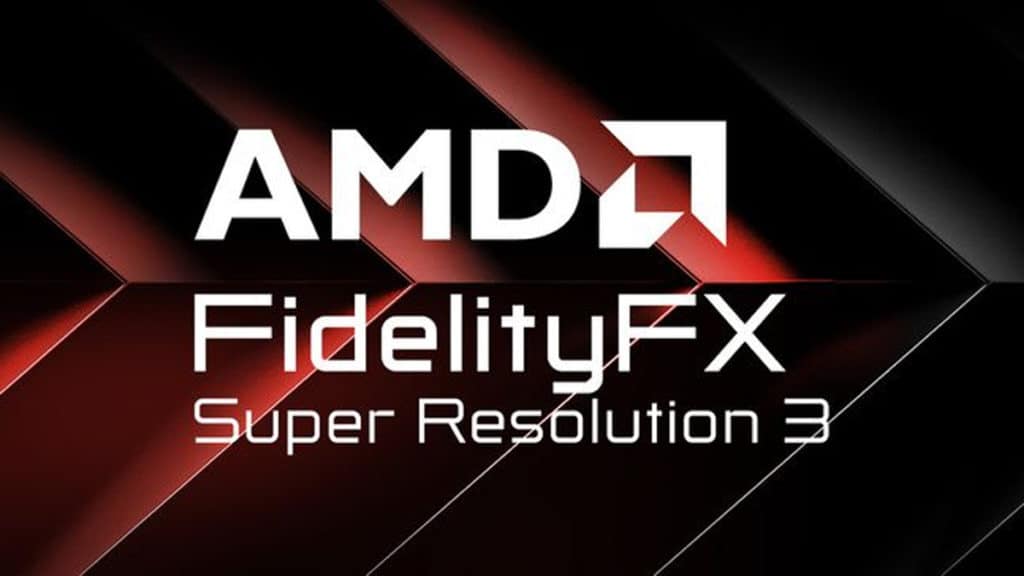Today marks the introduction of AMD FSR 3.1, a new iteration of AMD’s open upscaling technology that delivers some significant improvements, new capabilities, and updates, including better upscaling quality by way of improved temporal stability and ghosting reduction, as well as a change to Frame Generation that allows it to be used with other upscaling solutions. AMD has also shared some recommendations as to how its FSR 3 Frame Generation technology should be used, and how FSR 3 will be coming to 21 games in the near or coming future.
AMD FSR 3.1 features:
- Upscaling image quality improvements:
- Improved temporal stability at rest and in movement – less flickering and/or shimmering and “Fizziness” around objects in motion.
- Ghosting reduction and better preservation of detail.
- Decoupling FSR 3 upscaling from frame generation:
- Allows FSR 3.1 frame generation technology to work with other upscaling solutions.
- New AMD FidelityFX API:
- Makes it easier for developers to debug and allows forward compatibility with updated versions of FSR.
- Vulkan and Xbox Game Development Kit (GDK) support.
- AMD FSR 3.1 will be available for developers on GPUOpen in Q2 and will be coming to games later this year.
AMD on FSR 3 Frame Generation:
- “…when using FSR 3 Frame Generation with any upscaling quality mode OR with the new “Native AA” mode, it is highly recommended to be always running at a minimum of ~60 FPS before Frame Generation is applied for an optimal high-quality gaming experience and to mitigate any latency introduced by the technology. Consequently, we suggest you adjust a supported game’s graphic settings, resolution, and FSR upscaling quality mode to help achieve this.”
- “When using FSR 3 with a VRR display, we suggest that you keep your framerate (with frame generation enabled) within your monitor’s refresh range to prevent screen tearing. To ensure this, you may want to try the game’s built in frame limiter or use V-Sync, though that may introduce latency and subjectively observable judder.”
- “We also recommend that Hardware Accelerated GPU Scheduling (HAGS) is enabled in Windows 11 under Settings – System – Display – Graphics Settings when using AMD FSR 3. HAGS is enabled in Windows 11 2022 Update on AMD Radeon RX 7900/7800/7700 Series Graphics Cards when using AMD Software: Adrenalin Edition 23.12.1 or higher.”
Upcoming AMD FSR 3 titles include:
- Cyberpunk 2077
- Dragon’s Dogma 2
- Dying Light 2 Stay Human
- Frostpunk 2
- Ghost of Tsushima Director’s Cut NARAKA: BLADEPOINT
- Ratchet & Clank: Rift Apart Warhammer 40,000: Space Marine 2