Superposition Benchmark
The Superposition Benchmark is a great benchmark from UNIGINE that tests performance using “real-life loads.” It also looks great and stresses the GPU using many modern 3D functions, and it also lets us select between DirectX and OpenGL renderers for comparison. We ran the benchmark using the 1080p “Extreme” preset setting in DirectX and OpenGL.
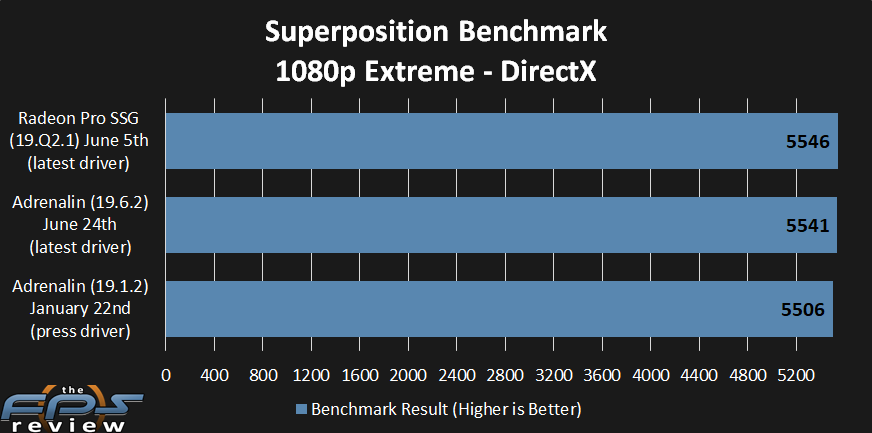
In this first graph we are comparing 1080p Extreme performance using DirectX API. Overall, results are close, the Adrenalin latest release driver has maybe a slight advantage, but mostly it’s the same. The Radeon Pro driver does nothing for performance here.
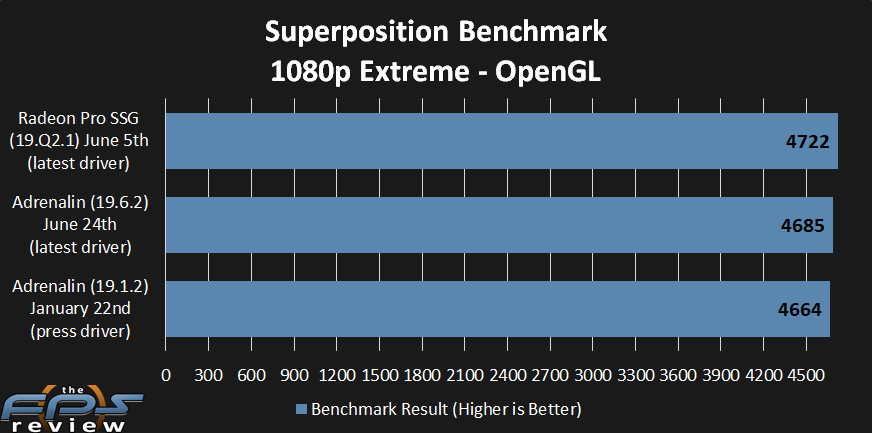
In the above graph is the same 1080p Extreme setting but now running in OpenGL. The first thing to notice is that performance drops across the board running in OpenGL versus DirectX. DirectX is certainly faster. If we compare the latest Adrenalin driver DX performance versus OGL performance then DirectX is 18% faster! Though OpenGL is generally slower, it isn’t as slow with the Radeon Pro drivers installed. The Radeon Pro driver OpenGL performance is faster than the latest Adrenalin release driver performance in this benchmark by about 1%.
V-Ray Benchmark
V-Ray Benchmark is a program that tests rendering performance, it can test CPU and or GPU. We are using the GPU only V-Ray benchmark. The result is in mpaths and higher is better.
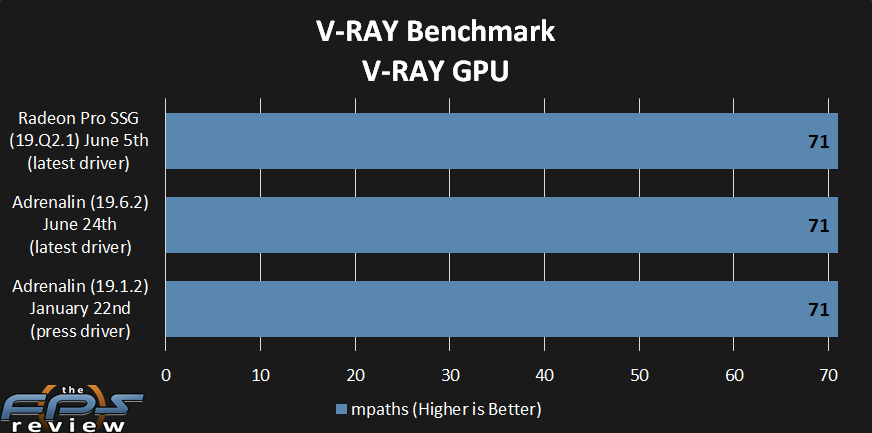
In this particular benchmark the result was 71 mpaths across the board, no change with any driver.
