HandBrake
We wanted to test video transcoding render time so we are utilizing the latest version of HandBrake. We are taking a 4K 30FPS 1 Minute MKV video file and transcoding it to H.264 with the same properties. In order to take advantage of the encoding engine we are using H.264 (AMD VCE) as the encoder. We are transcoding at the highest quality, level 5.2. The render time is in seconds, lower is better.
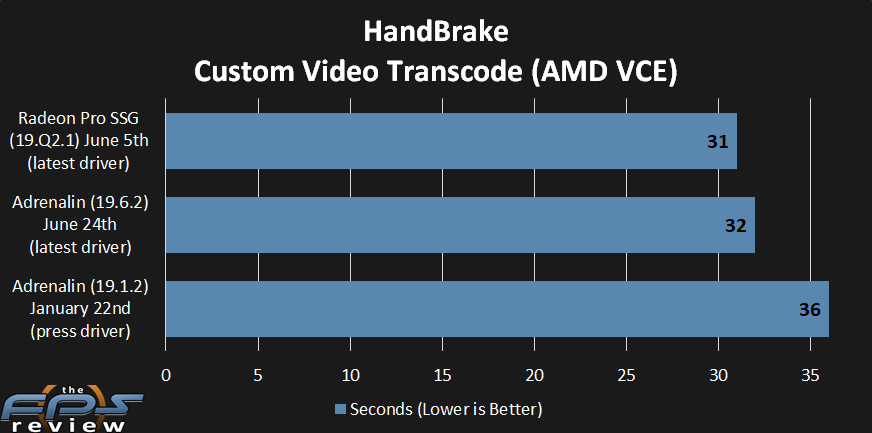
This one is quite an informative piece of data as far as the encoding engine performance goes. With the press driver it took 36 seconds to complete. However, just by upgrading to the latest Adrenalin driver that time decreased to 32 seconds, an 11% improvement in encoding performance. Therefore, you should definitely upgrade drivers if you are video encoding. Installing the Radeon Pro driver actually did make a 1 second difference. Compared to the latest Adrenalin driver it isn’t much, but taken into consideration compared to the press driver it’s a 14% improvement.
Indigo Benchmark
The next benchmark we are using is the Indigo Renderer Benchmark. The benchmark is based on Indigo 4’s advanced rendering engine. The program uses OpenCL. The benchmark has two scenes, Bedroom and Supercar, we did both with just the GPU and the results are in MSamples/s and higher is better.
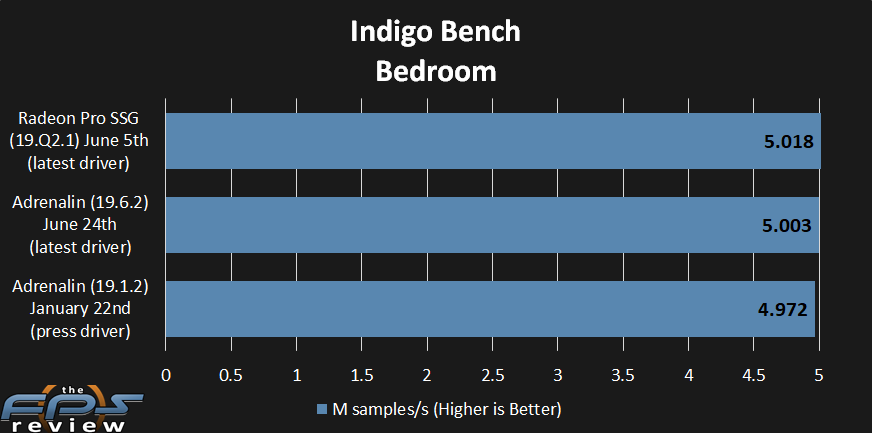
In the Bedroom scene above you can see the results are very close. There’s a slight change, scaling upwards with the driver versions. However, it is very small and practically no difference.
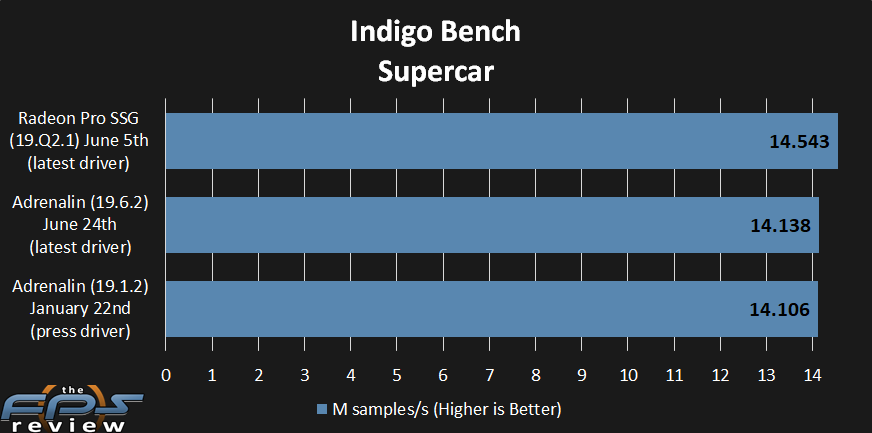
However, this is not the case for the Supercar scene. There is a clear performance bump using the Radeon Pro drivers, it isn’t massive by any means, but it is notable. Otherwise, the Adrenalin driver over the press driver had very little difference.
