ASUS ROG STRIX RX 5700 XT O8G GAMING
Pricing
The MSRP on the ASUS ROG STRIX RX 5700 XT O8G GAMING is $459.99. This actually puts it closer to GeForce RTX 2070 Founders Edition pricing starting at $499. It’s closer to that video card in price, than it is to the cheaper GeForce RTX 2060 FE, even though the reference card pricing matches RTX 2060 FE.
There is even one GeForce RTX 2070 video card right now at Newegg that is $489.99 after a $20 rebate making the two video cards only $30 apart, and there are plenty of cards at $499 making them $40 apart. This puts a lot of distance between the ASUS ROG STRIX RX 5700 XT O8G GAMING and GeForce RTX 2060 SUPER cards at $399.
Therefore, we will be including the GeForce RTX 2070 SUPER and GeForce RTX 2060 SUPER in this review for comparison. In this way, you get the full big picture on performance.
For $60 more you do get a lot out of the ASUS ROG STRIX RX 5700 XT O8G GAMING video card. The video card is a completely custom video card from the ground up. The PCB is custom, the heatsink and fan is custom and it does have a custom factory overclock with added power delivery and a robust design that favors overclocking.
Factory Overclock
The factory overclock on this video card is high, ASUS did not skimp out on making sure this was a fast RX 5700 XT. The default gaming mode that this video card ships in has a base clock of 1770MHz and a game clock of 1905MHz and an ultimate boost of 2010MHz. Remember, the reference specs are base clock of 1605MHz and a game clock of 1755MHz and a total boost clock of 1905MHz. That means the game clock of 1905MHz is 150MHz higher than the reference cards game clock of 1755MHz. It can even boost beyond 2GHz for its highest boost clock in apps.
The ASUS ROG STRIX RX 5700 XT O8G GAMING also has a software selectable “OC Mode” in the ASUS Tweak software that sets the base clock to 1840MHz and the game clock to 1965MHz and the total boost clock to 2035MHz! Of course, you can use this simple solution for easy overclocking, or you can manually overclock it even higher.
ASUS has also utilized a dual-BIOS on this video card. There is a switch on the back to switch from the default Performance Mode to the other option called Quiet Mode. In Quiet Mode, the fan curve is less aggressive for the ultimate noise savings.
Hardware Components


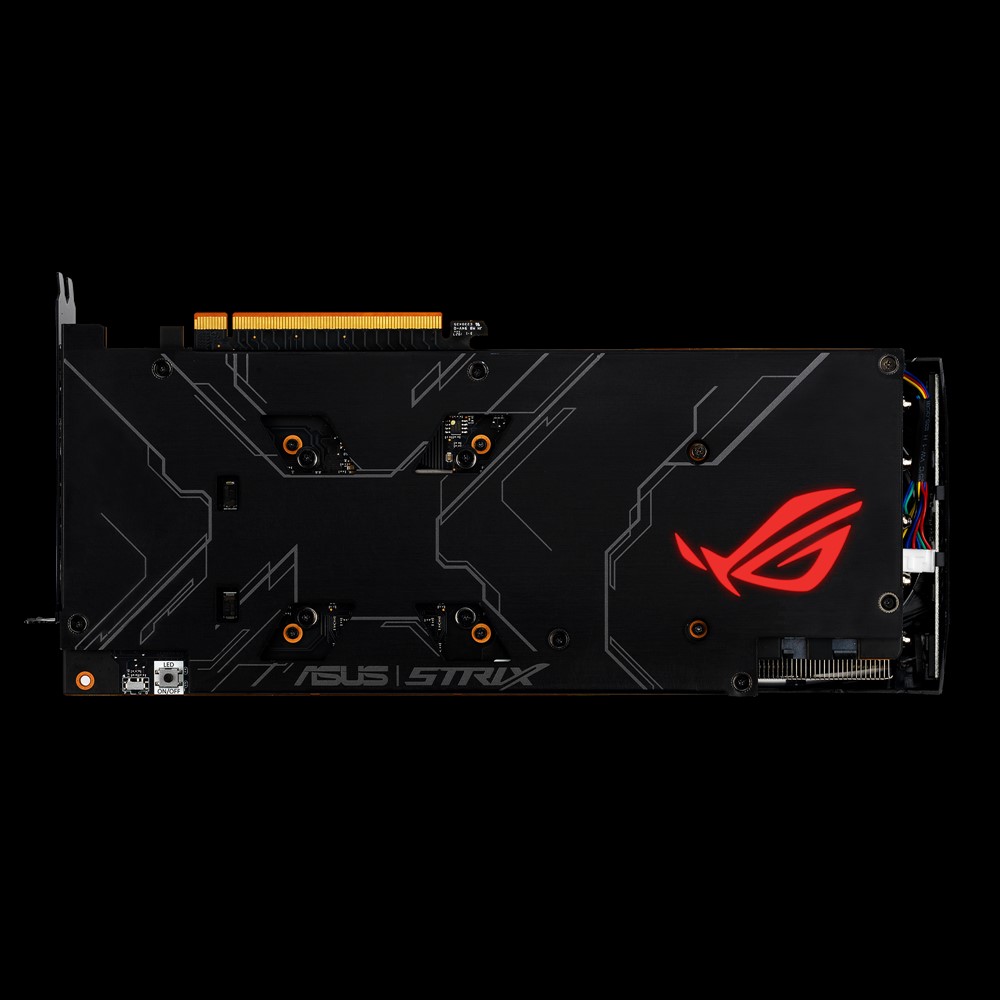




Typical for the ASUS ROG STRIX series ASUS has used its best components in the construction of this video card. Super Alloy Power II includes premium alloy chokes, solid capacitors, and an array of high-current power stages. The PCB is actually enlarged, bigger than the reference video card to allow for a bigger and thicker heatsink. This video card uses the 2.7-slot design.
The fans use a new ASUS axial-tech design that features a smaller hub and longer blades. They also support 0db technology to shut off below 60c. The heatsink makes 2x more contact area with the GPU using ASUS MaxContact. The frame is reinforced to prevent torsion and lateral bending.
A host of ASUS technologies are also implemented such as AURA Sync to sync RGB lighting to compatible hardware using software. There is also a button on the back of the video card to simply turn off all the RGB at a push of a button. The video card also supports ASUS FanConnect II so PWM and DC system fans can be controlled via the video card. And ASUS GPU Tweak is supported for video card control.
The ASUS ROG STRIX RX 5700 XT O8G GAMING has one HDMI, three DisplayPorts and HDCP support. The recommended PSU is 600W. This video card requires two 8-pin power connectors. The video card measures 12” in length, 5.1” in depth and 2.1” in height.
