Default GPU Frequency
Before we begin game testing or overclocking, we must first wee where the GPU sits in terms of GPU frequency and other settings. In this section, we will explore the default GPU frequency while gaming and compare that to the quoted boost clock speed. We will look at GPUz information and overclocking utility information.
GPU Frequency
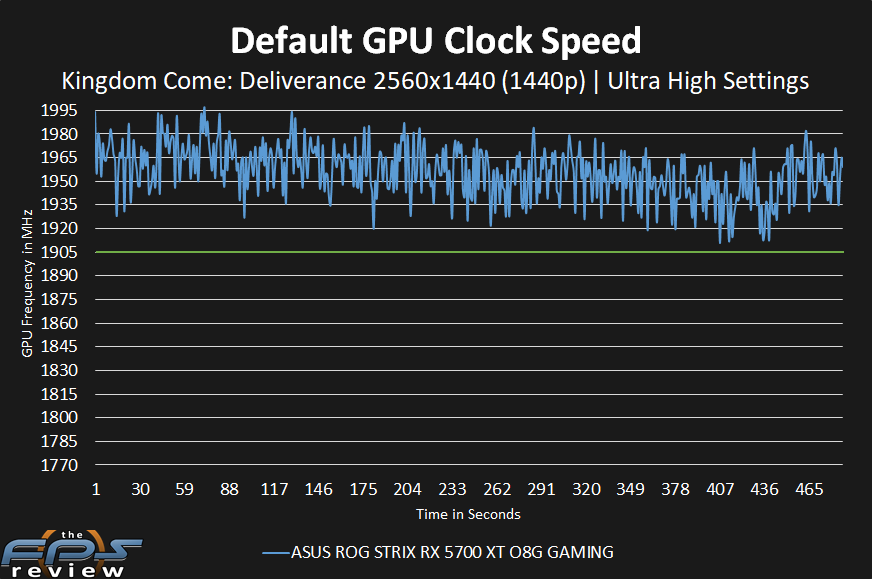
In the graph above we are looking at the real-time real-world GPU frequency while playing a game. This is the default GPU frequency. At the bottom of the graph, we have the base clock shown at 1770MHz. Then we have the gaming clock speed highlighted in green at 1905MHz. 1905MHz is where this video card should be while gaming. This graph clearly shows that the real-world GPU frequency actually exceeds the quoted gaming clock speed.
In this graph, the clock speed is in the 1935-1965MHz range. The actual average of this clock speed is 1956MHz. Therefore, we will use 1956MHz as our baseline for overclocking. This is a good result; it shows that while gaming this video card can hold and maintain a clock speed above the quoted frequency. This is thanks to the great power delivery and cooling on the ASUS video card.
If we look back to our XFX Radeon RX 5700 XT THICC II Ultra review we found that the video card averaged 1949MHz. Therefore, the ASUS ROG STRIX RX 5700 XT O8G GAMING does average a higher clock speed while gaming, so far this is the highest stable default clock speed we’ve experienced.
ASUS GPU Tweak
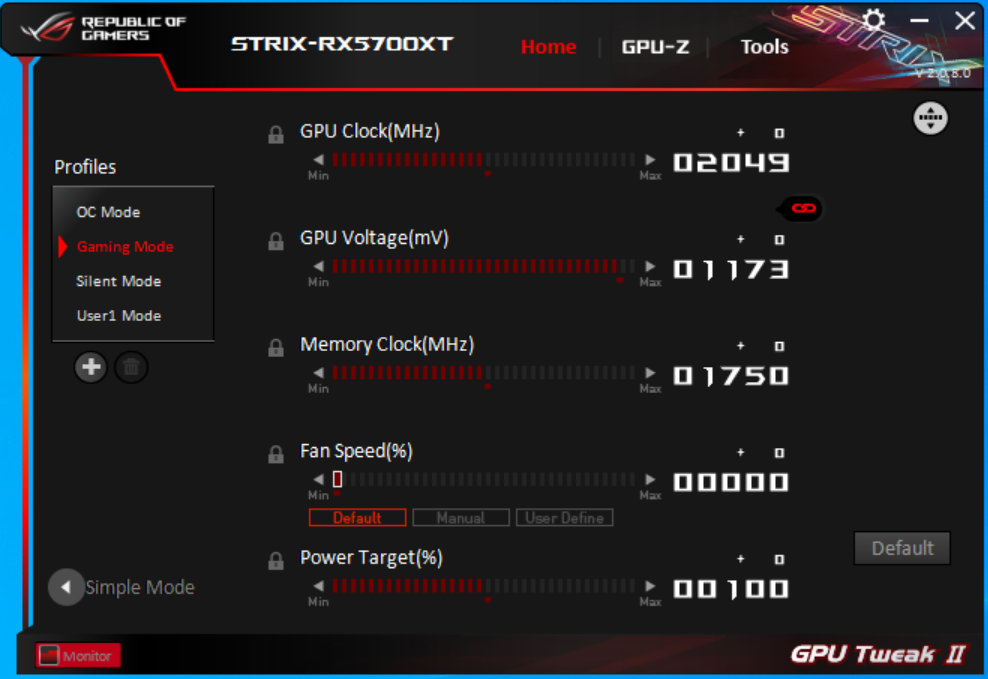
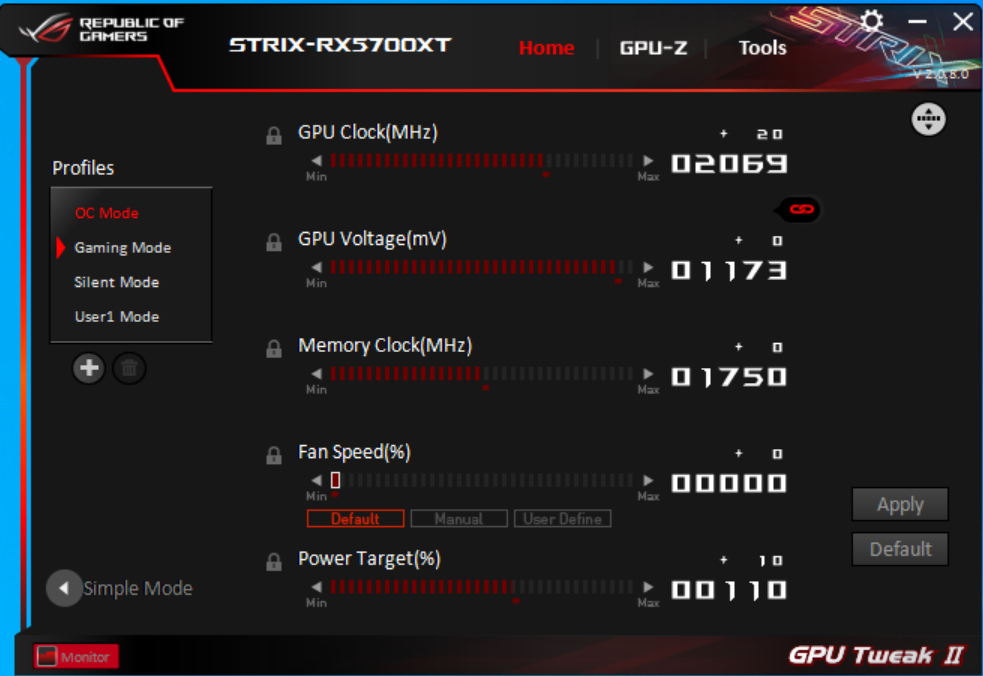
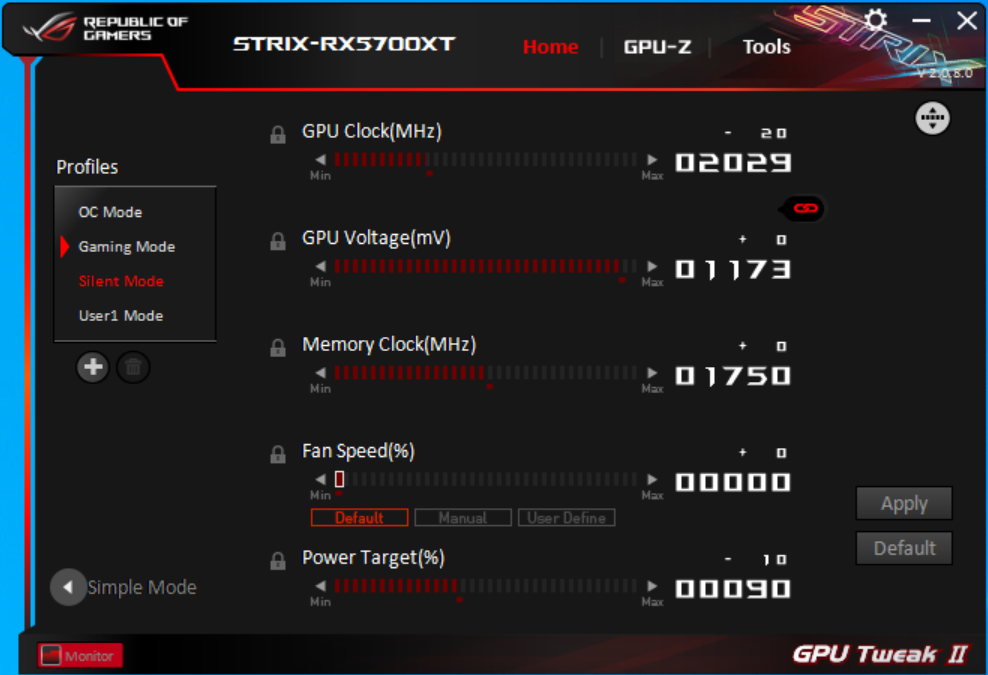
There are three software-selectable modes in ASUS GPU Tweak. The first screenshot is in gaming mode, which is default. OC Mode is next which shows the software overclock settings if you want an easy overclock. In the third screenshot is silent mode which lowers some settings for a more quiet and cool operation.
GPUz
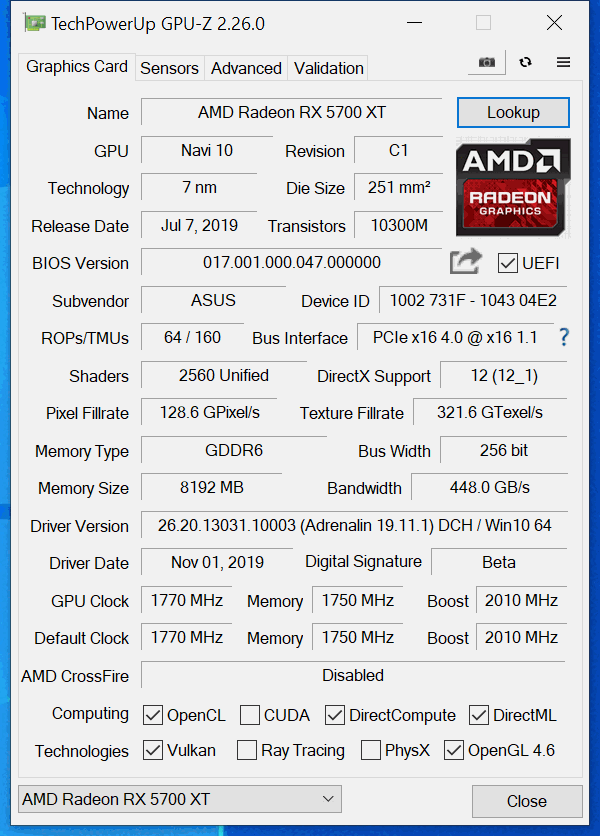
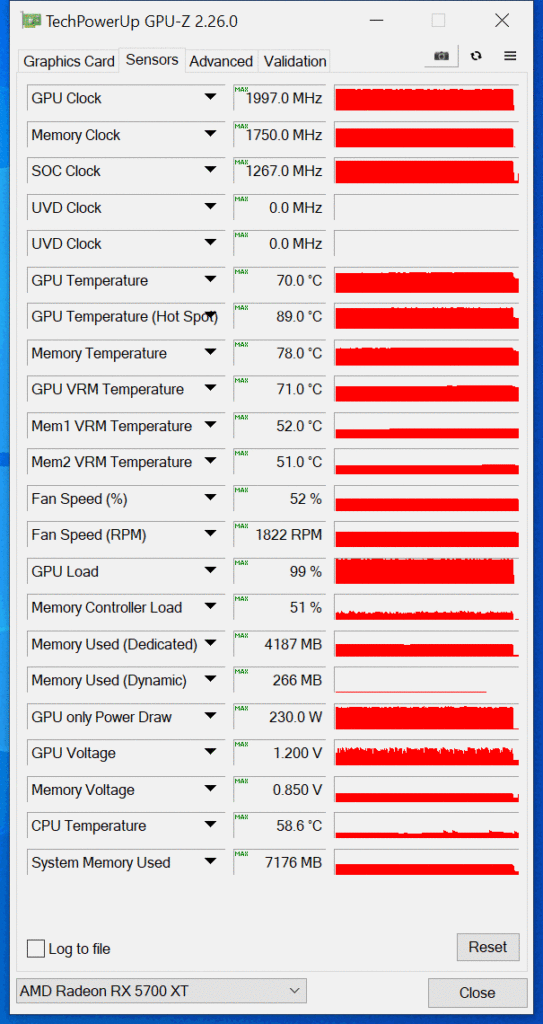
These are the default GPUz settings. You will see that the GPU is already running at the maximum allowable 1.200V for the Radeon RX 5700 XT GPU. It hits 70c GPU package/edge temperature and 89c hot spot or die temp. It does this with a 52% fan speed. GPU only power draw is 230W.
