Power and Temp
In the graphs we are comparing the total system Wattage at the wall, the results are in Watts and Celsius temperature.
Power
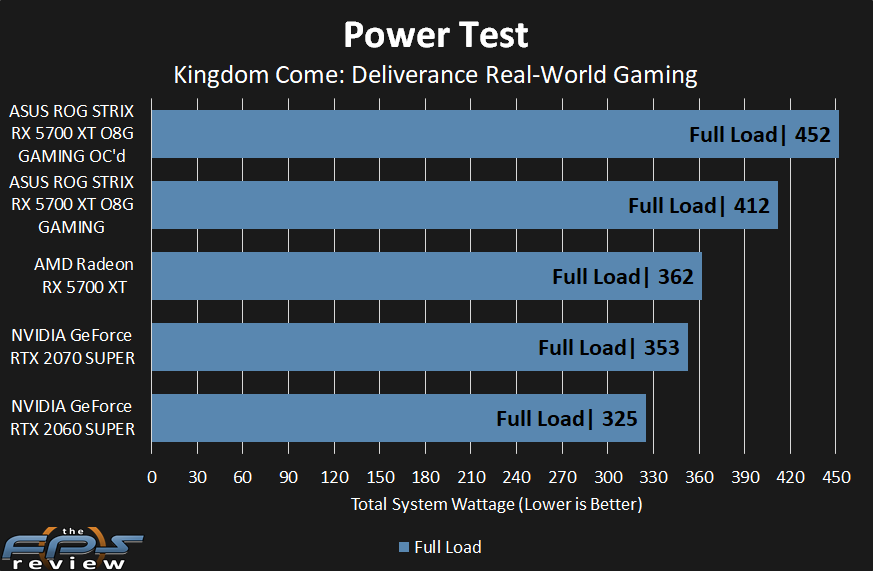
The only downside really to the AMD Radeon RX 5700 XT is its power efficiency. It provides on par performance to the GeForce RTX 2070 SUPER, but it uses more power just to reach that. The ASUS ROG STRIX RX 5700 XT O8G GAMING pulls a lot more power, 412W versus 362W on the reference card. That’s about 14% more power that equates to about 4% on average better performance over the reference card. That is mostly due to the GPU running at a higher 1.200V on the ASUS video card versus 1.193V on the reference video card and having more power delivery to the ASUS card with a higher TDP and clock speed.
When we overclocked the video card power rose by 10%, yet performance only rose 4-8%. There just isn’t getting around the fact that the AMD Radeon RX 5700 XT is still a power hog, even though it is 7nm. The GeForce RTX 2070 SUPER is the best balance of performance and power draw.
Temperature
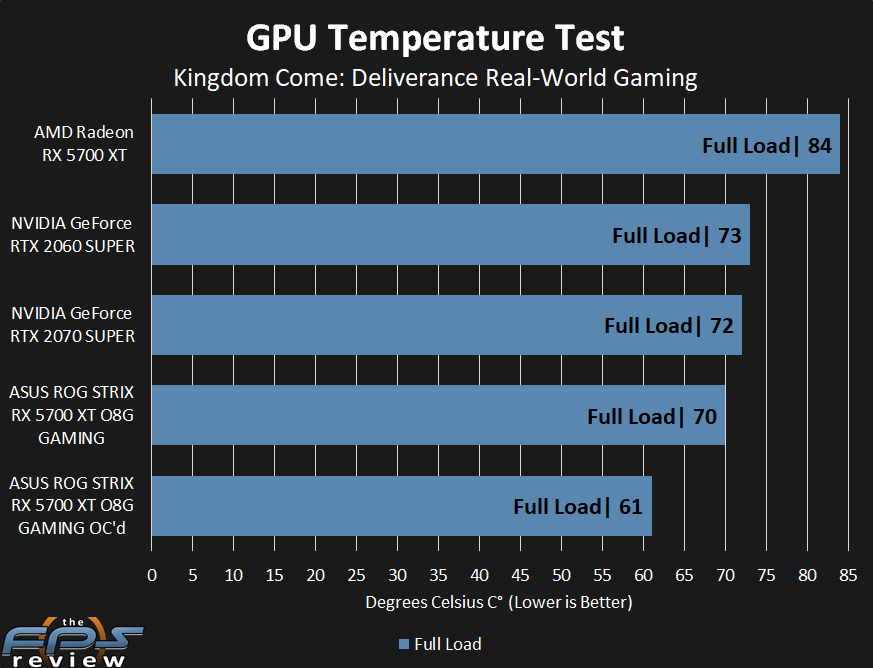
Temperatures are where the ASUS ROG STRIX RX 5700 XT O8G GAMING really shines. The reference AMD Radeon RX 5700 XT has a package/edge temperature of 84c and a hot spot or die temp of 101c. The ASUS ROG STRIX RX 5700 XT O8G GAMING improves upon those temperatures by a lot, the package/edge temperature is 70c and the hot spot or die temp is 89c. These are huge differences and show why custom video cards with beefed-up custom cooling is necessary on the AMD Radeon RX 5700 XT GPU.
These temperatures are also better than the XFX Radeon RX 5700 XT THICC II Ultra. It had a package/edge temperature of 71c and a hot spot or die temp/junction of 94c. Therefore, the ASUS card is a degree better on the package temp and more importantly 5 degrees cooler on the hot spot/die/junction temp.
When we overclocked the video card, we had it at 100% fan speed and the temperatures were 61c package/edge temp and 82c hot spot/die/junction temperature. The fan is not loud, we would easily run it at 100% inside a case. Though you don’t need to run it at 100% to make this overclock stable, you could turn it down to 80% and be fine and it’s much quieter.
