Test Setup
To test the CPU specifically we have chosen benchmarks and applications that stress the CPU. You can download most of these benchmarks yourself to compare with our results. We have a new format that separates CPU testing into real-world workload scenarios that people use their computers for.
This review is also a single-CPU review, meaning we have no comparisons, it is solely the review of this CPU. In time as we perform more mobile CPU reviews and have comparisons with which we can add these results in the future. In the meantime, grab the same benchmarks we are using, run them on your machine and compare your results with these to see how it compares to what you have.
The way our new format for CPU reviews goes is that first, we are going to show what people want to know about a new CPU. You want to know its CPU frequency in all-core and single-core utilization. You want to know the CPU power and temperature in all-core and single-core utilization.
To carry that out we are going to utilize HWiNFO64 to log the CPU frequency, the CPU temperature, and the CPU package power. We will then run Cinebench R20 in its multi-thread test and its single-thread test. Then we will create graphs to show these results.
Following that, we will run all of our CPU test benchmarks and graph them out and show you the data and discuss it.
As we mentioned earlier, when we get to benchmarks that are shared between this review and our AMD Ryzen 5 3400G Review we will reference that review to draw comparisons with the desktop 3400G. Otherwise, tests that weren’t’ shared will have but a single data point for right now until we gather more CPU testing and build up better comparison graphs over time.
Laptop Configuration
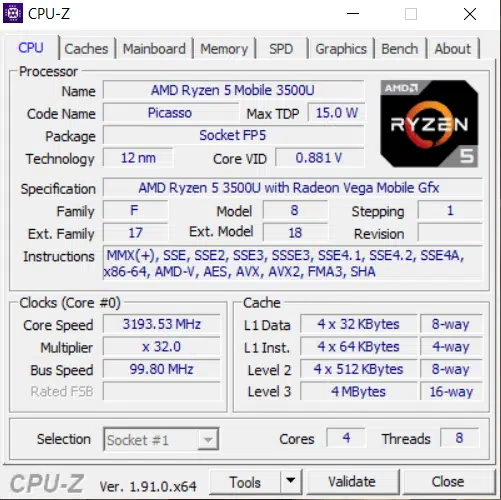
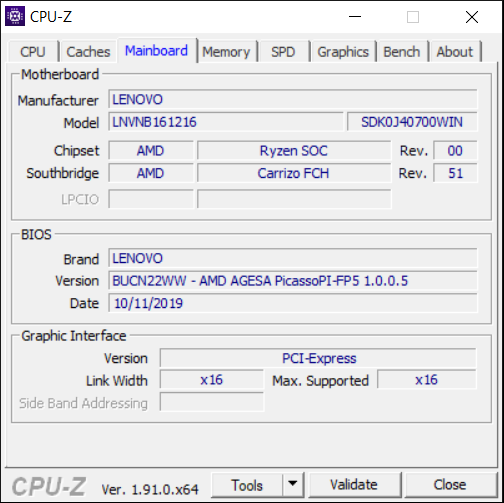
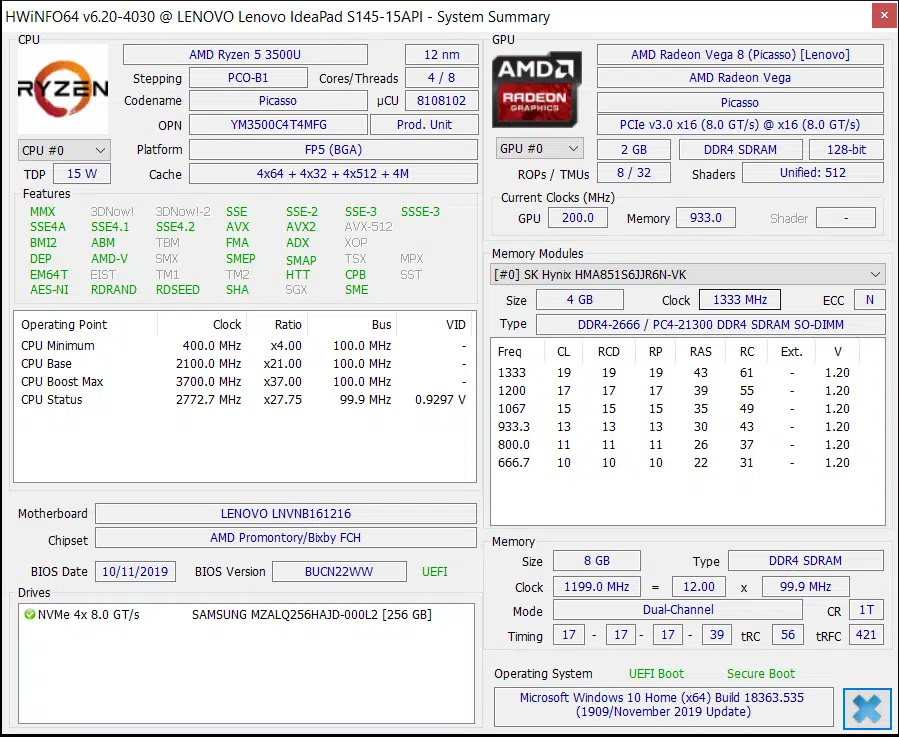
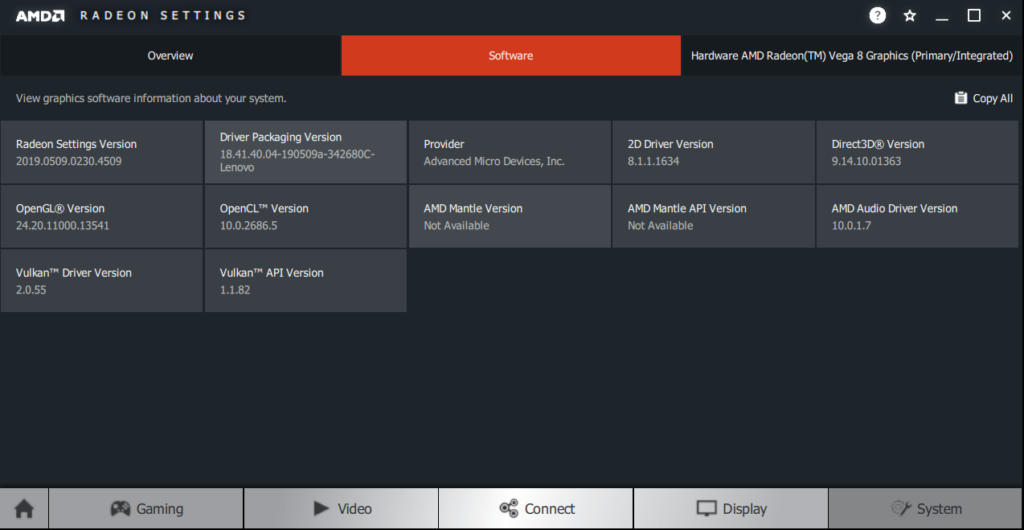
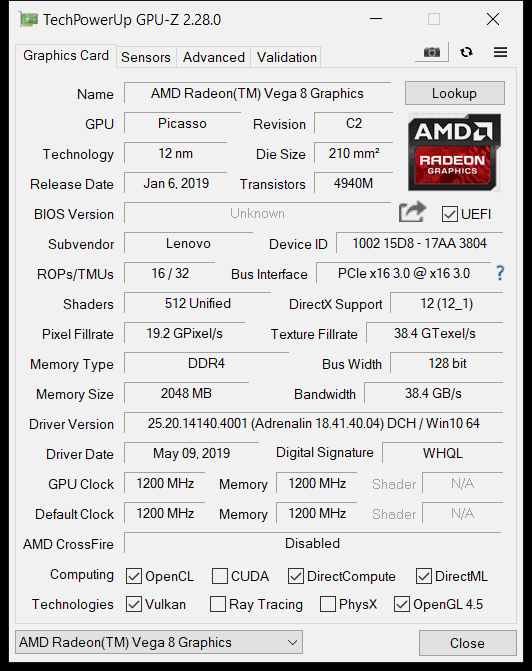
Above you will find the CPUz and HWiNFO64 summary of settings of this laptop. You can also see the Radeon Settings driver versions. Interestingly the module of RAM in the SO-DIMM slot is actually rated for DDR4-2666, but because the integrated module and default setting for the 3500U is 2400 that is what it is actually running at. So the memory is confirmed running at 2400 with this laptop.
For this laptop, we used the Lenovo Vantage program to make sure all the system updates from Lenovo are up-to-date. Then we physically went to the Lenovo driver updates page for this laptop and made sure all the latest drivers for every component were installed that Lenovo has. We also performed a full Windows Update and have the latest Windows Updates installed.
Importantly, we did upgrade the BIOS on this laptop. There was a new BIOS posted to the Lenovo website for driver updates. The BIOS is version BUCN22WW and is dated 10/17/2019. The AMD AGESA version is PicassoPi-FP5 1.0.0.5.
I am not entirely sure what specific AMD chipset driver install package version is installed. Looking at the SMBUS and GPIO driver versions it looks to be a much older chipset driver version package, from either much earlier this year, or even earlier. It is most certainly not what the latest version is from AMD, but Lenovo does not have an updated chipset driver from the driver webpage, so for our tests, we just went with what was already installed.
We did look at the Vega 8 graphics driver installation, and it is also older. The latest version Lenovo has is from July of 2019. The version that was installed, and that we used, and that Lenovo has on their webpage is AMD Adrenalin 18.41.40.04 (25.20.14140.4001), again from July. The Radeon Settings version is 2019.0509.0230.4509.
We stuck with this for these CPU tests today, but for our GPU tests, we may go ahead and upgrade Vega 8 from AMD itself. Remember, when at all possible, use the drivers from the laptop manufacturer since they are geared for the laptop. However, in certain cases it might help to download generic drivers directly from AMD, especially for improved game support.
We are using the latest Windows 10 home version on this laptop which is 1909 OS Build 18363.535.
For the power plan, we used the prefer “High Performance” power plan. There were no Ryzen specific power plans available. Our laptop was plugged into the wall at all times for testing.
