Render Benchmarks Continued
Corona
Continuing our rendering tests, we are using Corona Benchmark 1.3. This is based on the Corona Renderer 1.3. You can download this benchmark and compare your results with ours.
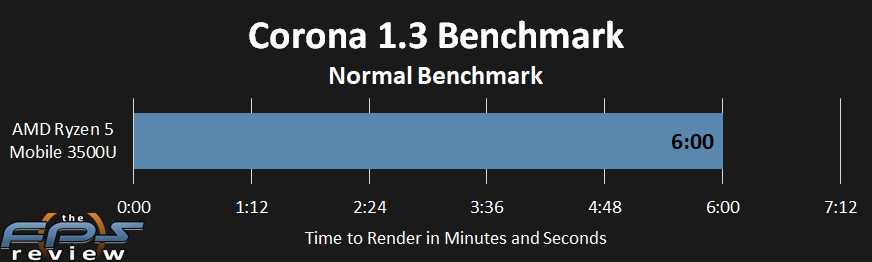
The result for this benchmark is the time it took to render. For Corona Benchmark it took exactly 6 minutes to complete. This once again is fairly slow knowing what we know about desktop performance in this benchmark.
POV-Ray
POV-Ray is not only a popular rendering engine but also an older, popular benchmark of CPU performance. We are using POV-Ray 3.7 and running the Benchmark test on all CPUs. This is also downloadable and you can compare your results with ours.
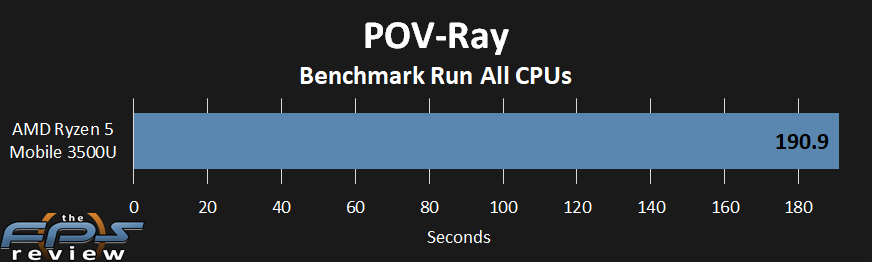
The time to complete the benchmark took 190.9 seconds. This translates to about 3.2 minutes for completion. In our AMD Ryzen 5 3400G review POV-Ray took 132.32 seconds to complete. That’s around 2.2 minutes to complete. You can see that is one full minute faster with the 3400G. You can browse our CPU reviews to see how this compares to other CPUs as well.
V-RAY
V-Ray is a computer-generated imagery rendering software from Chaos Group that is very popular. The benchmark tests raytracing performance and reveals the amount of ksamples by the CPU. This benchmark can be run on your system as well to compare results with ours.
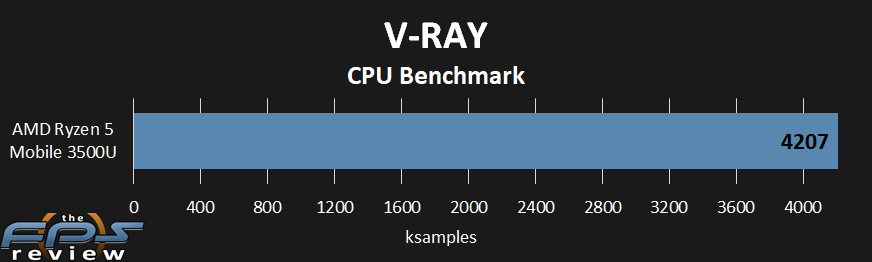
The result with the Ryzen 5 3500U is 4207 ksamples. With our AMD Ryzen 5 3400G APU V-Ray produced 6073 ksamples. This is a 44% difference. Check out our CPU reviews and see how other CPUs compare.
HandBrake
This next test is to see how fast the CPU can encode a video. We are using HandBrake version 1.3.0 for this and have disabled any GPU help so we are relying on the CPU only. How this works is that we have taken a 5-minute video that we recorded while playing a game. The video was recorded in H.264 at 4K 60fps. In HandBrake, we chose the Preset option, Web and navigate to the preset for YouTube HQ 2160p60 4K. Then we simply hit encode and see how long it takes to encode the video.
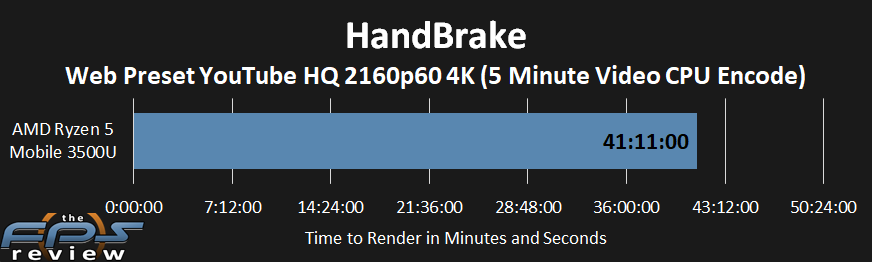
In this graph, you can see that it took 41 minutes and 11 seconds. For a 5-minute video, this is an incredibly long render time. Relying solely on the CPU is drastically slow here. However, there is Vega 8, and so in the next article, we will enable that and see how it improves. But on the CPU alone, it’s going to take a long time to render on this CPU.
