
Back in April 2017, Microsoft released a new feature called “Game Mode” as part of its Windows 10 Creators Update, which promised the best possible experience by granting a game exclusive or priority access to hardware resources. Unfortunately, early adopters quickly found that the feature tended to do the exact opposite, introducing problems ranging from stuttering to lower FPS. Recurring rants on social media would suggest that Game Mode has remained problematic years later and in desperate need of a fix (for certain titles, at least).
“[Stutters and frozen screens] occur with different game titles such as Call of Duty: Warzone or League of Legends,” reported German publication PCHG today, which spotted another instance of Game Mode mucking things up on AMD’s official subreddit. “According to the current user reports, both AMD and NVIDIA graphics cards are affected by the problem. Specifically, the performance problems with the Radeon RX 5700 XT, RX 570, RX 480, and R9 290 were identified. On the part of NVIDIA users, the Geforce GTX 980 and the Geforce GTX 1080 Ti are hit by stutters and frozen screens.”
The obvious fix, as noted, is to disable Windows 10’s Game Mode. Users who are encountering issues can switch the feature off by going into Settings > Gaming, locating Game Mode on the left sidebar, and then hitting the toggle. Call of Duty: Warzone and League of Legends players claim that doing so solved all of their aforementioned issues.
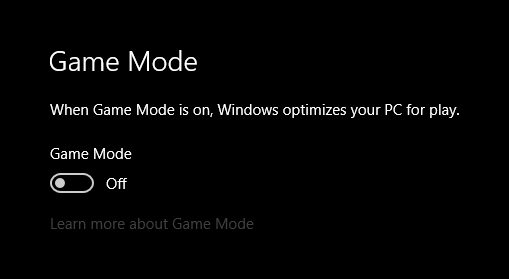
Hopefully, Microsoft looks into this and releases an improved version of Game Mode in a future build of Windows 10. The company did suggest that it was taking gaming a lot more seriously when the feature was released in 2017. (“The Creators Update is just the first milestone in our commitment to Game Mode and Windows 10 performance improvements for PC gaming.”)
