Test Setup
We will use our standard AIO test rig which you can read more about in its introduction article. We will set up each cooler in the same manner with the radiator attached to the case and the fans blowing into the radiator. The water blocks will be mounted per the manufacturer’s instructions except that we will use Arctic Cooling MX-2 thermal paste (2019 Edition). We will also compare it to the Corsair H115i Platinum that we’ve been using on a test bench for the past 6 months for a frame of reference.
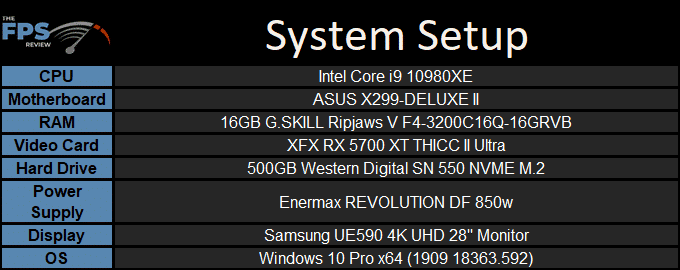
Installation
Mounting the Enermax LIQTECH II 360 was a straight forward exercise. It works on Intel and AMD Sockets. It came equipped with enough hardware to work with a variety of configurations including our Socket 2066 based platform. We used the included hardware to mount the fans onto the radiator, radiator on to the case, and then the water block on to the motherboard. When wiring up the water block, you must connect the RGB header and the pump power. The fans also must be wired up separately, but the cords were almost too short for us to use on our test rig. The included power splitter wire saved our bacon and gave us a bit more cord to work with.



