Temperature
Before you look at the temperature below, be aware that our SAMSUNG 860 EVO 1TB M.2 format SSD has a heatsink installed. Therefore, it will naturally be running cooler here than anything, so we expect that going in.
The drive to really compare with will be the Mushkin Reactor since both it and the TeamGroup T-Force Vulcan SSD share the same 2.5” form factor. Also, keep in mind the Mushkin Reactor is an older SSD, and actually has a full-sized PCB under the hood compared to the very small and compact less than half-size PCB of the TeamGroup SSD. These factors can impact temps.
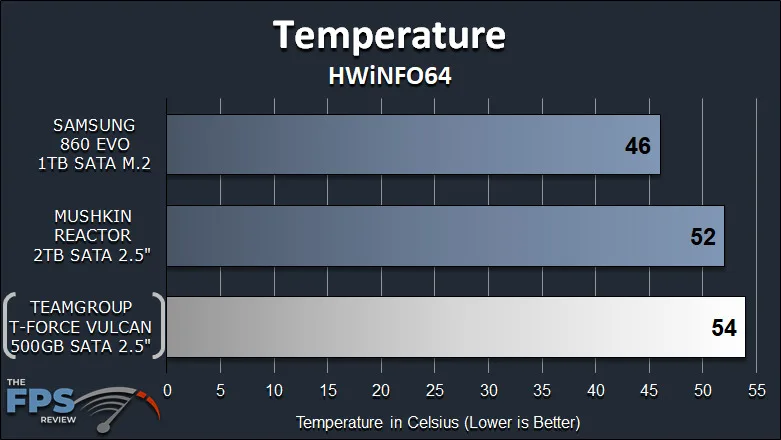
As we expected, the Samsung 860 EVO is running a lot cooler because of the installed heatsink in the M.2 form factor. The Mushkin Reactor topped out at 52c and the TeamGroup T-Force Vulcan SSD topped out at 54c. We did push the SSD very hard to really see how hot we could get it under very heavy loads, including constant linear reading and writing. These temps are fine. The fact the TeamGroup SSD gets 2 degrees warmer may come down to the compactness of the components, they are much closer together and in a small space compared to the Mushkin Reactor. Plus, the controller on the TeamGroup SSD runs faster than the Mushkin Reactor plus the TeamGroup SSD has a DRAM cache. So, the fact it is only two degrees warmer is really impressive.
Also keep in mind that these temps are absolutely nowhere close to the temps experienced on NVMe drives, which can reach the high 60’s and lower 70’s C. So a 54c temp is very good, and absolutely nothing to worry about. The case was still cool to the touch. Temperature is just not a concern here.
