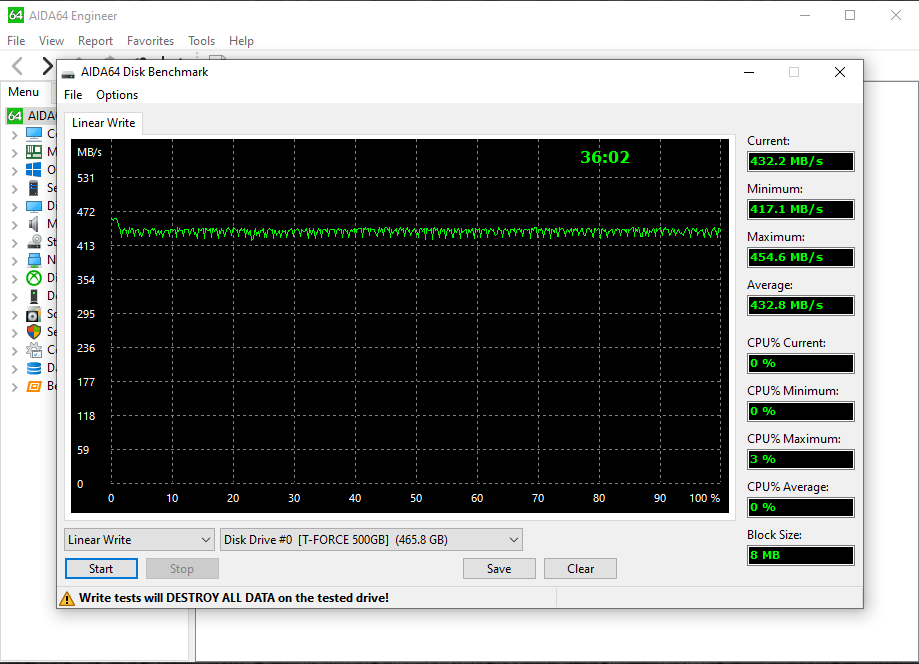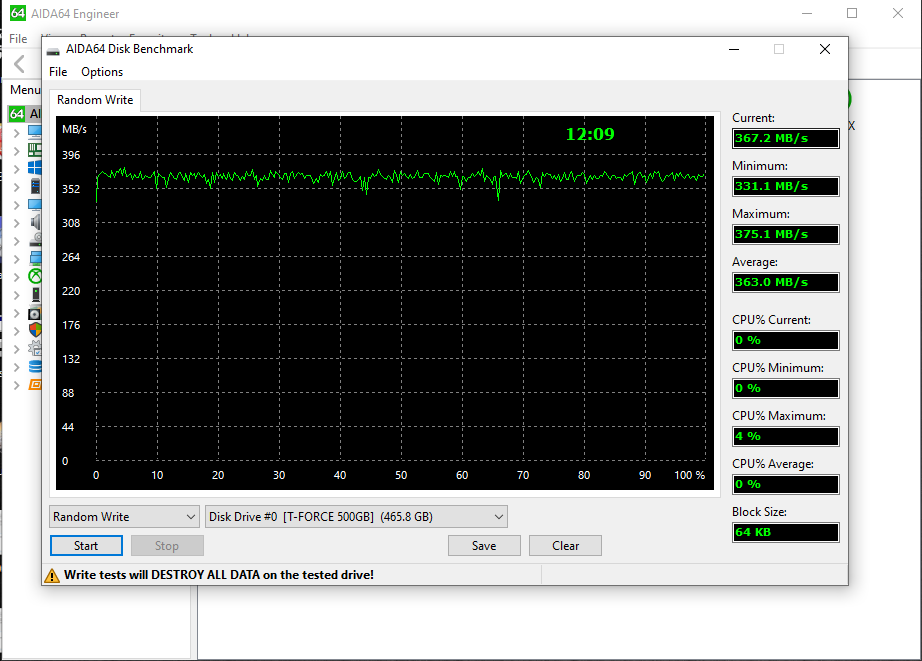Aida64 Write Tests
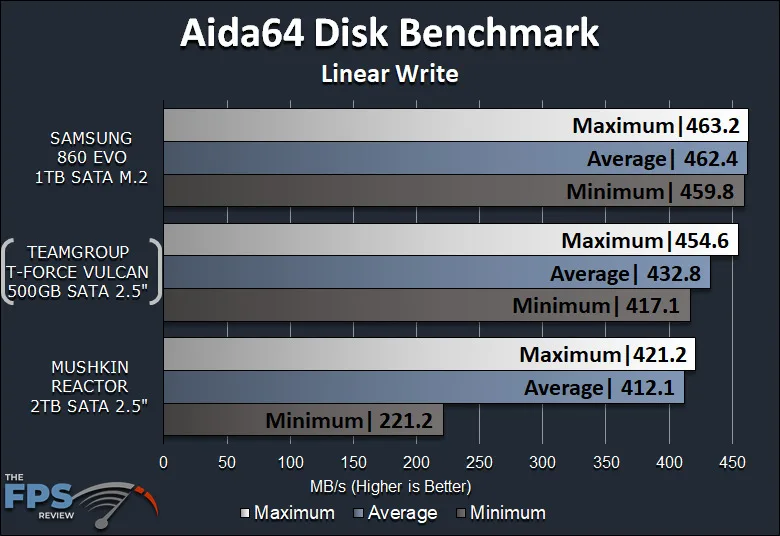
In this graph we are looking at the Aida64 Disk Benchmark Linear Write testing. For this no volume or partition is created. The performance of the TeamGroup T-Force Vulcan SSD is very good and maxes out very near the SAMSUNG 860 EVO maximum. It hits 454 MB/s maximum write speed here, while the SAMSUNG 860 EVO hits 463 MB/s maximum. The average is 432 MB/s and the minimum is 417 MB/s, so it stays above 400 MB/s at all times. This is way better than the Mushkin Reactor SSD which drops to 221 MB/s over time. The average is also higher than the Mushkin Reactor.
In the screenshot above you can see the TeamGroup SSD is not too wild, and remains consistent over the capacity of the drive on linear write. This consistency is very important.
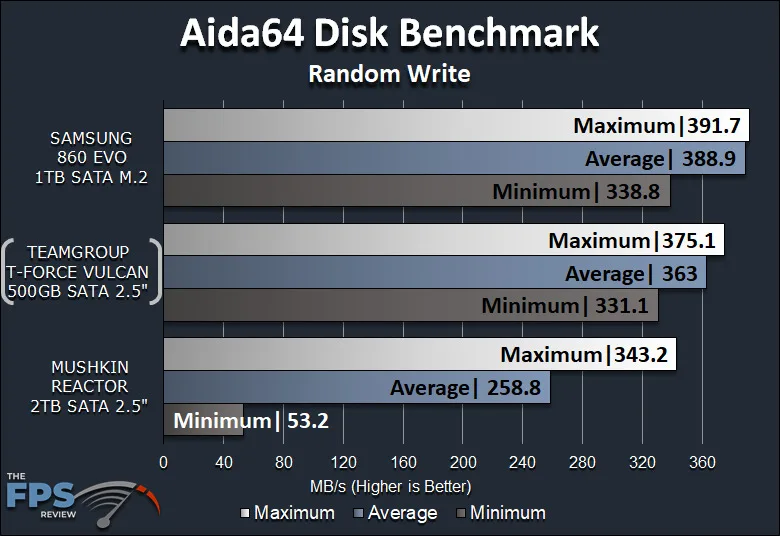
In the above graph, we are now looking at random write performance across the entire drive. The SAMSUNG 860 EVO is ultimately faster, at 391 MB/s maximum random write, but the TeamGroup T-Force Vulcan is not far behind at 375 MB/s. What is far behind is the Mushkin Reactor at 343 MB/s. The TeamGroup SSD beats that.
What’s even worse on the Mushkin Reactor is the minimum performance, it drops as low as 53 MB/s in random writes. The TeamGroup T-Force Vulcan SSD does a lot better only dropping to 331 MB/s, and the SAMSUNG 860 EVO is also very close here at 338 MB/s minimum. So, in terms of minimum performance, the SAMSUNG 860 EVO and TeamGroup T-Force Vulcan are realistically on par.
In the screenshot, you can see that once again random write speeds on the TeamGroup T-Force Vulcan SSD are consistent. They do not drop to widely low numbers, for being written randomly the write performance is solid and consistent across the drive.