UEFI BIOS
ASRock utilizes a 256Mbit American Megatrends licensed UEFI BIOS ROM. Version P1.30 was used for all testing and screenshots. The BIOS ROM is not removable, and while there are no redundant secondary BIOS ROMs, the X570 Creator does support BIOS flashback, which allows the BIOS to be updated without an installed CPU.
User Experience
The user experience is quite solid. If you’ve ever used an ASUS motherboard with any version of its UEFI implementation, then you know basically what to expect. While cosmetically, they are very different, the ASRock implementation shares the same basic layout. Everything is categorized at the top of the menu and each category consists of settings and submenus that are relevant to that category.
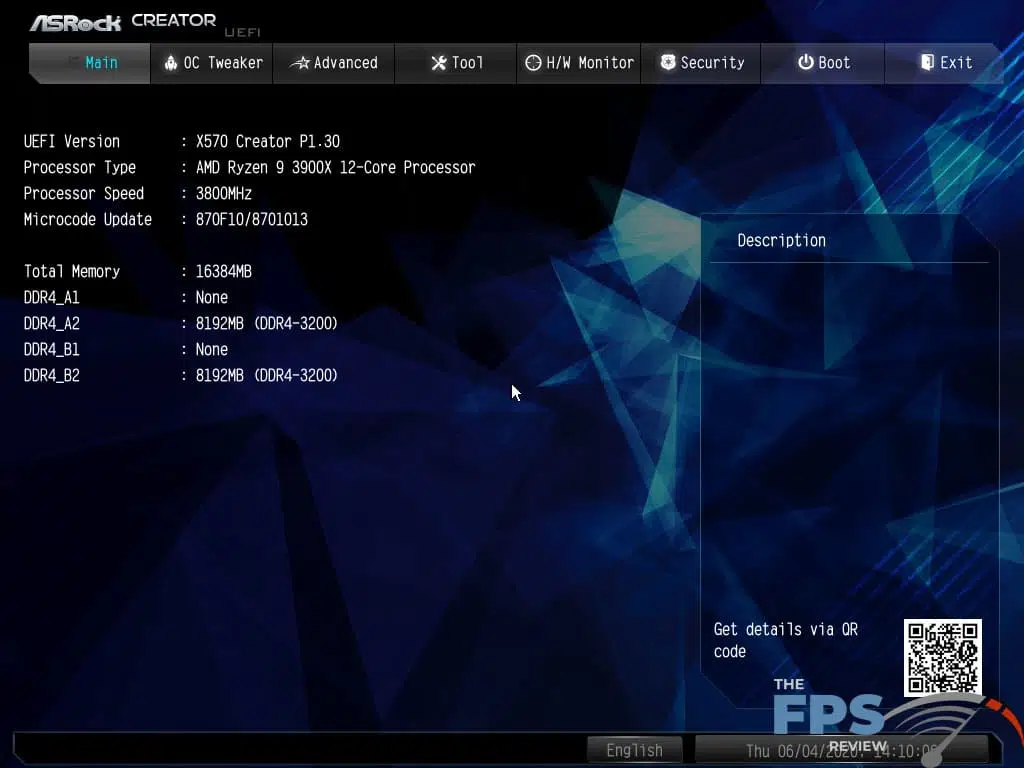
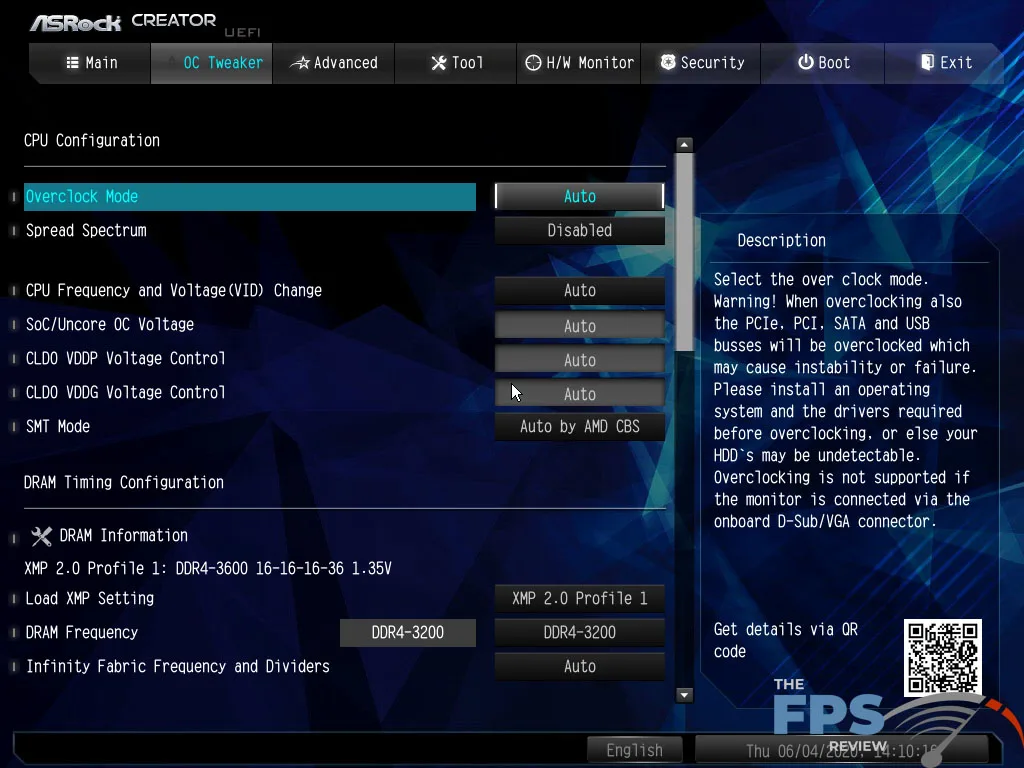
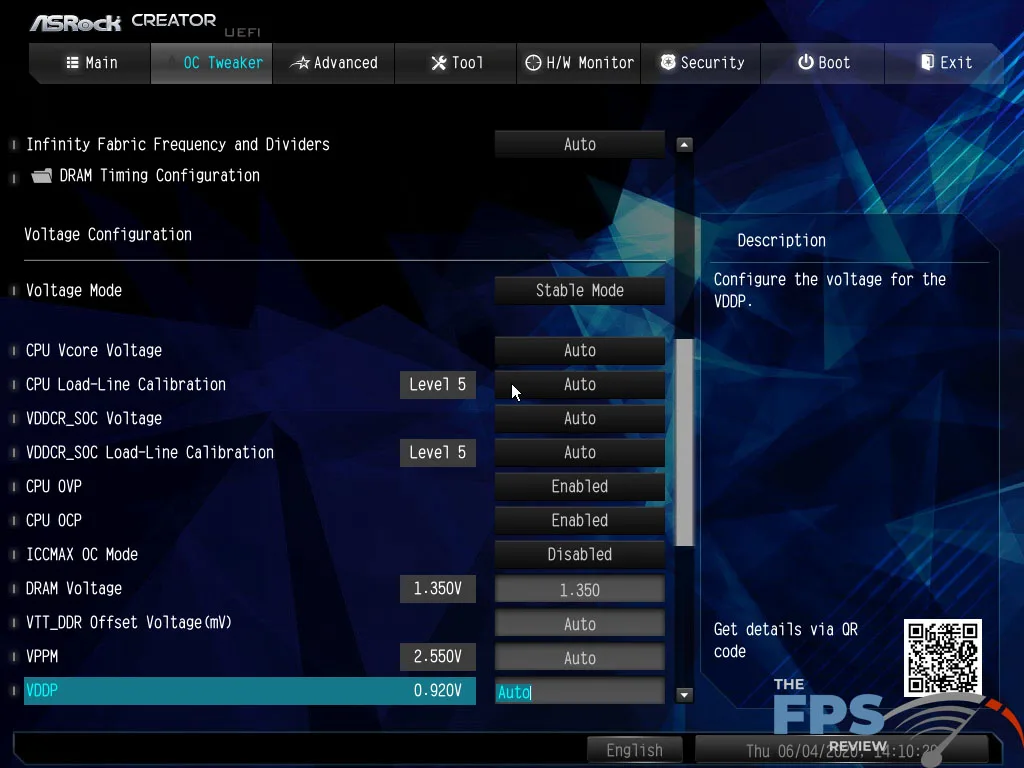
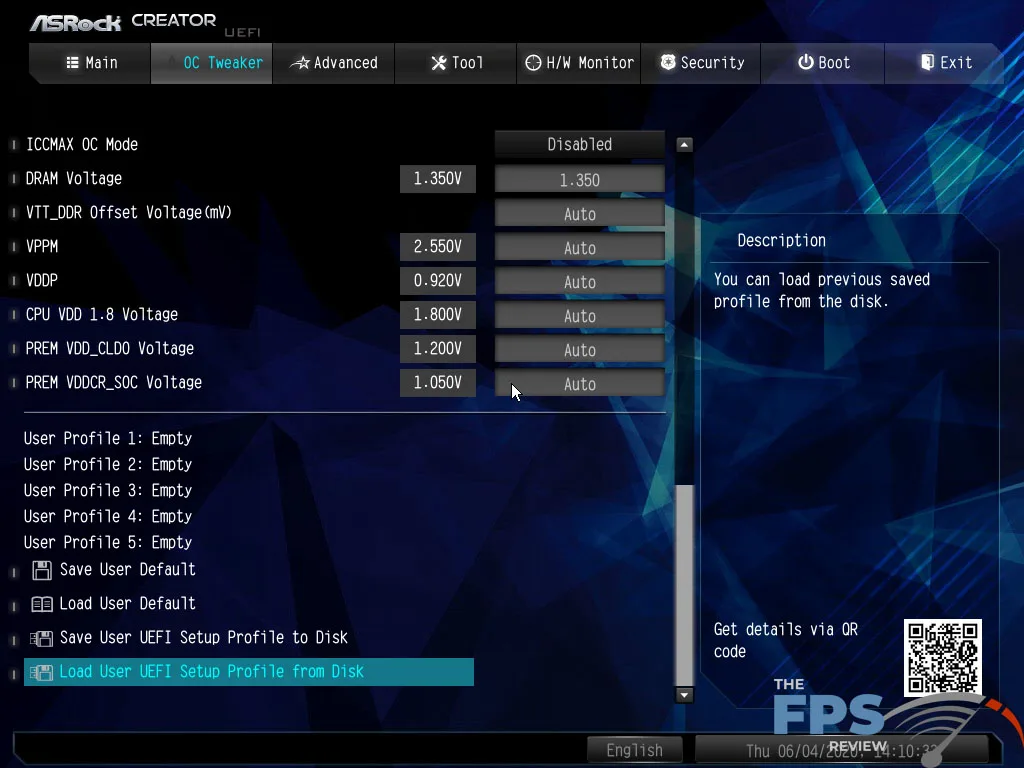
Selecting an item provides a description of that item on the right. This enables users to understand settings and how they are used. Additionally, drop down menus for many options are provided as well.
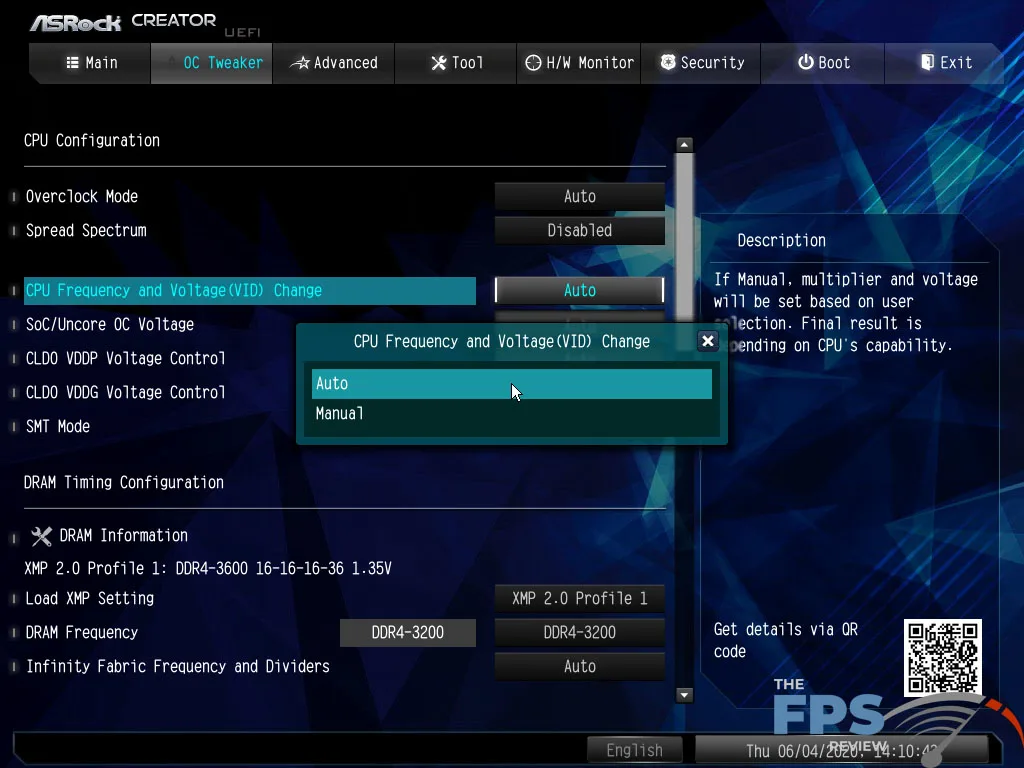
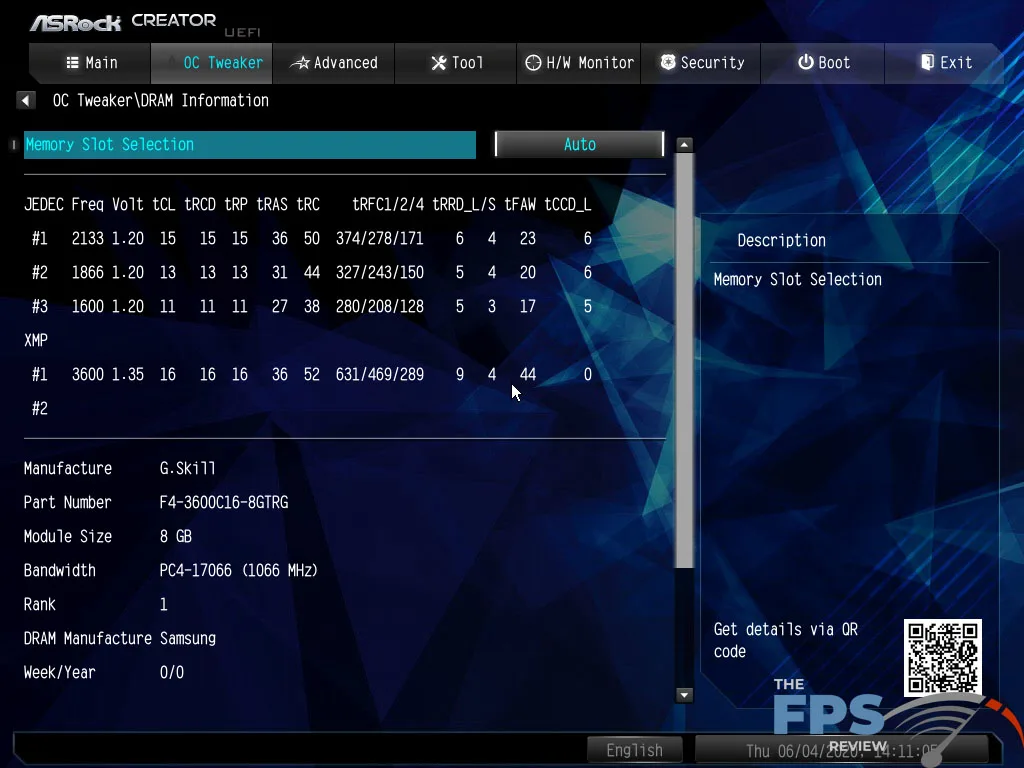
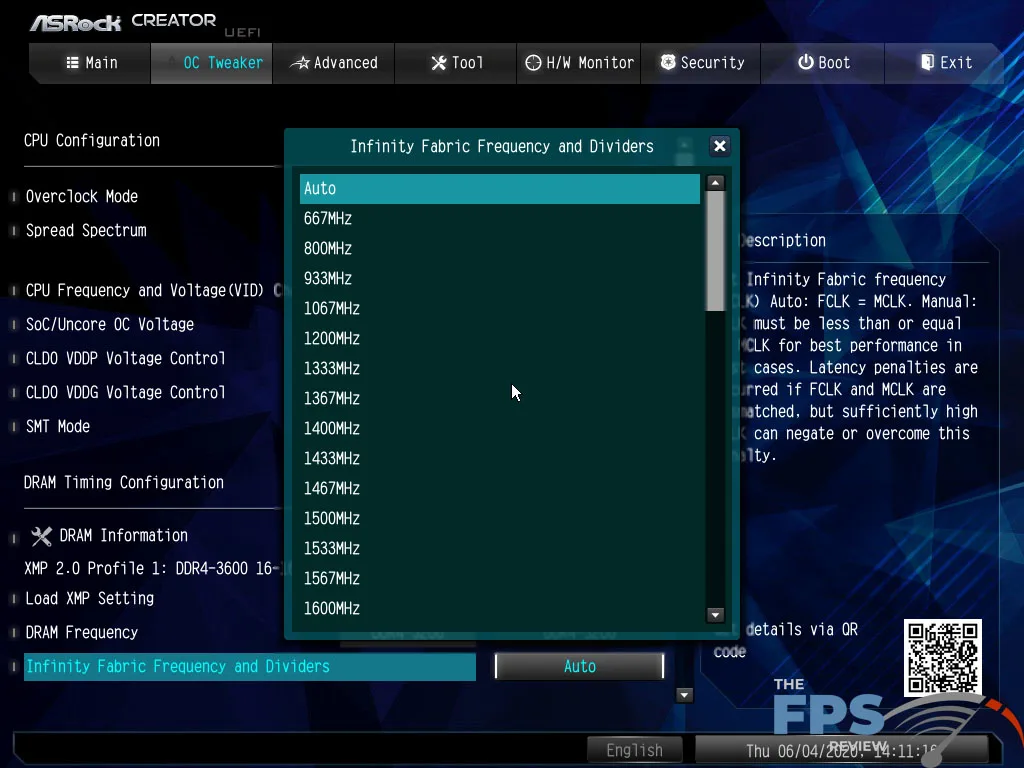
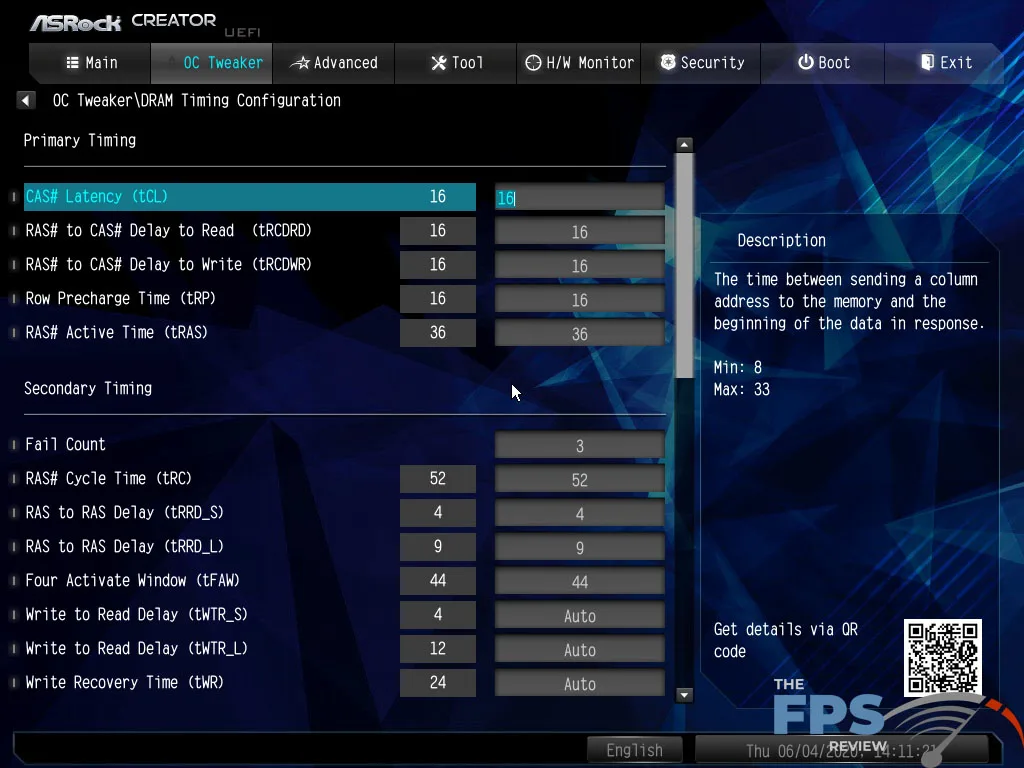
Navigating the UEFI menus follows a logical progression that is easy to pick up on. Organization within a given menu category like the OC Tweaker menu is handled through headings that divide the information and settings presented. The UEFI BIOS is fast and responsive to both mouse and keyboard inputs.
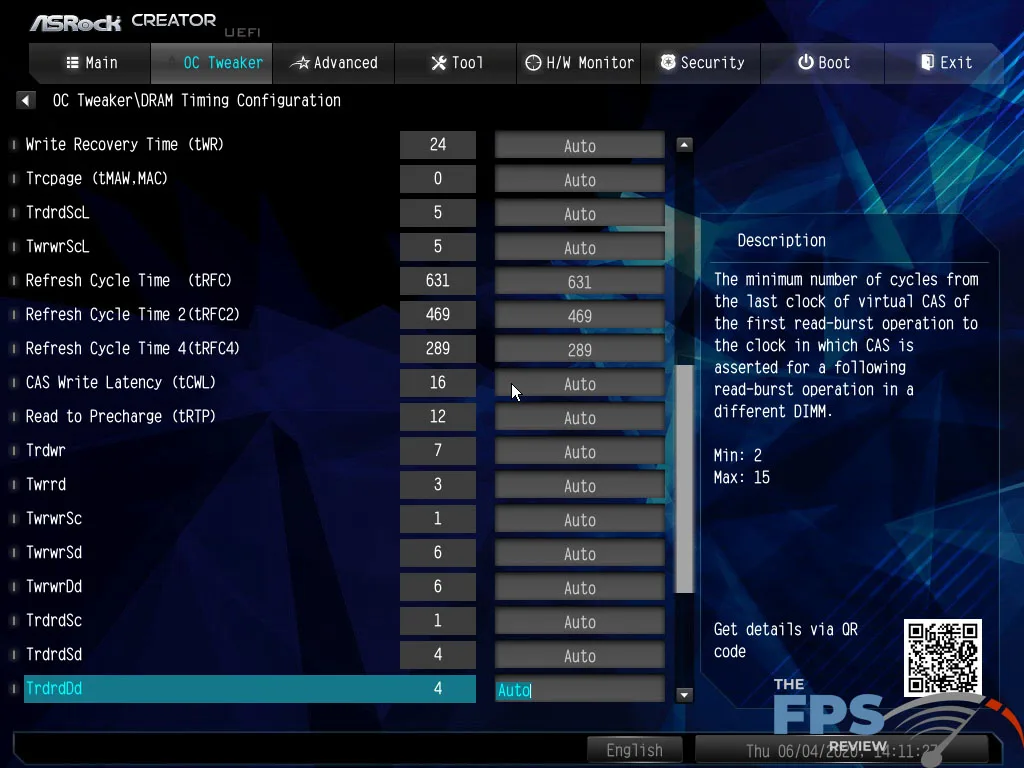
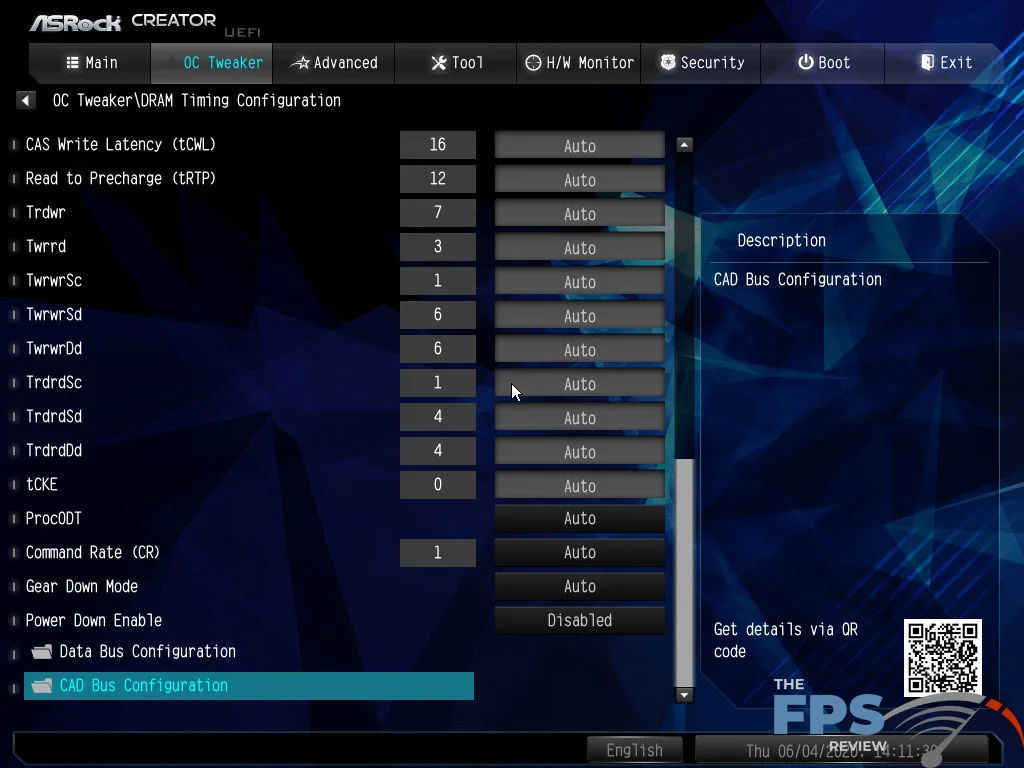
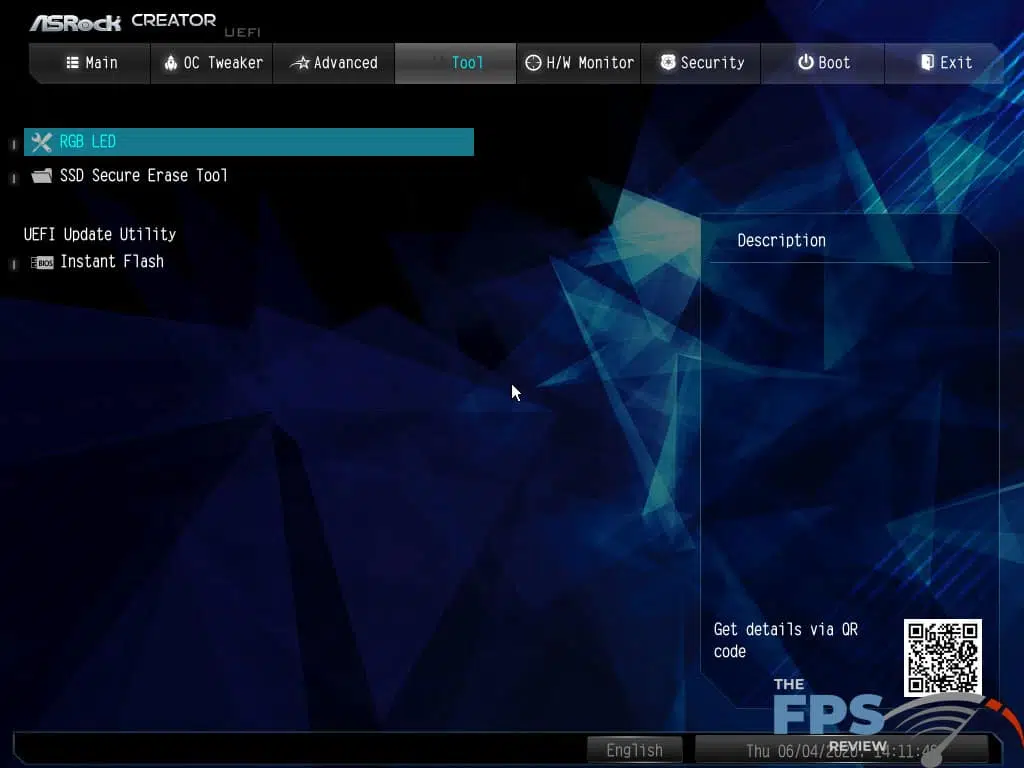
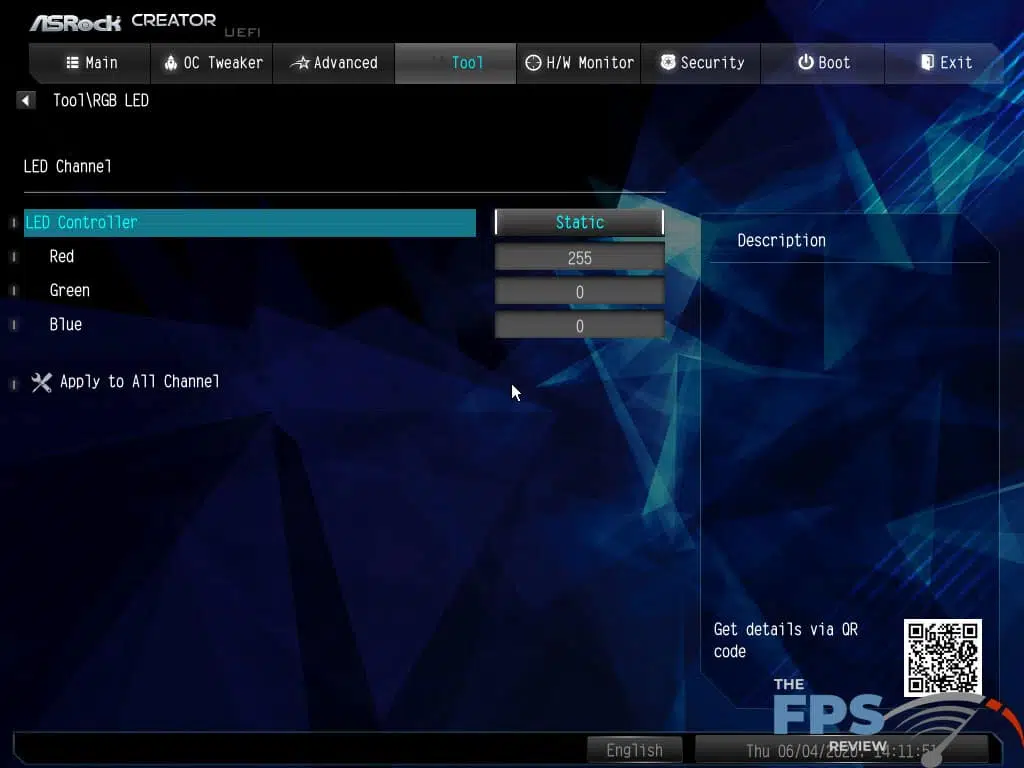
Additionally, you never lack for settings options as the tuning capabilities of the X570 Creator are very robust. Settings can be entered by bringing up a drop-down menu and selecting an item or by keying it manually. If a setting is invalid, the next closest setting will be entered automatically.
Tools & Utilities
When it comes to tools, the ASRock X570 Creator doesn’t reinvent the wheel or do anything spectacular. However, it does offer a complete package by giving users the ability to control RGB LED lighting from within the UEFI, at least on a basic level. It also features a secure SSD erase tool and a UEFI update utility.
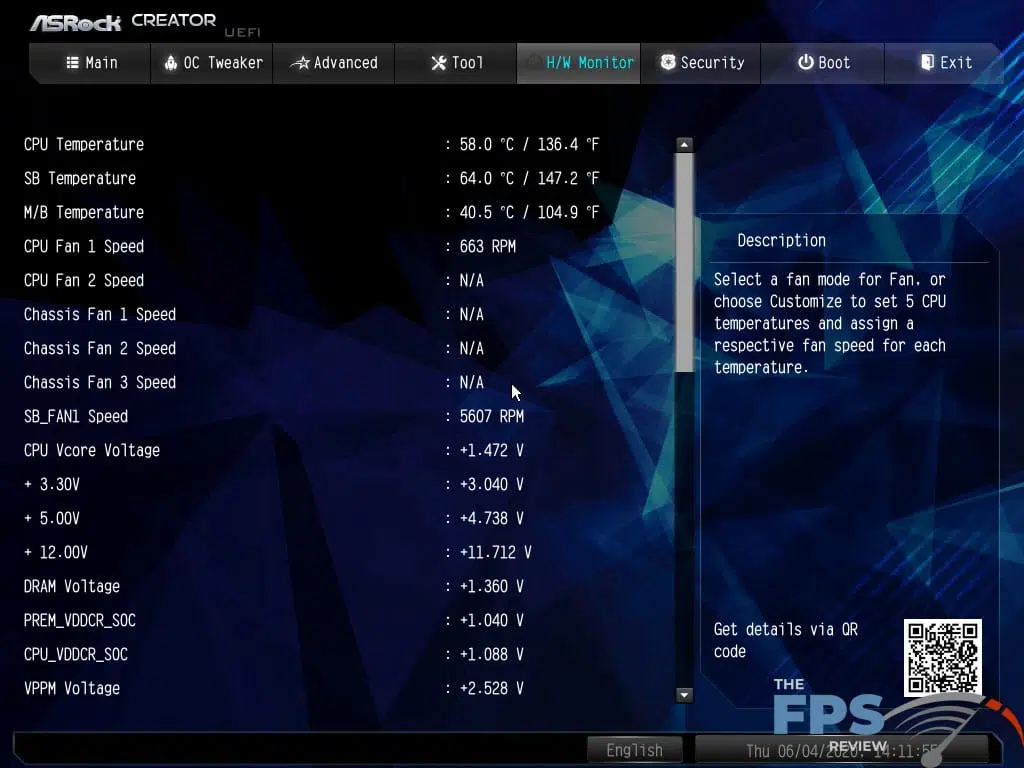
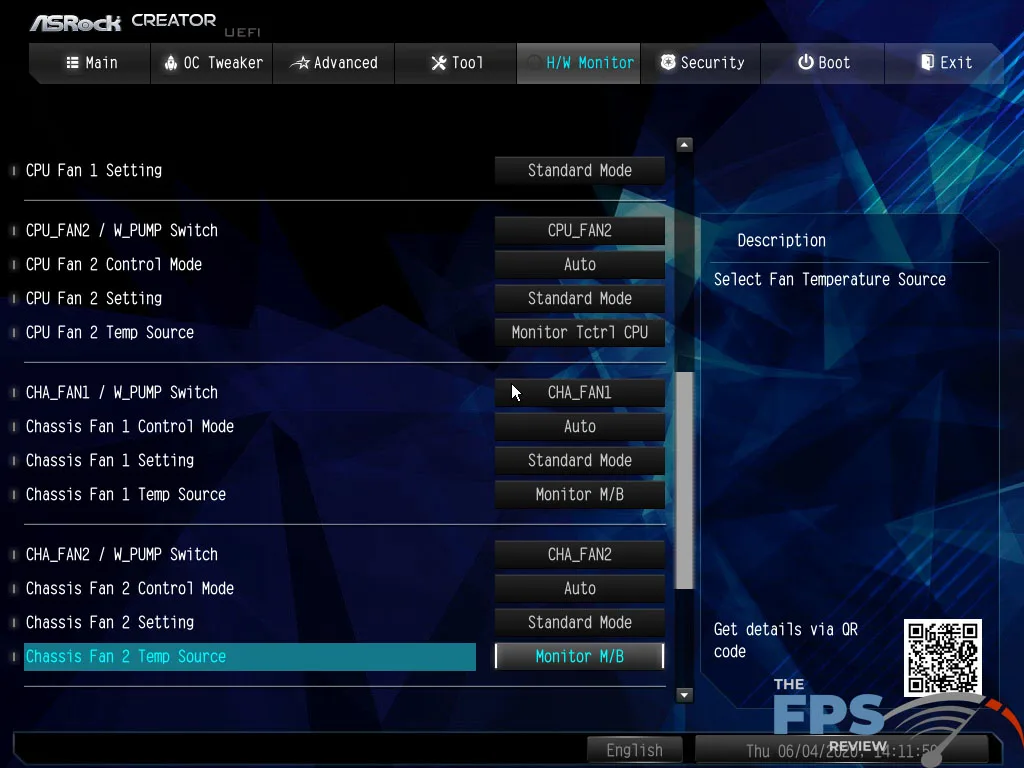
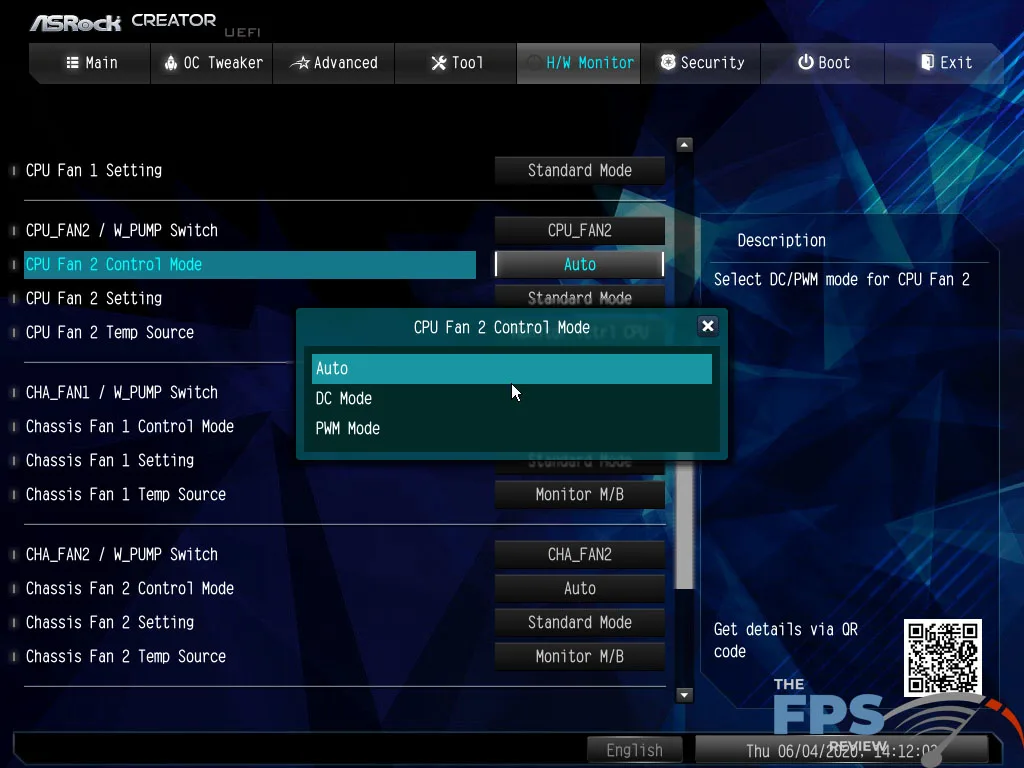
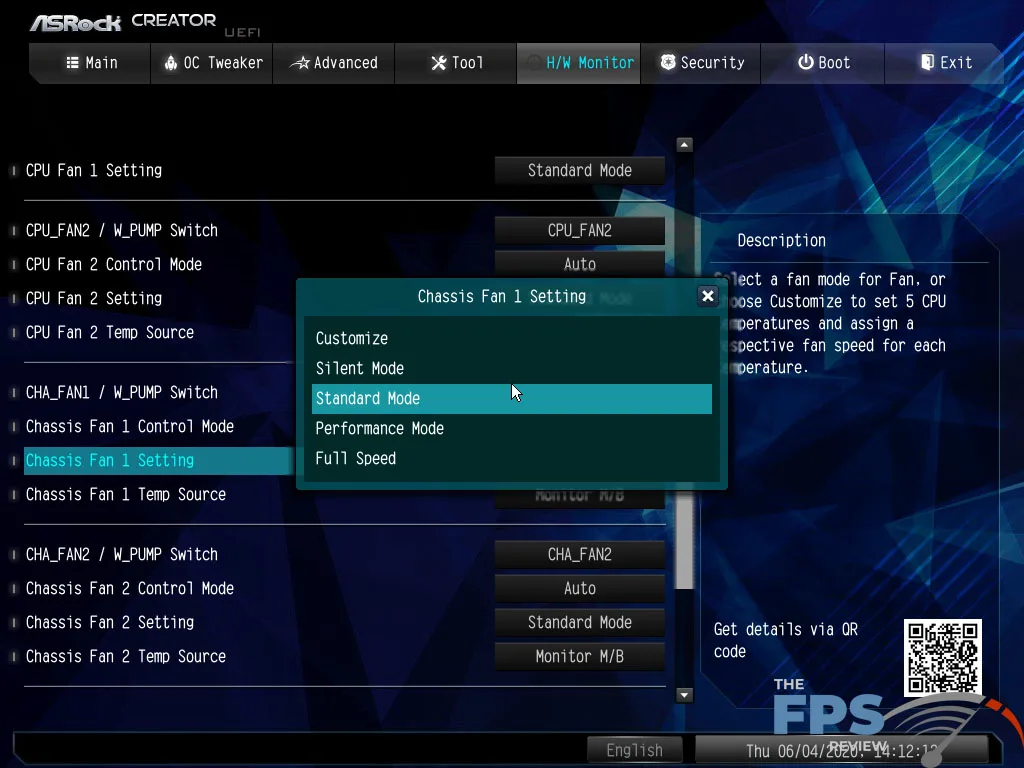
Naturally, the ASRock X570 Creator also has a dedicated hardware monitor. This menu provides comprehensive monitoring of temperatures, fan speeds, and voltages. It also allows for a great deal of fan control from within the UEFI. Unlike most UEFI implementations that require a graphical menu for this, ASRock took a simpler approach. It uses simple drop-down menus to configure fan profiles, speeds, and operating modes. This allows the use of DC or PWM control options. It allows the use of profiles or manual tuning for fan speeds.
While the ASRock X570 Creator doesn’t do anything particularly innovative in the UEFI, its execution is superb and it gets the job done by being comprehensive and easy to use. While others may have a snazzier look, ASRock beats most for being easier to use.
