Storage Configuration & Testing
For our testing, the operating system is always installed to a Samsung 970 EVO NVMe based SSD. A second, identical drive is employed for testing RAID0 performance on motherboards that support this functionality natively, without PCIe adapter kits. In cases where this is necessary, an alternative is used as the OS drive. It is either an Intel SSD 750 via U.2 to PCIe adapter or a SATA based Samsung 840 Pro.
The storage configuration of the X570 Creator is what you would expect at this price point. There are two M.2 slots, each supporting PCIe/NVMe type devices. M2_2 also supports SATA type SSD’s. The X570 Creator also supports NVMe RAID.
NVMe Drive Testing
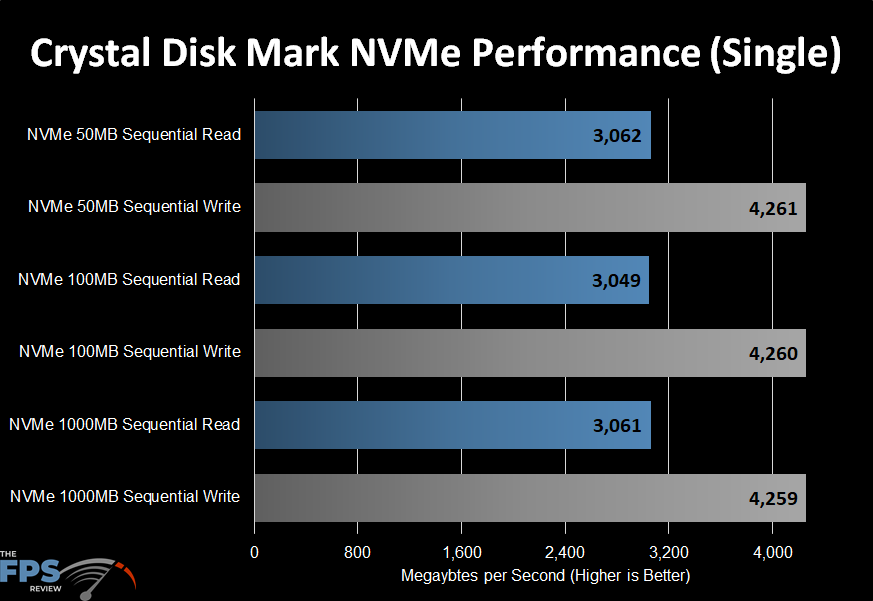
As you can see, we got a very consistent performance with our Corsair MP600 drive. Speeds just over 3,000MB were seen consistently in the read tests. In the write tests, we see PCIe 4.0 stretch its legs a bit, with write speeds just over the 4,200MB mark.
Performance was in line with what we’ve seen from other motherboards of this type, using a PCIe Gen 4.0 device. As such, there isn’t much else to say. The storage configuration and options on the X570 Creator are precisely what you would expect.
Subsystem Testing Continued
LAN Speed Test software was used with the Windows Task Manager to determine the performance levels of the onboard network interface. LAN Speed Test was used to measure bandwidth and transfer speeds, while Windows Task Manager monitored CPU utilization on the test system. For the testing, an 800MB file test was used with the default packet configuration for the application. The test was run three times with the middle result chosen. Results were captured for the low, medium, and high transfer rates. The test was performed using a plenum rated category 5e crossover cable to bypass any traffic, routing, or other transfer issues and possible packet loss or corruption that can be caused by a router/switch or hub. The cables were connected between two test machines, one using the onboard NIC(s) of the board being reviewed and the other is an Intel X540 Converged Network adapter. It supports 10/100/1000/10000Mbps speeds.
Wireless network testing, if applicable was performed using a connection to an 802.11/AC enabled wireless router and then sent to a test machine connected to the same router via an RJ-45 LAN connection. The target system network adapter is an i219v PCI-Express Gigabit Ethernet controller integrated into an ASUS Maximus XI Formula motherboard. The network settings for both network controllers and the router are all at their defaults and the 802.11/AC router has no other devices connected to it.
Wired Networking
ASRock provides a lot for the money when it comes to networking. You get a standard Intel i211-AT 1GbE controller and an Aquantia AQC107 controller which is capable of 10/100/1000/2500/5000/10000Mbit speeds. The implementation supports ESD protection, Wake On Lan, PXE, and so on. Here are the specifications as taken from the manufacturer’s website:
- 1x 10 Gigabit LAN 10/100/1000/2500/5000/10000 Mb/s (AQUANTIA® AQC107):
- Supports Lightning/ESD Protection
- Supports PXE 1x Gigabit LAN 10/100/1000 Mb/s (Intel® I211AT):
- Supports Wake-On-LAN
- Supports Lightning/ESD Protection
- Supports Energy Efficient Ethernet 802.3az
- Supports PXE
Intel i211-AT
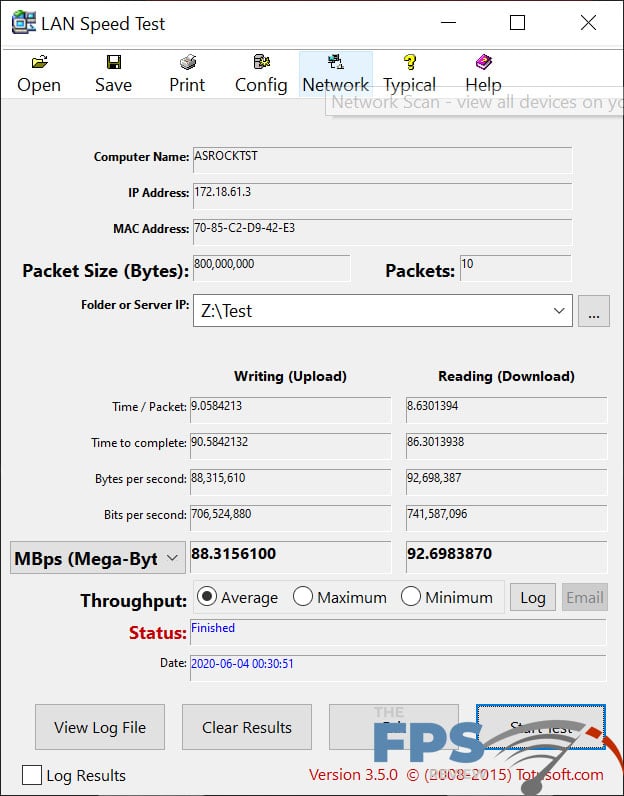
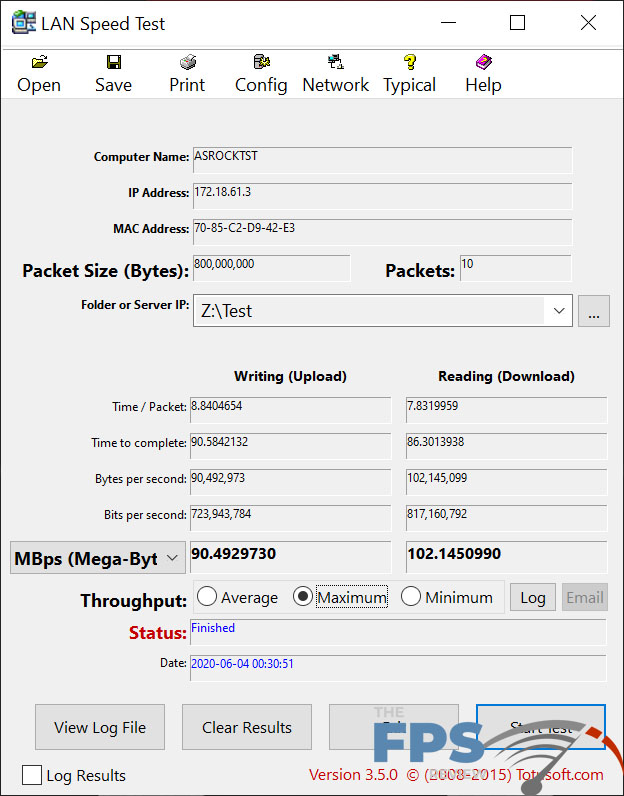
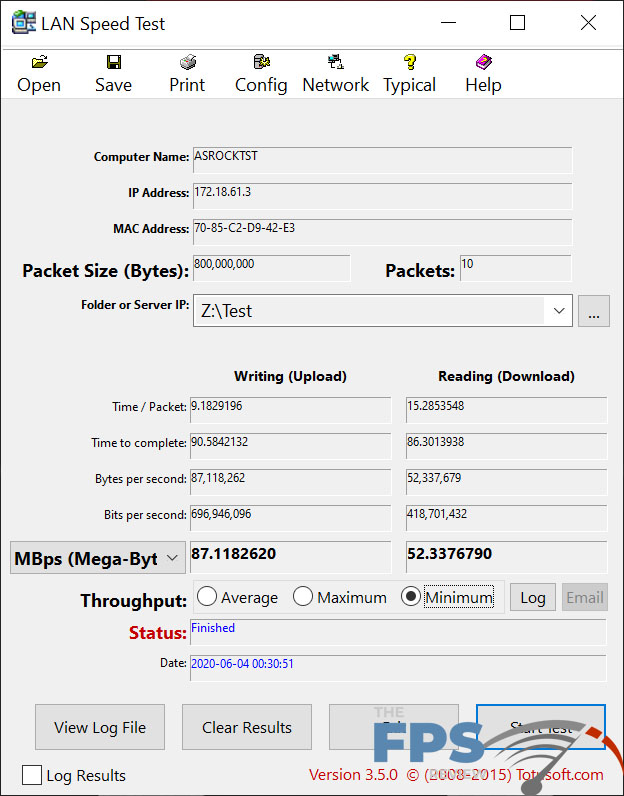
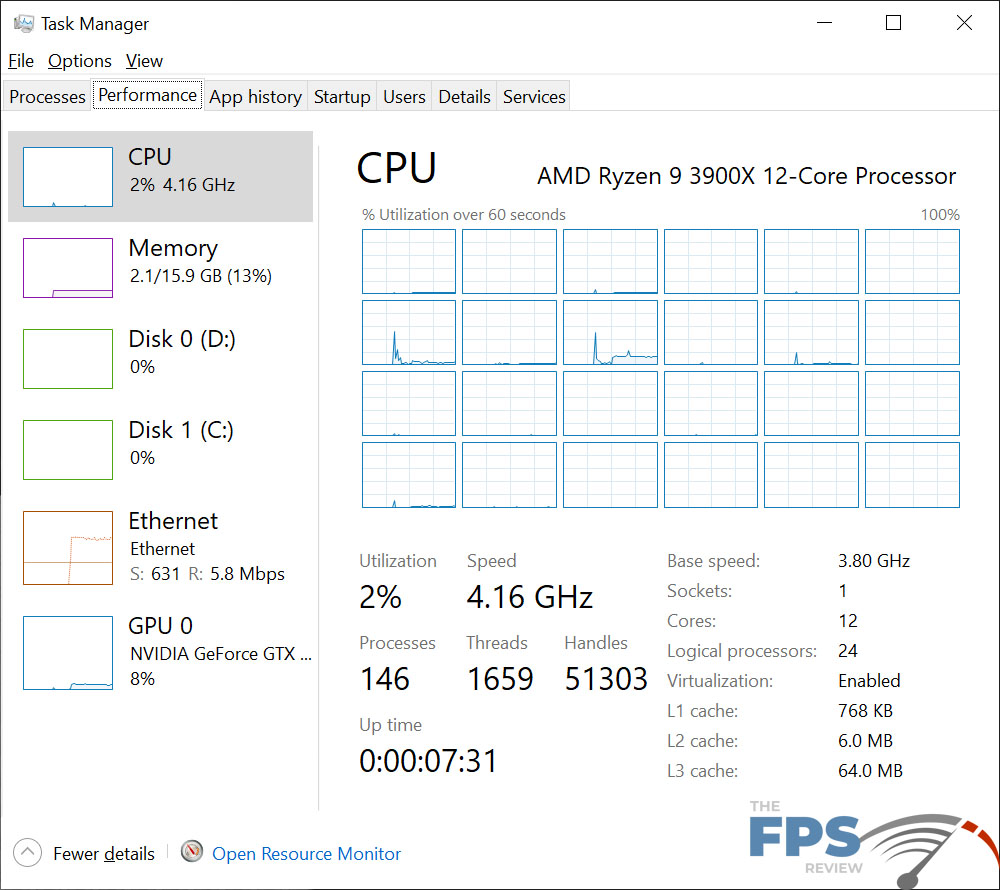
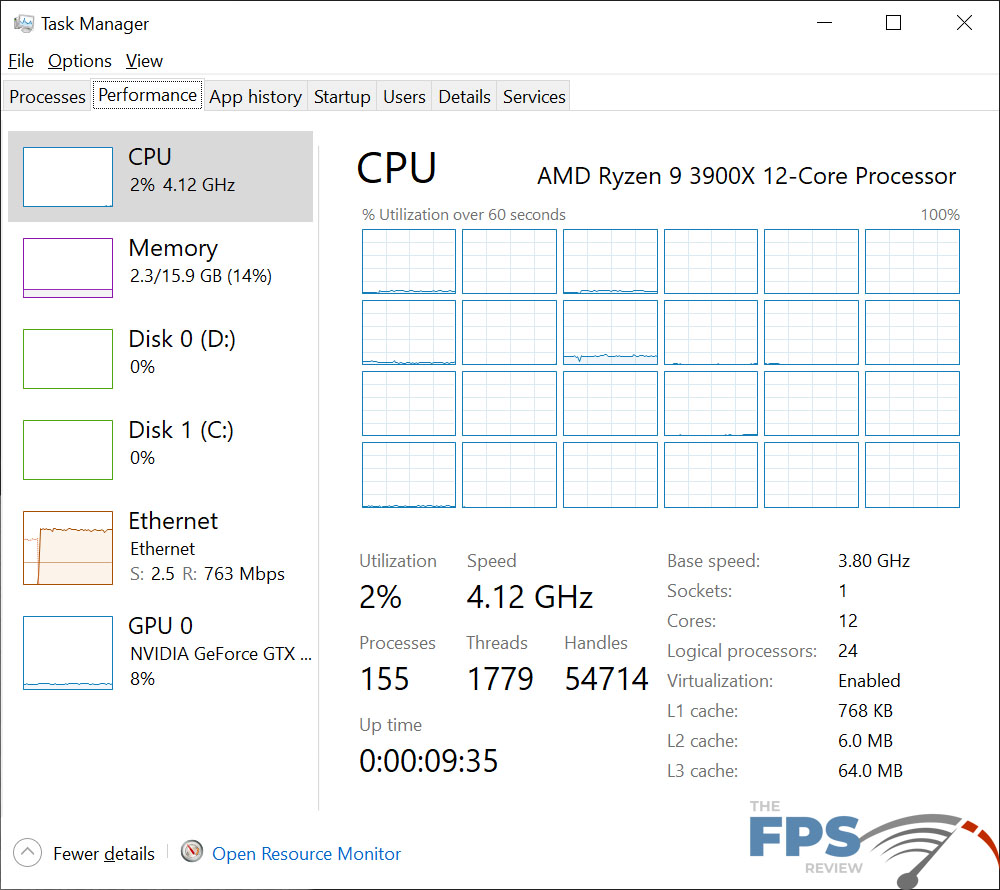
The venerable Intel i211-AT controller produced results that were in line with our expectations. In the write tests, we saw transfer rates of 87.11MB/s (min), 88.31MB/s (average), and 90.49MB/s (maximum). In the download or read tests, we saw transfer rates of 52.33MB/s (min), 92.69MB/s (average), and 102.14MB/s (maximum).
CPU utilization in the write tests was around 2%. However, we saw spiking beyond that on a couple of isolated CPU cores. In contrast, the read test showed the same 2% CPU usage, but without the spikes in that usage.
Aquantia AQC107
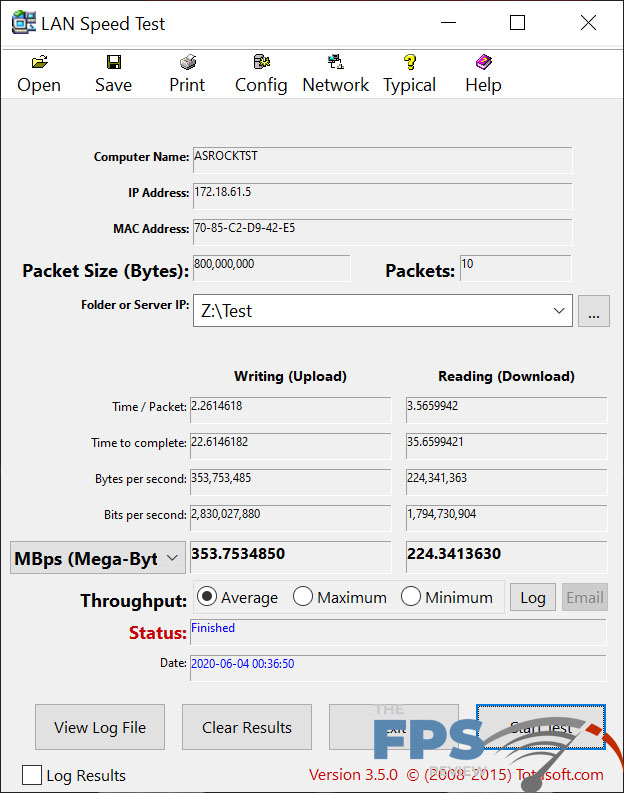
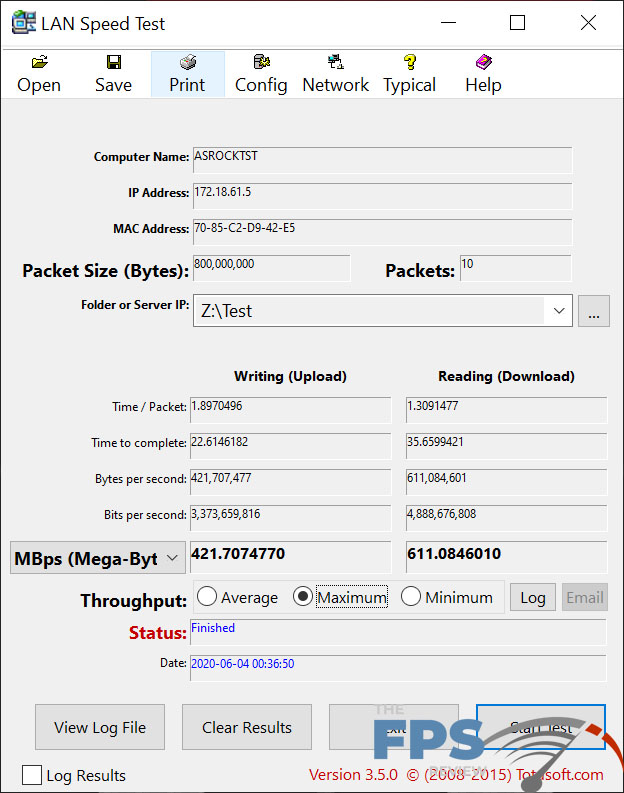
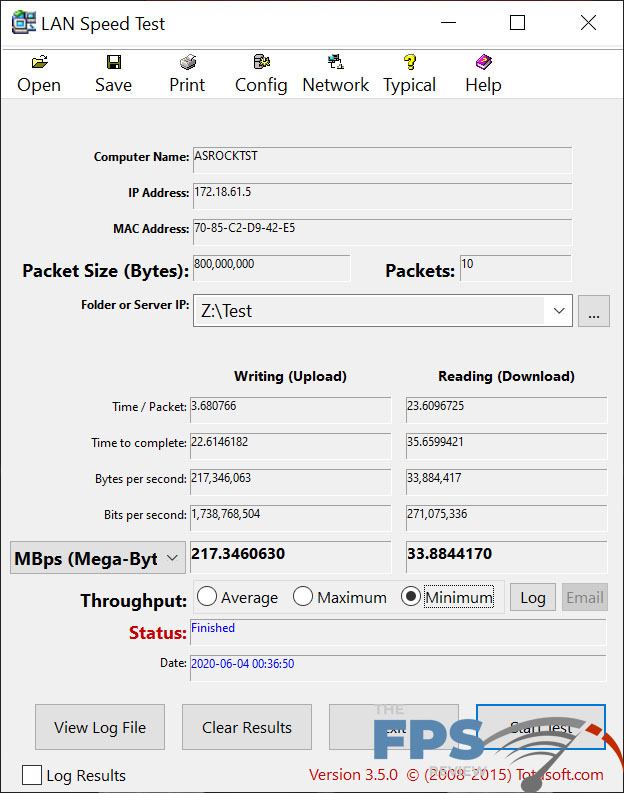
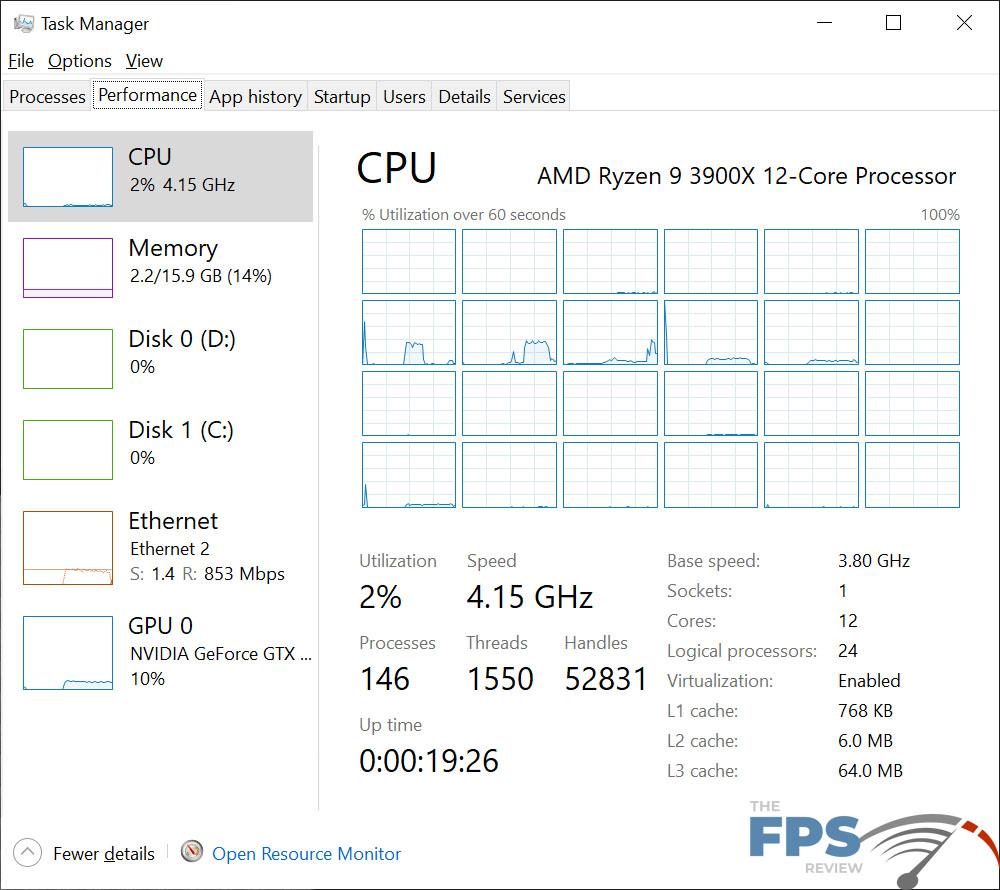
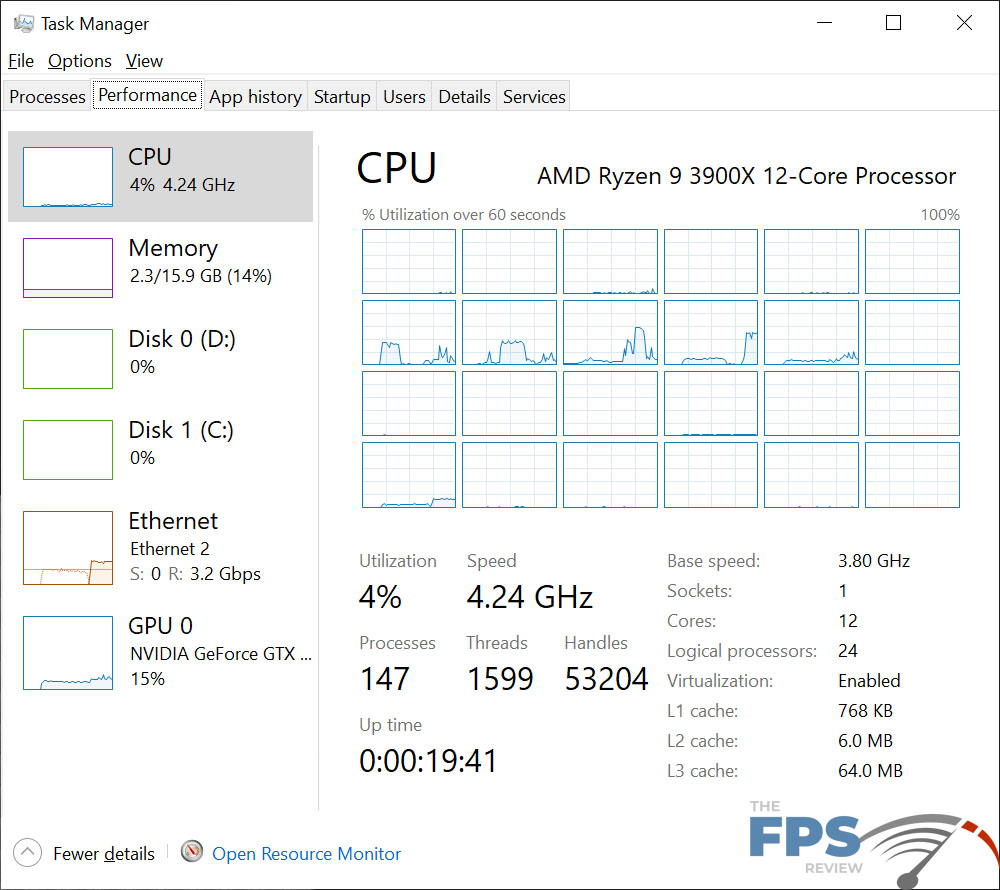
This controller provided much higher transfer rates as you can imagine. Connected to another 10GbE adapter, the controller was allowed to stretch its legs. In the write or upload test, we saw transfer rates of 217.34MB/s (min), 353.73MB/s (average), and 421.7MB/s (maximum). The read test gave us transfer rates of 33.88MB/s (min), 224.34MB/s (average), and 611.08MB/s (maximum).
As you can see, the read tests were all over the place with very low transfer rates at a minimum and relatively high maximum rates. The average is telling here, and it wasn’t all that great. In fairness, this was connected with the freebie 10GbE adapter that came with the MSI MEG X570 GODLIKE. This is one of the few times I’ve used that, and sometimes different brands and firmware levels of the same controller can produce some weird results. I only use that controller because it can do 2.5GbE and 5GbE, whereas my Intel X540 converged adapter does not.
CPU usage in the write or upload test was around 2%, but we saw massive spiking on several cores. This isn’t a problem, just something to take note of. CPU usage increased to 4% with loading on multiple cores.
Wireless Networking
ASRock integrated an Intel 802.11ax (WiFi 6) adapter into the X570 creator. This isn’t terribly surprising as all higher-end motherboards offering wireless controllers are using this adapter right now.
Here are the specifications as listed on the manufacturer’s website:
- Intel® 802.11ax WiFi Module
- Supports IEEE 802.11a/b/g/n/ax
- Supports Dual-Band (2.4/5 GHz)
- Supports WiFi6 802.11ax (2.4Gbps)
- 2 antennas to support 2 (Transmit) x 2 (Receive) diversity technology
- Supports Bluetooth 5.0 + High speed class II
- Supports MU-MIMO
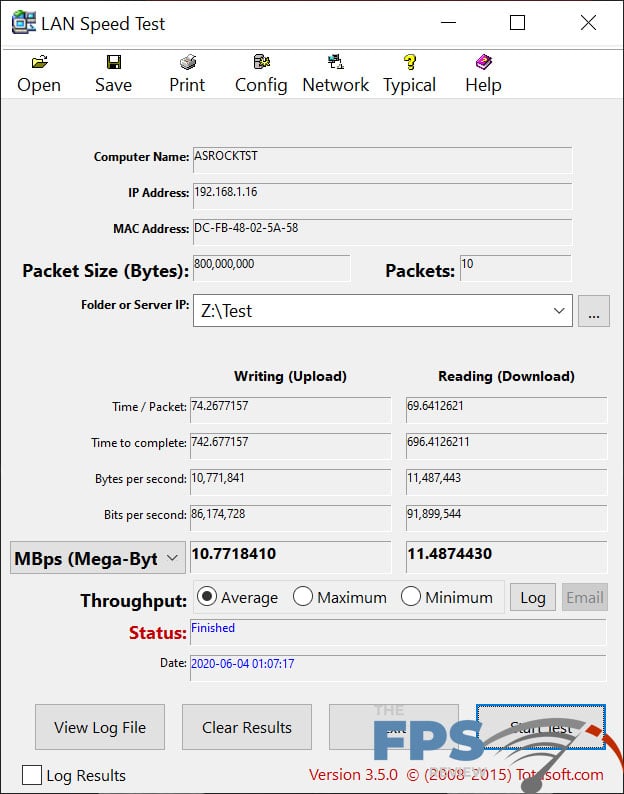
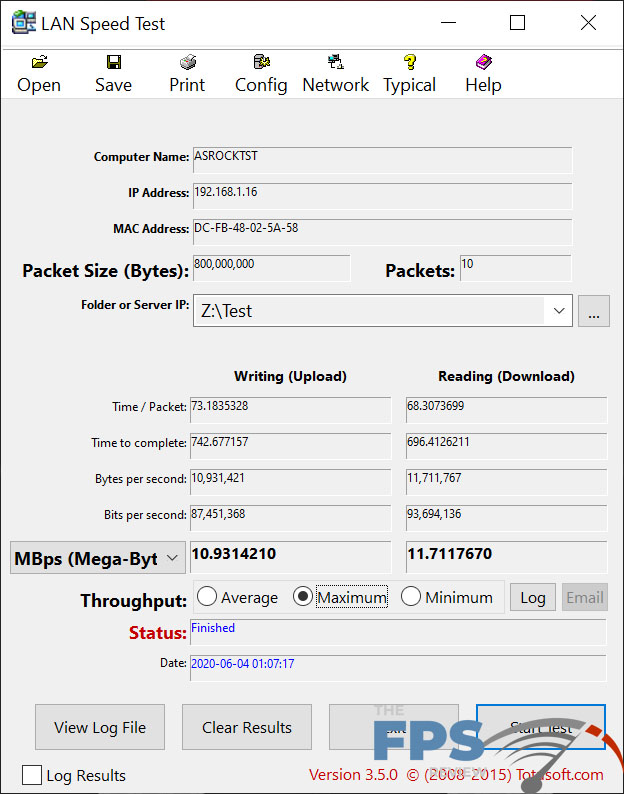
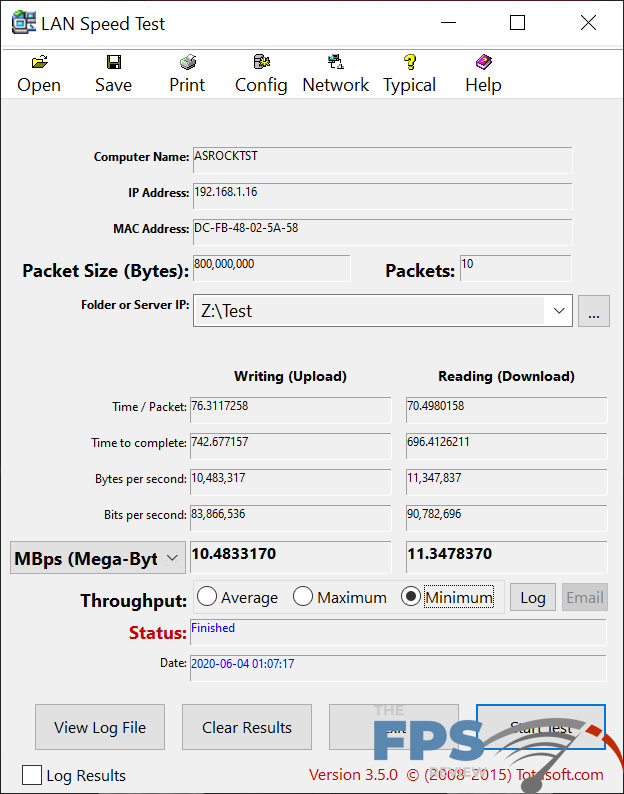
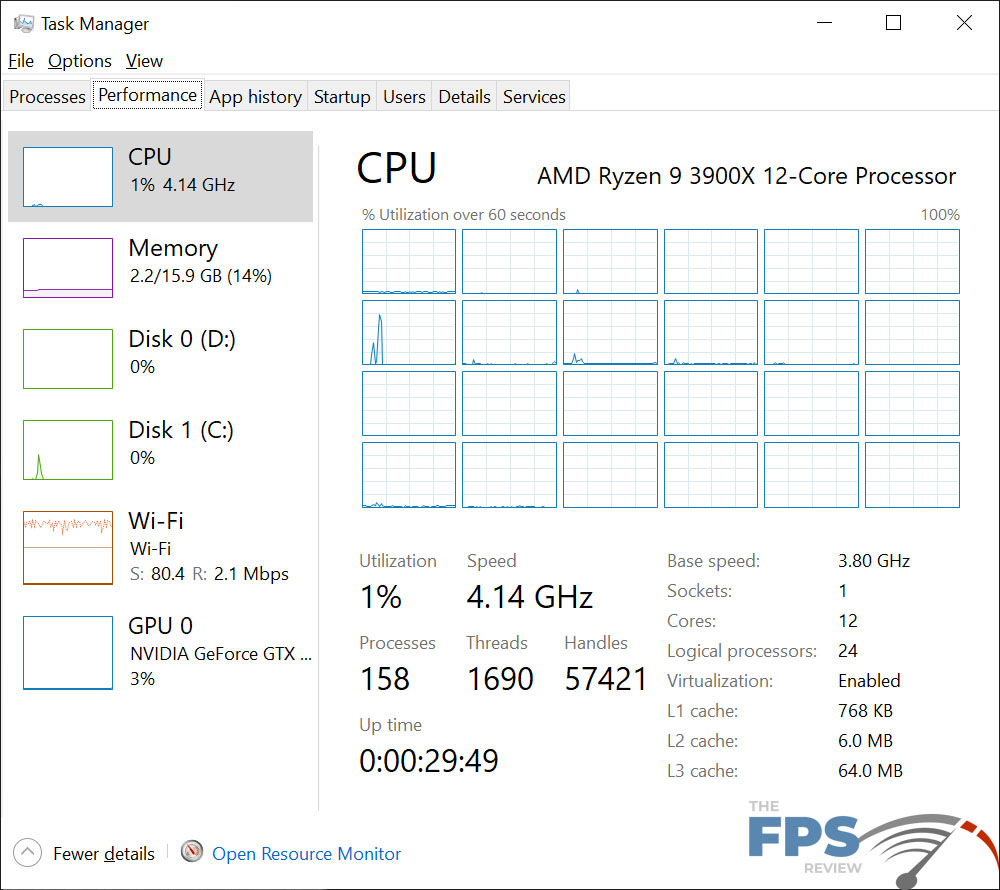
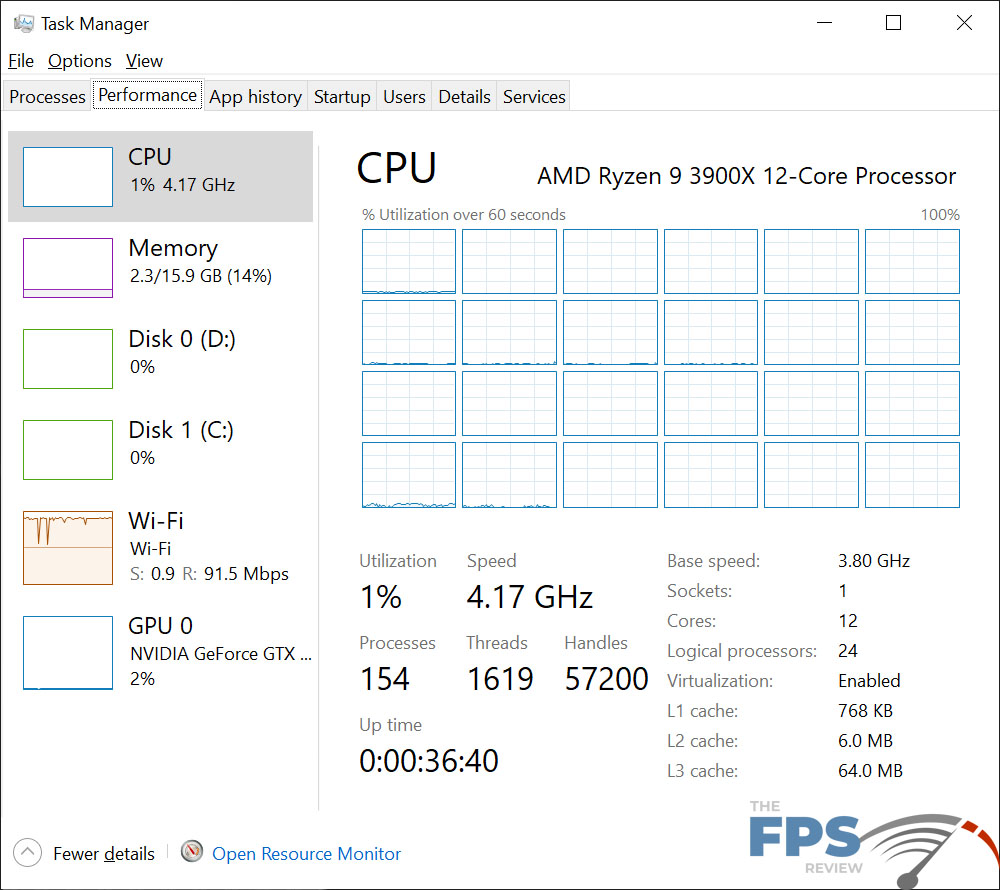
In the write or upload test, we saw a minimum transfer rate of 10.48MB/s. The average transfer rate only increased to 10.77MB/s. The maximum transfer rate in the write test wasn’t that much higher either coming in at 10.93MB/s. In the read or download test, the minimum throughput was 11.34MB/s. This increased to an 11.48MB/s average and a maximum transfer rate of 11.71MB/s. In this case, the transfer rates were very stable as the spread between minimum, average and maximum were quite small.
CPU usage in the read and write test was only 1%. Usage spikes were greater in the write test but confined to a single core. Usage in the download or read test was almost too small to measure.
