Maximum Graphics at 4K Weather Performance
There is another aspect to the performance of this game, and that is the weather setting. On the previous page, we used the “Few Clouds” preset. We wanted to test a few more weather presets just to see how it changes performance. This game also supports real time weather.
For this test we are doing something different as well, we are performing a take-off to a landing in the same recording, again at the same Seattle airport.
Take Off to Landing – External View – Clear Sky
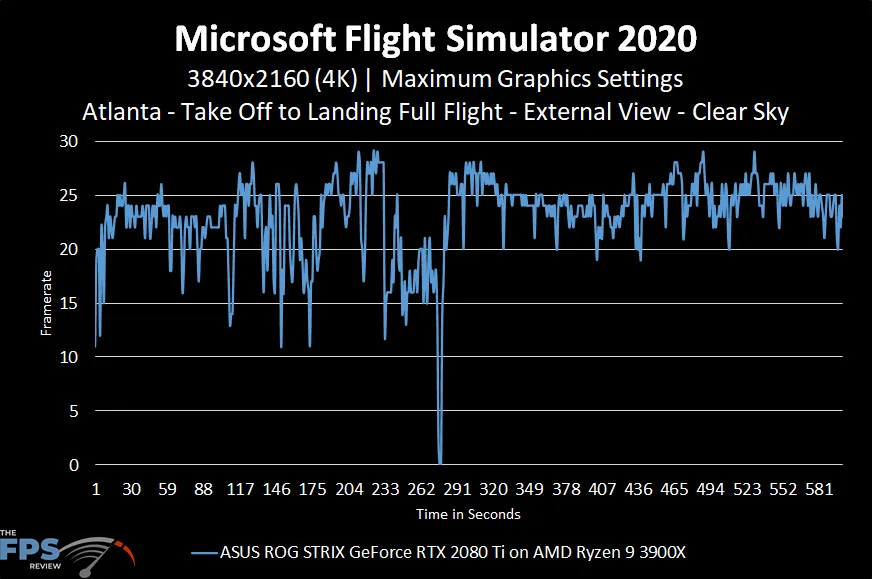
In this performance graph we are using maximum game settings at 4K but with “Clear Skies” enabled. There are no clouds in the sky at all here. You can see that performance starts out pretty low at 20-25 FPS, barely reaches 30 before it drops again to under 25 FPS the whole time. There is even one of those game pauses that happens that brought performance to nothing as the game paused for a few seconds. Even with no clouds, performance is still this low at max settings at 4K.
Take Off to Landing – External View – Broken Clouds
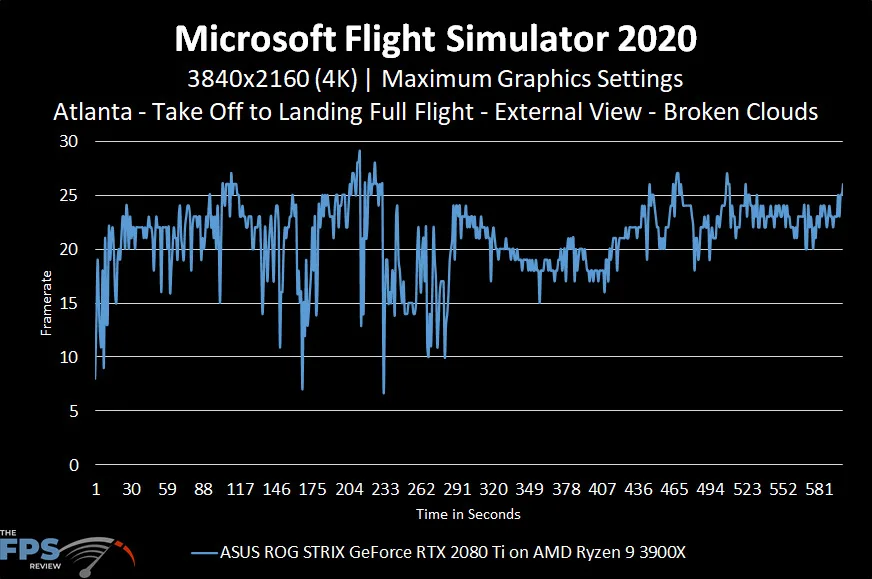
In this graph we have “Broken Clouds” turned on. This creates large puffy clouds in the sky we have to fly through. Performance starts off slow as usual, but this time, once we get up into the air performance is even worse than Clear Sky, dropping below 20 FPS a lot of the time while we fly through a big thick cloud.
Take Off to Landing – External View – Rain
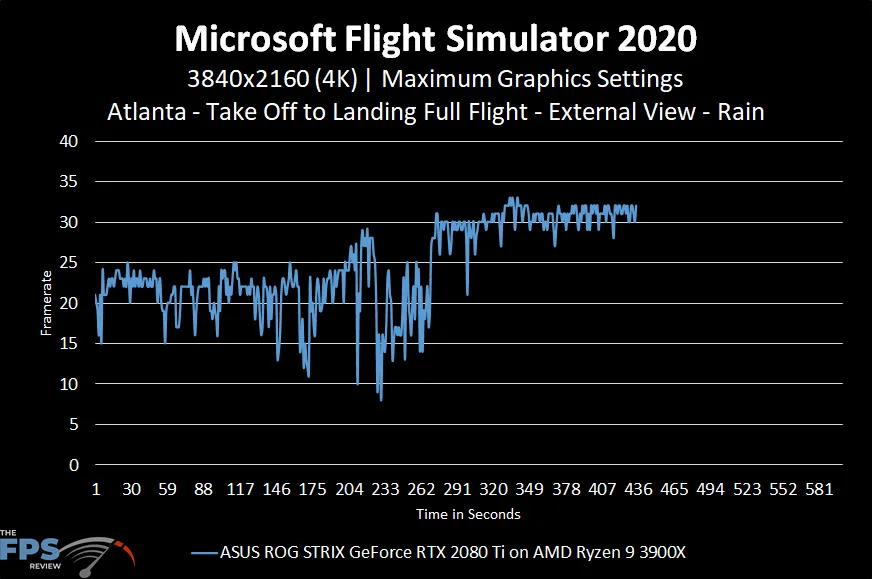
In this one we are using the Rain setting. Performance starts off a lot worse than the others, down at 20 FPS and below. The extra reflections on the ground with the rain is bringing performance down further. However, ignore that last bit where it goes up to 30 FPS, for some reason our test didn’t complete correctly and the plane never landed, so we actually started rising to above 10K feet, and then performance went way up as expected.
There’s a ton of more weather options we could manipulate, as well as time of day, but that will have to be for a future article.
