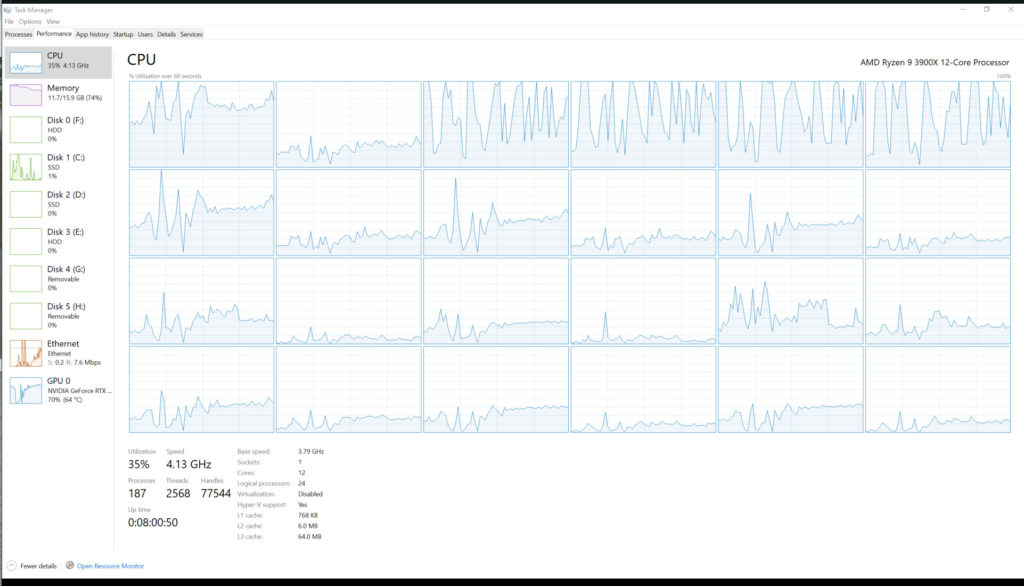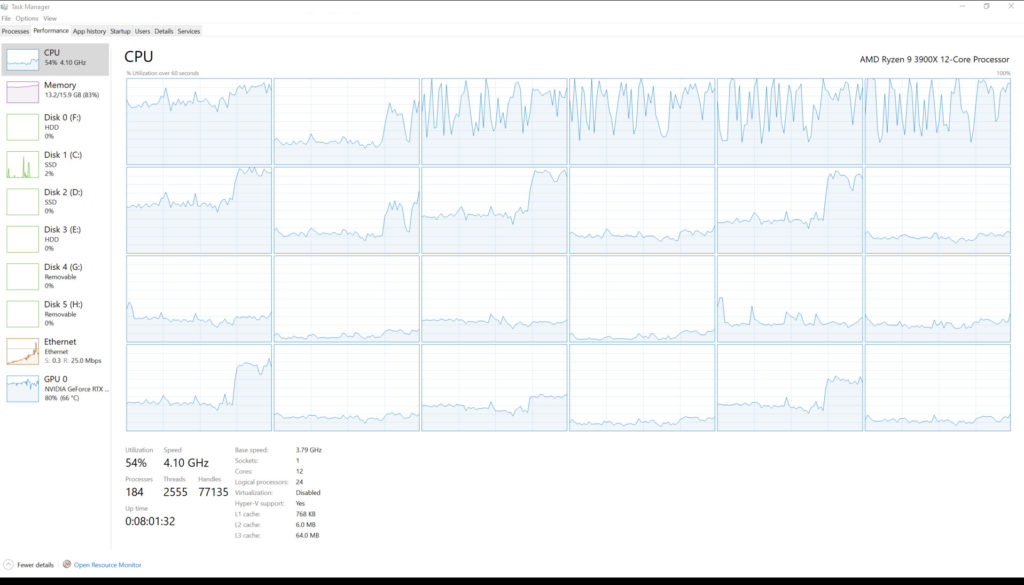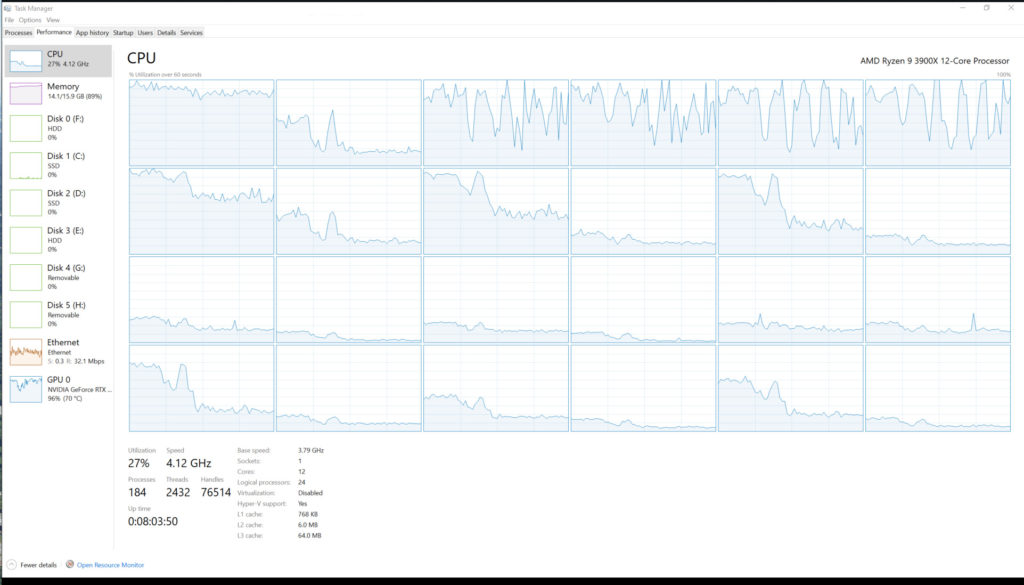CPU Utilization and Memory Utilization
We wanted to just perform a quick check on how well it is utilizing our AMD Ryzen 9 3900X, and anything else that was interesting to system resources. We just simply utilized Task Manager System Performance to take a screenshot at various points of our flight to see CPU utilization, memory utilization, and also used GPUz to look at VRAM usage.
This run is the same Atlanta to Dekalb run we did on the previous page, with the same weather settings and plane settings.
Taking Off
The screenshot of the game included is exactly where we took this screenshot of Task Manager Performance as well, so you can see what we were looking at. In the CPU utilization part of this, it seems to be using many of our cores during take-off. CPU utilization was at 35% here. However, we did see CPU utilization spikes as high as 56% from our CPU during the entire run. The GPU isn’t being hit as hard during take-off, indicating CPU must be affecting on-ground, airport performance. The SSD was getting hit hard during load but was not accessed much during the flight. Memory utilization though rose very high at load, up to 98% of my total 16GB of memory!
After Take Off
This is after taking off, as we are starting to climb. This shows you a spike of CPU up to 54% here! Memory utilization is also starting to rise again. SSD isn’t doing much, GPU utilization is starting to rise, and Ethernet is starting to rise.
Cruising
This is just cruising on our way to the other airport, at about 3240 feet. CPU utilization has stabilized down into the 20’s of percentage. However, memory utilization has rose sky high and GPU is now up to its full potential. Ethernet is also getting hit hard.
GPUz
GPUz shows that 11058 MB of our total 11264 MB of VRAM is being utilized! That’s all of it man, it is using it all.
Summary
The summary here is surprising, we didn’t expect RAM utilization to be as high as it was. Our 16GB was saturated, we need more RAM for this game. It’s clear 32GB of RAM would be a good upgrade for this game to help it run smoother, 16GB just ain’t cutting it at 4K with maximum settings.
We also note that CPU utilization generally while cruising is between 20-30%, but it can spike up to above 50% during loading and during take-offs.
GPU utilization doesn’t hit its max until we take-off, and then our total of 11GB of VRAM was full, this game eats ram for breakfast.