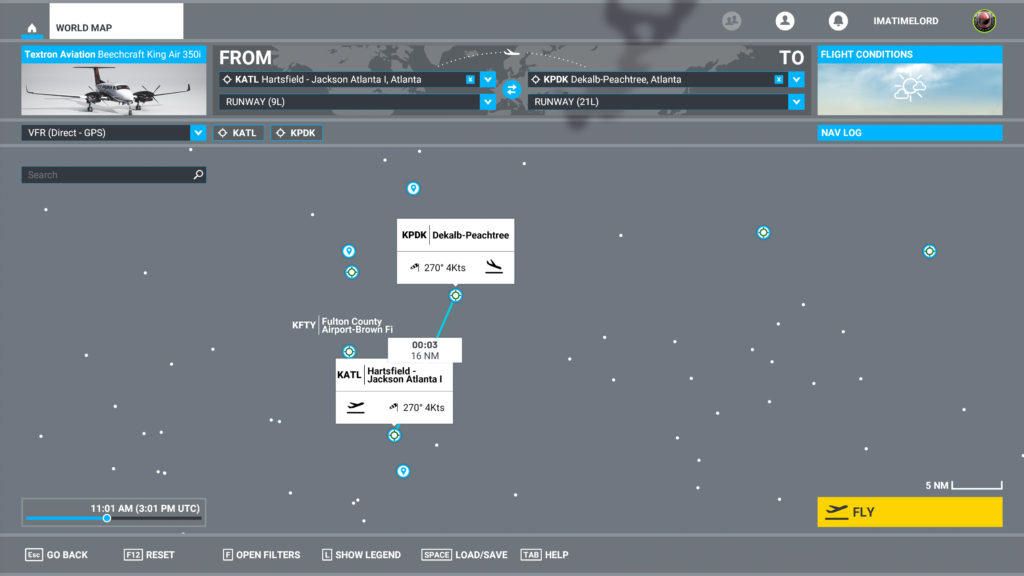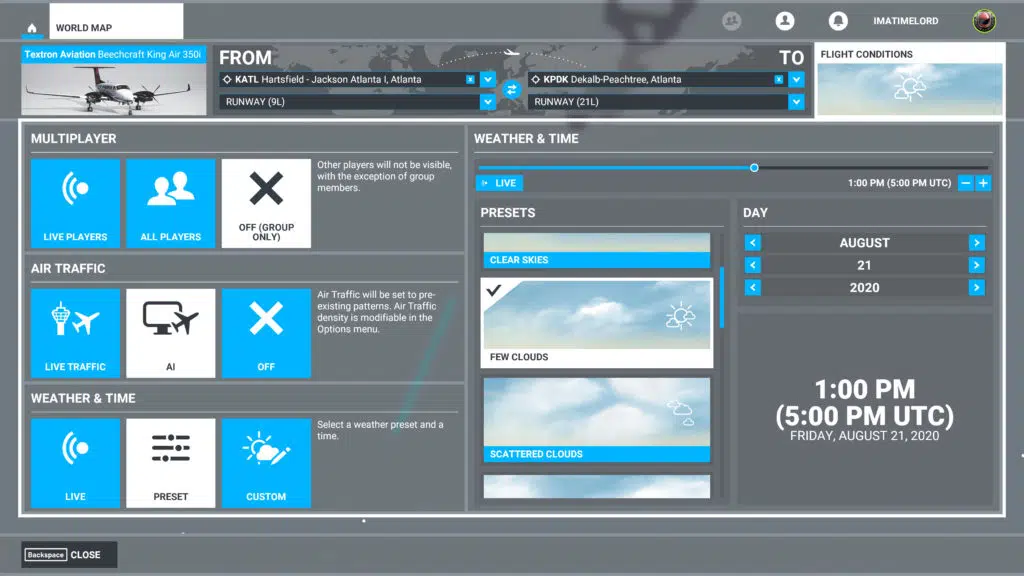Highest Playable Settings at 4K
In this article, we have found out that the maximum game graphics settings are not really playable at 4K even with a factory overclocked GeForce RTX 2080 Ti and AMD Ryzen 9 3900X. The performance was well below 30 FPS at the most critical times. Therefore, we need to find out what game graphics settings we actually need to lower in order to make the game playable at 4K, i.e. staying above 30 FPS most of the time.
For this test we are changing locations, we are going to Atlanta and flying between Atlanta and Dekalb-Peachtree. We are recording a full-flight taking-off from Atlanta airport and landing in Dekalb. This takes us right over Atlanta proper, hitting the framerate hard. For our weather settings, we are using the “Few Clouds” option at 1PM daytime. The external view is zoomed all the way out.
Ultra Global Graphics Setting
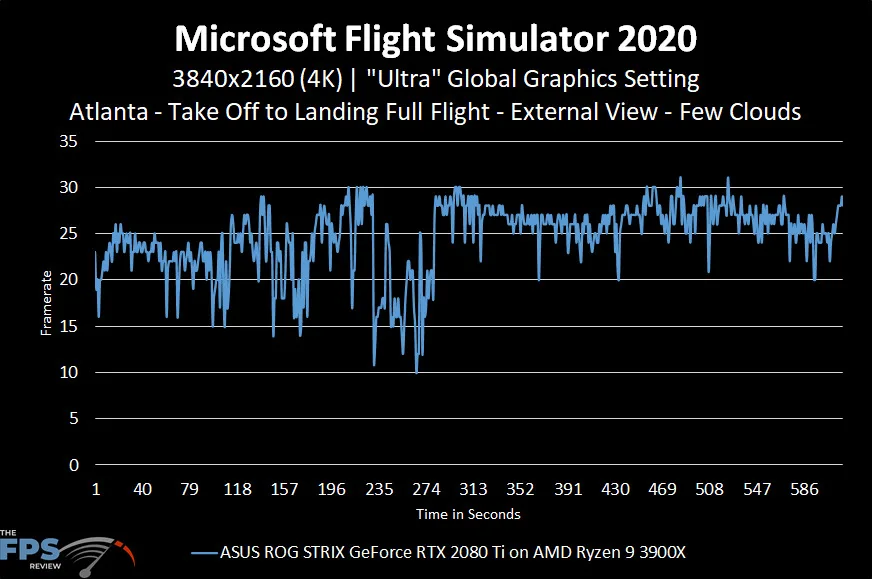
We already know that “Maximum Graphics” is not playable, so let’s lower the options to the official “Ultra” Global Graphics Setting. Remember, this will only reduce two options, Terrain Supersampling and Terrain Shadows. Well, it appears the “Ultra” setting is also not playable. It starts off at 25 FPS but can drop a lot under 20 FPS taking-off, then cruising and landing puts us between 25-30 FPS. Therefore, “Ultra” is not playable.
High-End Global Graphics Settings
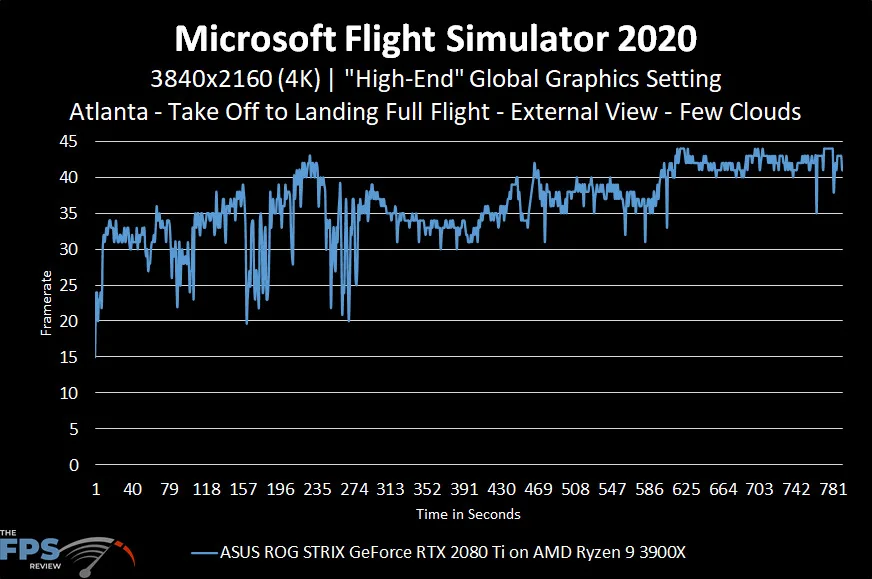
The next global graphics setting below “Ultra” is “High-End.” This one definitely helps performance. At take-off it’s still a little choppy initially at 15-20 FPS, but then it does go up to 30 FPS quickly and mostly stays above that as we cruise. There are a few down spikes to 25 FPS though, but certainly a lot less than at the higher “Ultra” setting. “High-End” could be an acceptable gaming experience.
Medium Global Graphics Settings
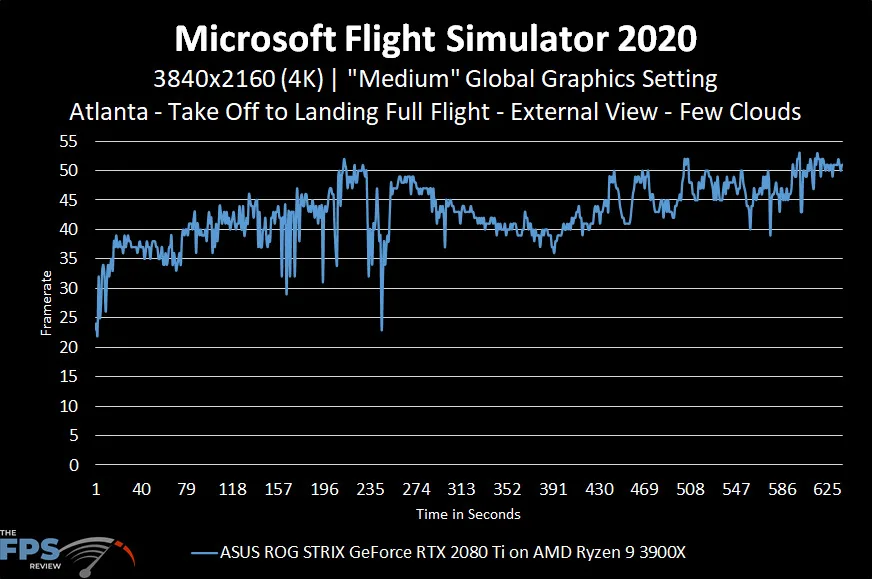
Now we lowered the game down to “Medium” global graphics settings. This really did the trick, while we start off at 25 FPS, it quickly rises to 35 FPS and stays well above that the whole time. Only a few times does it spike down to 30 or 25 FPS. Otherwise, the experience is a lot smoother at “Medium” settings at 4K.
In terms of what is playable with this setup, it seems “High-End” or “Medium” is your target for smooth gameplay at 4K.