Power Delivery
There is a considerable amount to discuss when it comes to power delivery on the ROG MAXIMUS XII EXTREME. In the past, ASUS used to double the number of power phases it had through the use of doublers. This allowed ASUS to use two power stages per phase and as the name implies, double the number of phases and power output. Today, ASUS uses what it calls a “teamed power stage design” which no longer requires doublers. Two power stages are used per phase.


ASUS no longer uses the number of power phases in its marketing. Today, it only refers to how many power stages it has on the board. In this case, there are 16. This design improves transient response at the cost of increased ripple. CPUs can switch between load states faster than older ones can and thus, transient response is a higher priority than it was years ago when Phase doublers were first implemented on motherboards. Phase doublers create delays when switching, and removing them naturally eliminates those delays.
One benefit of having so many power stages was being able to balance the workload across them and improve thermal performance through having these running at a lower capacity. ASUS continues to leverage that by having two power stages per phase. Essentially, ASUS eliminated the doublers but kept the higher power stage count for all the benefits those provide. As ASUS’ puts it on its product page, the power stages do all the heavy lifting electrically speaking, and thus, the VRM’s in this case are very capable as a result.
ASUS is using 16 Infineon TDA21490 power stages rated at 90A each. This gives the Maximus XII Extreme a theoretical power output of 1440 watts of course there are other limiting factors that reduce this total output. For example, you can typically only get 384w out of each 8-pin CPU power connector.
In any case, the ROG MAXIMUS XII EXTREME is capable of power delivery well in excess of what the Core i9-10900K is capable of pulling when overclocked. Even with liquid nitrogen cooling, this is far and away more than the CPU will ever need. There are also MicroFine alloy chokes and 10K rated Japanese made metallic capacitors. These are not only rated for 10,000 hours of operation but rated to do so at higher than normal temperatures. Under normal conditions, these will last far longer than their rated 10,000 hours.
The VRM’s are cooled with massive aluminum heat sinks with embedded heat pipes. These are spread out and connect to the aluminum I/O cover gaining additional surface area for heat dissipation. These sit atop high conductivity thermal pads, which help transfer heat to the MOSFET heat sinks.
For this generation, the ROG MAXIMUS XII EXTREME has the most powerful VRM implementation offered from the Republic of Gamers Z490 chipset lineup. Previously, it was the APEX, but now the APEX is slightly downgraded from the Maximus XII Extreme, albeit the VRM is still very good.
Memory Support
Like most Z490 chipset based motherboards, the ROG MAXIMUS XII EXTREME supports up to 128GB of physical memory. The motherboard supports dual channel memory mode operation and RAM speeds in excess of DDR4 4800MHz through overclocking. ASUS’ OptiMem III feature is a fancy way for ASUS’s marketing department to tell you that ASUS has optimized the memory trace layout to allow for the use of high bandwidth or low latency memory. Typically, Intel chipset based motherboards can also attain higher memory frequencies even when 4x DDR4 DIMMs are used.
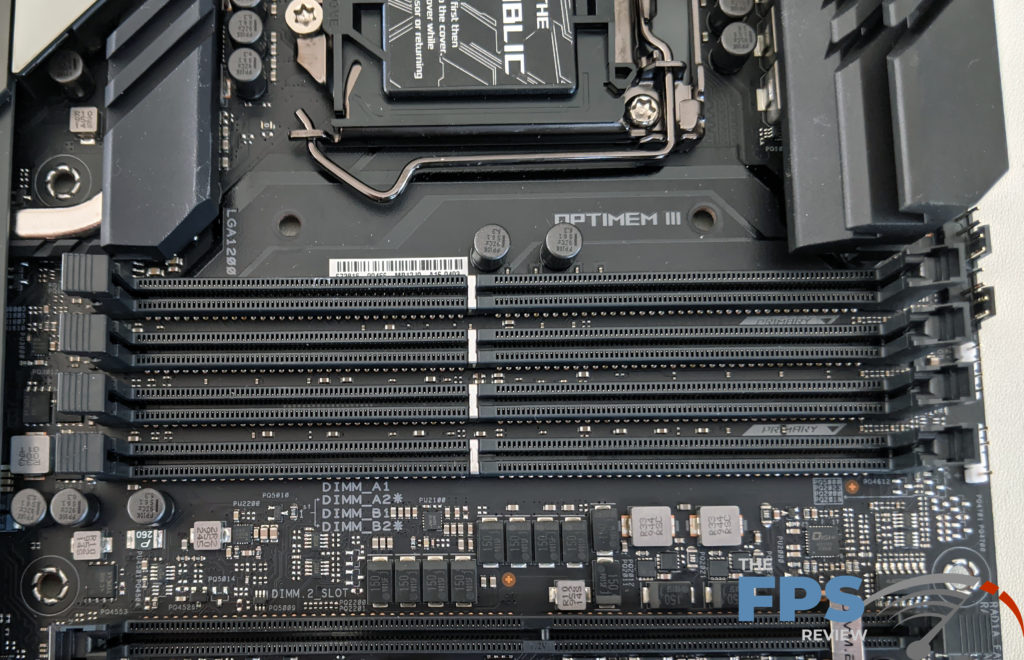
Typically, we only test with two DIMMs just because it’s cheaper, but I have tested several Intel chipset boards over the years and it’s not generally a problem to hit DDR4 4000MHz+ speeds using four DIMMs. Although, your mileage may vary on that front.
ASUS utilizes 4x 288-pin DDR4 DIMM slots using single-sided locking tabs. For some odd reason, these are reversed from their normal orientation which puts the locking tabs facing the expansion slot area. This is in contrast to what these slots were designed for as they came about as a way to prevent issues installing RAM while a graphics card was physically present in the system. ASUS avoided this pitfall by moving the primary PCI-Express x16 slot down far enough to avoid clearance issues with the DIMM slots. However, I don’t like this as installing memory vertically in the system might be a little more annoying.
You normally use these slots by placing the DIMM at the bottom of the slot at an angle and rotating it upwards. The way the ASUS ROG Maximus XII Extreme works is the opposite of that and gravity is a thing so it might be slightly more annoying. It’s certainly usable, but the orientation makes no sense. I have to assume there is a technical reason for this, probably due to the trace layout but I can’t say for sure.
Expansion
The expansion slot area is somewhat interesting. The PCI-Express x16 slots are a little low in their placement. This was done to provide added clearance between the RAM and PCIe slots, but also to make room for the OLED display. There are also only three expansion slots for traditional expansion cards. As many of you know, the trend to use fewer and fewer expansion cards has been going on for more than a decade now. Typically, people use one or two expansion card slots at most.

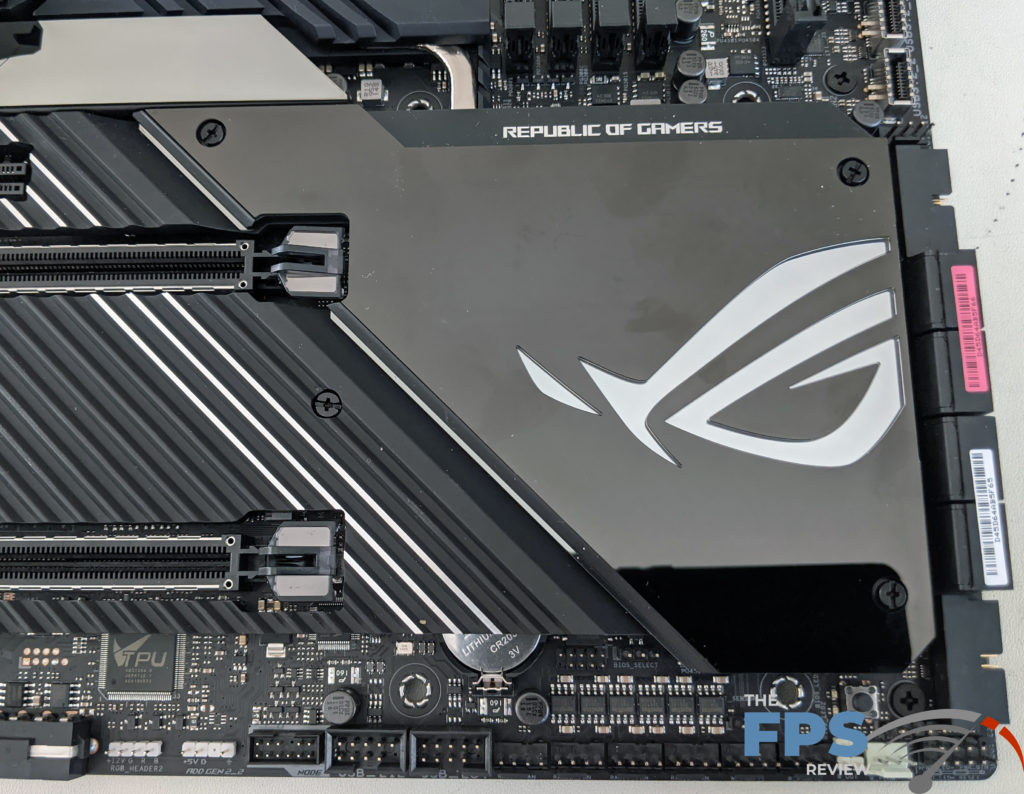
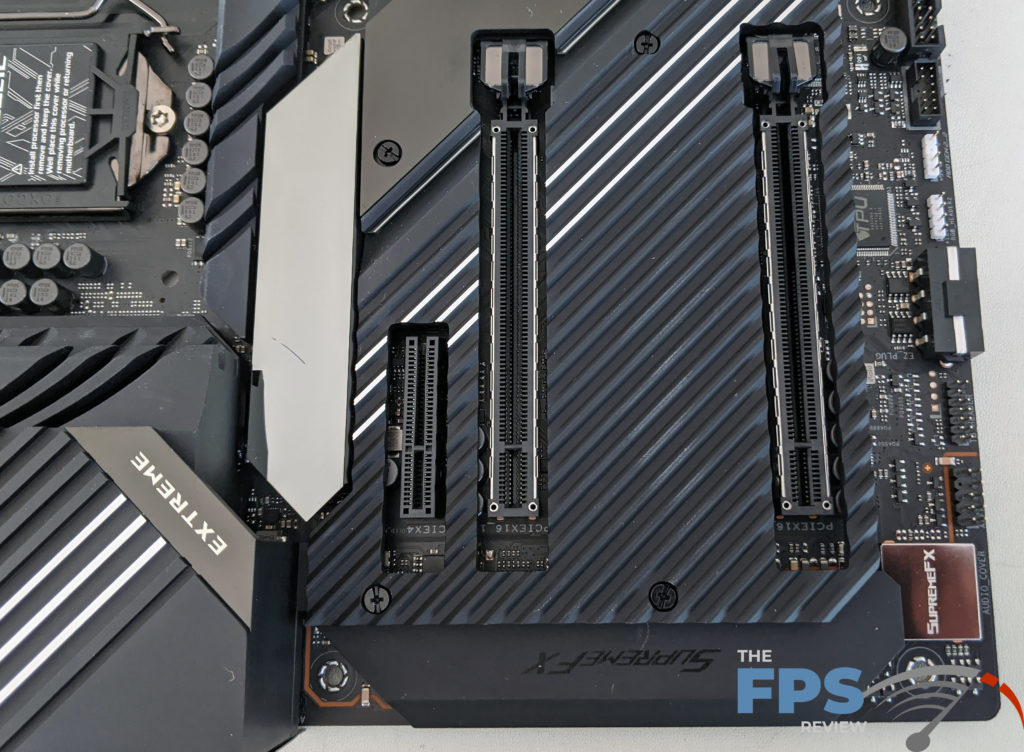
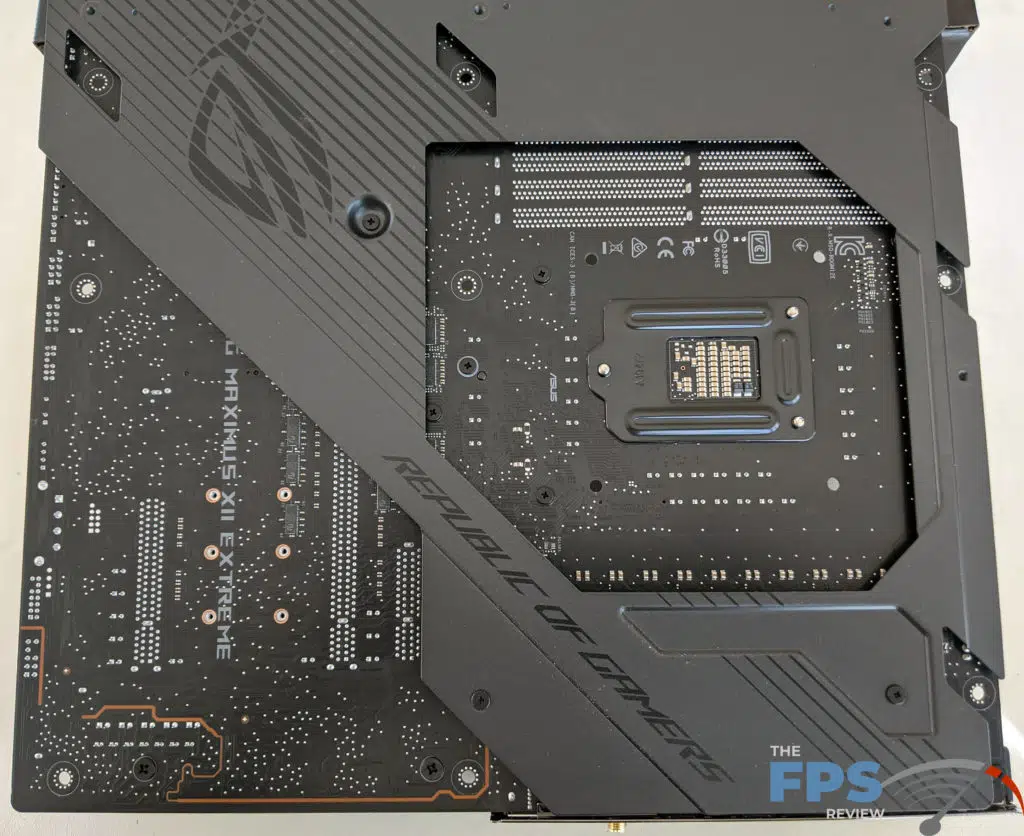
ASUS has you covered on that front, and if you require more expansion, you probably need to step up to a HEDT platform anyway. There are two PCI-Express x16 slots. The primary is an x16 slot electrically. The secondary operates at x8 speeds as these are both connected to the CPU’s PCIe controller and therefore, there are only 16 lanes to split between them. When using a device in this second slot, the primary drops to x8 lanes and the secondary uses whatever is required up to 8 lanes.
The topmost slot is served by the PCH. This slot is an x4 slot, allowing for a variety of devices to be used with it. It’s worth noting that this slot is open-ended which allows for x8 or even x16 cards to be physically installed. Although, this requires removal of the aluminum heat sink and cover which is used to cool the M.2 slots and whatever SSD’s you install there. ASUS was very forward-thinking by leaving this slot open-ended, but without a slit in the cover, you have to discard it to leverage this feature.
Both the x16 slots are reinforced with steel brackets which prevent plate bending and strengthen the slots to withstand shearing forces. As many of you know, modern graphics cards can be quite heavy, so this is a welcome feature. Despite the fact that the secondary slot isn’t likely to be used for one, ASUS included the reinforcement bracket anyway.
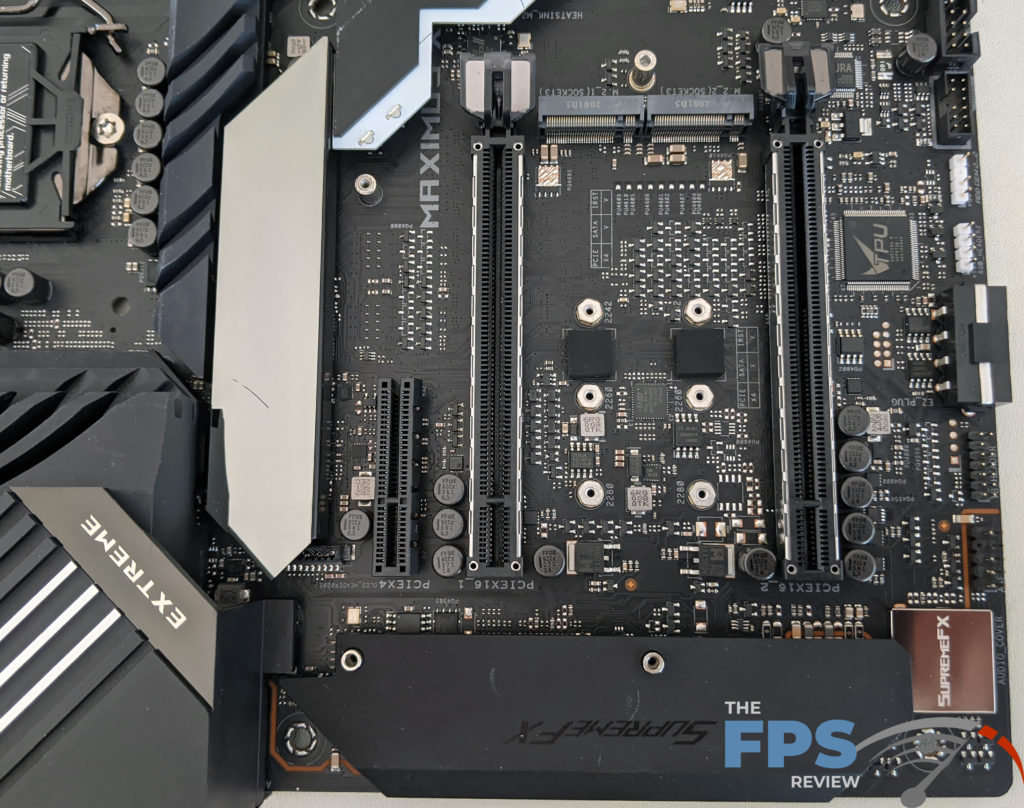
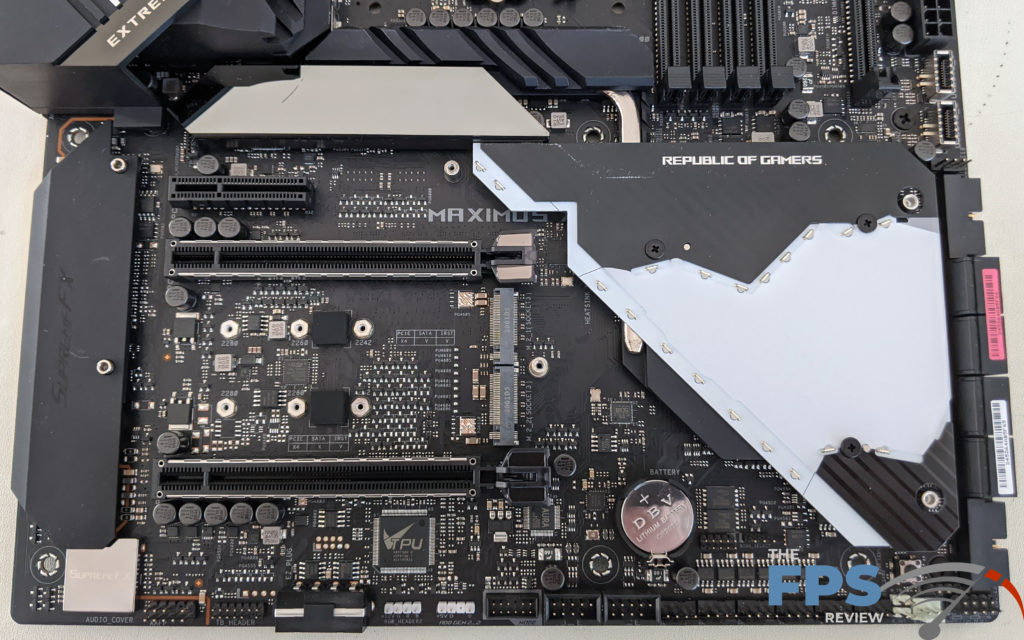
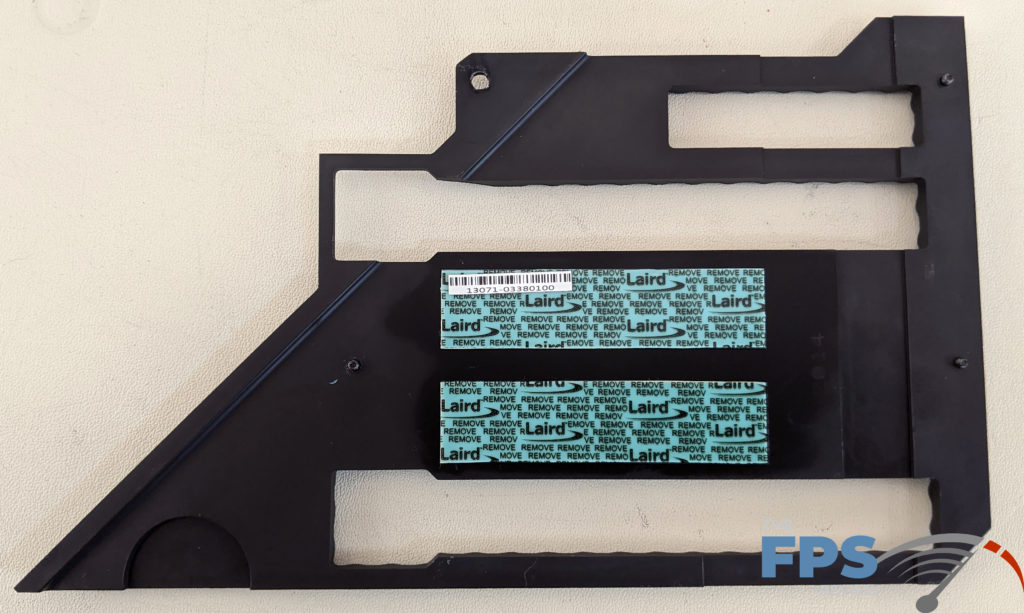
The ASUS ROG MAXIMUS XII EXTREME supports up to 4x M.2 devices being installed simultaneously. In the standard expansion slot area, there are two hidden M.2 slots that are covered up by a large, flat aluminum heat sink which has thermal pads on the back of it which align to each slot. The first slot located closest to the topmost PCIe x16 (PEG) slot supports both SATA and PCIe/NVMe type devices. The bottom one is PCIe/NVMe only.
These do go through the PCH rather than the CPU, but the performance is in line with what the drives are capable of, so this isn’t as bad as it sounds. However, you do have the ability to run out of bandwidth if you really want to. ASUS also includes its DIMM.2 feature, which allows two additional M.2 devices to be installed vertically, taking up only about as much space as a memory module does.
Now, the DIMM.2 module has to be enabled in the UEFI in order to work. By default, it’s off as it consumes PCIe lanes to use these. However, you can technically support up to 4x M.2 devices, which is phenomenal flexibility. Again, I’d recommend using the PCB mounted M.2 slots first, as switching drives out there in a water-cooled build would be a huge pain. The DIMM.2 slot makes this easier to do down the line.
I/O Panel
The rear I/O panel is built-in and therefore, makes motherboard installation easier. The ports are well marked to indicate what they are. Being that this is a higher-end motherboard, it features BIOS flashback and clear CMOS buttons on the back panel. There are two legacy USB 1.1/2.0 ports. One of these is marked “BIOS” with a white outline around it to denote which port is used for the BIOS flashback feature. This allows for blind flashing of the BIOS even without an installed CPU or RAM. It also allows for recovery when a flash update fails on one of the BIOS ROMs. There are six USB 3.2 Gen 1 ports, 3x Gen 2 ports (two Type-A, two Type-C), and 1x Gen 2 2×2 port.

You will also find two RJ-45 network ports. One is a 2.5GbE port and the other is a 10GbE port. There are two wireless antenna connections and one optical output. Finally, there are five mini-stereo jacks which are gold plated. For color coding, these have LED’s inside the jacks that light up with the corresponding colors.
