Storage Configuration & Testing
For our testing, the operating system is always installed on a Samsung 970 EVO NVMe based SSD. A second, identical drive is employed for testing RAID0 performance on motherboards that support this functionality natively, without PCIe adapter kits. In cases where this is necessary, an alternative is used as the OS drive. It is either an Intel SSD 750 via U.2 to PCIe adapter or a SATA based Samsung 840 Pro.
NVMe Testing
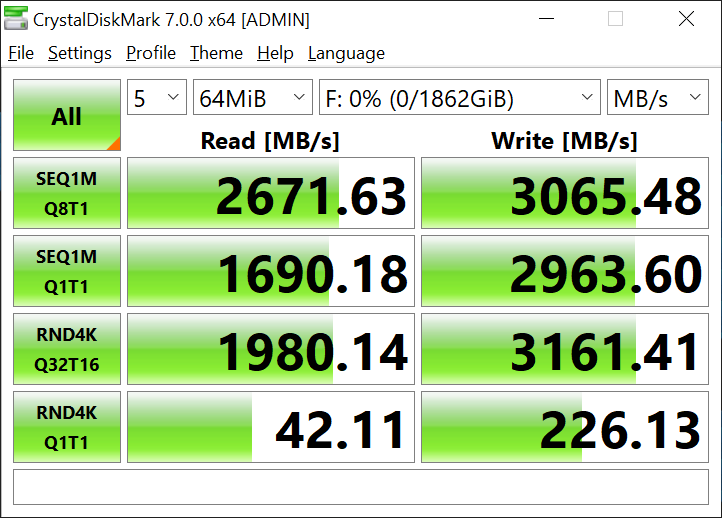
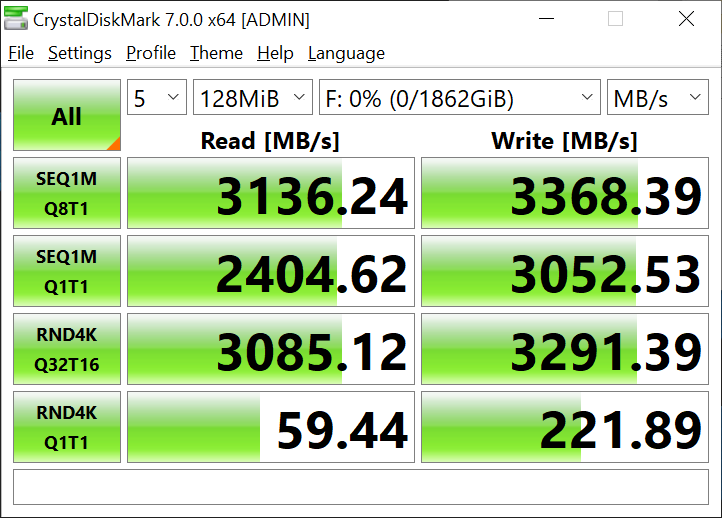
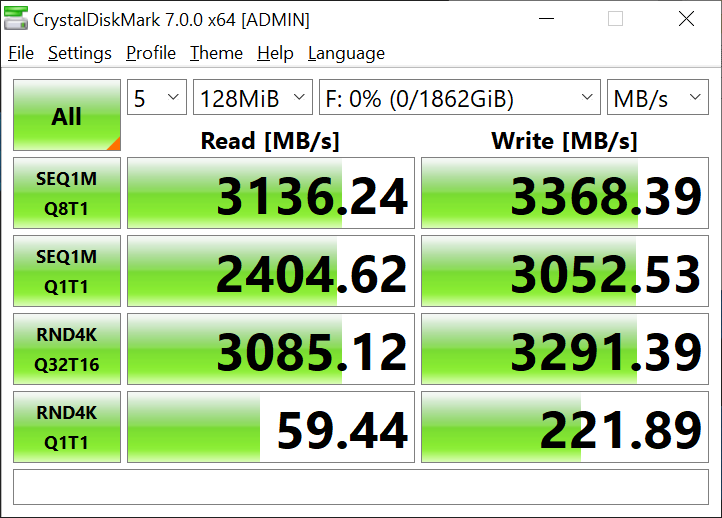
You can see the results of our Crystal DiskMark testing here. These numbers are typical of the test drive. I’ve switched to using the Corsair MP600 in PCIe 3.0 mode on Intel systems. This isn’t particularly useful to compare in 3.0 mode to our 4.0 results. In other words, we aren’t comparing the results on Z490 to that of an X570 motherboard even with the same drive. Instead, we are testing to ensure the motherboard performs as it should. From our testing, it seems the drive is performing as it should.
Network Subsystem Testing
Testing Methodology (Wired)
LAN Speed Test software was used with the Windows Task Manager to determine the performance levels of the onboard network interface. LAN Speed Test was used to measure bandwidth and transfer speeds, while Windows Task Manager monitored CPU utilization on the test system. For the testing, an 800MB file test was used with the default packet configuration for the application.
The test was run three times with the middle result chosen. Results were captured for the low, medium, and high transfer rates. The test was performed using a plenum rated category 6e crossover cable to bypass any traffic, routing, or other transfer issues and possible packet loss or corruption that can be caused by a router/switch or hub. The cables were connected between two test machines, one using the onboard NIC(s) of the board being reviewed and the other is a Killer E3000 2.5GbE adapter built into the MSI MEG X570 GODLIKE motherboard. In cases where greater speeds are required, I use the Aquantia AQtion 10Gbit adapter that’s bundled with the same MSI motherboard.
Testing Methodology (Wireless)
The same software and protocols are observed for wireless networking as well. However, due to the issues of sometimes creating Ad Hoc networks, I test using the wireless router provided by my ISP. This, while not indicative of maximum speeds attainable by these controllers, does indicate a more typical setup. The test was run three times with the middle result chosen. Results were captured for the low, medium, and high transfer rates. Unfortunately, I do not yet have WiFi 6 infrastructure available for testing, so these results are more of a function than a speed test.
Wired Networking Tests – Intel i225v
There are two wired networking adapters on the ASUS ROG MAXIMUS XII EXTREME. The first is the 2.5GbE Intel i225v which is a replacement for the older i219v. The difference is obviously the speeds it supports. 2.5GbE is practically implied by the name of the controller alone. It is capable of 10/100/1000/2500Mbit speeds.
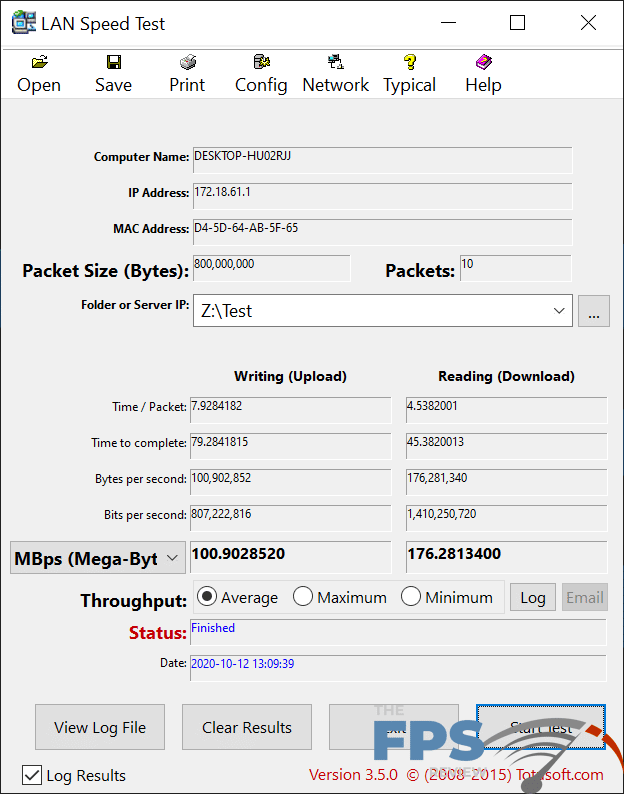
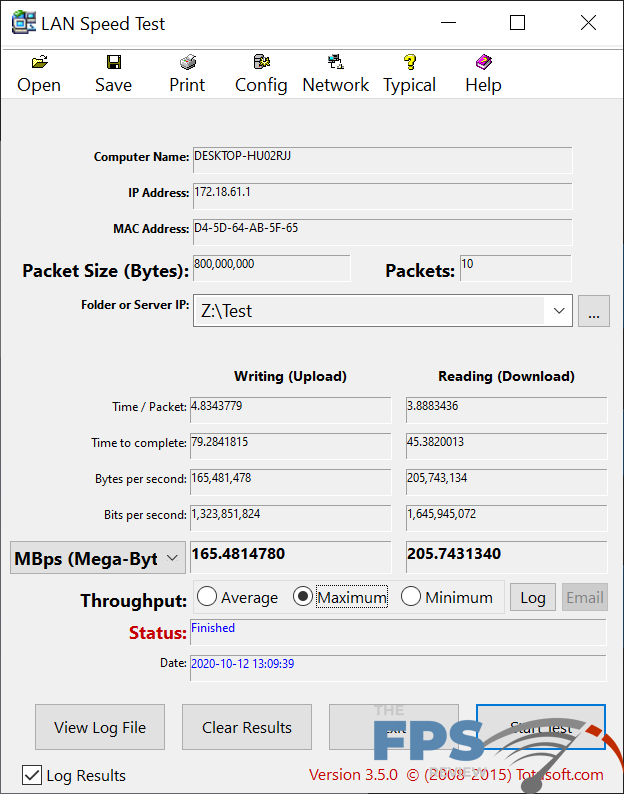
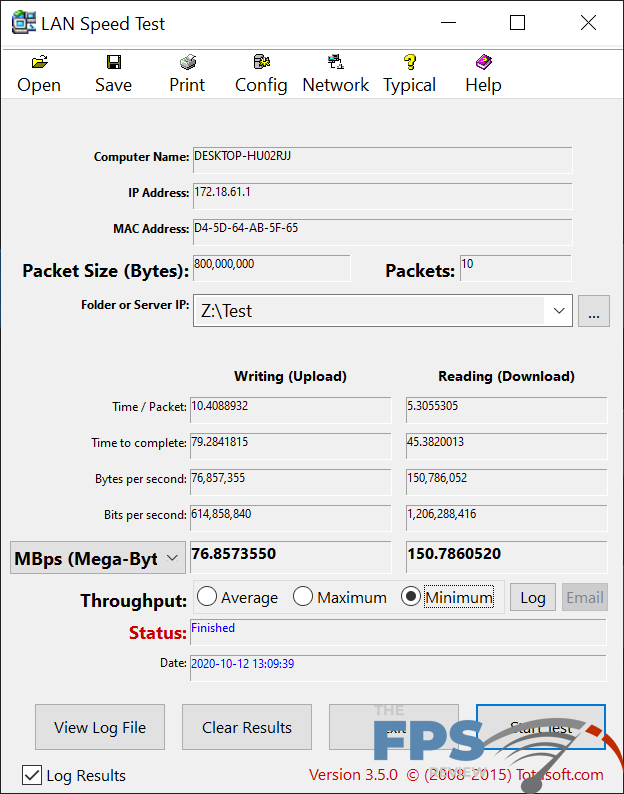
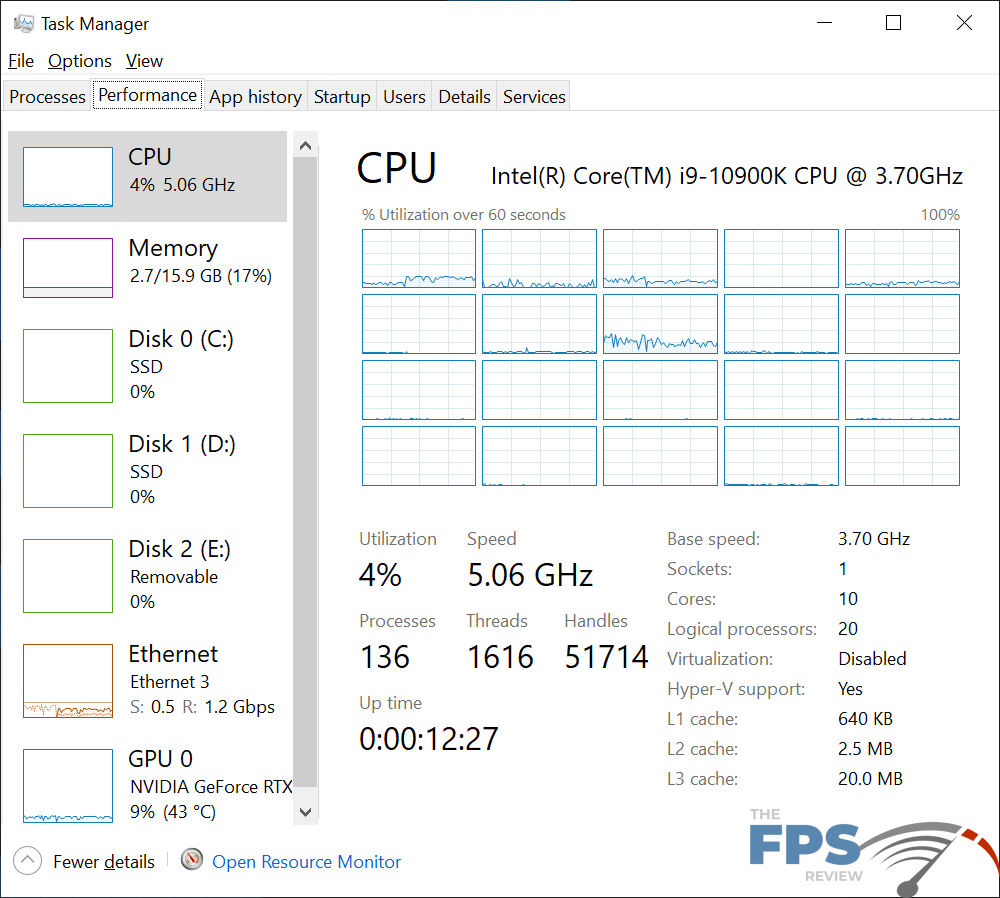
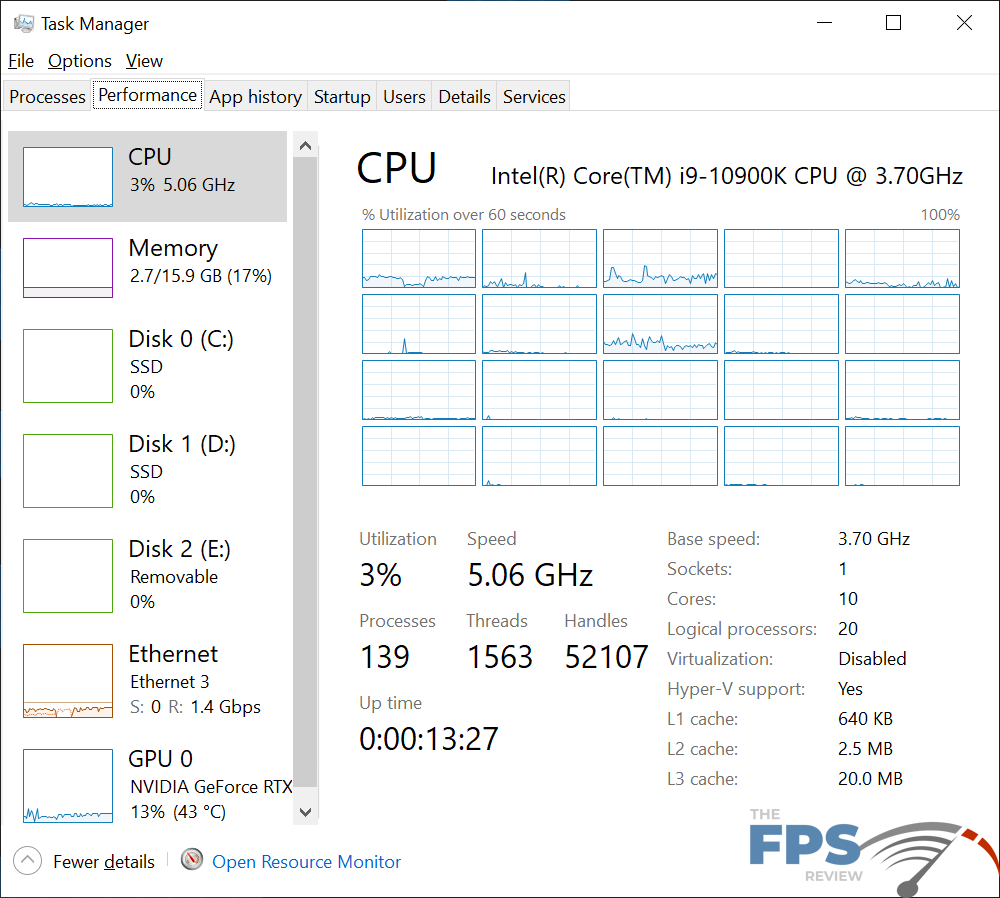
In the write or upload test, we saw transfer speeds of 76.85MB/s minimum, 100.90MB/s on average, and 165.48MB/s maximum. The CPU usage in the write or upload test was a mere 4%. Core loading was rather light but did spike above 4% from time to time. In the download or read test, we saw transfer speeds of 150.78MB/s minimum, 176.28MB/s average, and 205.73MB/s maximum. CPU usage decreased to around 3% in this test. Again, core loading was sporadic and did spike harder than 3%, but overall this is in line with what we’ve come to expect from this type of controller.
Wired Networking Tests – Marvel AQtion AQC107
The second wired controller is an integrated Marvel AQtion AQC107 10GbE controller. We don’t often see 10GbE controllers built into mainstream market motherboards. The ASUS ROG Maximus XII Extreme is at the upper end of the spectrum for cost, so that’s why we see a 10GbE adapter here. It is capable of 10/100/1000/2500/5000 and 10000Mbit speeds.
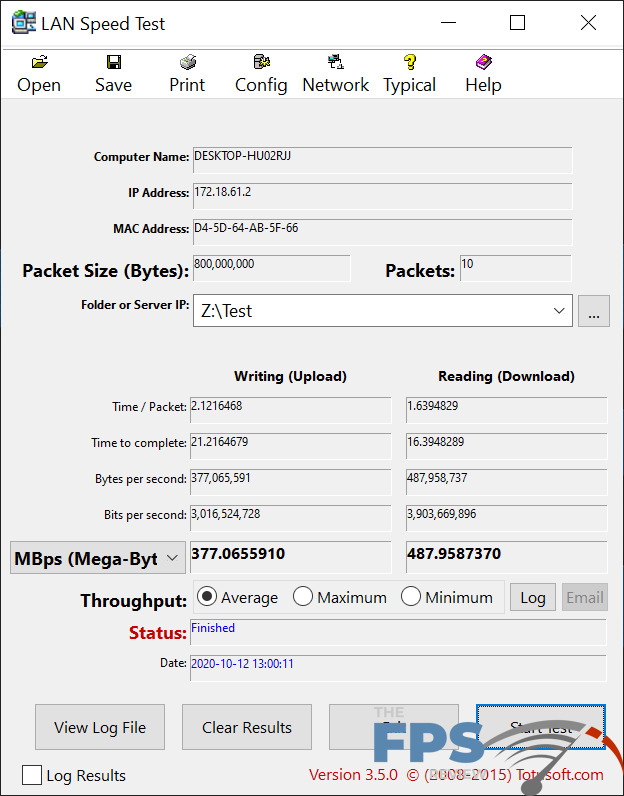
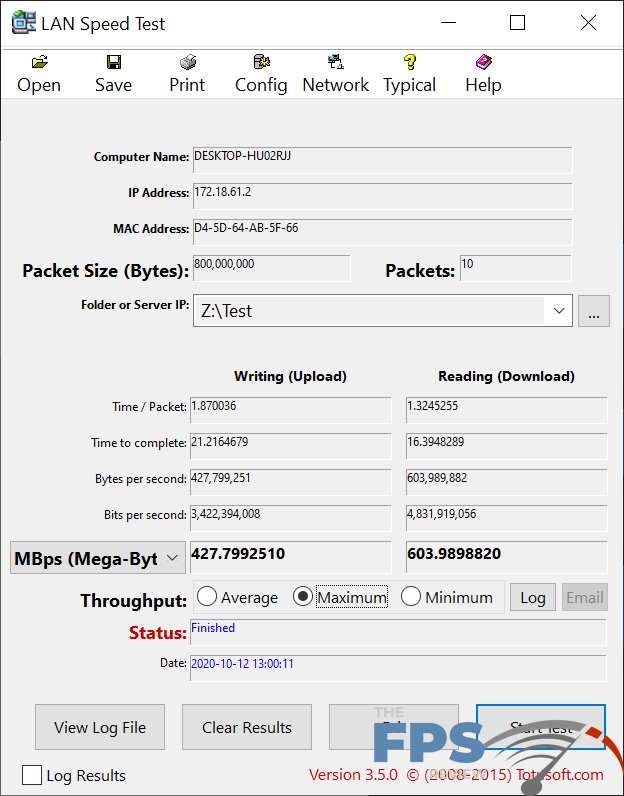
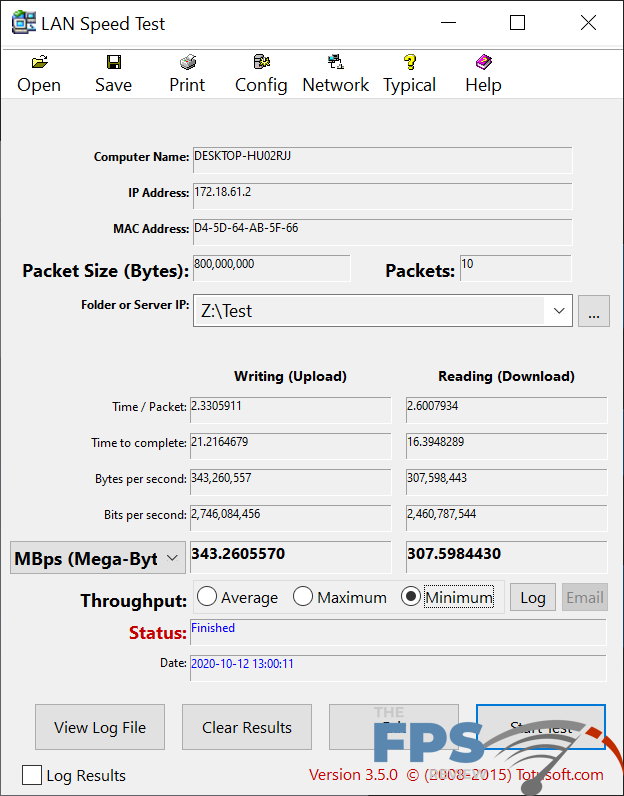
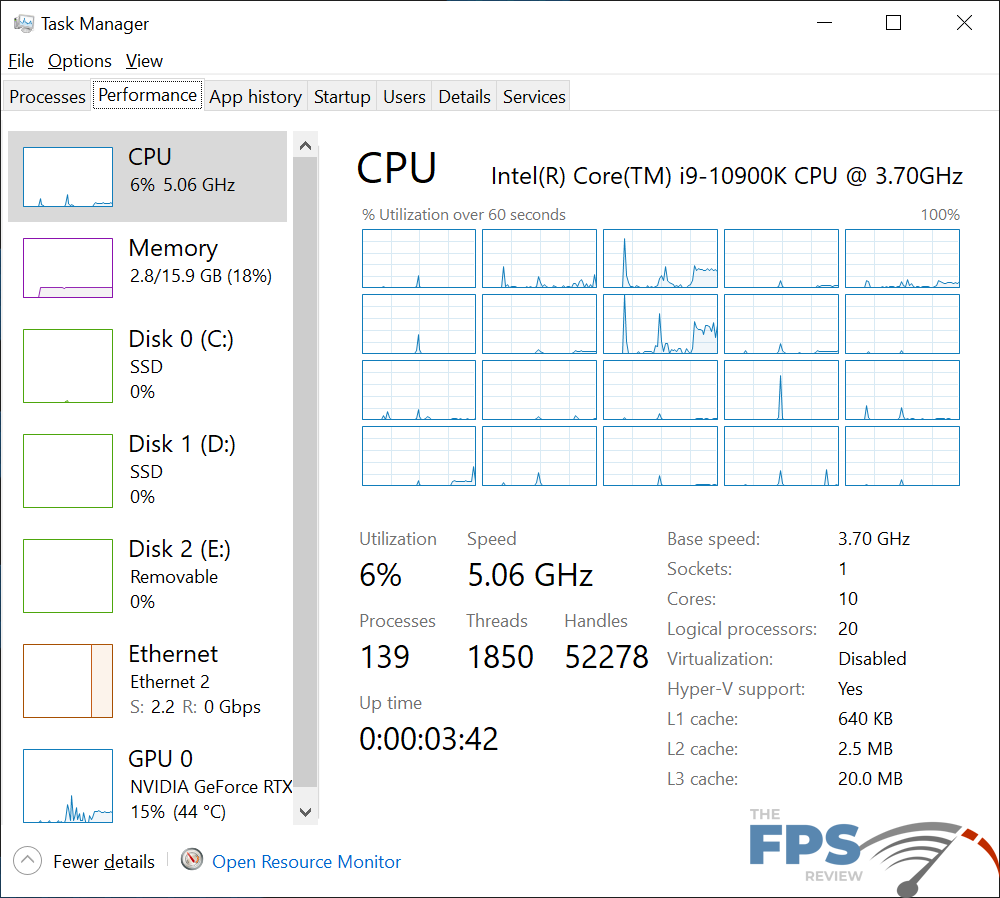
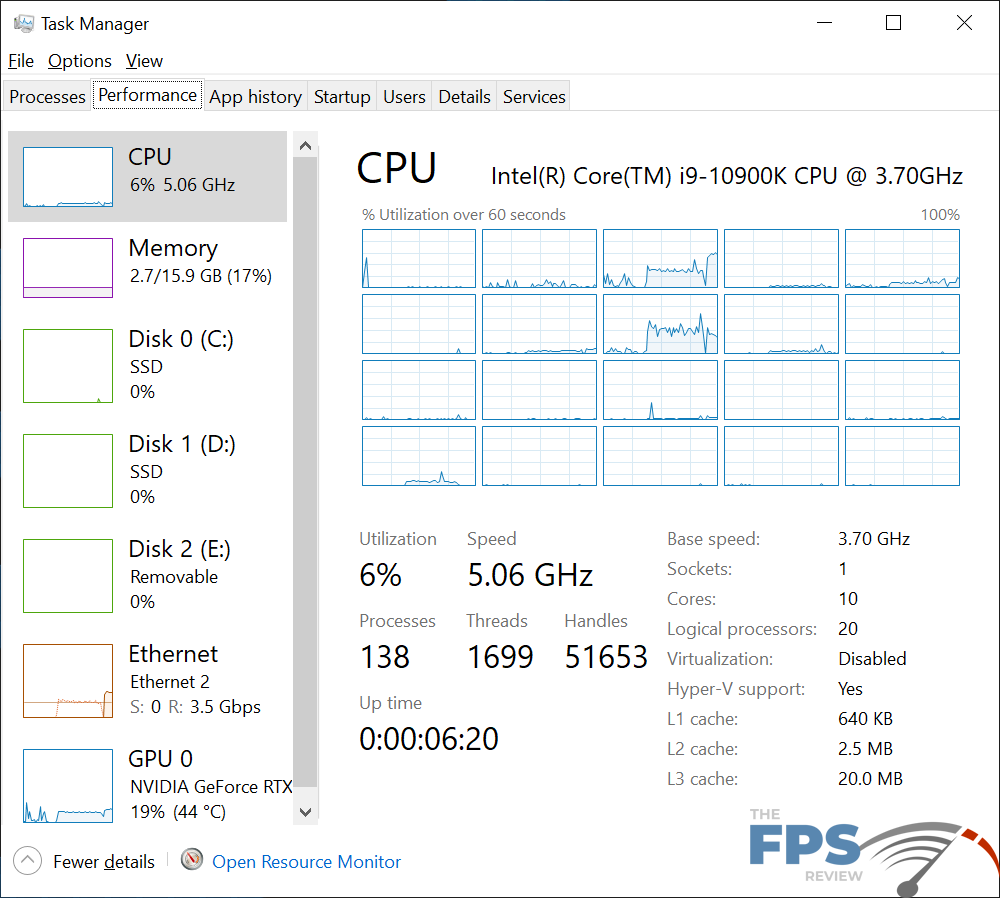
In the write or upload test, we saw transfer speeds of 343.26MB/s minimum, 377.06MB/s on average, and 427.79MB/s maximum. The CPU usage in the write or upload test was higher than expected at 6%. Core loading was all over the place and spiked quite a bit harder at times. In the download or read test, we saw transfer speeds of 307.59MB/s minimum, 487.95MB/s average, and 603.98MB/s maximum. We saw nearly identical CPU usage in the read or download test when compared to the write or upload test results. 6% CPU usage on average with lots of random core loading and spikes well beyond 6%, but generally isolated to specific cores.
Wireless – Intel WiFi 6 (AX201)
Intel’s WiFi 6 controller is integrated into the ASUS ROG MAXIMUS XII EXTREME. To be perfectly honest, I’d expect nothing less as that’s the leading performance option for wireless controllers today.
Here are the specifications per ASUS’ website:
- 2×2 Wi-Fi 6 (802.11 a/b/g/n/ac/ax) support 1024QAM/OFDMA/MU-MIMO
- Supports up to 2.4Gbps max data rate
- Supports dual band frequency 2.4/5 GHz
- Supports channel bandwidth: HT20/HT40/HT80/HT160
- Supports CNVI interface
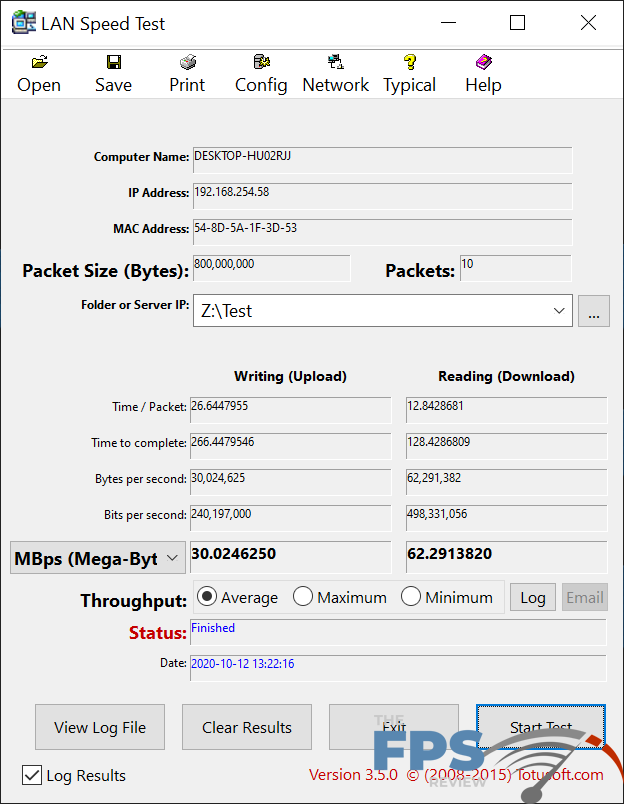
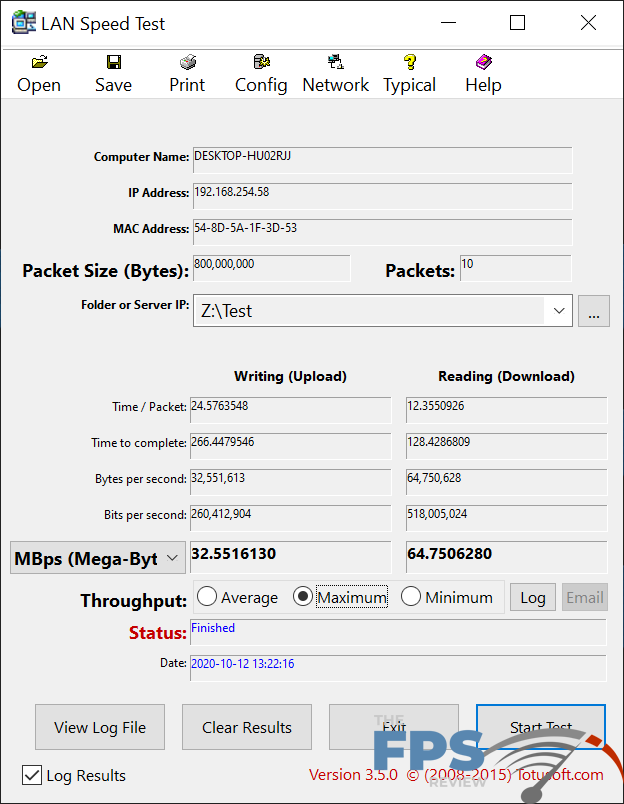
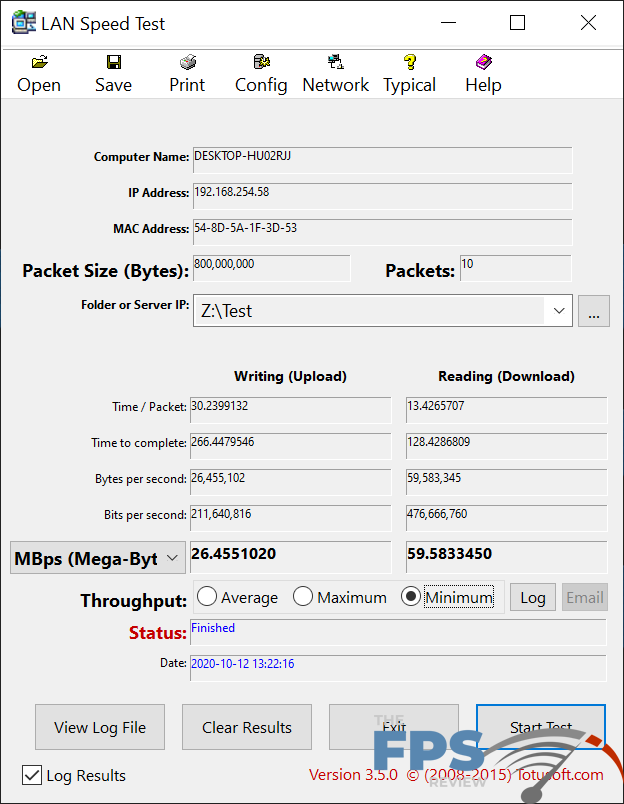
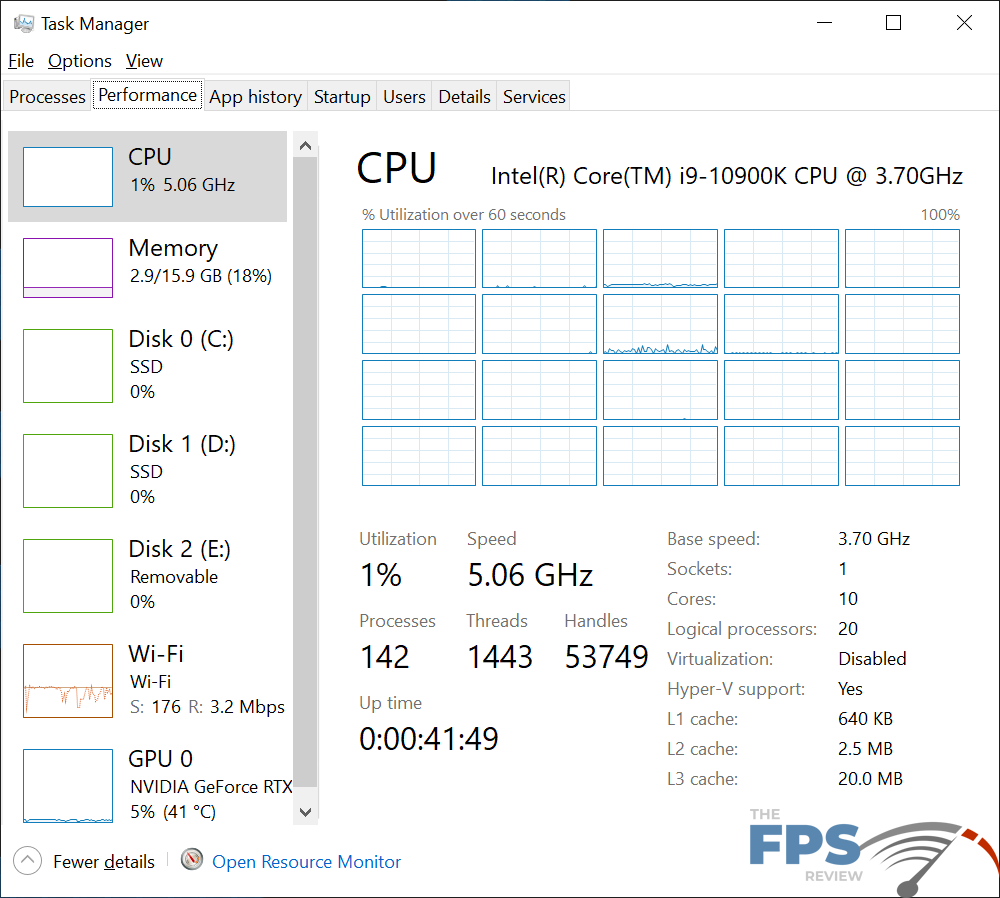
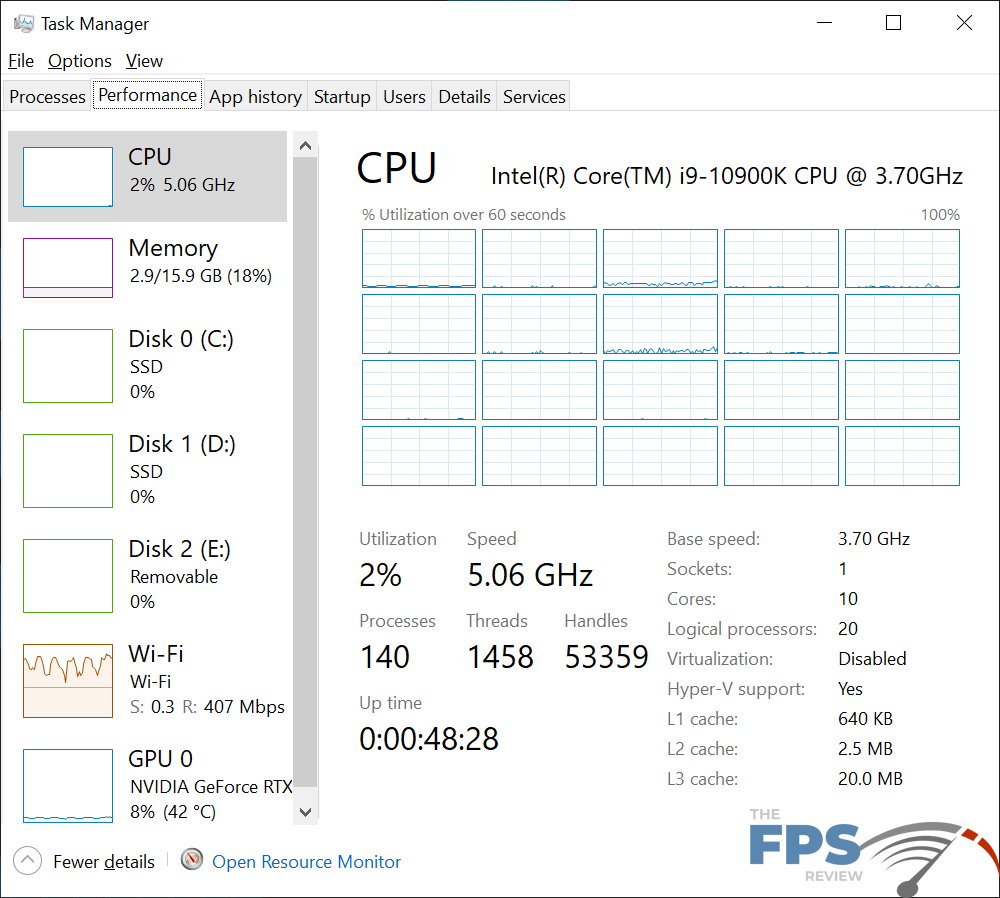
For this controller, I did not have a WiFi 6 infrastructure setup. Therefore, the numbers are going to clock in way lower than the solution is capable of. Primarily, this is a function check to ensure that everything is working as intended.
In this test, we see a minimum transfer rate of 26.45MB/s, 30.02MB/s average, and 32.55MB/s maximum. CPU utilization was around 1% with very little core loading or spikes in usage. In the read or download test, the transfer rates were 59.58MB/s minimum, 62.29MB/s average, and 64.75MB/s maximum. CPU usage did climb to 2% in the test, but core loading was almost non-existent and the usage consistent.
