UEFI BIOS
ASUS’ ROG MAXIMUS XII EXTREME utilizes dual 256Mbit UEFI flash ROMs licensed from American Megatrends Inc. The UEFI BIOS supports the following management standards and features: WOL, PXE, ASUS Crashfree BIOS 3, UEFI BIOS EZ Mode, EZ Flash 3, and Flexkey. Version 0707 was used for all testing and screenshots. BIOS 0707 is the latest public version at the time of this writing.
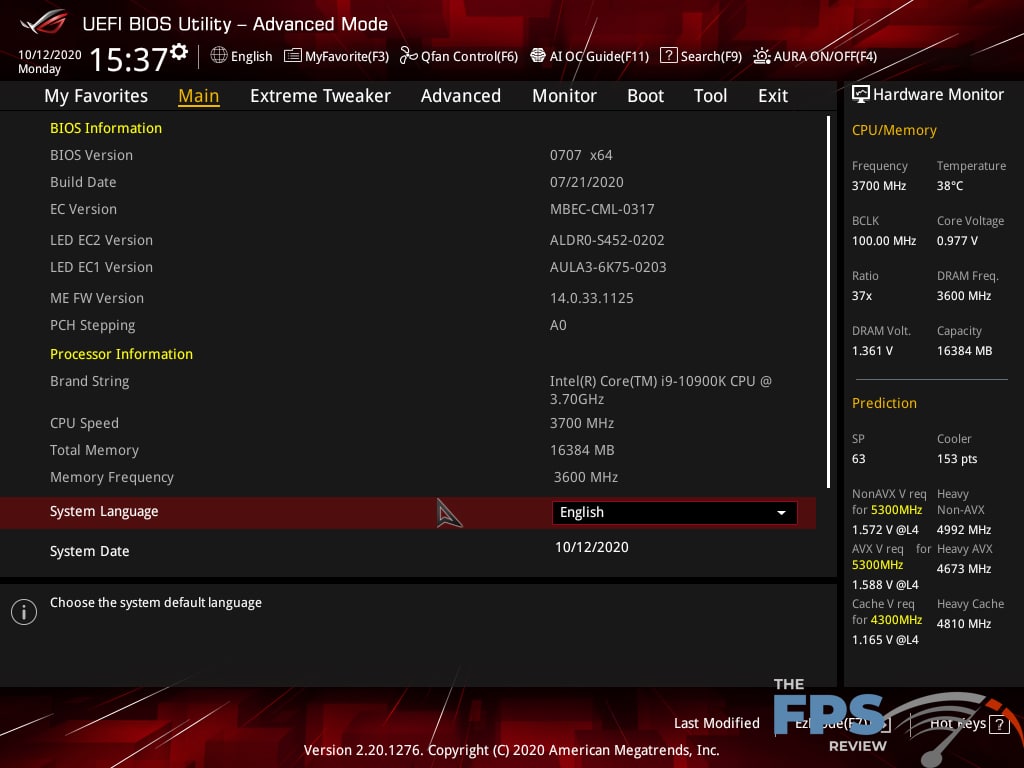
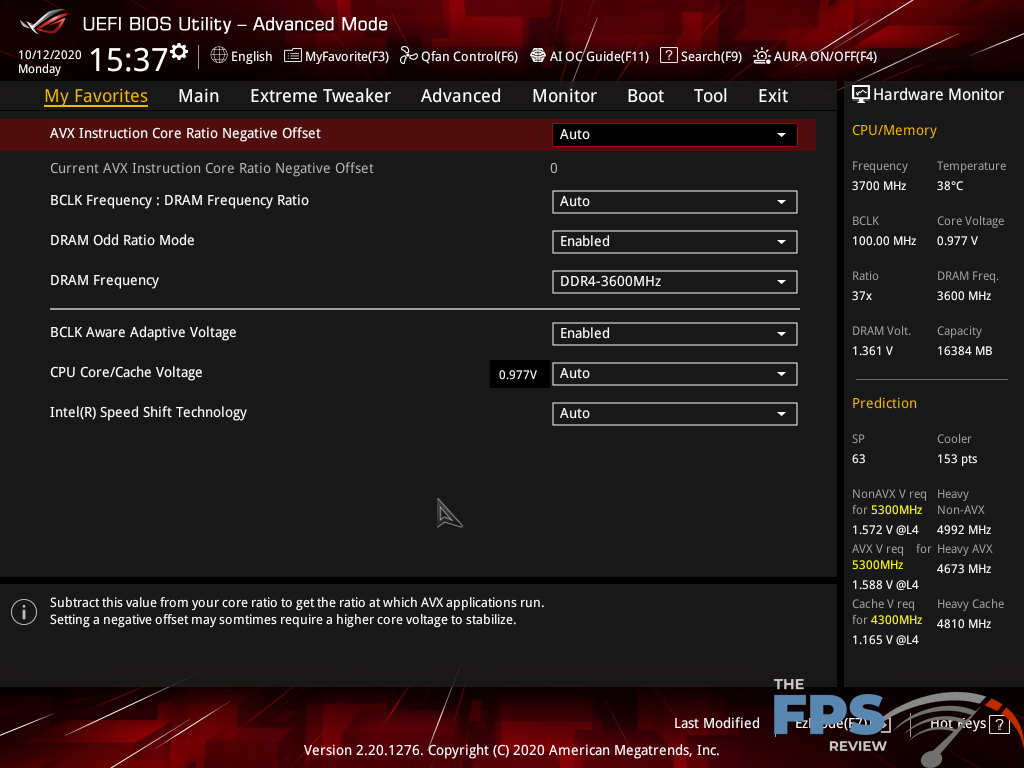
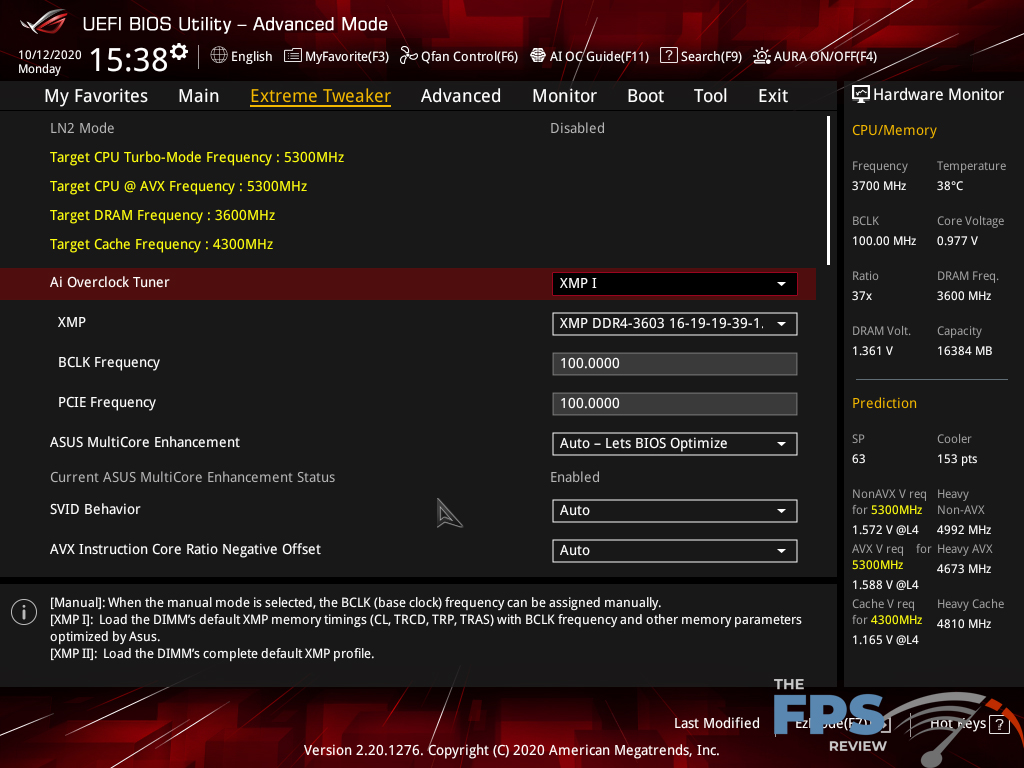
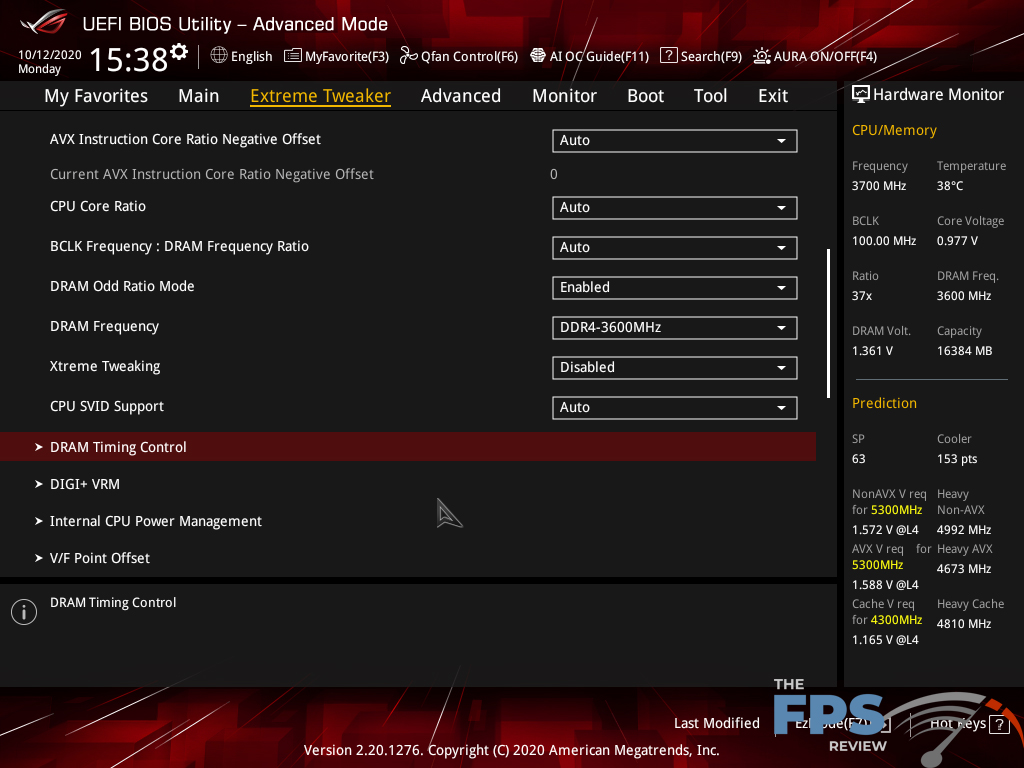
The ROG MAXIMUS XII EXTREME supports flashing the BIOS without an installed CPU or RAM. Each ROM can therefore be recovered should a flash fail. Additionally, ASUS’ UEFI BIOS can manually be switched between ROMs, should you have the need to do so. Of course, being larger 256Mbit ROMs, you will never see issues with the ROG MAXIMUS XII EXTREME that we saw on a lot of X370 and X470 motherboards that only had ROMs so small they couldn’t handle the microcode updates to support newer features without either dropping CPU support or dropping their GUI menus.
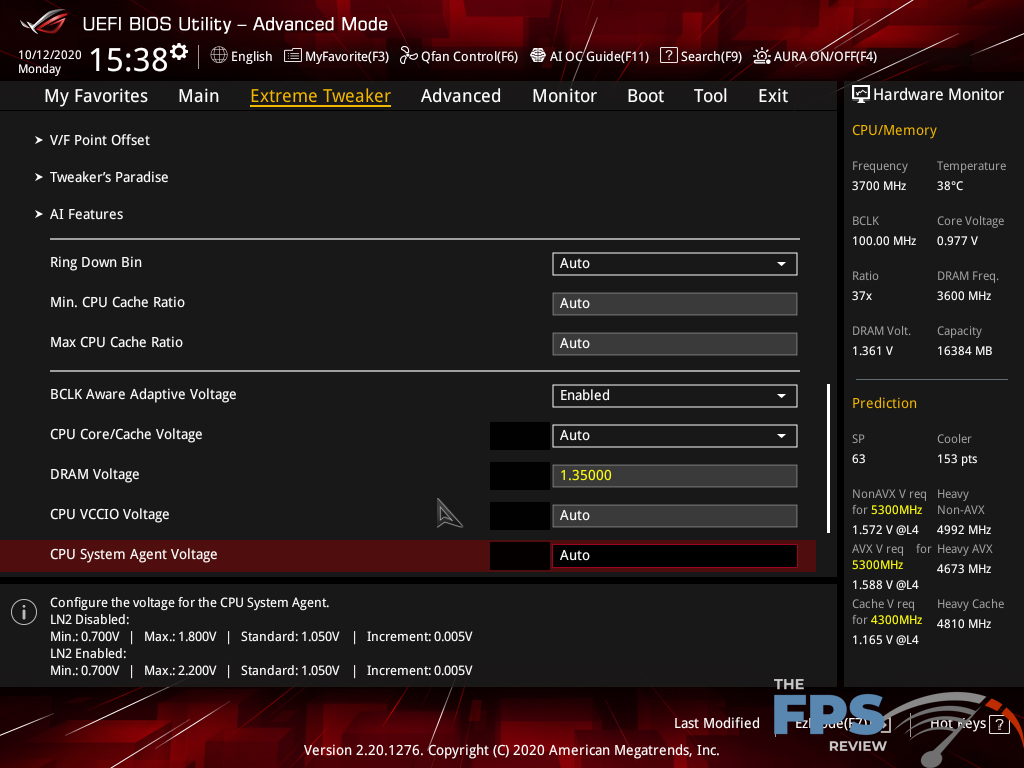
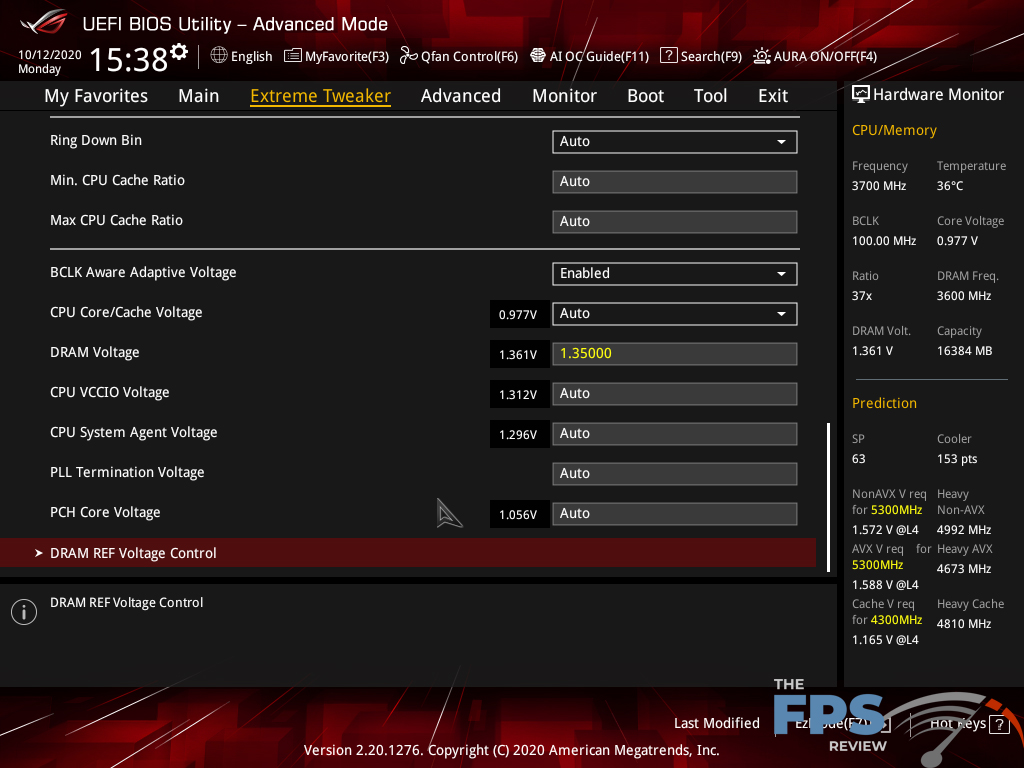
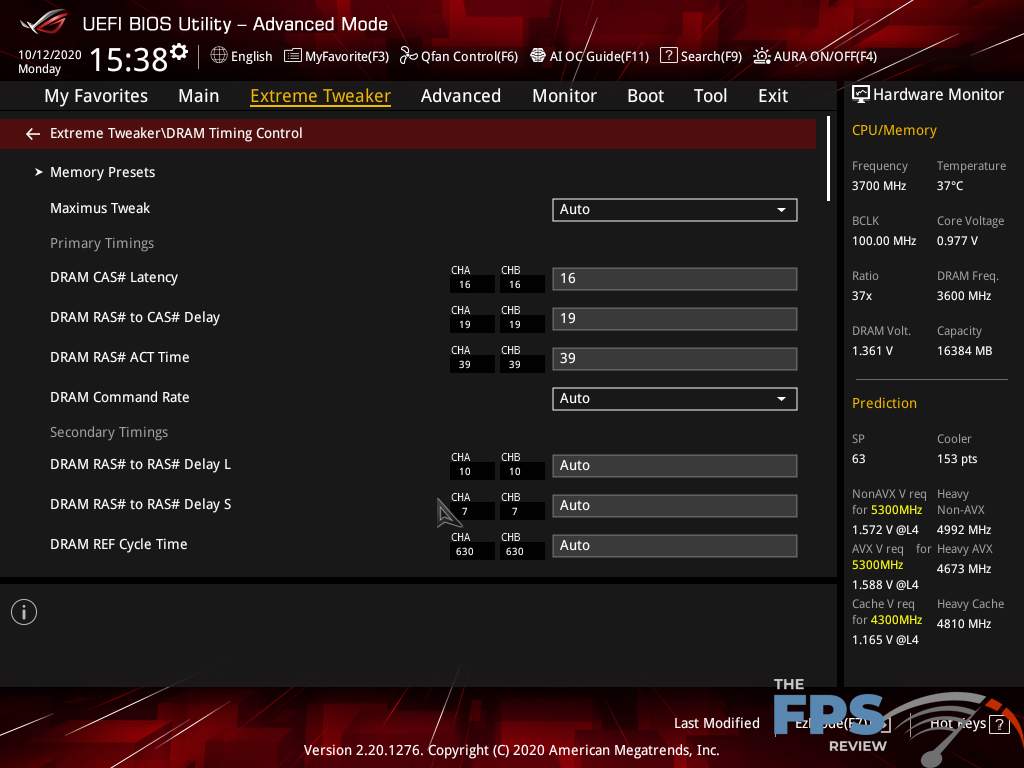

When it comes to features, ASUS provides nearly the same ones for its lineup top to bottom. That said, the Republic of Gamers branded boards take things further. ASUS’ has additional tweaking pages on it’s Republic of Gamers motherboards that its other series do not have. The Prime and TUF series lack these additional tweaking pages and utilities. One example of this is the greater range of voltage values you can use on a motherboard like this. Boards like this can increment in smaller values due to higher-end voltage controllers in their VRM’s. There are also additional monitoring features via higher-end power stages. All of that comes into play on a motherboard like this.
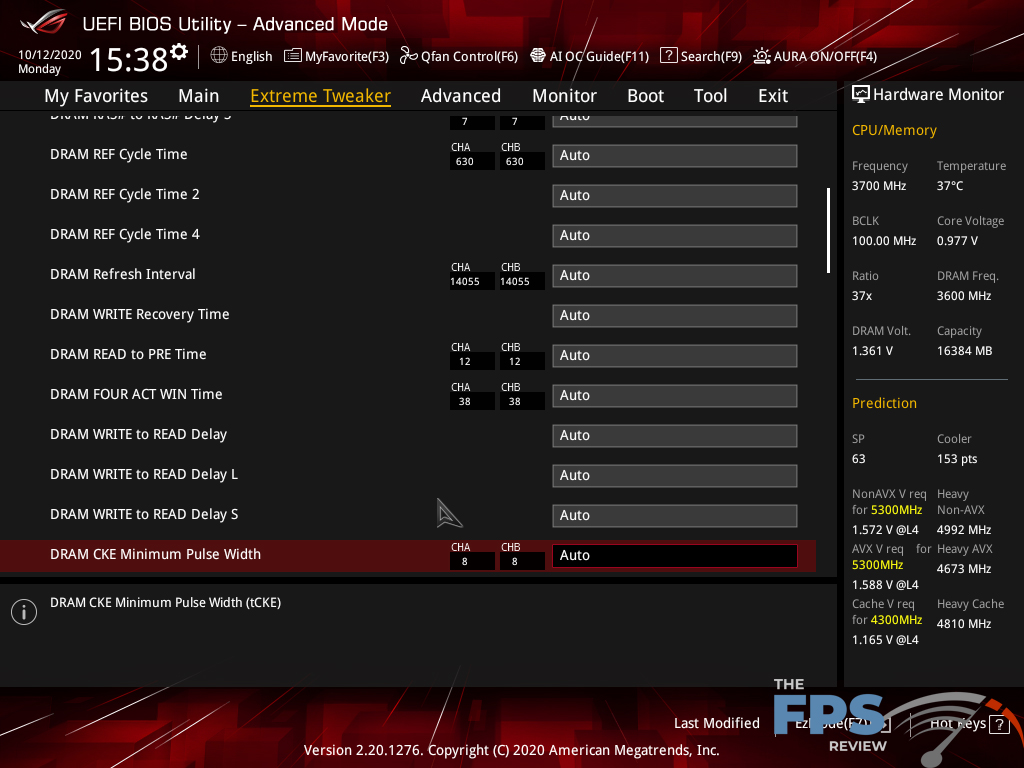
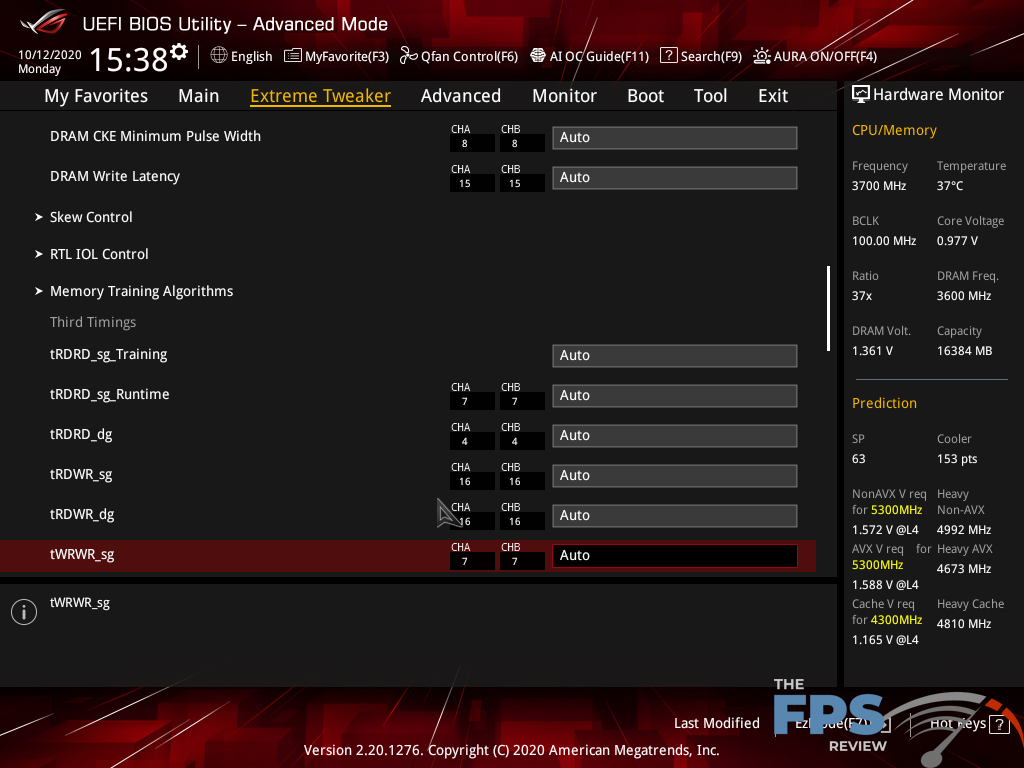
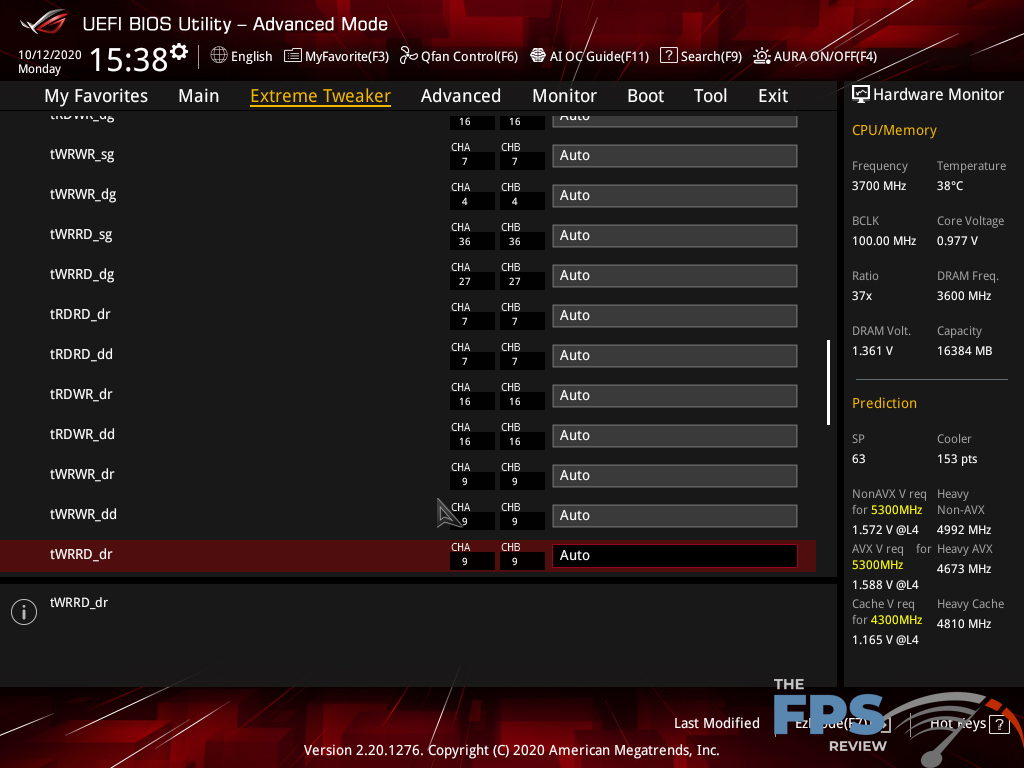
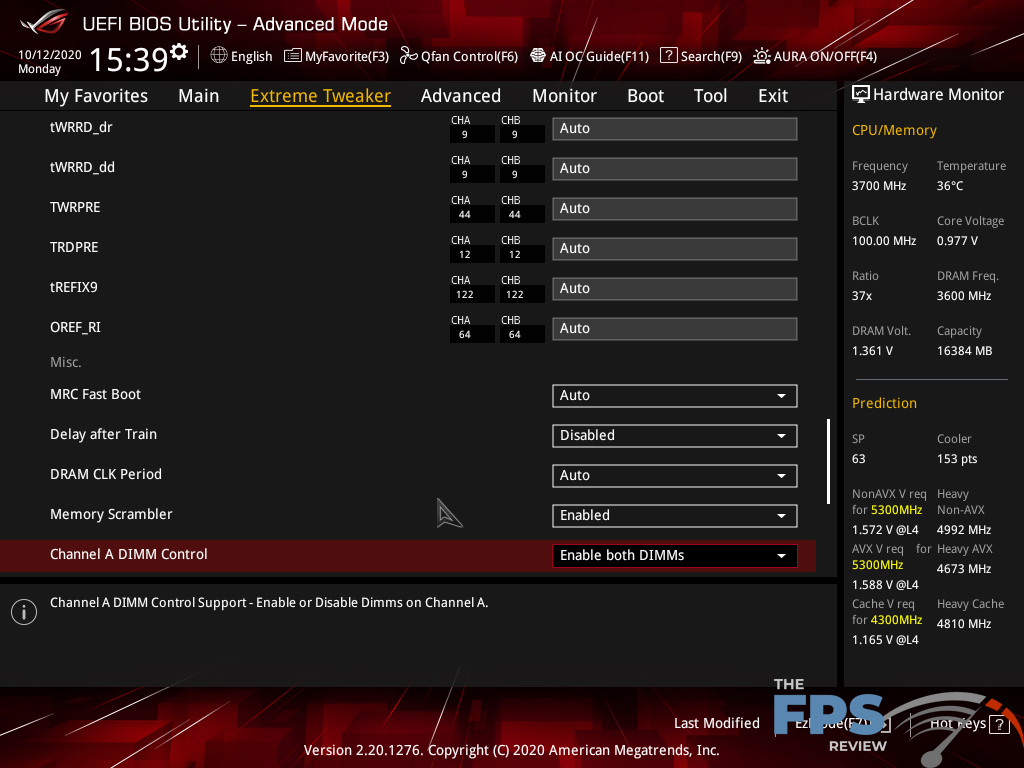
When viewing the UEFI BIOS on a lower end board, and a ROG board, one would be inclined to think they are the same. In terms of layout, they are. However, you have additional submenus and again, greater adjustability for some of the settings. Smaller clock speed adjustments are due to differences in clock generators, and so on.
An example of a difference in market focus, unlike the Prime or TUF series, the ROG series UEFI BIOS defaults to the advanced mode rather than the EZ-Mode. The EZ-Mode is a condensed menu with wizards for configuring RAID arrays or fan controls. You can enable XMP and things like that, but it’s not designed for serious tweaking. It is good for general monitoring as it displays a lot of PC health information in a succinct way, which is nice but it’s not for advanced users.

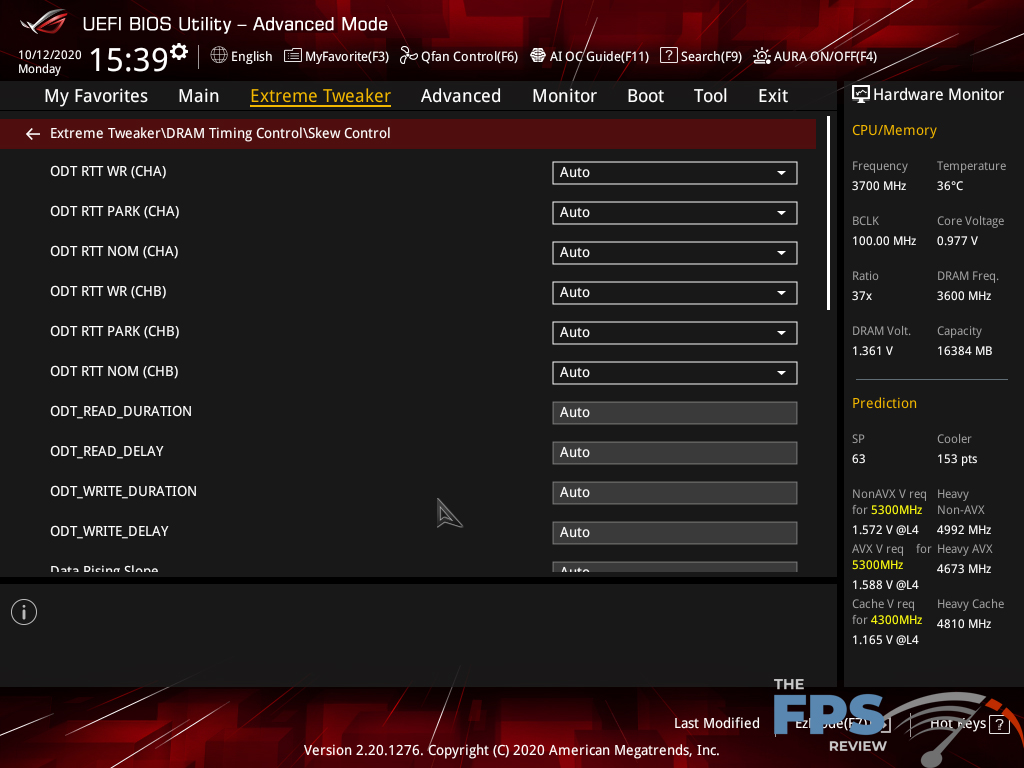
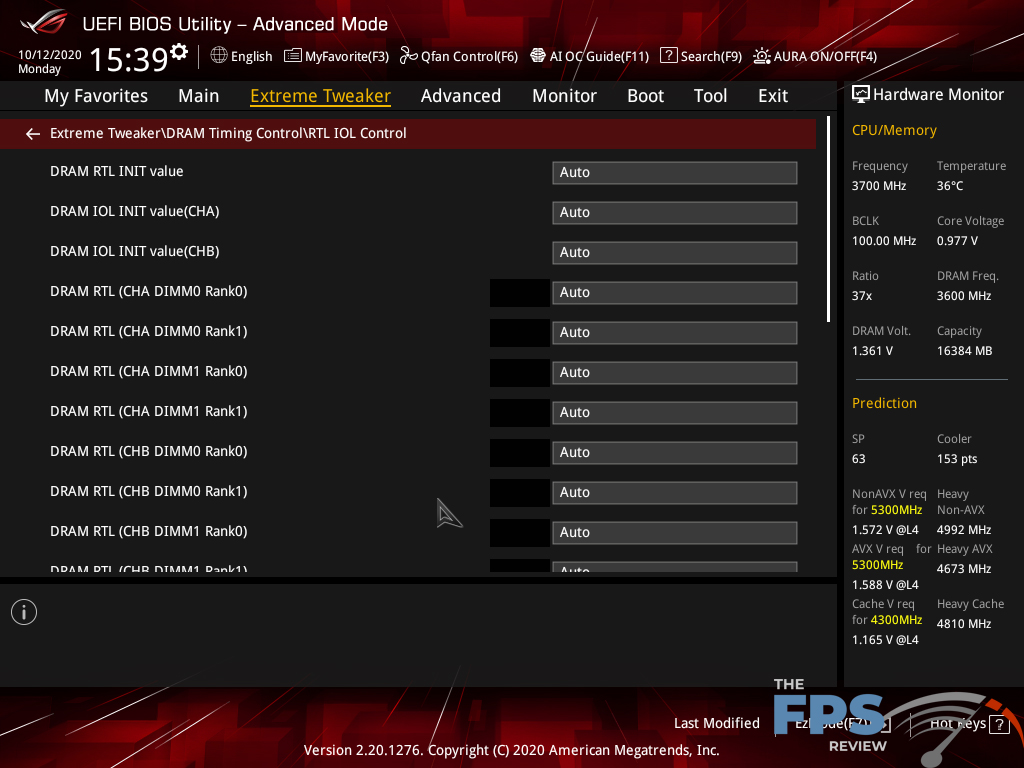
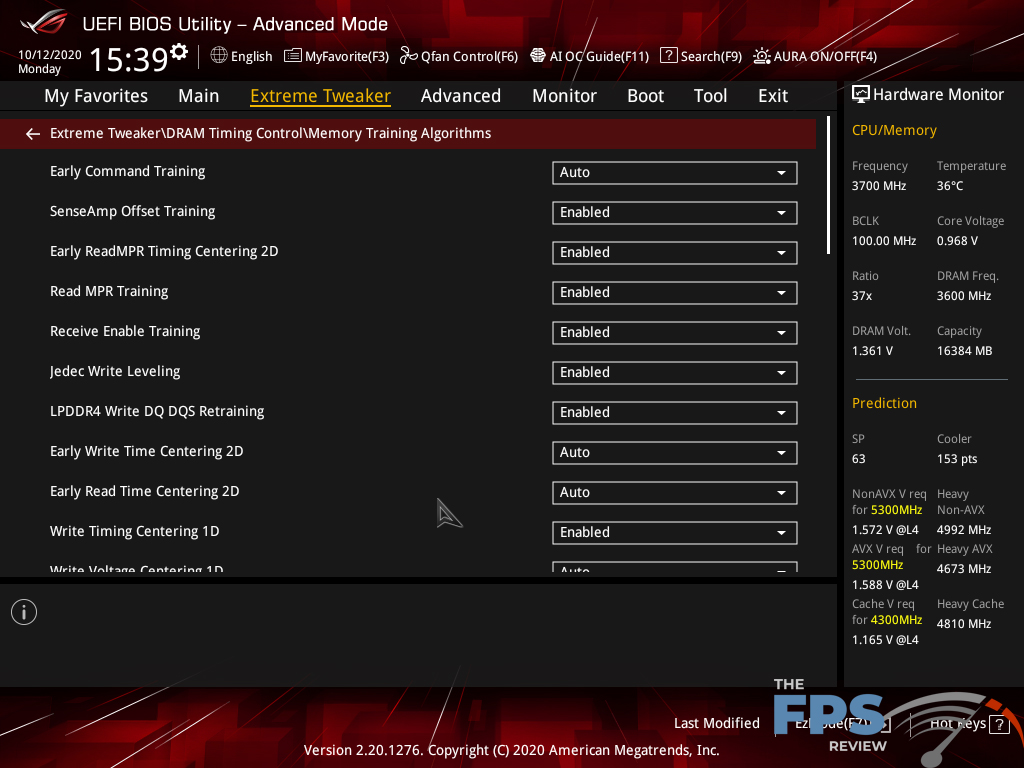
The additional menus I speak of are for things like memory training and the tweaker’s paradise, which offers a subset of specific features for high end overclocking. To be clear, these additional menus and settings are not usually necessary for most overclocking. These additional settings and menus are for the purpose of pushing your CPU to the bleeding edge of what it can do. Typically, you will need liquid nitrogen to need these. Even water cooling I’ve rarely had to delve into these before I hit the wall of what a specific CPU can do. That said, this is an enthusiast BIOS and there are values here for the novice and world-record-setting overclockers alike.
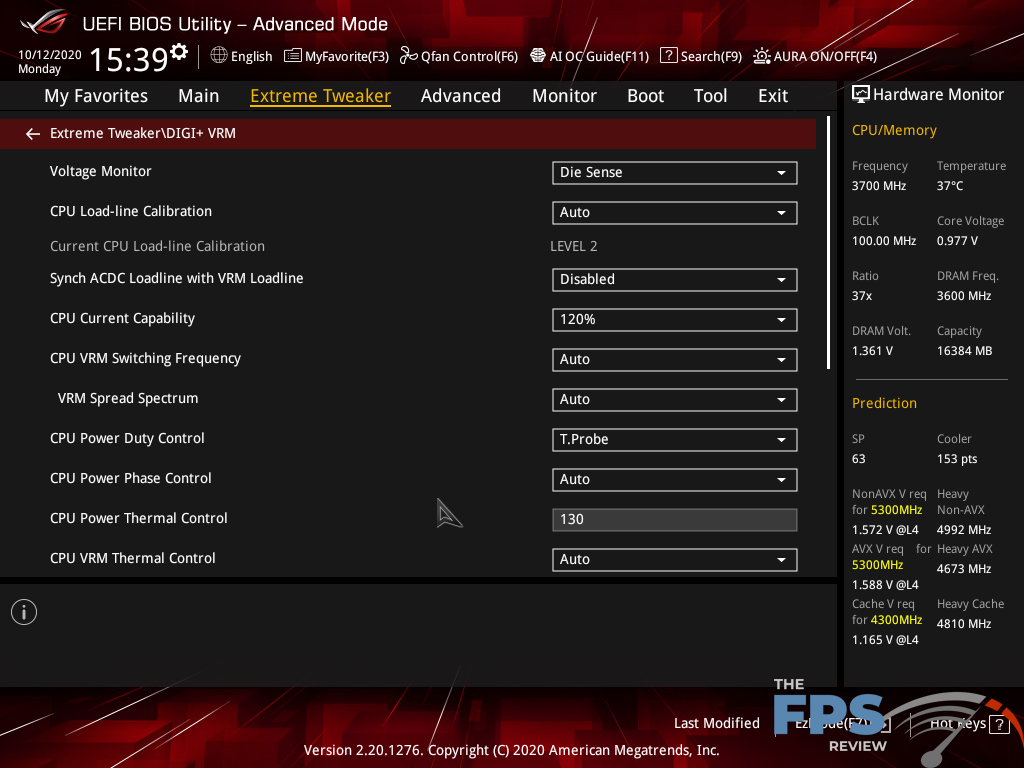
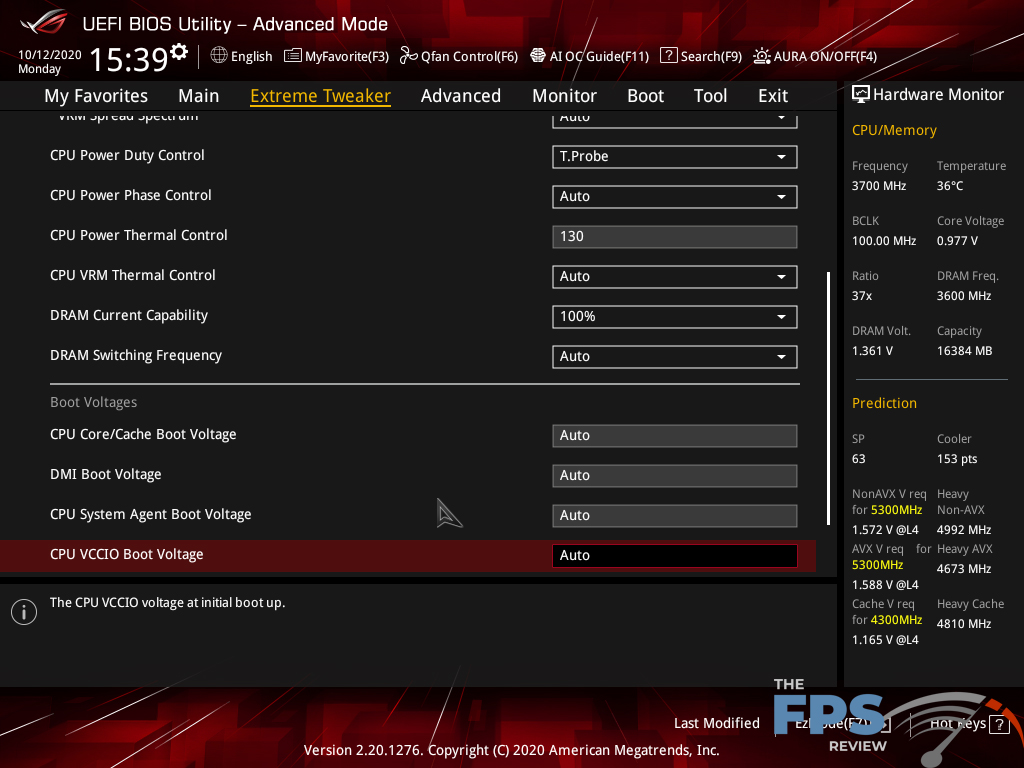
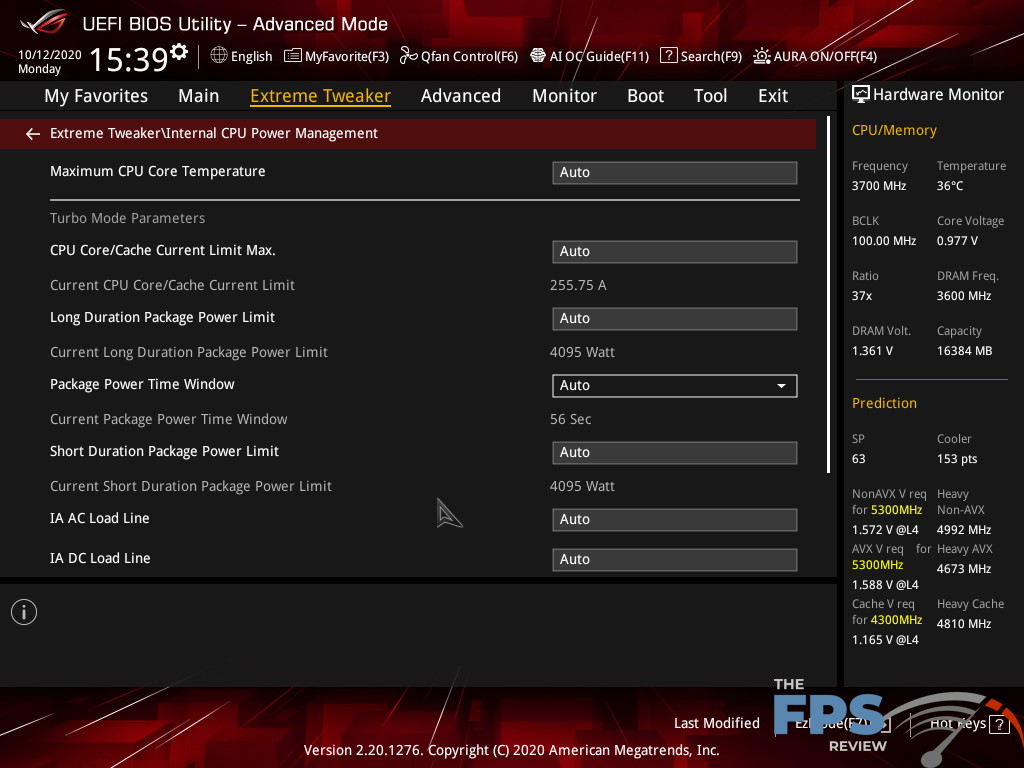
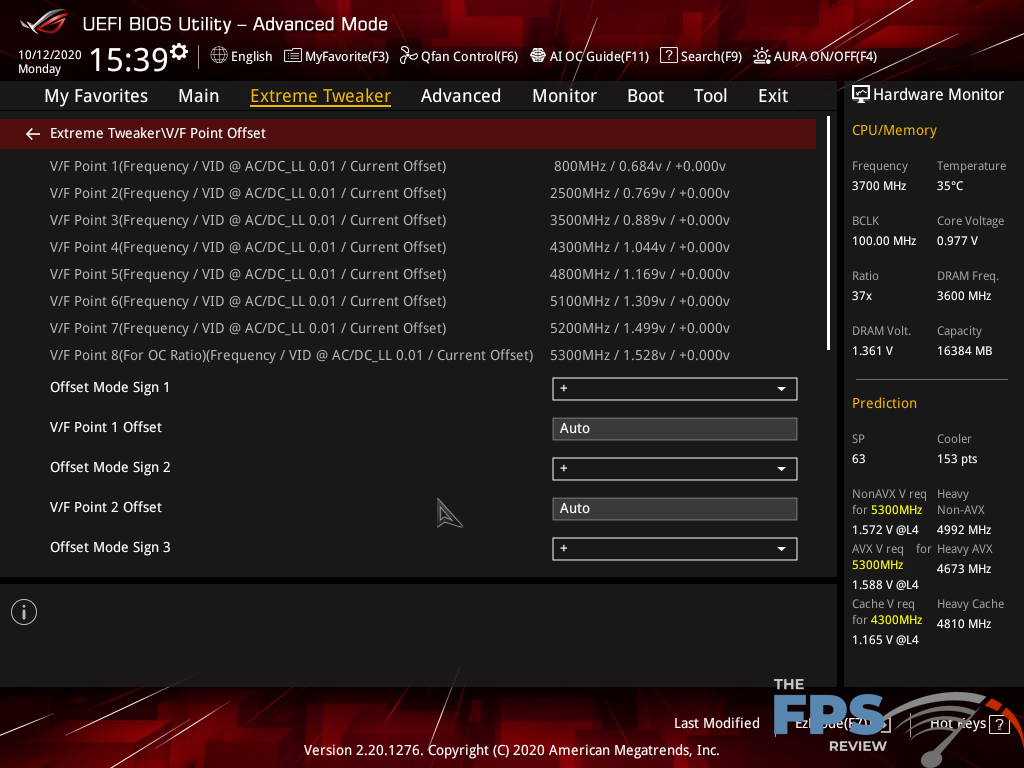
ASUS has what is in my mind, the best UEFI BIOS implementation around, but it’s not for its feature set or tools that I say that. At this point, while ASUS created a lot of the tools we now take for granted, everyone else has them now. It’s the user experience that makes ASUS UEFI BIOS shine.
Specifically, you have multiple methods of input for each value. Hit enter and you get a drop-down menu showing your options. Values can usually be keyed indirectly if it’s a numeric value. This experience is consistent throughout the UEFI BIOS. There are also tooltips at the bottom of the UEFI Menus that give you some information on the highlighted setting. Additionally, the BIOS menus are responsive to both keyboard and mouse input.
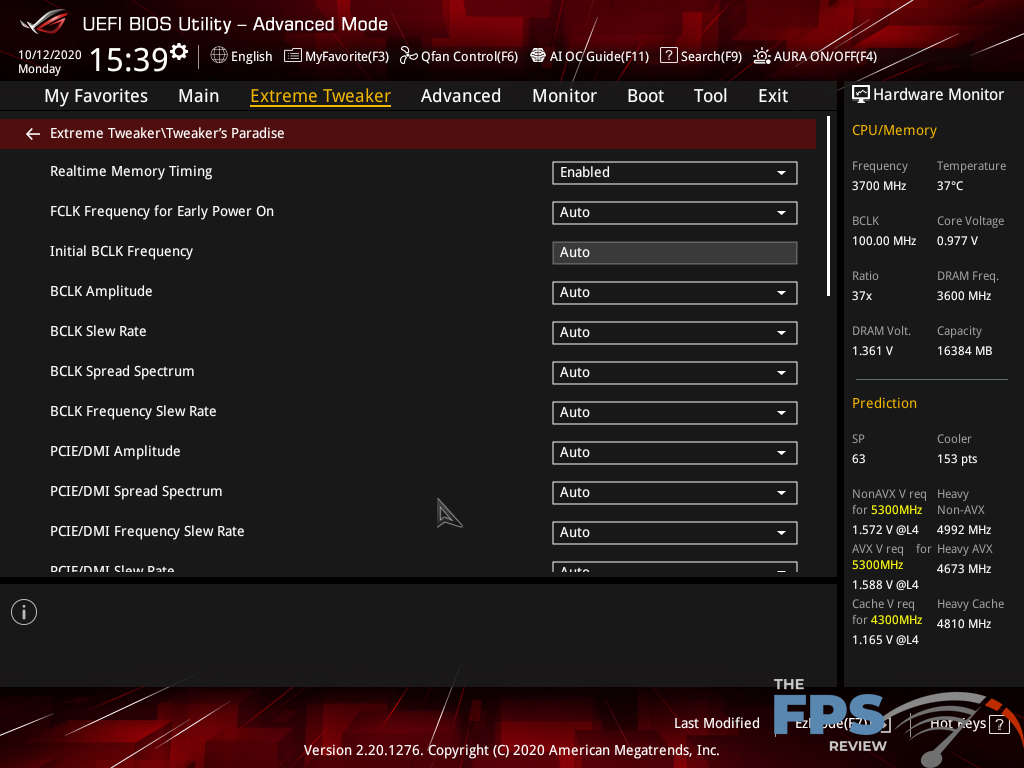
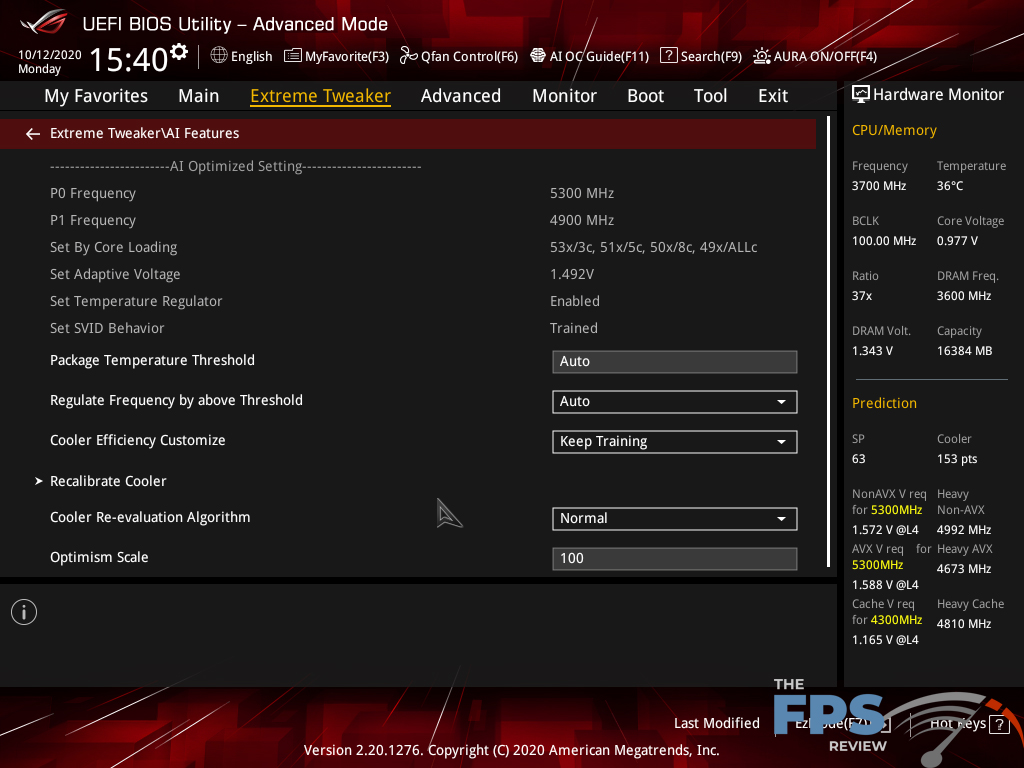
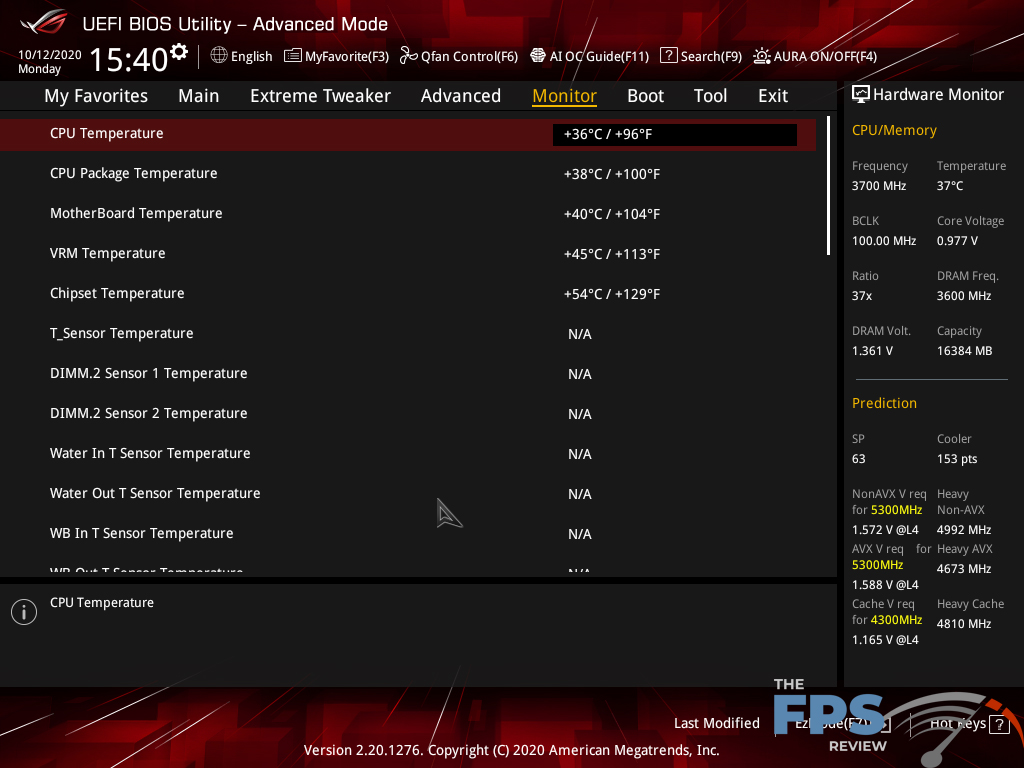
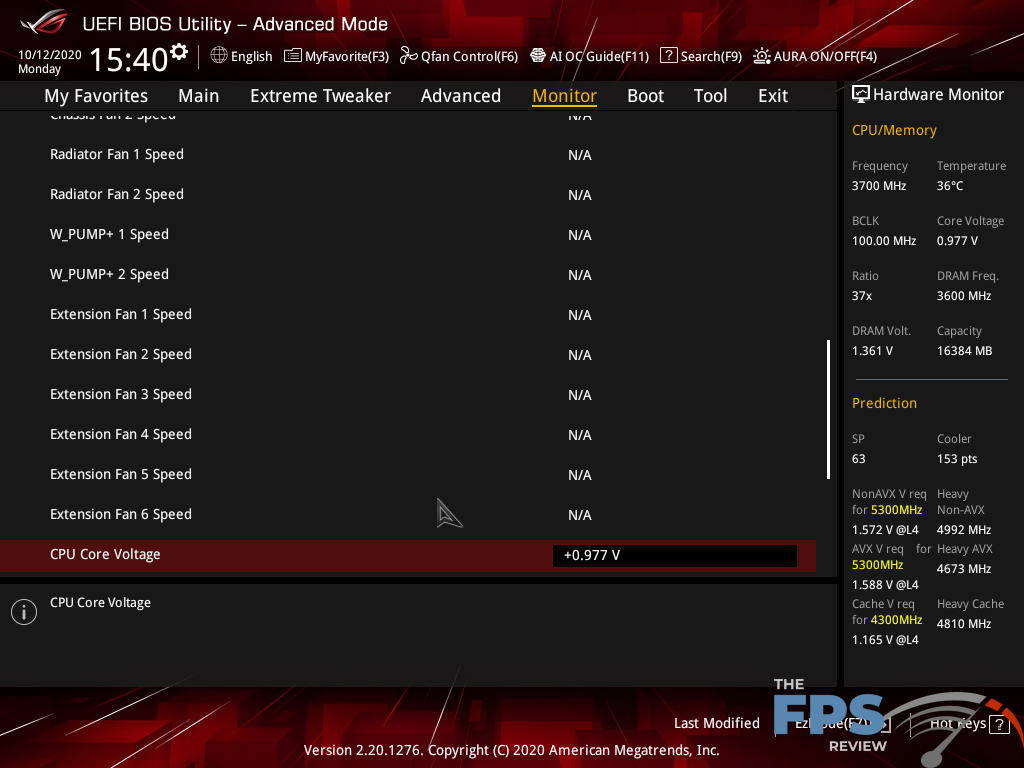
It displays basic monitoring information all the time but does have specific PC health menus. In those, you can see a ton of monitored values. The fan controls are among the most robust I’ve ever seen at the BIOS level. All of the fan headers can be controlled via PWM or DC modes. You can use profile presets to control these, auto-tuning, or manually control them. With the Fan Extension II card, you can control up to 20 fans via the motherboard alone. That’s the highest count I’ve seen so far on any motherboard. Certainly the highest count I’ve seen manageable in BIOS.
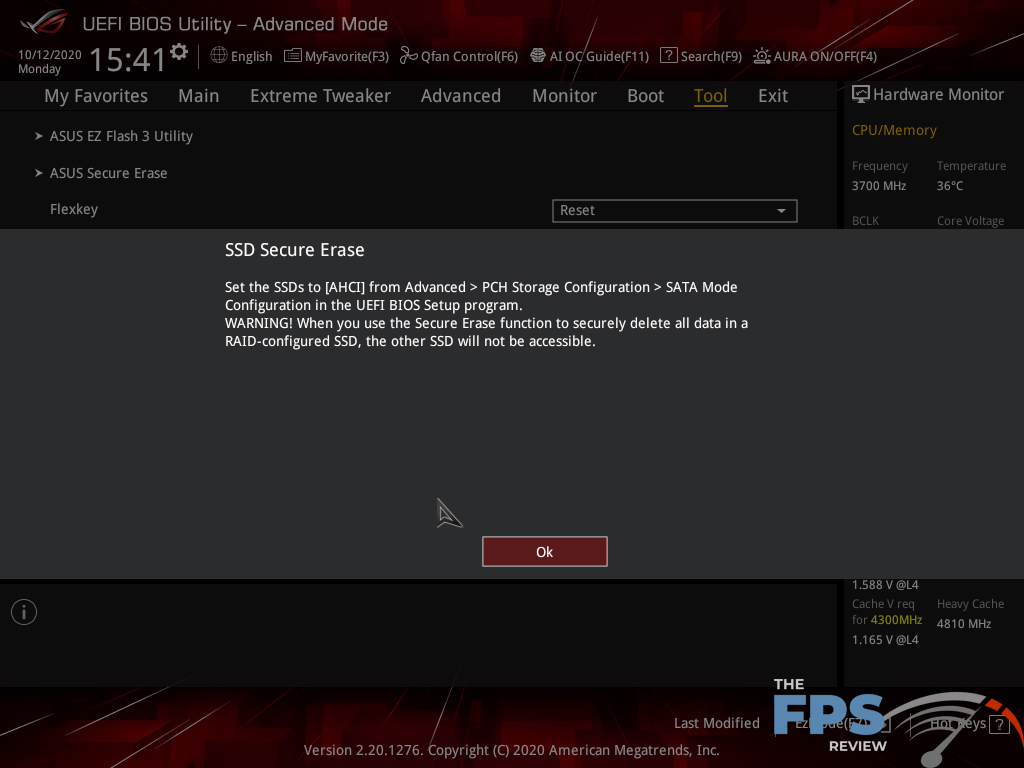
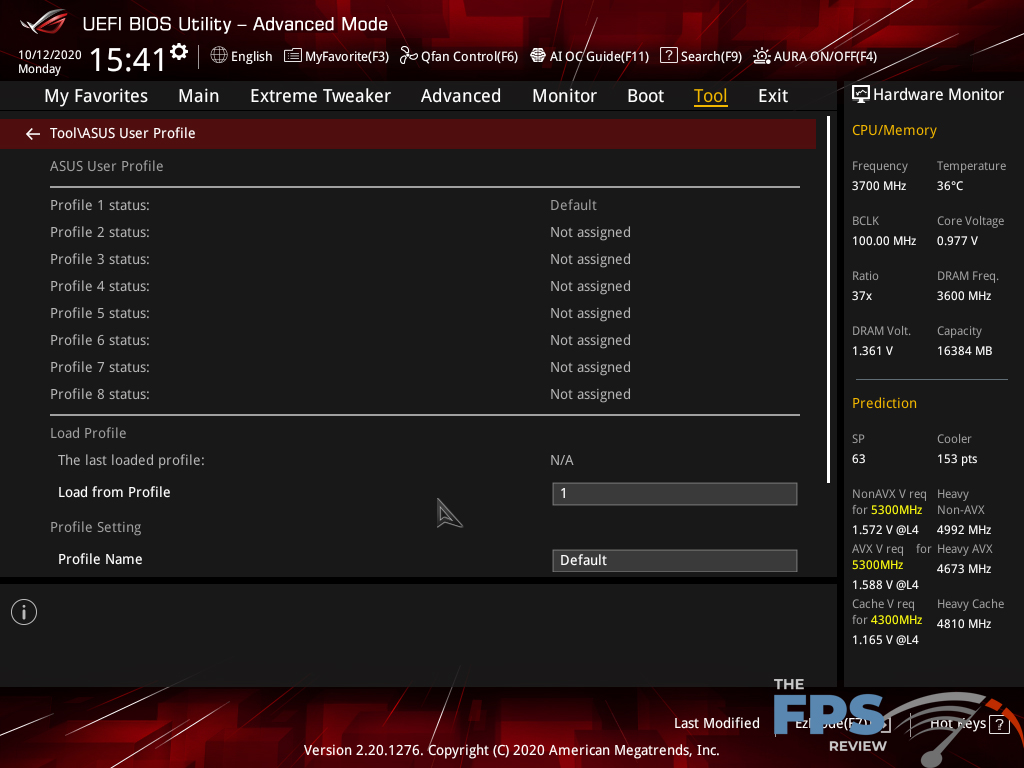
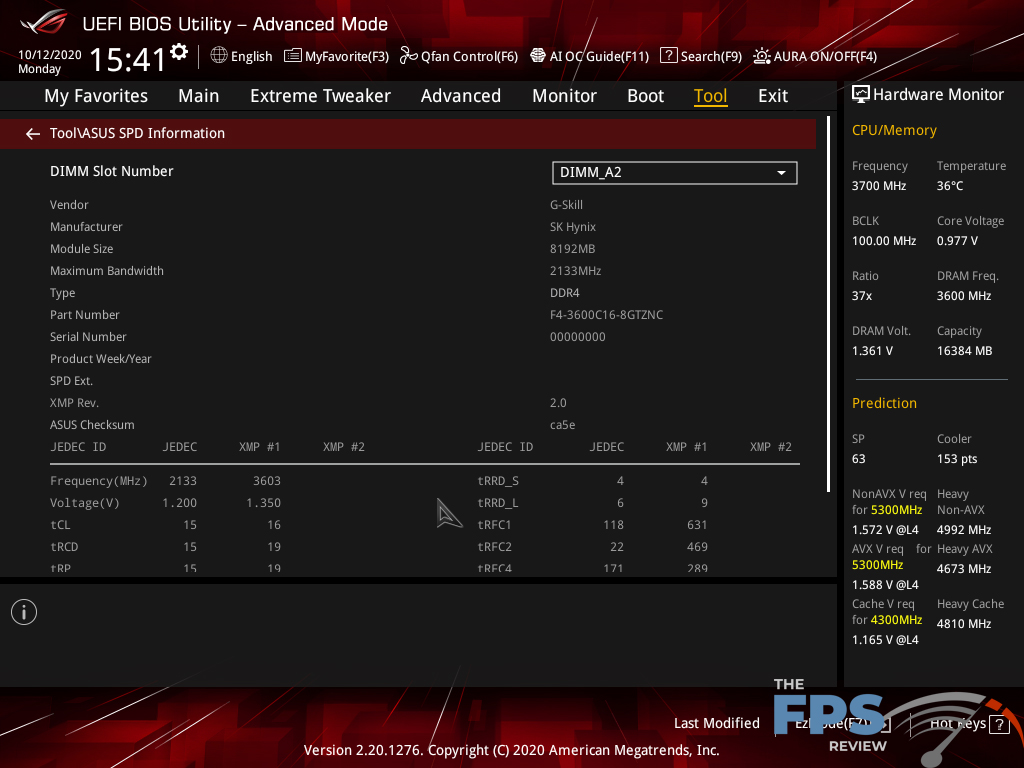

Another way the ASUS motherboards distinguish themselves has to do with their tools menu. Features like ASUS’ My Favorites menu have been copied by ASUS’ competitors. This feature allows you to create a custom BIOS page, which contains your favorite settings as the name implies. The Last Modified feature not only allows you to quickly review the changes you’ve made to the BIOS since entering it, but it recaps these for you when you try and exit the BIOS. ASUS’ still has it’s secure erase feature as well. You can flash the BIOS from the internet or a local drive such as a USB flash drive.
ASUS’ ROG MAXIMUS XII EXTREME offers one of the most comprehensive and robust UEFI BIOS implementations I’ve ever seen and that’s not surprising considering the hardware of the motherboard. The hardware is what allows the BIOS to have the kind of adjustability and monitoring that a board of this kind possesses.
