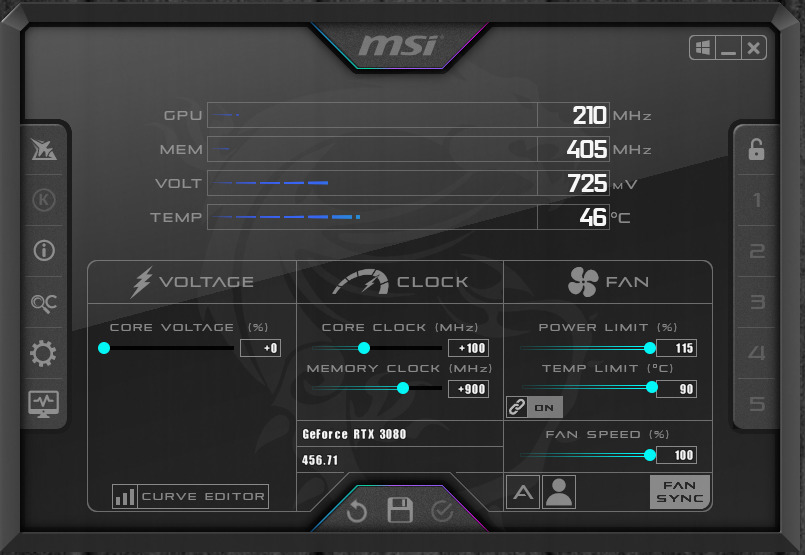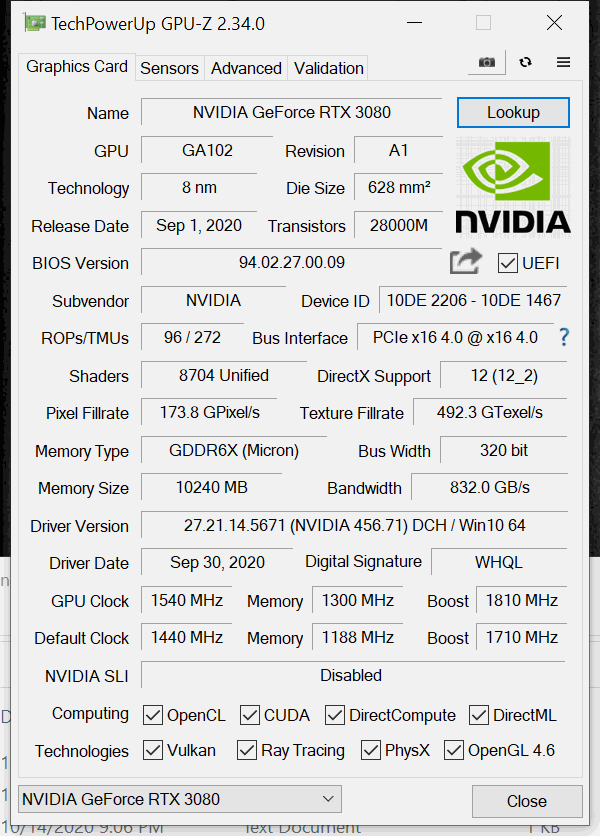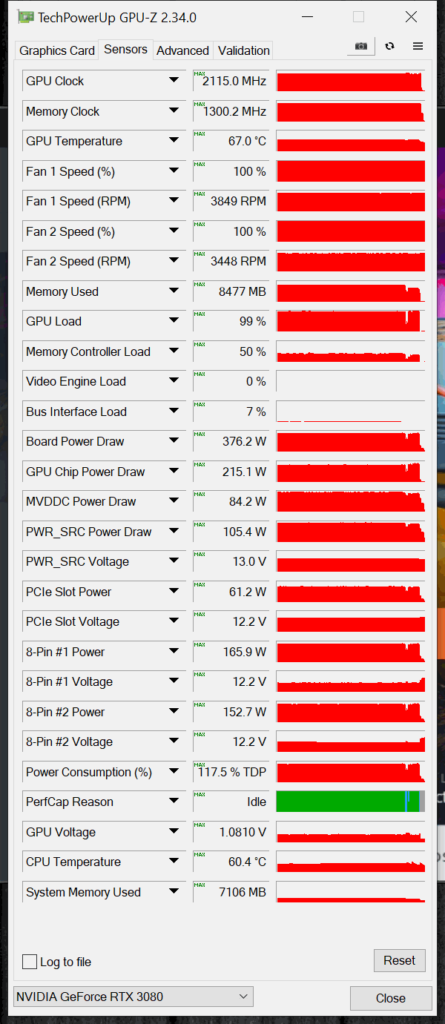Overclocking The RTX 3080 FE
Overclocking with the latest beta of MSI Afterburner worked well on our video card. It does allow Core Voltage control, up to 100%, but we found that raising the voltage wasn’t needed. The video card already manages voltage thanks to GPU Boost, and raising the Core Voltage manually higher put us up against the TDP limit very quickly which actually hurts our overclocking potential. You’ll see that the video card hits the maximum TDP, and goes over it anyway without even touching the voltage, so trying to manipulate it just makes the situation worse.
In MSI Afterburner we can turn the Power Limit up to 115%, so that lets us exceed the TDP a bit. The Temp Limit can also be increased to 90. We also have control over the fans, you can actually adjust each fan separately, or sync them. We left it on sync and manually increased the fan speed to 100% just to make sure we were getting the best overclock we can on air. 100% fan speed wasn’t required to achieve the overclock we are going to show, but for our testing, we wanted to just make sure. We actually lowered the fan speed to 80% and this overclock worked just fine and much quieter with temps in the upper 70’s.
Core Clock
Adjusting the Core Clock is rather simple, by setting an offset we can add onto the GPU Boost clock. You have to keep this in mind, GPU Boost is in control at all times, no matter what. It isn’t going to ramp the clock up unless there is headroom to do it, power, temperature, it all goes into the equation. We played with several different offset settings and found that we had positive performance results all the way up to +100 on the offset setting. However, after this point, the GPU clock would throttle lower because it far exceeded the TDP. Even at +100, we are over the TDP as you will see.
Memory Clock
The real tricky setting to set was the memory clock. The GDDR6X works differently on the GeForce RTX 3080. GDDR6X employs ECC, error correction. What this means is that when you increase the memory setting, instead of getting artifacts and geometric patterns like you would on other memory types the memory instead error corrects to keep things clean, at the detriment of performance. It basically keeps lowering performance to keep it from artifacting. Therefore to hone in the right memory overclock you have to keep increasing the frequency until performance reaches a peak, and then starts to actually degrade or lower. It’s painstaking and time-consuming.
What we found with our video card is that we were able to set it all the way up to about +1000 before this started happening. At +1000 the memory is running at 21GHz (versus 19GHz default) or 1313×16. This actually seemed to be ok, and we did notice a big jump in the power demand. When we increased the memory further, for example up to +1500 where it operates at 22GHz or 1375×16 the performance in our game went from 58FPS down to 52FPS. This, therefore, indicates that the memory is beyond its capability.
What we actually ended up doing was backing down to +900 on the memory which sets it to 1300MHzx16 which gives us a clock speed of 20.8GHz on the memory. By backing down slightly it ensures the memory won’t throttle, helps it last longer than if we pushed it to 21GHz, and also brought the TDP down a little so we could maximize our GPU overclock.
Therefore our final memory overclock was 20.8GHz versus 19GHz default. This brought bandwidth to 832GB/s versus 760GB/s. Our final GPU offset is +100 with no added voltage.
Overclock Graph
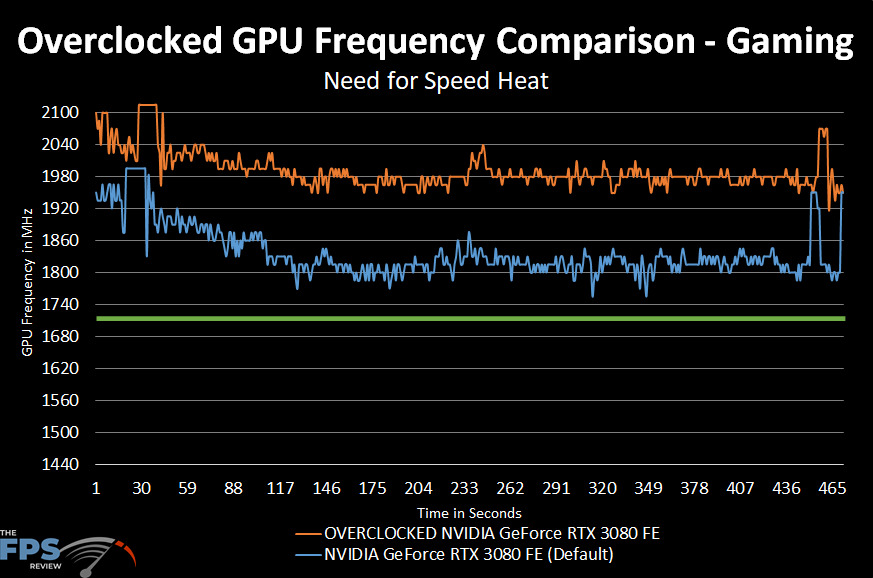
Here is what our overclock (in orange) looks like compared to the default (in blue) clock speed. At default, you can see that the clock speed settles around 1800-1860MHz while gaming. The exact average was 1837MHz.
When we overclocked this video card to +100 on the offset the overclock settles around 1980MHz while gaming. The exact average is 1991MHz. The green line shows the default 1710MHz boost setting. You can see that our overclock is about 154MHz higher, or 8.3% higher than the default on average.
GPUz
This is what GPUz shows us with this overclock. Remember, the fans are at 100% for this test. With the fans at 100% the temperature maxed out at 67c on the GPU with this overclock. It is important to note the Power Consumption at 117.5%, which is pushing beyond that 115% power limit. We are at the breaking edge with this overclock, there literally is no more headroom due to power limitations. This is why pushing the voltage higher only hurts performance.
The GPU Voltage is running at 1.0810V due to GPU Boost anyway. The default GPU Voltage at default clock speeds was 1.0620V. This shows that GPU Boost manipulates and changes the Voltage as needed anyway, without the need to manually change it.
Therefore, our final overclock that we will use for the performance tests in this review are:
1991MHz GPU
20.8GHz Memory