
Introduction
Today we will be reviewing the FSP CMT520 Plus E-ATX Mid Tower PC Gaming Case (CMT520 Plus.) This is a case with two translucent tempered glass panels. One on the front of the case and one on the side panel. The retail price for this case is $129.99 direct from FSP Group. You get a 2-year warranty with this case. You can even find it cheaper at certain online stores at the time of writing. We’ll put those links for you in the conclusion.
FSP Group has been building computer components since the early 90s where they’ve mostly focused on Power Supplies. They’ve started building gaming cases for the e-sports and advanced gaming crowd as far back as 2018.
We have the CMT520 Plus to review today, but note that there is also a CMT520 without the “Plus.” So what makes ours a “Plus?” The Plus model is simply an upgrade from the original CMT520. It upgrades RGB. It has improved LED effects and 4 pre-installed addressable RGB fans. It supports MSI Mystic Light Sync and ASUS AURA Sync. It also has a higher MSRP: 129.99 versus the original CMT520 at $114.99. Thankfully, current online prices have dropped on the CMT520 Plus, while the original CMT520 is now out of stock.
Unboxing



FSP Group did a great job of packing this case up as you can see. The marketing department put all the needed info on the box so anyone looking at the box on a retail shelf will have a very good idea of what they are buying.
Tempered Glass Panel


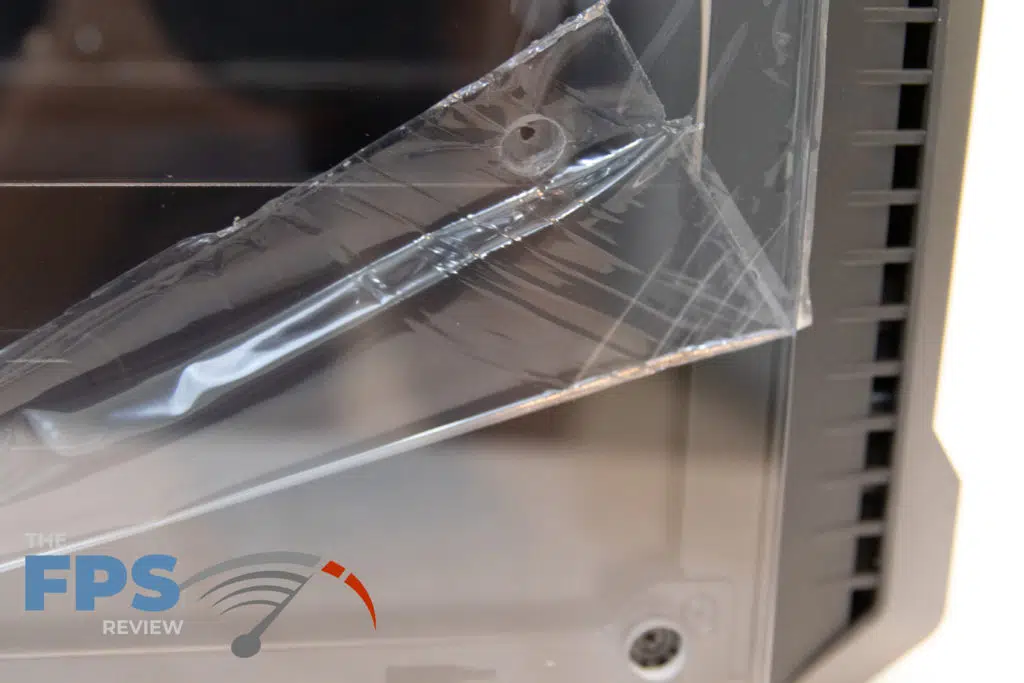
First thing I noticed when pulling this case out of the protective box. The glass panel on this takes up the entire side panel. Something that’s becoming a little more common these days with side panel cases. However, FSP Group did something a little different with the mounting part compared to the CORSAIR 4000D Tempered Glass Case we reviewed a couple of months ago. More on that later.
Front I/O Panel



The top of the case, along with its front control panel looks really good. As you can see in the first picture the front control panel has plenty of ports. 2 USB 2.0 Ports on the left followed by a mic and headset plugins. The power button is in the center of the control panel with the reset button just to the right of it. Then you’ve got a LED button for controlling the RGB lights in the case, more on that later. On the right of the LED button, you’ve got 2 USB 3.0 ports.
This case does not have any USB Type-C ports available. That’s our one negative here, being a “Plus” model with updates we would have liked to have seen a Type-C port.
The top has a magnetic dust filter that you can easily remove to clean.
Front Panel



The front of the case is spectacular. It’s got a tempered glass front so you can see the 3 included 120mm ARGB Fans. The front panel is removable. Although getting all the necessary cables for the front I/O panel is a bit cumbersome.
Motherboard Tray



The motherboard tray area has a lot of open space. It can support up to a monster-sized E-ATX motherboard and all the sizes below that including ATX, Micro ATX, and ITX boards. Here you can see mounts for 2 SSDS. Not a lot of cable shrouds for hiding cables, but there are plenty of portholes around the motherboard mounting location to keep most of the cables hidden on the other side.
PSU Compartment



Here we have the PSU compartment. There is a removable tray that rests on top of this compartment that’s made of translucent plastic. As you can see in the first picture the one I was given has a slight bow in the middle. Nothing is preventing it from laying flat.
