Ray Tracing Gameplay Performance
Now we will specifically look at Ray Tracing performance in games that support it in our gaming suite. We have Ray Tracing enabled and DLSS and FSR also used if available. In the graphs “RT” stands for Ray Tracing and “FSR” stands for AMD FidelityFX Super Resolution.
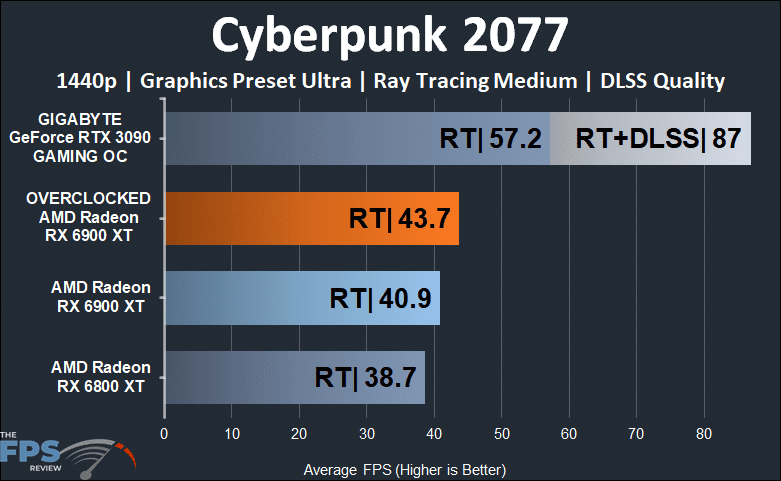
In Cyberpunk 2077 at 1440p, we have Ray Tracing turned on at “Medium” quality. Overclocking the Radeon RX 6900 XT has improved performance by 7%. However, that isn’t enough to make the game playable unfortunately with medium Ray Tracing even at 1440p. The RTX 3090 is 31% faster, and with DLSS it’s 99% faster. The overclocked RX 6900 XT is 13% faster than the RX 6800 XT.
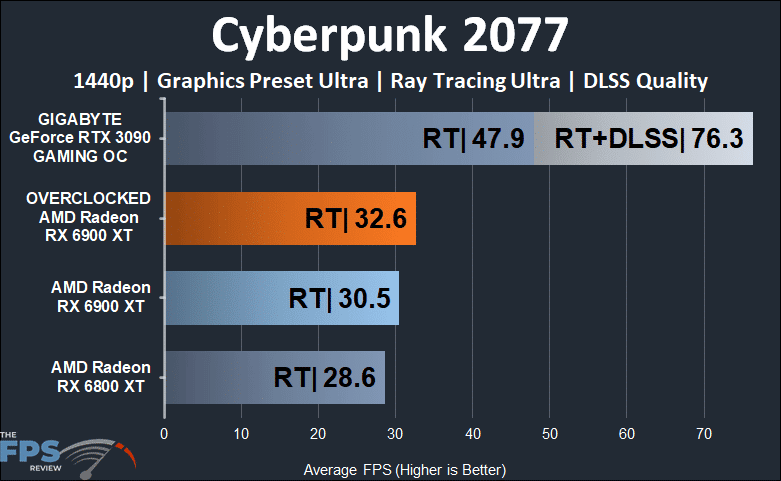
We also cranked the game up to “Ultra” Ray Tracing at 1440p. Overclocking the Radeon RX 6900 XT doesn’t do much here, it is very bottlenecked by the Ray Tracing. The RTX 3090 is now no longer playable unless we use DLSS, which is very playable.
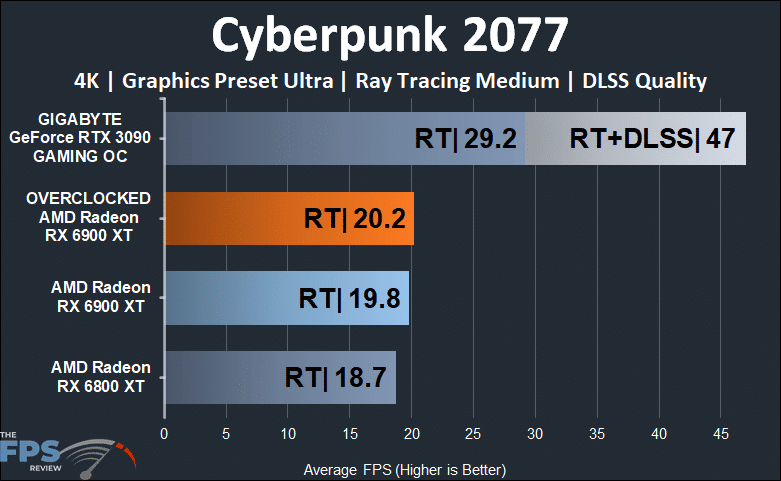
We also tried 4K but with “Medium” Ray Tracing and performance was even more bottlenecked. Overclocking just won’t do much for you, and now even the RTX 3090 with DLSS is borderline playable.
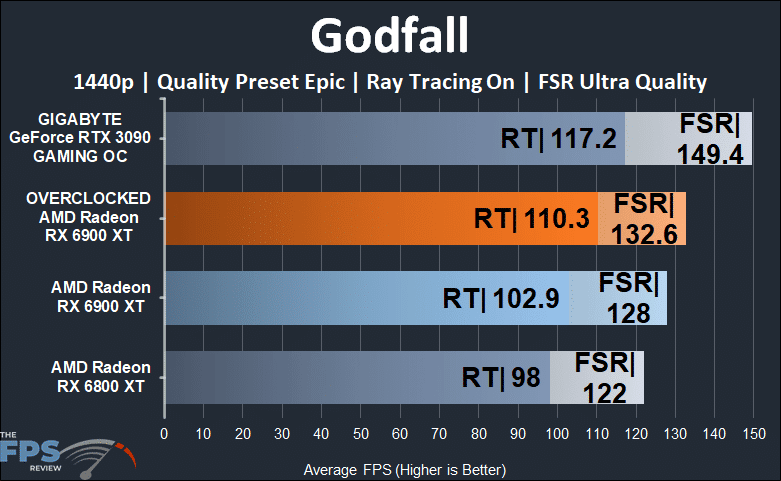
In Godfall at 1440p we can use AMD FidelityFX Super Resolution also known as FSR. We can enable it on every GPU. We can also turn on Ray Tracing, which we have done above for all the tests. Overclocking the Radeon RX 6900 XT has improved performance by 7%. The game is very playable with or without the overclock at 4K with Ray Tracing turned on. Turning on FSR further improves performance, and the overclocked RX 6900 XT is 4% faster with the overclock applied. The RTX 3090 still has the lead, it’s 6% faster without FSR and FSR to FSR it’s 13% faster. The overclocked RX 6900 XT is 13% faster than the RX 6800 XT.
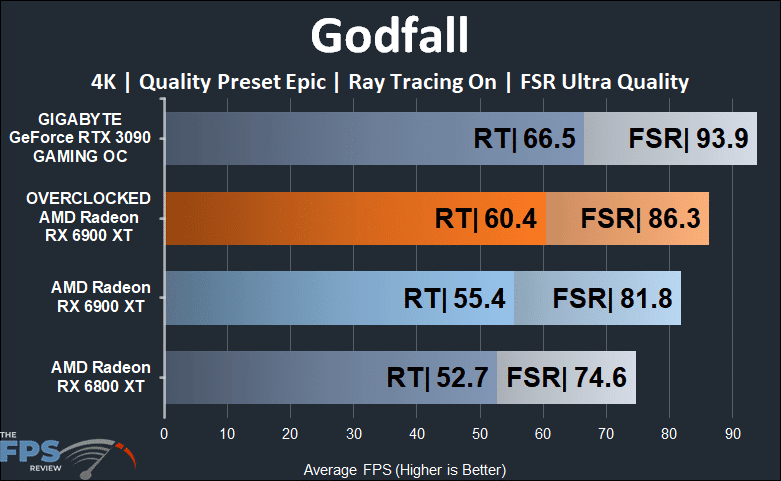
Now we are looking at 4K in Godfall with Ray Tracing and FSR included. Overclocking the Radeon RX 6900 XT has improved performance by 9% at 4K, which makes a difference. It makes the game very playable with Ray Tracing at 4K at 60FPS. Turning on FSR improves performance a bunch more, as it does with all the video cards. The RTX 3090 is still faster by 10% though. The overclocked RX 6900 XT is 15% faster than the RX 6800 XT.
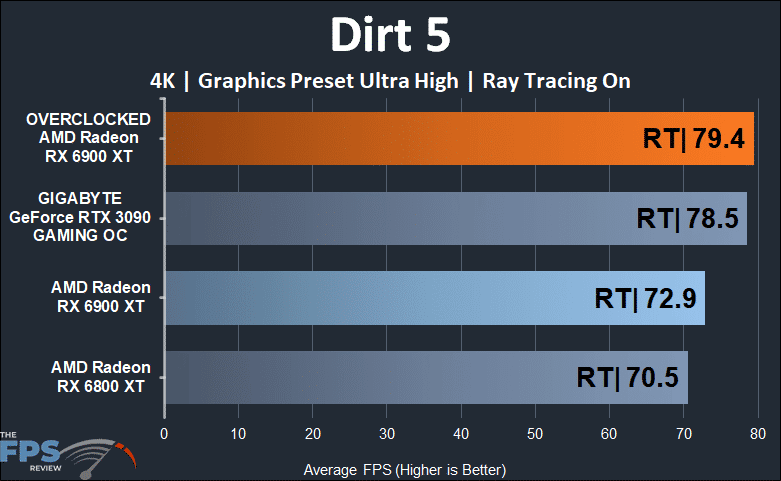
In Dirt 5 at 4K with Ray Tracing turned on overclocking the Radeon RX 6900 XT has improved performance by 9%. This puts its performance over the RTX 3090. The game is very playable near 80FPS at 4K and that’s with Ray Tracing. The overclocked RX 6900 XT is 13% faster than the RX 6800 XT.
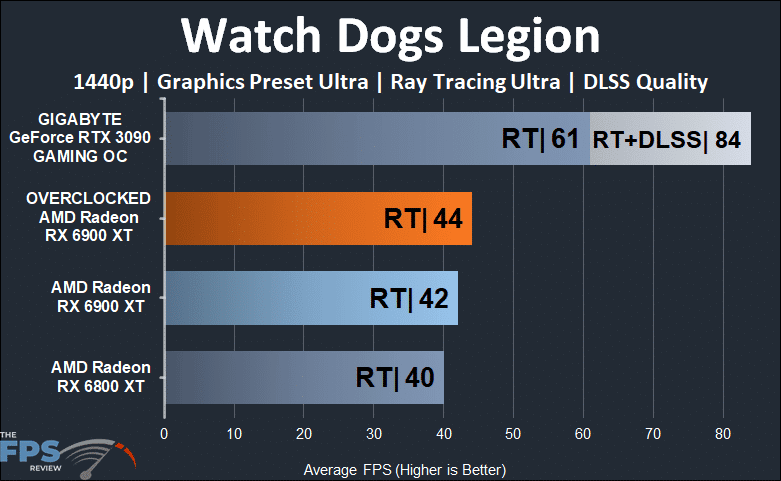
Turning on Ray Tracing in Watch Dogs Legion at 4K on the Radeon RX 6900 XT is very demanding, and overclocking does not help a whole lot due to the bottleneck. It’s only a 5% increase in performance, but performance is in the 40’s, so it isn’t playable. You will have to lower in-game settings if you want Ray Tracing at 1440p on the RX 6900 XT here. The RTX 3090 is 39% faster, and with DLSS it is 91% faster. The overclocked RX 6900 XT is 10% faster than the RX 6800 XT.
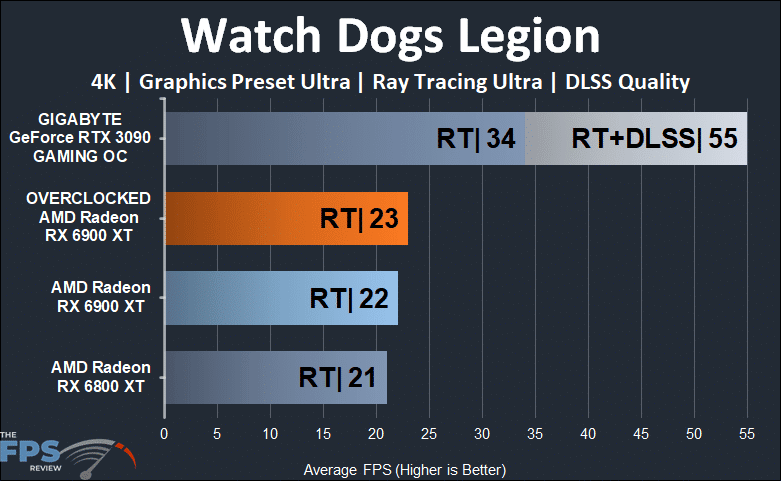
At 4K the game is also not playable with Ray Tracing. Overclocking does very little as it is bottlenecked by the Ray Tracing. Only the RTX 3090 with DLSS is near playable.
