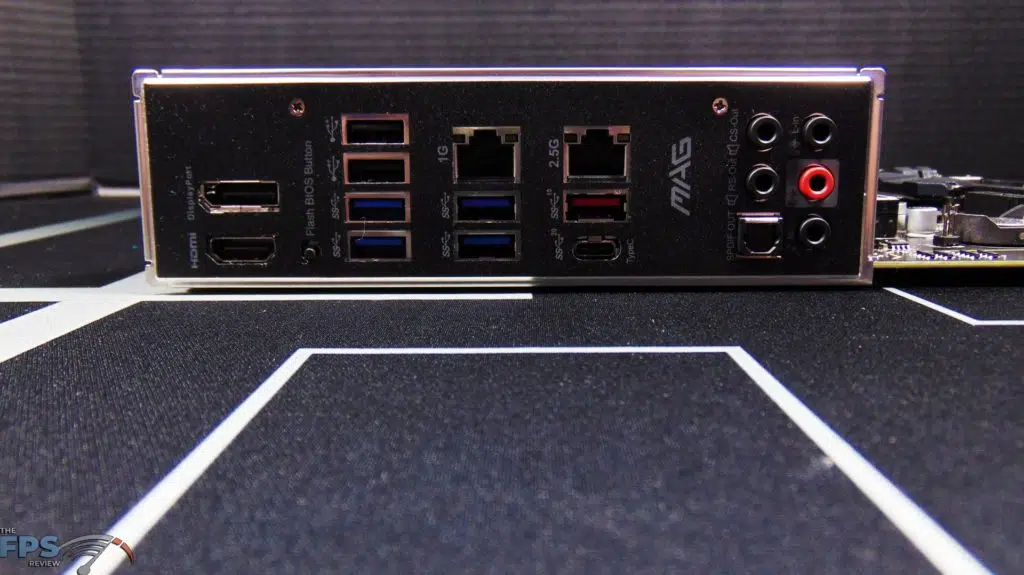Introduction
On the test bench today we have the MSI MAG Z590 TORPEDO motherboard based on the Intel Z590 chipset with 11th Gen Intel Core CPU support. This motherboard is available from Amazon for $249.99 new so it is a midrange Z590 based motherboard, it’s not the cheapest, nor the most expensive.
In the MSI branding, its MAG branded hardware stands for MSI Arsenal Gaming and covers the entry-mid range gaming-grade motherboards. Above it is the MPG and MEG series. MSI offers two distinct MAG Z590 based motherboards, the MAG Z590 TOMAHAWK WIFI and the MAG Z590 TORPEDO of which we are reviewing today. One of the major differences between the two is that the TOMAHAWK has built-in WIFI and a third M.2 heat spreader, but lacks dual-LAN while the TORPEDO has a dual-LAN connection.
As a quick brief, the Intel Core 11th Gen CPUs Rocket Lake-S were launched in March of 2021, and are known as Rocket Lake CPUs. At the same time, Intel also launched the Z590 chipset based on LGA 1200 socket which officially supports these CPUs. We reviewed the Intel Core i9-11900K and Intel Core i5-11600K, you can read all about these CPUs there. A quick summary, the i9-11900K is an 8c/16t CPU and supports Intel Adaptive Boost Technology enabled by the Z590 chipset motherboards.
MSI MAG Z590 TORPEDO Specs


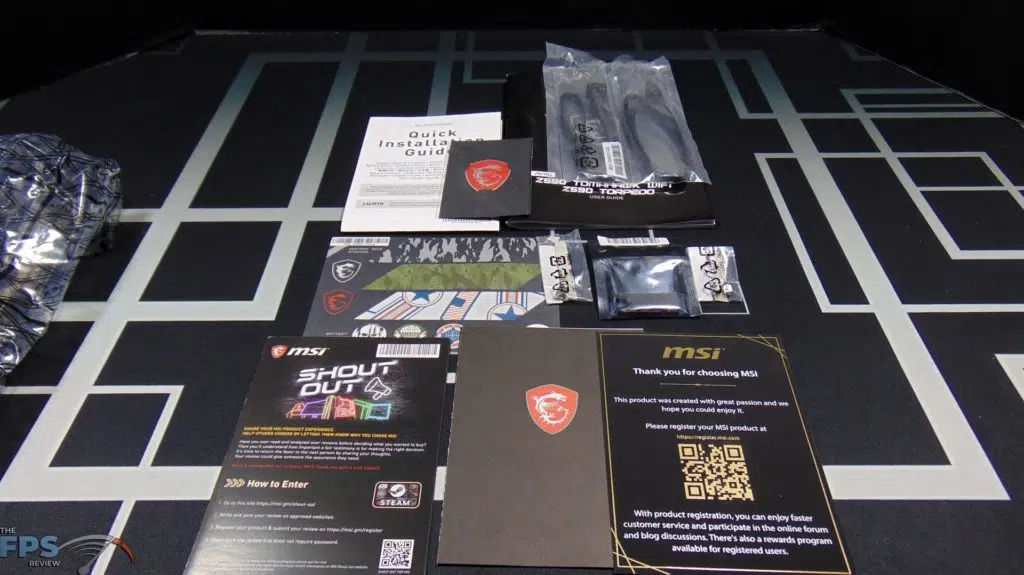
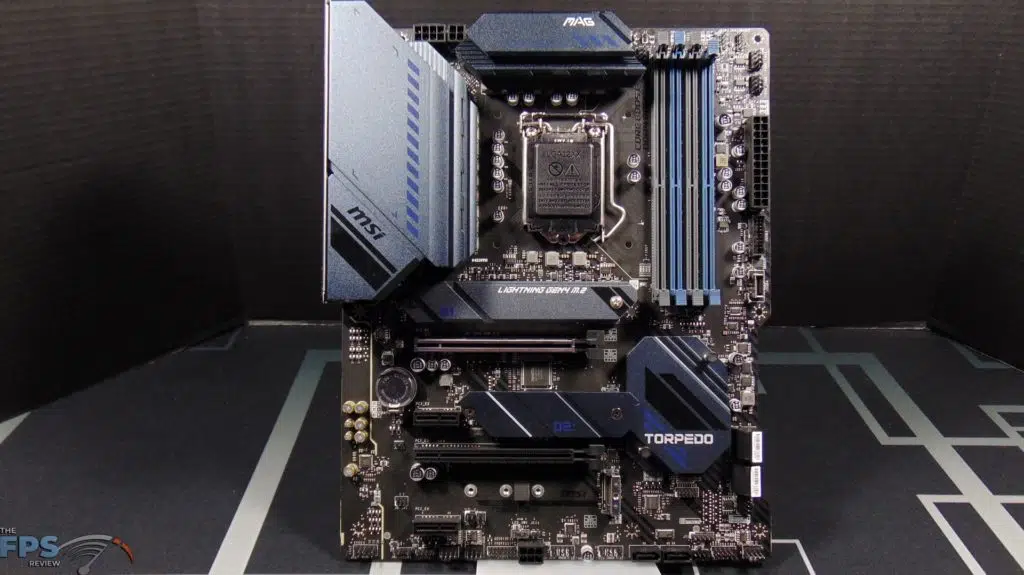

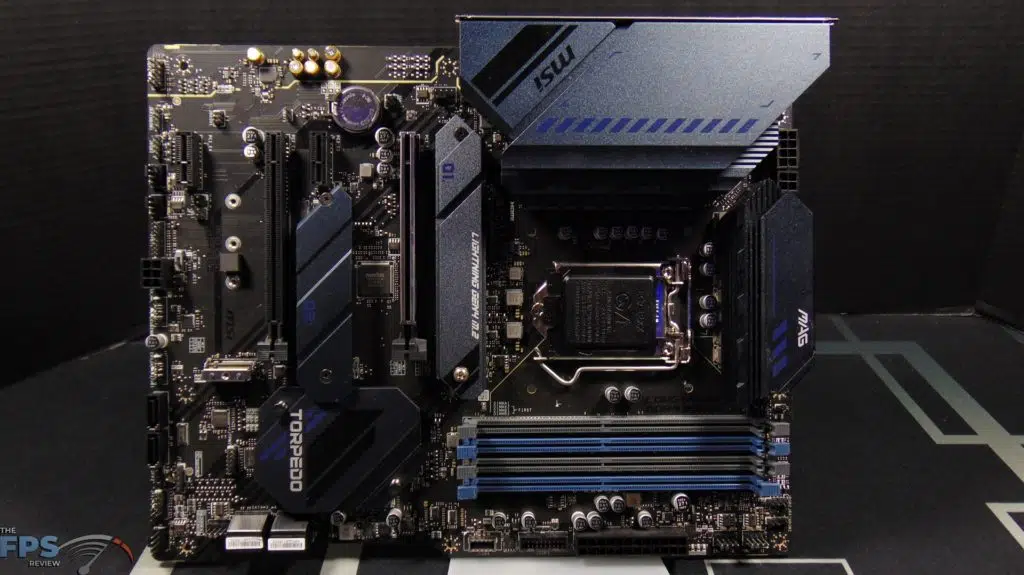
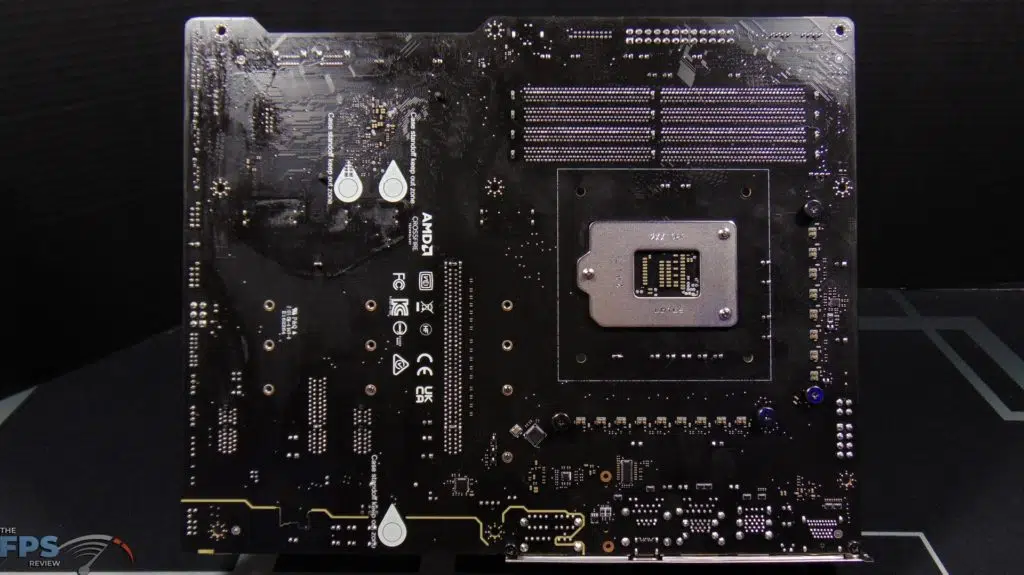
The box has a nice industrial graphic, stating the motherboard name and major support and features. On the back are closeups of the hardware features, specifications, and support. It clearly shows the I/O connectivity to expect. Inside the box is a manual, several booklets, but more importantly M.2 mounting hardware for your SSDs, two SATA cables, and a USB drive with drivers and software.
This motherboard supports PCI-Express 4.0 and thus on the first PCI-Express x16 slot supports PCIe 4.0 with 11th Gen Intel CPUs and PCIe 3.0 with 10th Gen Intel CPUs. The PCIE_E3 slot comes from the Z590 chipset and supports up to PCIe 3.0 x4, and then there are 2x PCIe 3.0 x1 slots also from the chipset.
This motherboard has three M.2 slots and six SATA 6Gb/s ports, for great storage expandability. The M2_1 slot is connected directly to the CPU and is able to achieve PCIe 4.0 x4 NVMe performance with 11th Gen Intel CPUs. Otherwise, it will run at PCIe 3.0 with 10th Gen Intel CPUs. The two other M.2 slots, M2_2 and M2_3 have their lanes pulling from the Z590 chipset and therefore only support up to PCIe 3.0 x4 no matter what. Also, these two slots do not allow 22110 sized devices, while the primary M.2 slot does. They do support Intel Optane. The SATA ports support RAID 0, RAID 1, RAID 5, and RAID 10, and the M.2 slots support RAID 0 and RAID 1.
For USB connectivity, connected via the Z590 chipset you will find 1x USB3.2 Gen2x2 20Gbps Type-C port on the back panel and 2x USB 3.2 Gen 2 10Gbps ports (1 Type-C internal connector and 1 Type-A port on the back panel) and 6x USB 3.2 Gen 1 5Gbps ports (4 Type-A ports on the back panel, 2 ports through the internal connector) and 1x USB 2.0 Type-A port on the back panel. In addition, there is a GL850G hub that provides 5x USB 2.0 ports (1 Type-A port on the back panel, 4 Type-A ports available through internal connectors).
Audio is handled via the Realtek ALC4080 Codec providing 7.1 channel High-Definition Audio with S/PDIF output and supports MSI Audio Boost 5 with better caps. This motherboard supports dual-LAN and 2.5G Plus Gigabit LAN. It has an Intel I225-V 2.5Gbps LAN controller and an Intel I219-V 1Gbps LAN controller. So, this motherboard fully supports 2.5Gbps LAN speeds.
MSI MAG Z590 TORPEDO Features
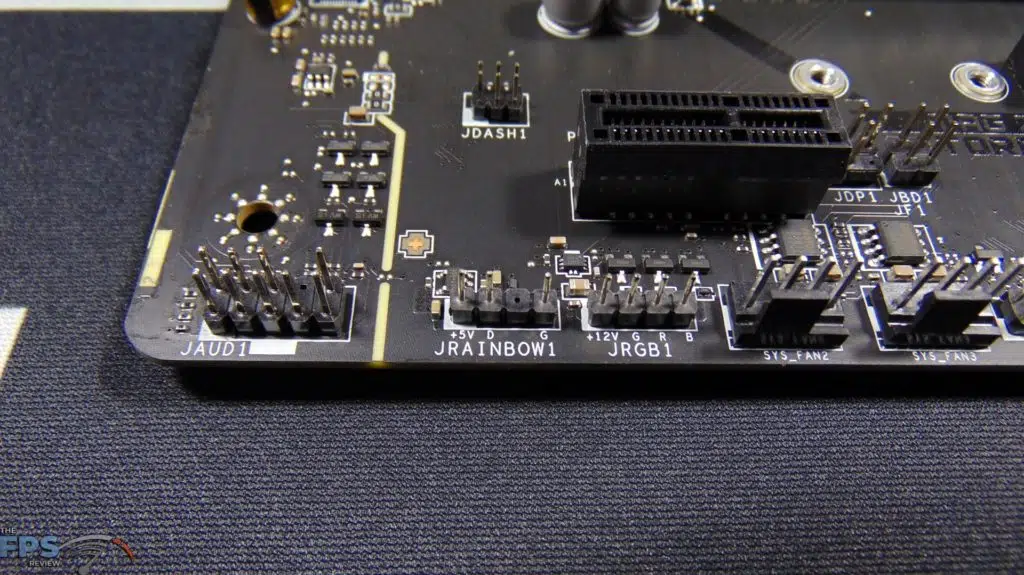
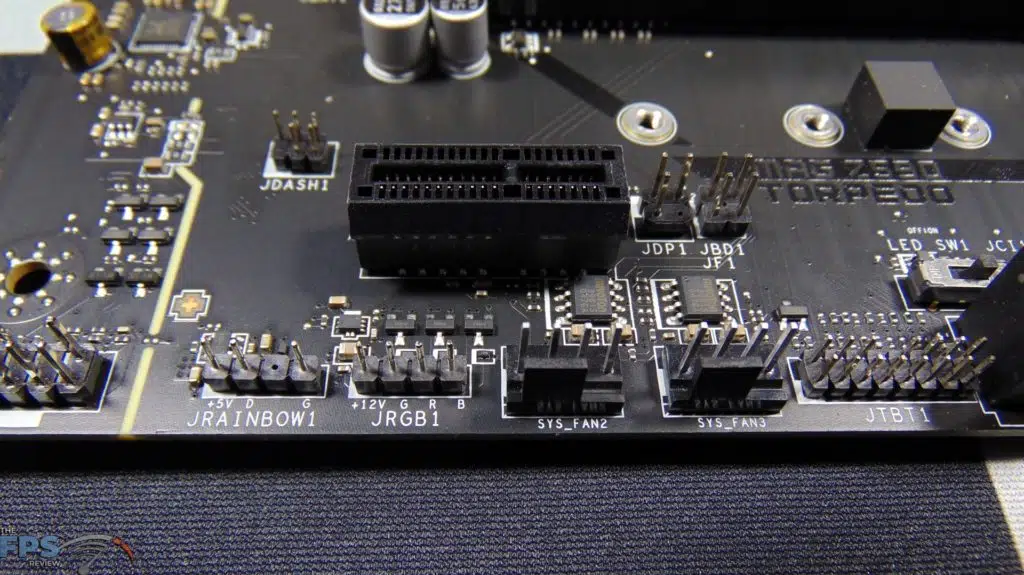
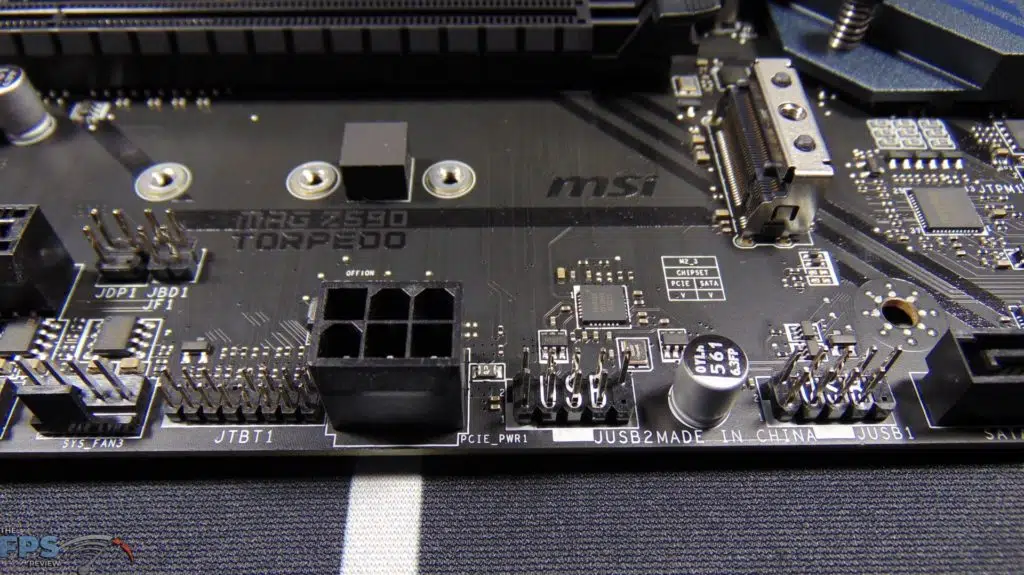
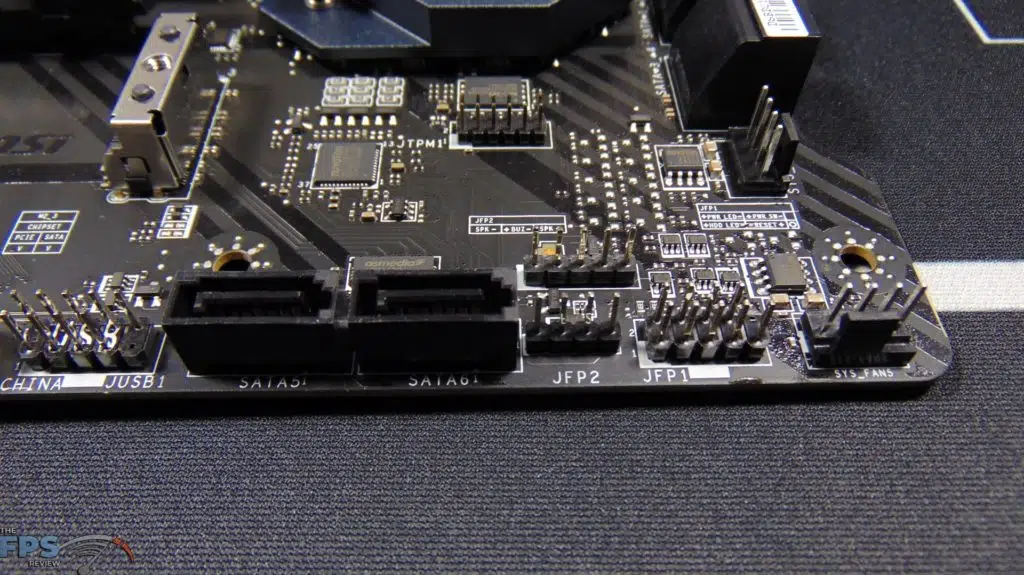
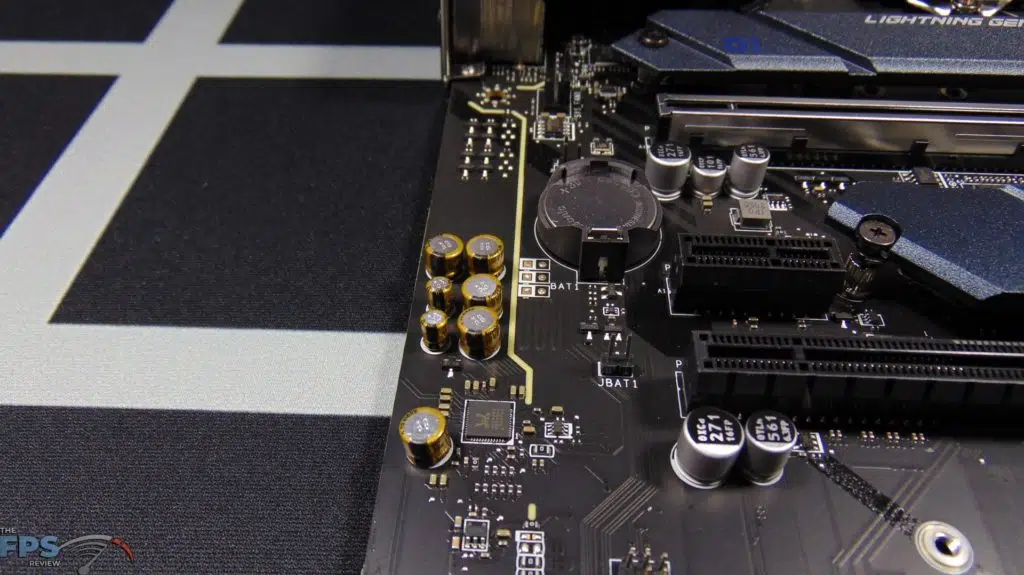
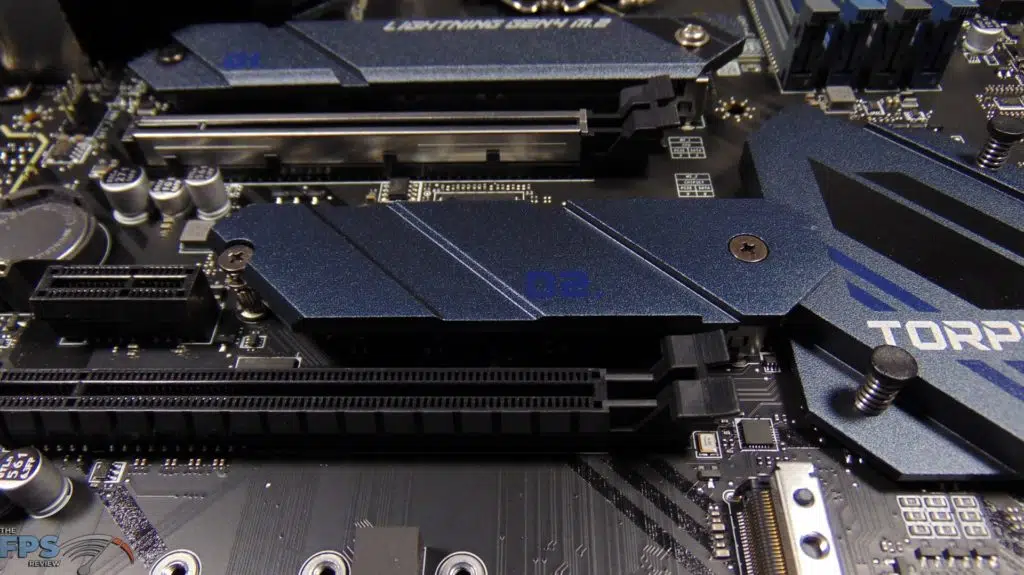



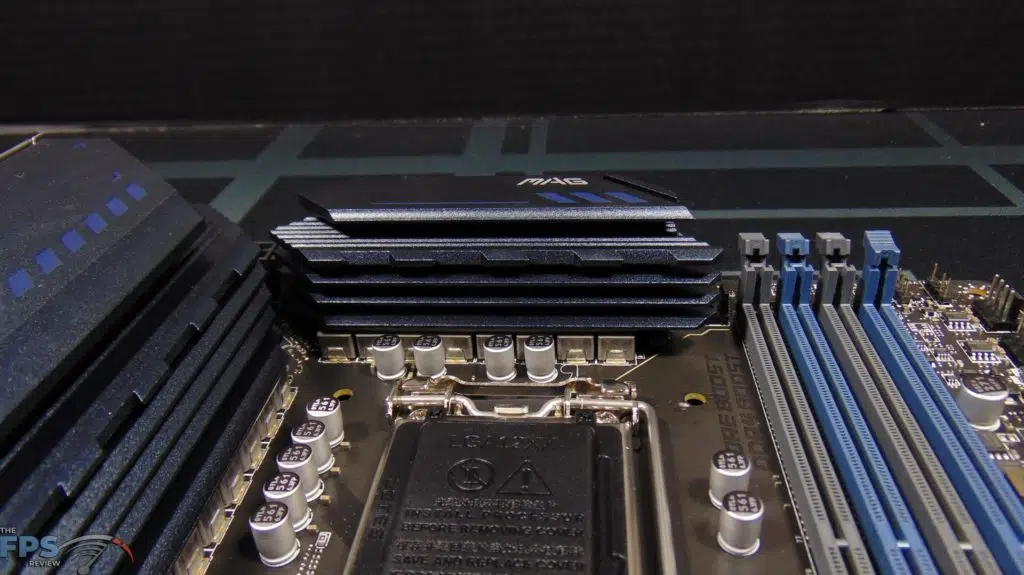
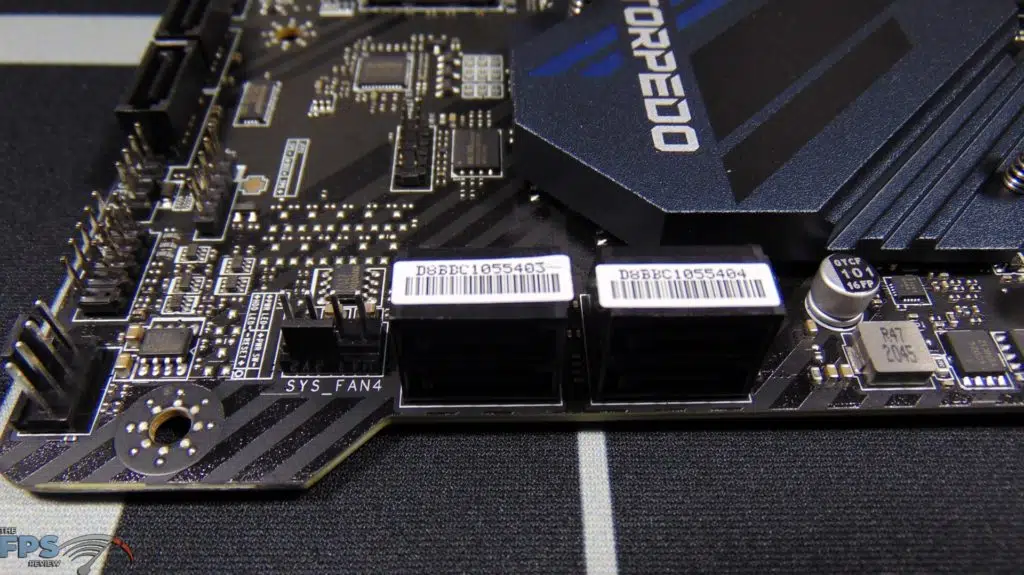
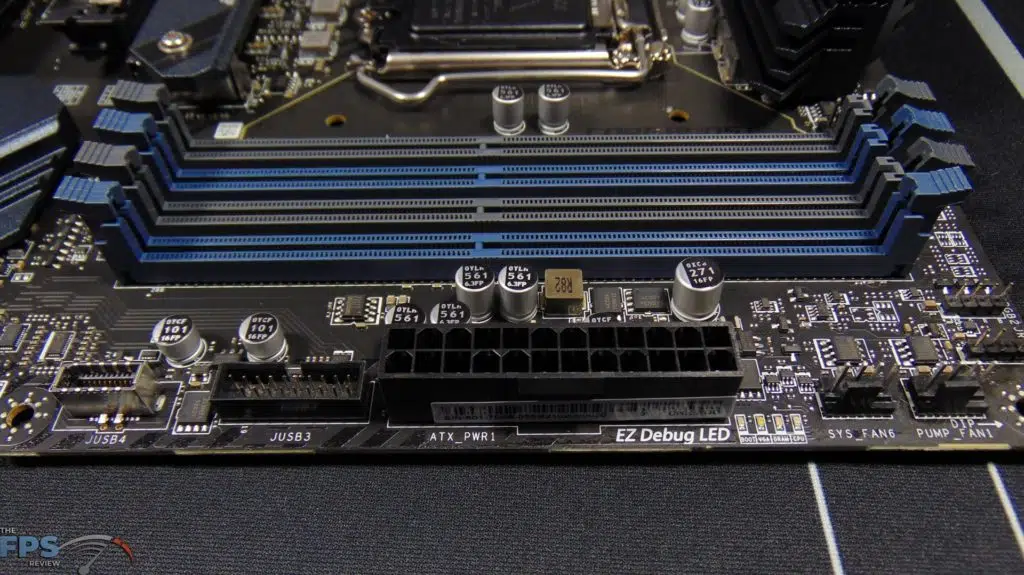
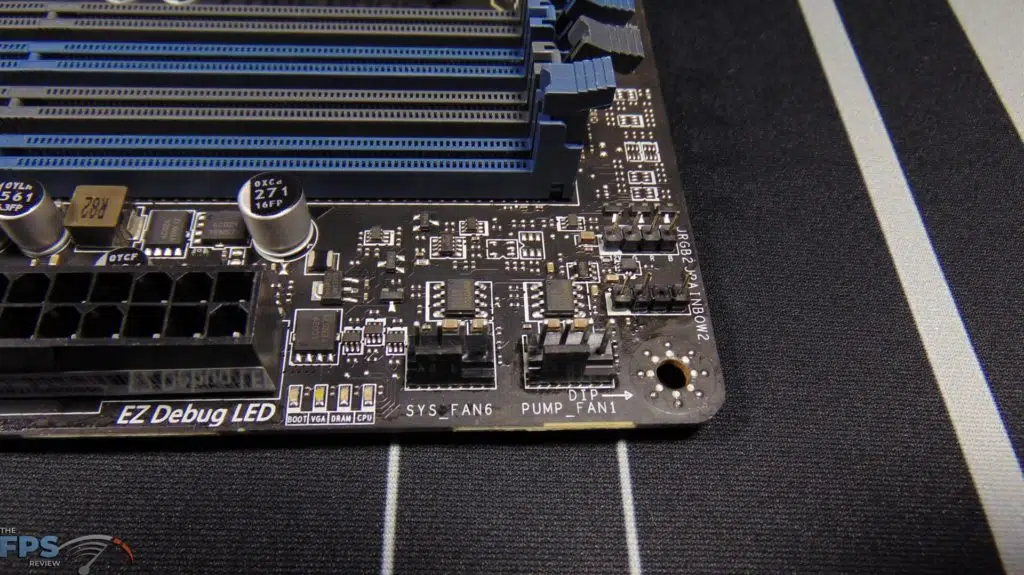

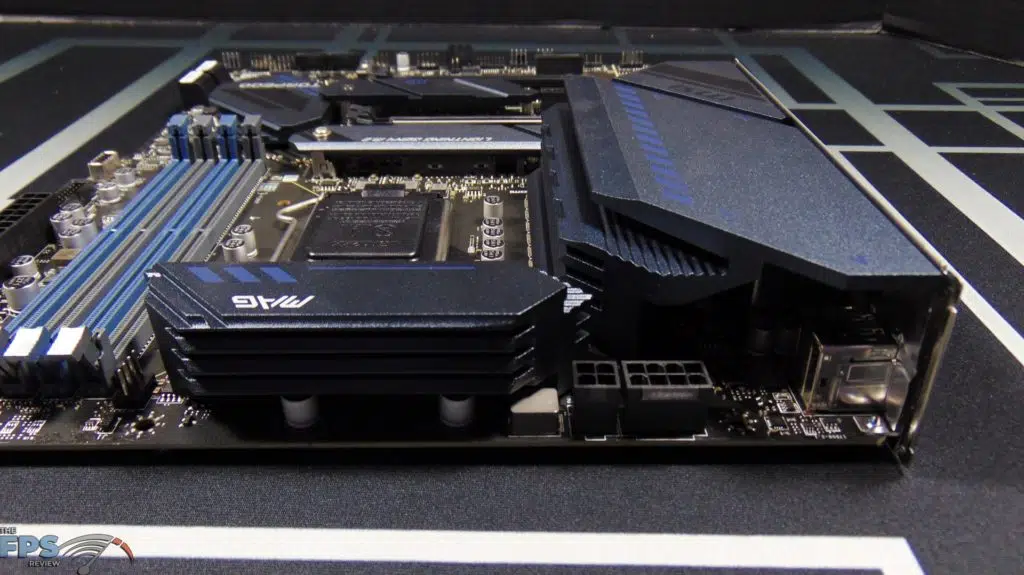
The MSI MAG Z590 TORPEDO motherboard is based on a 6-layer PCB with 2oz thickened copper. It is using a 14+2+1 power phase design rated at 60A. It has a digital PWM. It requires an 8-pin and 4-pin EPS power connector, for plenty of power to the CPU. This is important when running the Intel Adaptive Boost technology which can unlock power restraints on 11th Gen Intel Core. MSI keeps the MOSFETS cool using an extended heatsink with 7W/mK thermal pads to provide better heat transfer. On the DIMM slots, this motherboard uses MSI DDR4 Boost which has a fully isolated DDR circuit to deliver pure data signals. There is also a 6-pin power connector at the bottom of the motherboard, to provide optional more power to the GPU slots.
This motherboard uses the MSI Core Boost Technology design which simplifies the design layout to maximize CPU performance by keeping a clean area around the CPU for mounting robust coolers. It also has a Keep Out Zone on the reverse side, which keeps circuitry clean around motherboard standoffs so they don’t damage the motherboard. It also supports the best double ESD protection. There are other user-friendly enhancements such as XL Clip which is an enlarged PCIe clip to help remove your video card easier. There is also an EZ Debug LED that lets you know which component is causing trouble on boot. There is also an EZ LED Control toggle switch on the board that lets you easily turn off RGB completely.
On two of the M.2 slots this motherboard has heatspreaders, the third one sadly does not get one. The primary M.2 slot and primary x16 PCIe slot is MSI Lighting Gen 4 Solution which supports PCIe 4.0 performance. The MSI M.2 Shield Frozr is a strengthened built-in M.2 thermal solution for the M.2 slots to keep them running cool. The primary PCIe x16 slot uses MSI PCIe Steel Armor to strengthen the slot from bending and EMI.
In terms of cooling, this motherboard is loaded with support. It has Pump Fan Support on the motherboard to control watercooling pump speeds. You can control fan speeds for CPU and system fans from the BIOS and in MSI Center software. You can set up four temperature targets to adjust fan speeds automatically in your own fan curves. Using MSI FROZR AI Cooling you can let the MSI AI Engine control and detect CPU and GPU temperatures and change fan speeds by selecting user-selectable modes such as Performance mode, Silent mode, and a Manual mode.
MSI Game Boost is supported, which allows you to select easy overclocking for your CPU or memory. You can enable a one-second CPU to overclock, or XMP1 or XMP2 modes on RAM from software. Speaking of software, with MSI Center many features can be accessed on the motherboard. The MSI Mystic Light RGB can be controlled, you can run Live Update for updates, and access the Hardware Monitor, OC Setting, and Total Fan Control. There is also another utility called MSI Sound Tune which uses AI-powered noise cancellation to separate background noises and filter out unwanted noise.
In terms of back I/O ports, you’ll find a DisplayPort and HDMI if you want to use the integrated graphics. You’ll find the 1G and 2.5G LAN ports, USB 3.2 Gen 1 5Gbps Type-A, USB 3.2 Gen 1 5Gbps Type-A, USB 3.2 Gen 2 10Gbps Type-A, USB 3.2 Gen 2×2 20Gbps Type-C, with 7.1 channel audio. There is also a front panel USB-C connector on this motherboard.