Power & Temperature
To test the power and temperature we perform a manual run-through in Cyberpunk 2077 at “Ultra” settings for real-world in-game data. We use GPU-Z sensor data to record the results. We report on the GPU-Z sensor data for “Board Power” and “GPU Chip Power” when available for our Wattage data. For temperature data, we report the GPU (Edge Temp of the GPU) as well as Hot Spot (Junction Temperature) when available for our temperature data.
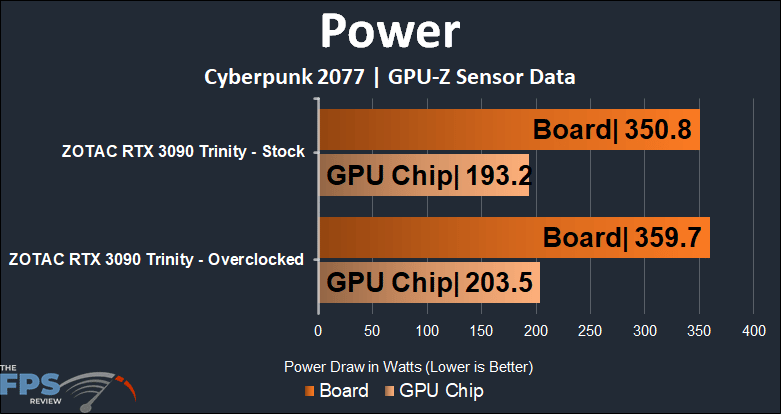
When it comes to power, RTX 3090’s are not exactly the most efficient cards out there. However, high-performance hardware is rarely efficient as that’s not the goal of such things. In this instance, we can see GPU chip power came in at 193.2w and the full board power was right at the 350w wall coming in at 350.8w.
Overclocking didn’t change things as much as I thought they would. The GPU chip power only went up about 10w to 203.5w. Overall board power increased from 350.8 to 359.7w.
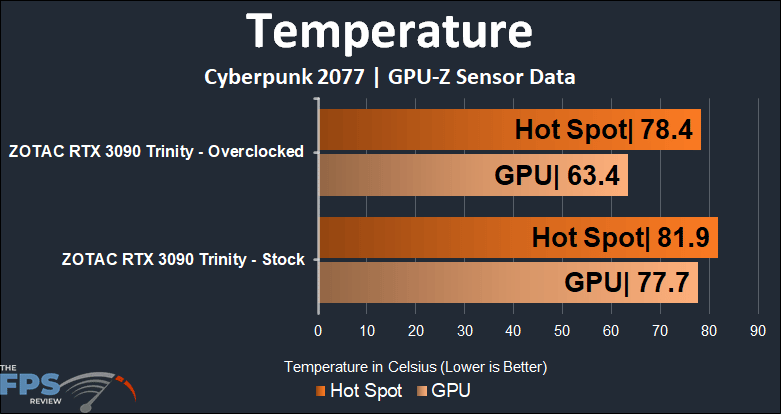
Temperature wise, there is one thing to note. Fan speeds were increased to 90% while overclocking in order to give the GPU as much room to boost its clocks as possible. That is why the temperatures are so low when overclocking. At stock speeds, the fan control was left on automatic with a default target temp in the Firestorm application of 83c.
As you can see from the table above, the ZOTAC Gaming GeForce RTX 3090 Trinity under load hits temperatures of 77.7c and 81.9 at the hot spot. Overclocked temps increased at the hot spot, but the increased fan speed kept the GPU cooler at 63.4c.
Subjective Fan Noise
Fan noise isn’t something to talk about in great detail, but the gist of it is that the solution is very quiet. Left on automatic, I never really heard the fans over the Corsair fans on the test bench AIO or other ambient noise in my office. Increasing the fan speeds to around 40-50% showed a solid drop in temperatures while remaining quiet. However, at 90% the fans were on the verge of being maddening. At 100%, the pitch was egregious and borderline painful with no cooling benefit beyond 90%.
All three fans are roughly the same size, so I’m not entirely sure why they are independently controllable. Not that this is a problem, just an observation. The cooling solution is very effective, but ZOTAC has obviously aired on the side of silence over cooling performance, yet the cooling solution is absolutely capable of more without getting too loud.
