Gaming Performance Continued
Cyberpunk 2077 v1.31
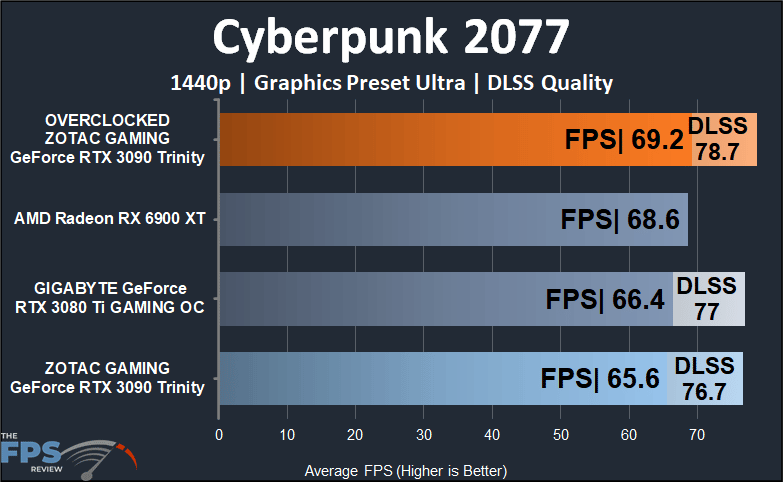
Cyberpunk 2077 may be a year old now, but it remains one of the most demanding titles out there. At 1440P, the ZOTAC Gaming GeForce RTX 3090 Trinity achieved a result of 65.6FPS without DLSS enabled. With DLSS enabled, the performance increased to 76.7FPS. The RTX 3080 Ti Gaming OC was a tiny bit quicker at 66.4FPS without DLSS and 77FPS with DLSS enabled. The RX 6900XT is remarkably quick at 68.6FPS, but I suspect it’s only competitive due to the use of a 5800X versus my test 3900X.
Cyberpunk 2077 can largely use anything you throw at it for the most part. As a result, overclocking our ZOTAC Gaming GeForce RTX 3090 Trinity increased performance slightly to 69.2FPS versus 65.6FPS without DLSS enabled. With DLSS enabled, we saw a slight increase to 78.7FPS compared to 76.7FPS at stock speeds with DLSS enabled.
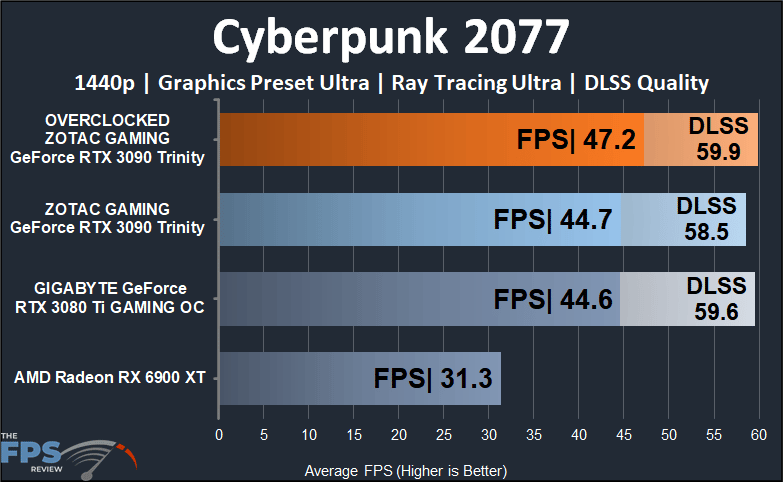
There is no doubt that the ray tracing in this game is visually stunning. However, it comes at a massive performance hit often tanking the performance at 1440P into unplayable levels. Our RX 6900XT barely achieved a result of 31.3FPS. The RTX 3080 Ti was the next slowest, at 44.6FPS without DLSS and 59.6FPS with DLSS enabled.
The ZOTAC Gaming GeForce RTX 3090 Trinity scored a result of 44.7FPS without DLSS and 58.5FPS with DLSS enabled. When overclocked we saw minimal gains with an increase to 47.2FPS over 44.7FPS. With DLSS, we saw an even smaller gain at just over 1FPS to a total of 59.9FPS.
To be fair, unlike the other titles Cyberpunk 2077 is one we have to do manually as there is no built-in benchmark utility. As a result, you really get to feel what it’s like to play the game in a section of the game’s environment that’s varied and rather demanding. Despite the 45’ish FPS experience, the game plays a lot smoother than you’d think. With DLSS, you can definitely feel the improvement in performance albeit at the cost of visual fidelity.
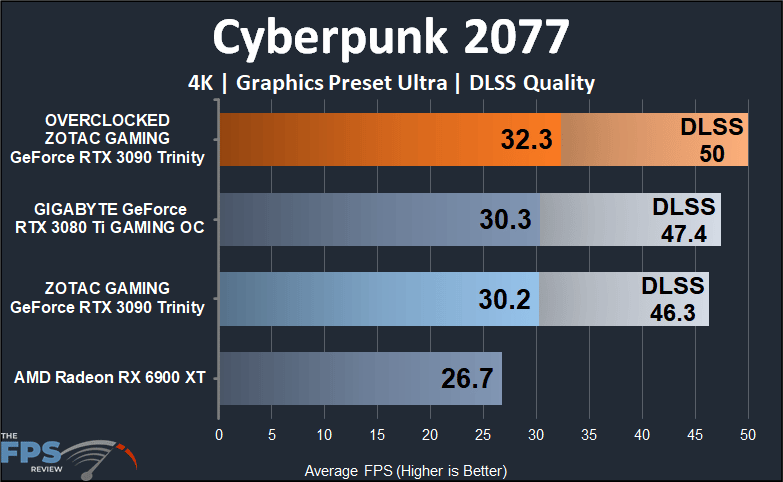
At 4K, the game is beyond demanding. Without DLSS, at 4K ultra settings, the game is almost unplayable. The AMD RX 6900XT only managed a frame rate of 26.7FPS. With no DLSS to help it, you’d have to turn the settings down somewhere. The ZOTAC Gaming GeForce RTX 3090 Trinity only managed 30.26FPS without DLSS and 46.33FPS with DLSS set to “quality”. The GIGABYTE RTX 3080 Ti Gaming OC fared only marginally better at 30.31FPS without DLSS and 47.46FPS with DLSS enabled.
Overclocked, the ZOTAC Gaming GeForce RTX 3090 Trinity did manage to eek out slightly more performance with 32.32FPS without DLSS and 50.02FPS with DLSS enabled. With DLSS enabled, the visual fluidity and frame rate makes the game playable, but also rather easy to look at.
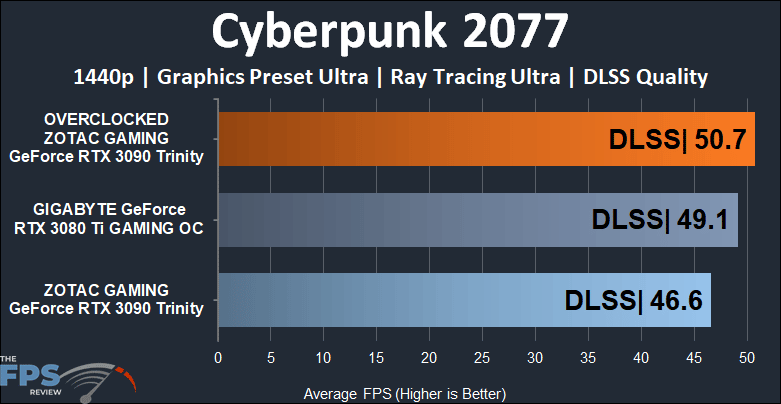
Lets face it. Without DLSS, ray tracing at 4K is off the table even with the most powerful GPU’s on the market today. There are very good reasons why this game gets compared to Crysis. It will be a couple of generations of graphics cards from now before this game will be able to run at 60FPS native 4K, with ray tracing at its maximum settings. With this in mind, these results are with DLSS alone and ray tracing at its highest setting. Naturally, we do not have a result for the AMD RX 6900XT in this test.
The results are honestly, roughly what you’d expect. With DLSS enabled, the ZOTAC Gaming GeForce RTX 3090 Trinity achieved a result of 46.63FPS. The GIGABYTE GeForce RTX 3080 Ti Gaming OC was slightly faster with a result of 49.11FPS. Of course, the ZOTAC Gaming GeForce RTX 3090 Trinity reigns supreme here with a result of 50.78FPS. At these settings, the game is rather playable and looks utterly fantastic.
