Test Setup
We will use our standard AIO test rig which you can read more about in its introduction article. We will set up each cooler in the same manner with the radiator attached to the case and the fans blowing into the radiator. The water blocks will be mounted per the manufacturer’s instructions except that we will use Arctic Cooling MX-2 thermal paste (2019 Edition). We will utilize ASUS AI Suite 3 to control fan speeds, setting the fans at a fixed RPM for each test. We will also compare it to the other coolers we have tested thus far.
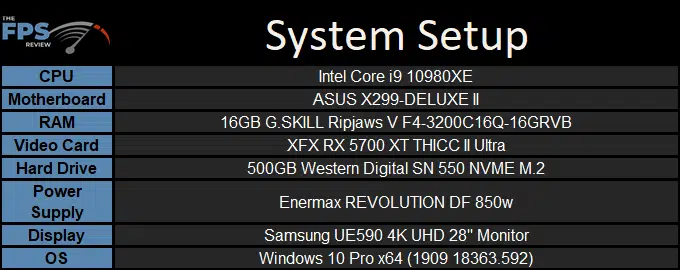
We are comparing the Cooler Master MasterLiquid PL360 FLUX to the other 280mm and 360mm AIOs that we have previously tested – for more information about those, please check out the respective reviews:
Installation
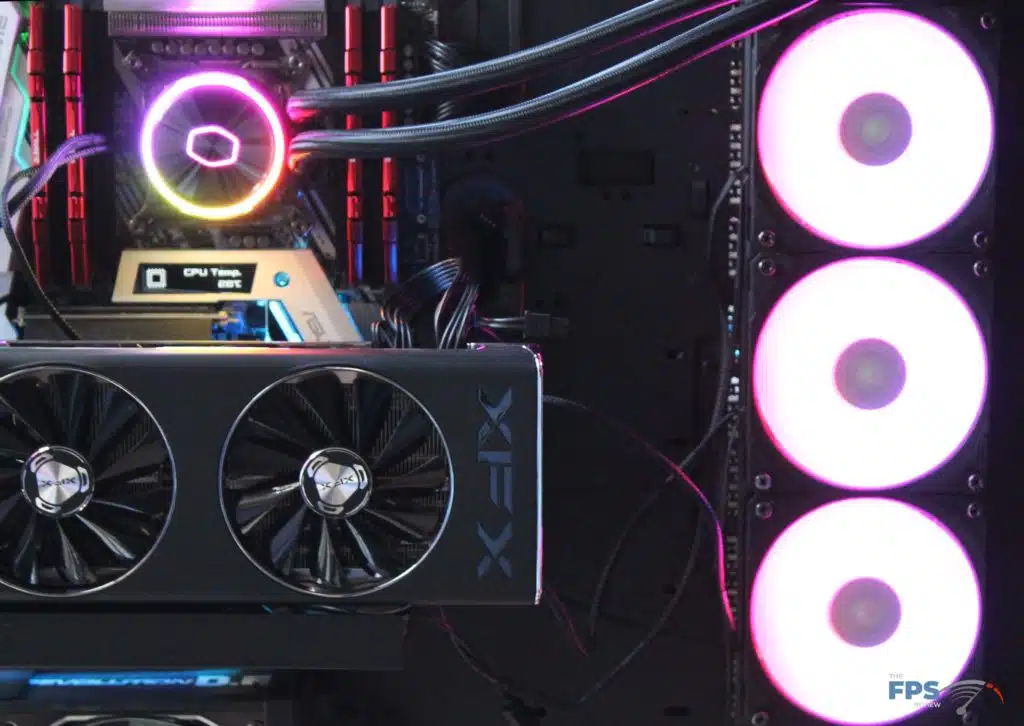
Installation of the Cooler Master MasterLiquid PL360 FLUX was fairly straightforward operation. It was a bit different than other AIOs that we’ve had on the test bench in that we had to screw the mounting arms into the waterblock with very tiny screws. While this is a bit more secure than the rotate bracket, receive bacon method of installation, it also means you’ve got to have your laptop screwdriver handy to complete the needful installation. You can see the ARGB lighting above.

The other major plus to the overall package that we experienced during installation is the inclusion of a variety of different wires. Specifically, the 1 -> 4 RGB splitter wire made it very easy for us to get RGB wired up and it also included clips to help keep those buggers from separating. Also included was a 1 -> 3 fan header splitter cable.
