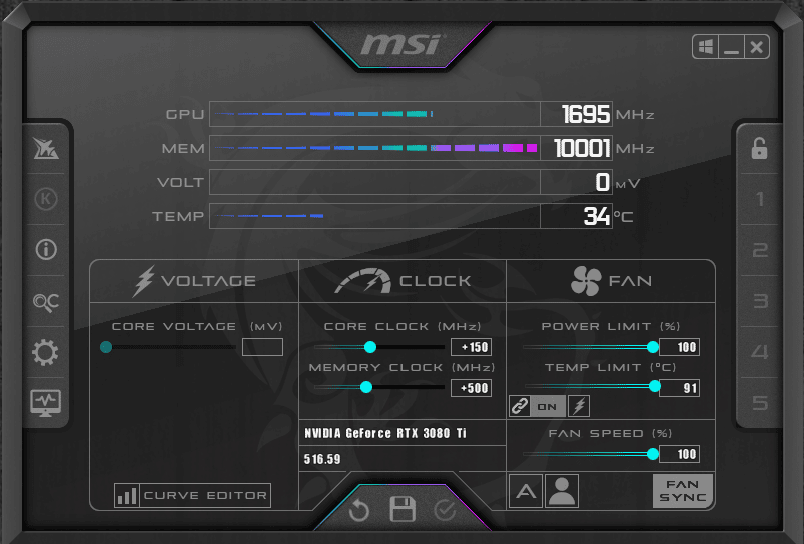Overclocking MSI GeForce RTX 3080 Ti VENTUS 3X 12G OC
Default
Before we find the highest stable overclock, we need to find out what the default GPU clock speed of the video card is. With both NVIDIA and AMD GPUs, the GPU frequency is dynamic. NVIDIA has GPU Boost, and AMD has its Game Clock and Boost Clock quoted frequencies. Typically, GPUs today can exceed the “Boost Clock” dynamically. We need to find out what it actually runs at in-game, so we can compare the benefit of overclocking. To do this we will record the GPU clock frequency over time while playing a game. We use Cyberpunk 2077 for this with a very long manual run-through at “Ultra” settings recording GPU-Z sensor data.
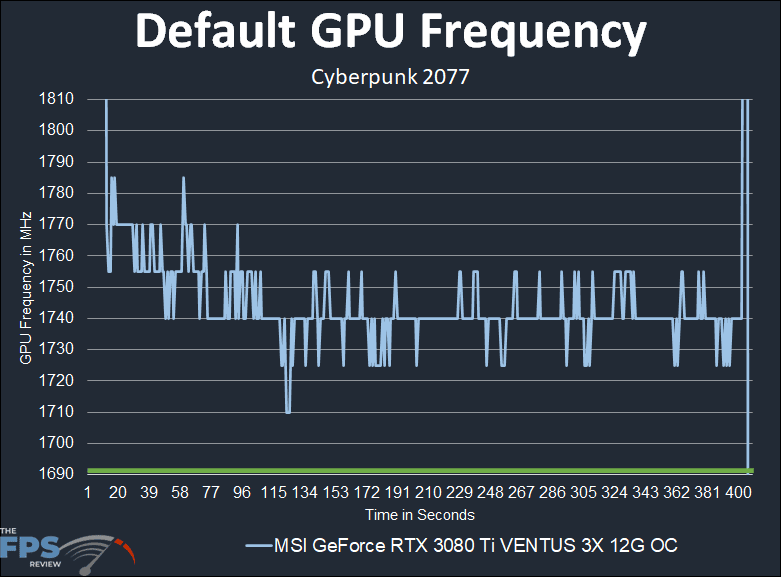
On this video card, the factory overclock Boost Clock is set at 1695MHz, which is 30MHz higher than a factory-clocked GeForce RTX 3080 Ti. The green bar in the graph shows you where the 1695MHz Boost Clock is at. The actual in-game frequency, as you can see, while playing games is much higher than this. The video card is boosting beyond the boost clock and averages around 1740MHz while gaming. This is a nice 45MHz average clock speed boost thanks to NVIDIA GPU Boost and the thermal headroom on this custom-cooled video card. Therefore, our starting place for overclocking is 1740MHz.
Overclocked
To overclock the MSI GeForce RTX 3080 Ti VENTUS 3X 12G OC video card we are using the manufacturer-provided overclocking software which in this case is MSI Afterburner. This is our highest stable overclock shown below.
In MSI Afterburner, the first thing we tried was to increase the Power Limit. However, to our dismay, we found that this video card does not allow a higher Power Limit increase. We are therefore maxed out at 100%, the default Power Limit, and cannot raise it higher, so we are quite bound and locked into the default TDP of the video card as far as power goes. Otherwise, we can increase the fan speeds to 100%, and the Temp Limit, but we cannot raise the Core Voltage either.
Overall, our maximum Core Clock was able to be raised +150 before hitting TDP limits. For the memory, we managed to push it to +500MHz which raises it from 19GHz to 20GHz. We feel the memory modules could actually overclock higher, but the problem was hitting the TDP and lowering performance due to not having ample power headroom for overclocking. Still, at 20GHz we have increased the memory bandwidth to 960GB/s from the default 912GB/s.
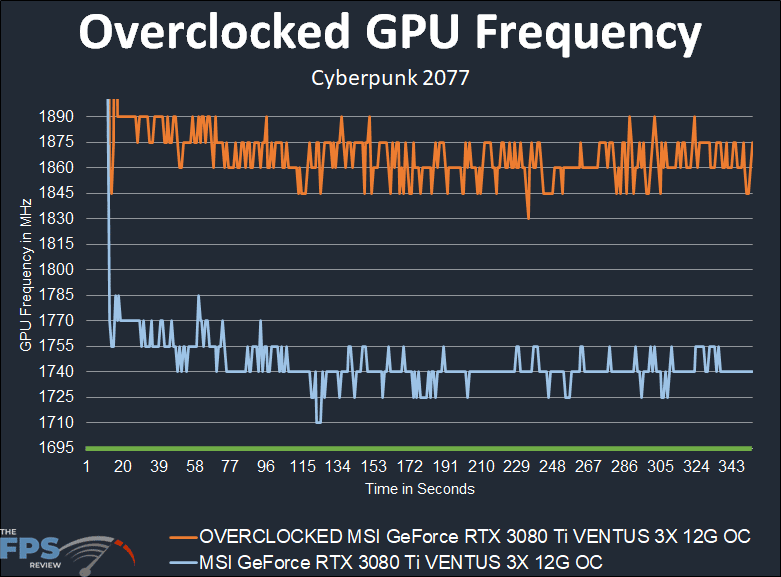
With the Core Clock raised to +150 you can see the overclock result above compared to the default 1740MHz it was performing at. The overclock of +150 has brought the frequency up to between 1845-1875MHz while gaming, peaking at 1890MHz briefly. The average was 1865MHz for the overclock. Therefore, from 1740MHz that is a 125MHz overclock or 7%. Therefore, our final overclock was 1865MHz/20GHz on this video card, which is a good boost from reference specs.