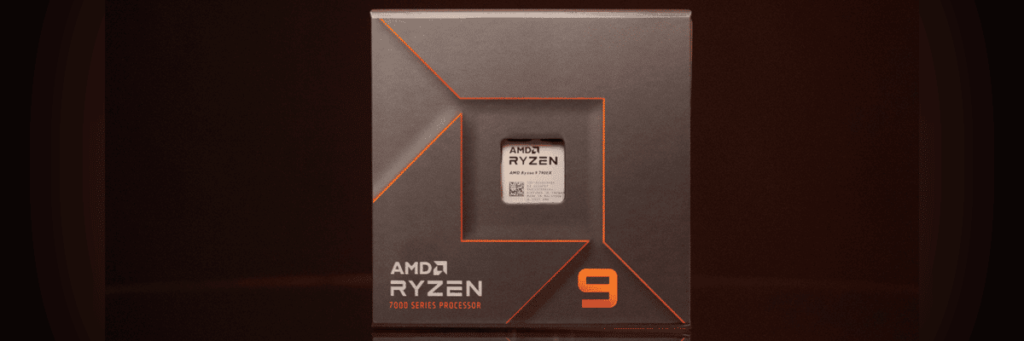
Introduction
We have a full review of the Ryzen 9 7900X CPU from AMD. In this AMD Zen 4 review, we will look at several synthetic benchmarks, including multi-core and single-core performance, and no less than 8 gaming benchmarks of performance at 4K, 1440p and 1080p. Our CPU comparisons today are very comprehensive, culminating in 10 total desktop processors, 2 from the AMD Ryzen 7000 series processors, 5 from the Ryzen 5000 CPU series, and 3 from the Intel 12th Generation CPU series. Have we just found the new sweet spot CPU from the Ryzen 7000 family with the Ryzen 9 7900X or is it just too hot to handle?
This review today is a standalone Ryzen 9 7900X CPU review. Do not miss our AMD Ryzen 5 7600X CPU Review as well. For an overview of Zen 4 please read our AMD Ryzen 7000 Series CPU Introduction.
AMD Ryzen 9 7900X

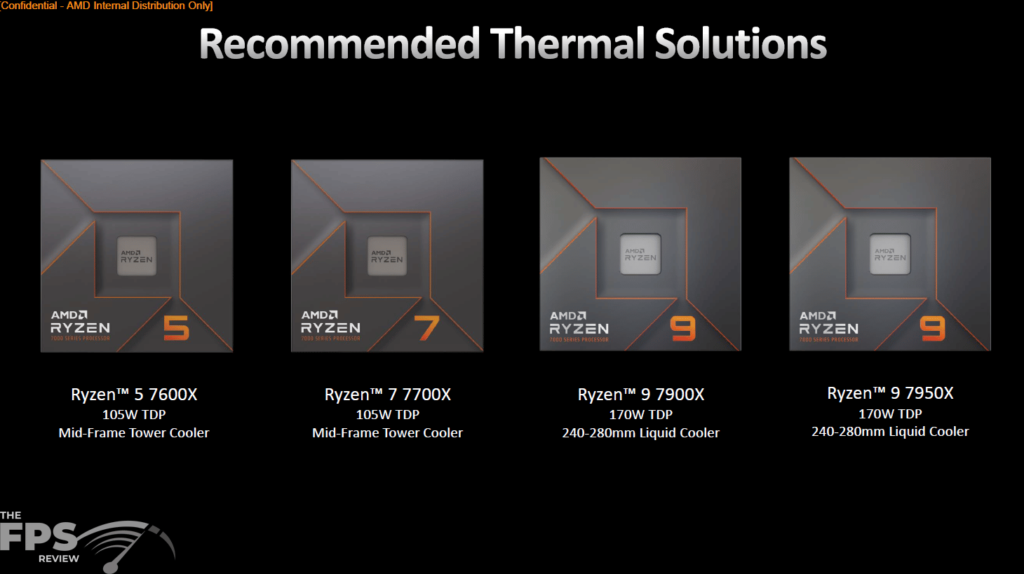
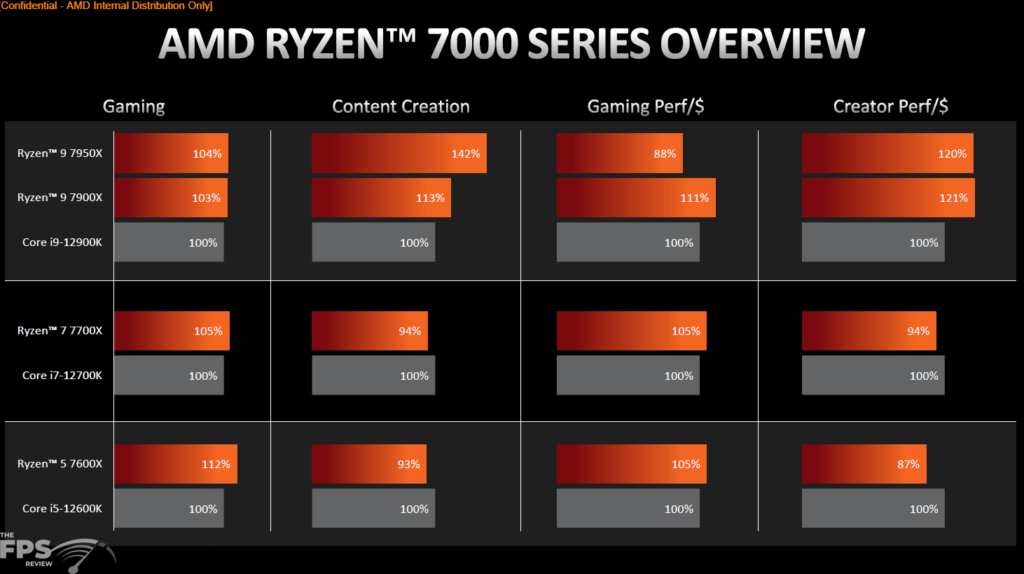
The Ryzen 9 7900X CPU is a 12-core/24-thread CPU with 76MB of Cache clocked at up to 5.6GHz boost and 4.7GHz base. Pricing for this CPU will be $549.99 MSRP, which is the same MSRP that the Ryzen 9 5900X launched at. The L2 Cache has been increased to 12x1MB from the previous 12x512K compared to the Ryzen 9 5900X. It also has 64MB of L3 Cache, the same as 5900X. The official max memory speed is DDR5-5200 (2x16GB) but of course, it supports memory overclocking with D.O.C.P. memory profiles or the new AMD EXPO memory profiles. AMD states that the sweet spot for memory speed is DDR5-6000 RAM. Ryzen 9 7900X also supports Precision Boost 2, no changes for this generation.
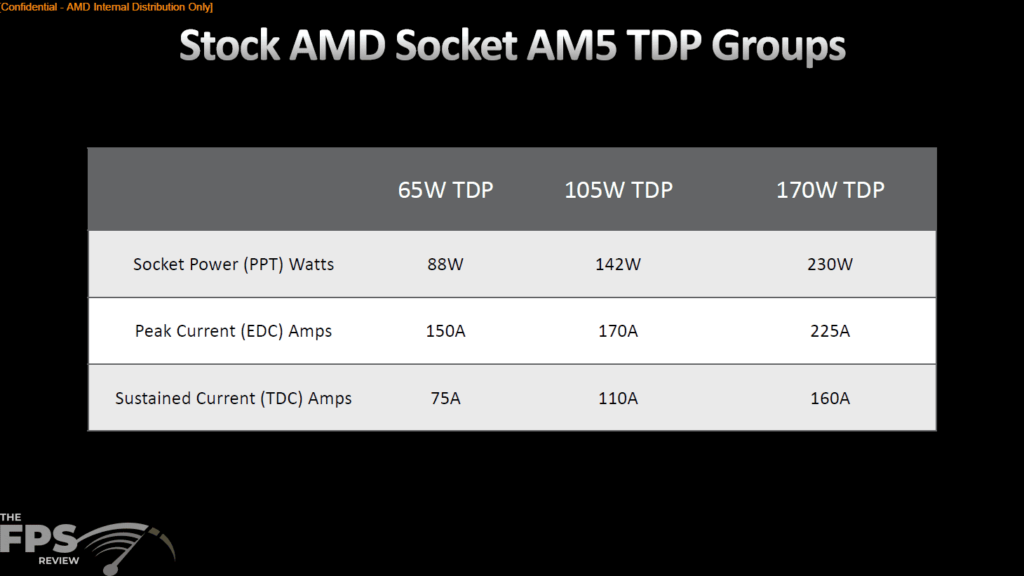
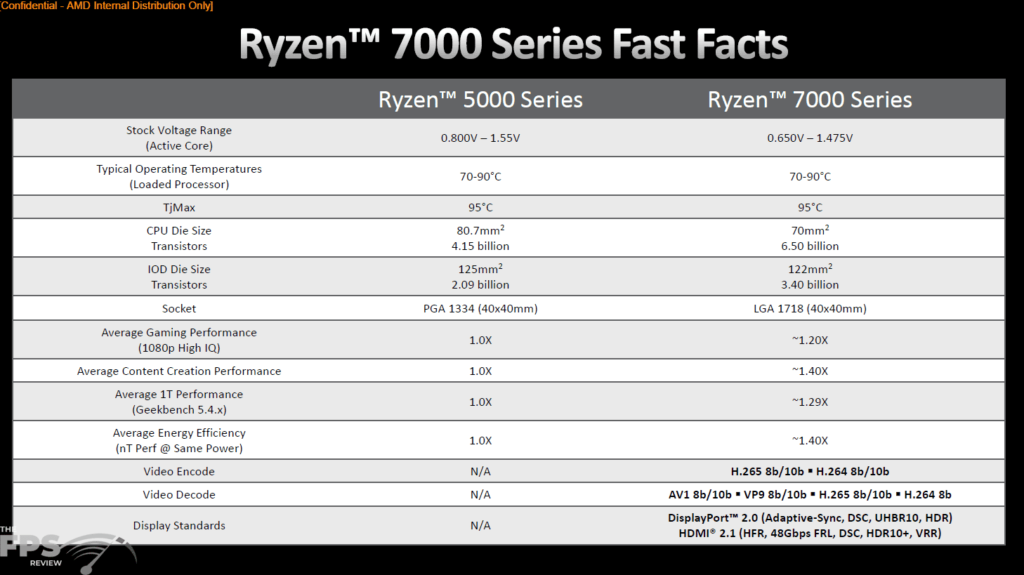
The TDP is 170W, up from the last generation’s Ryzen 9 5900X of 105W. The way this works is that the actual Socket Power (PPT) will be up to 230W on this CPU, at a Peak Current amp (EDC) of 225A and a Sustained Current Amp (TDC) of 160A. Therefore, when looking at package power, it will up there in the 230W range for the Ryzen 9 7900X. The TjMax temperature is 95c with typical loaded temperatures between 70-90c.
In regards to temperature, the Ryzen 7000 series will run as fast as possible and will run into a thermal wall well before it hits a power wall. Therefore, you will see the CPU try to reside at 95c when running intense multithreaded workloads, this behavior is intended and by design. AMD states that the TJMax is the safe operating temperature, not the absolute max temperature. The Ryzen 7000 series are designed to run at TJMax 24/7 without risk of damage. At 95c it is not running hot, rather it will intentionally go to this temperature as much as possible under load because the power management system knows that this is the ideal way to squeeze the most performance out of the CPU without damaging it.
AMD recommends a 240-280mm liquid or equivalent AIO for this CPU. As with all AM5 socket CPUs, it is backward compatible with AM4 socket coolers and mounting hardware. If there are any specific changes needed, then manufacturers will provide new mounting hardware.
AMD Ryzen 9 7900X Installation
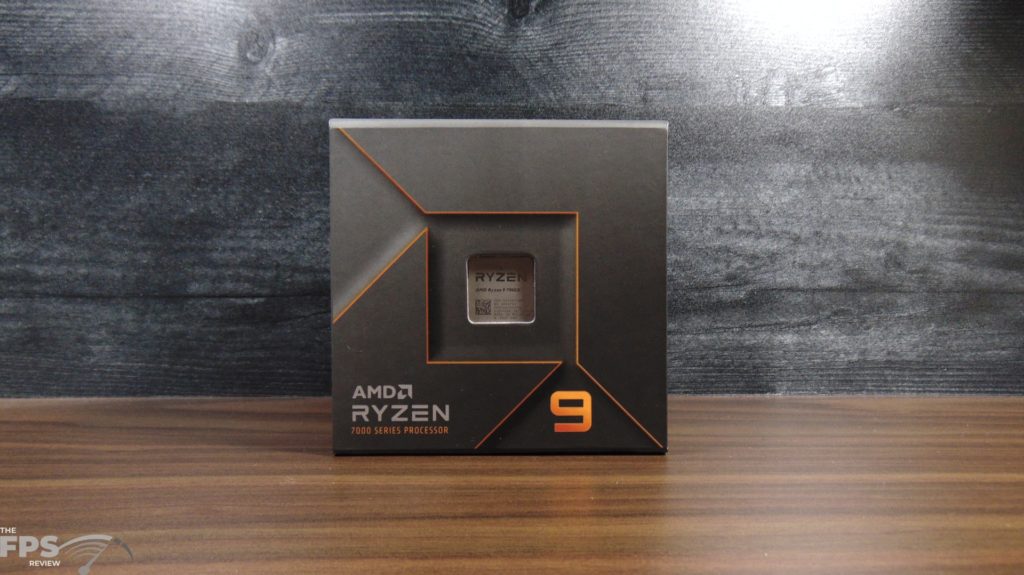
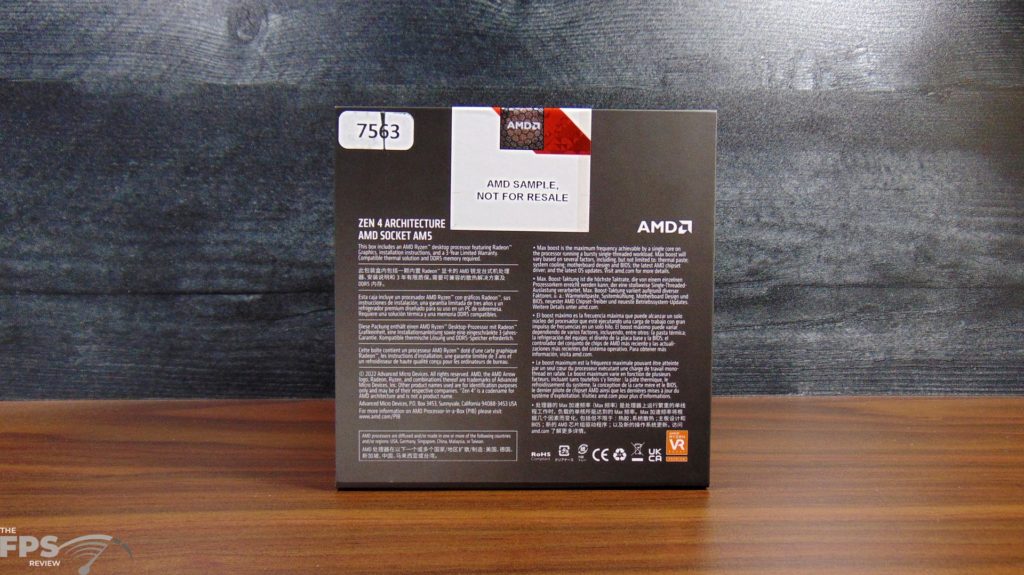


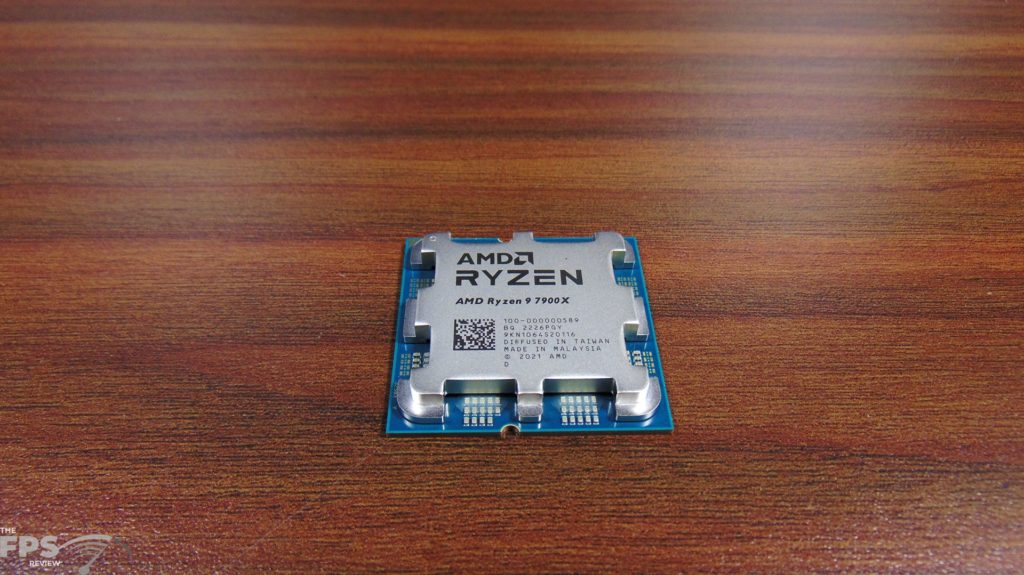

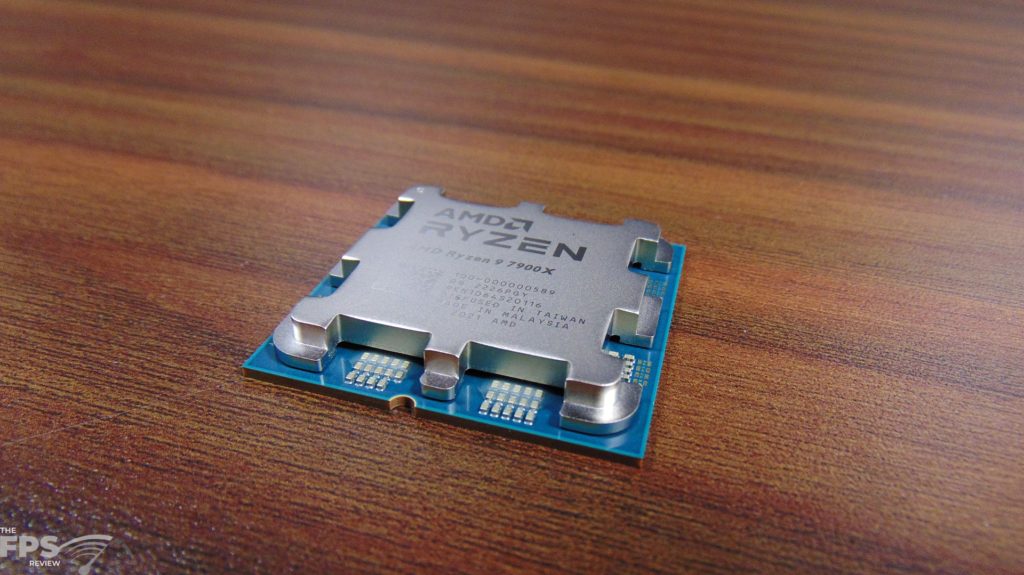
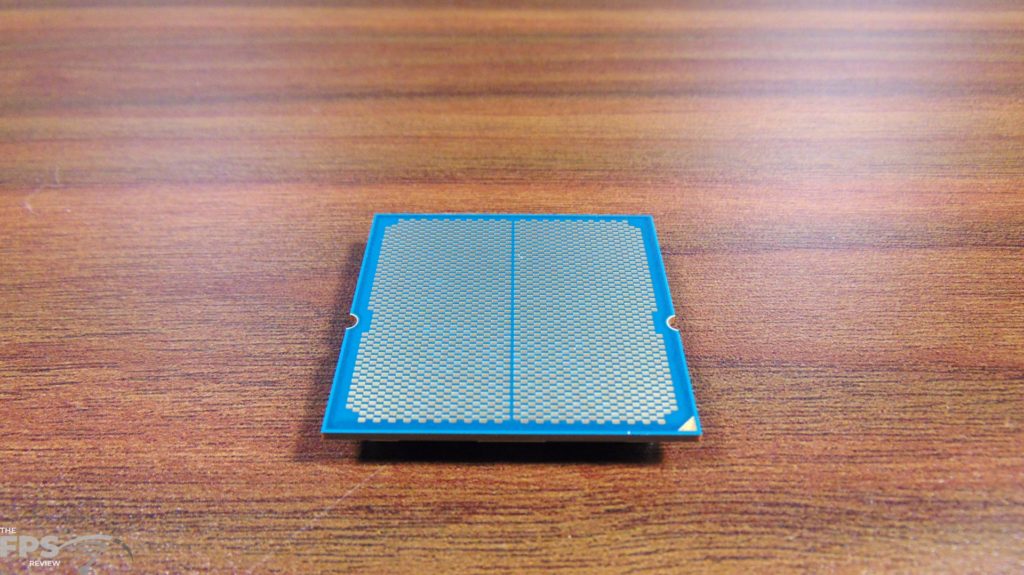
The AMD Ryzen 9 7900X comes in a bigger box, compared to the Ryzen 5 7600X. The inside is simply filled up space with foam, there is nothing but the CPU, protector, and booklet inside. It opens up with a flap and reveals the CPU. The Ryzen 9 7900X uses AMD’s new Socket AM5 which uses LGA 1718 pins. The CPU looks no different than the Ryzen 5 7600X, only the lettering on the heatspreader indicates what CPU it is.
The heatspreader is interesting, and one of the big questions has been whether thermal paste will pile up inside the open spaces. Well, below, we have some pictures after testing the Ryzen 5 7600X CPU to see if the thermal paste piled up in the empty spaces or not.
Thermal Paste
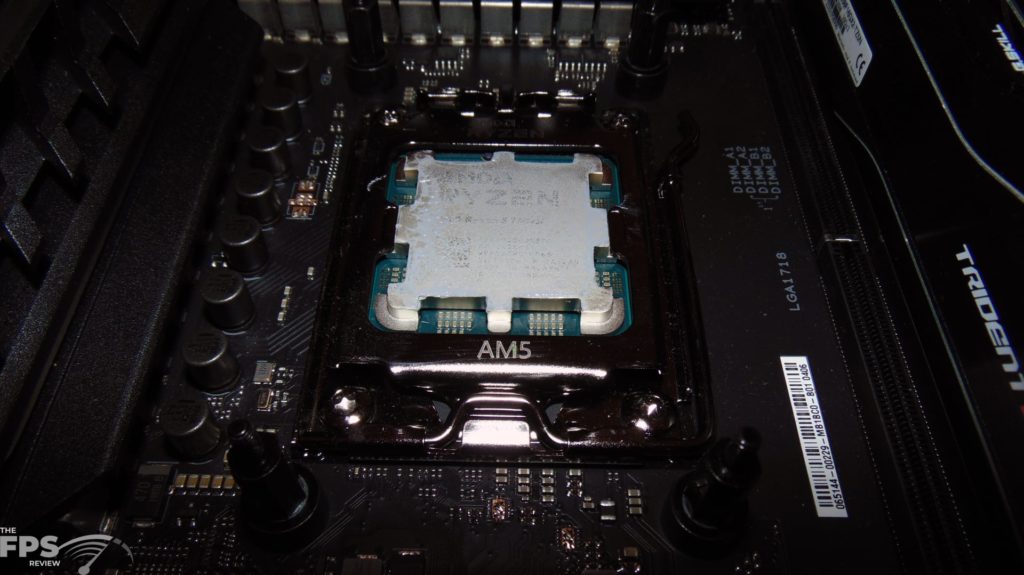

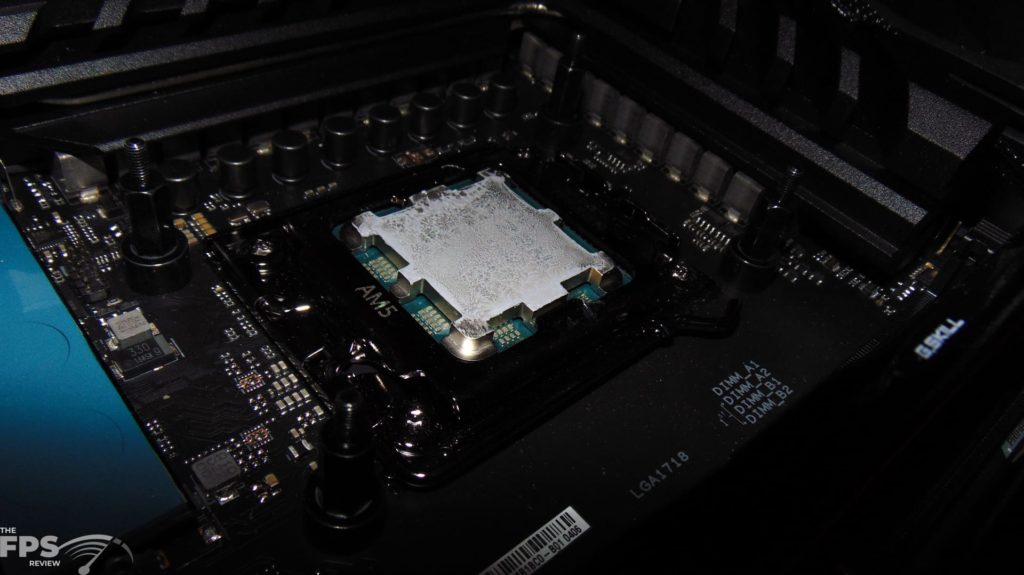

In the pictures above we are showing the thermal paste on a Ryzen 5 7600X CPU after doing all of our benchmarks. As you can see, the spread is good and pretty even, and there is no thermal paste stuck down in the empty spaces. There was some thermal paste on the edges, but a simple Q-Tip was easy enough to clean it off. The reality is that only if you used an elaborate amount of paste would it cause a problem, using the right amount, a light amount, should not cause any pile-up issues.
ASUS ROG CROSSHAIR X670E HERO


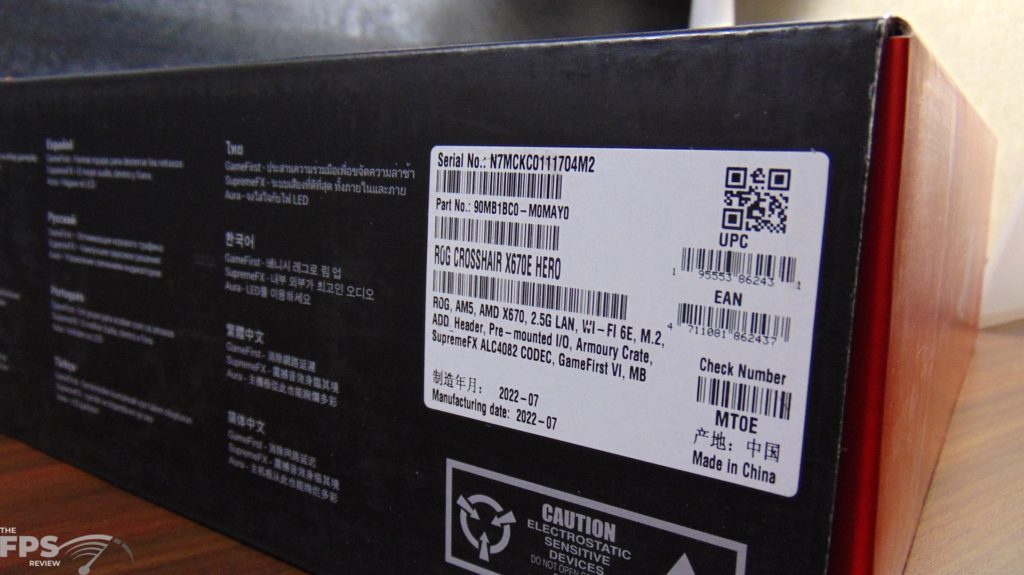
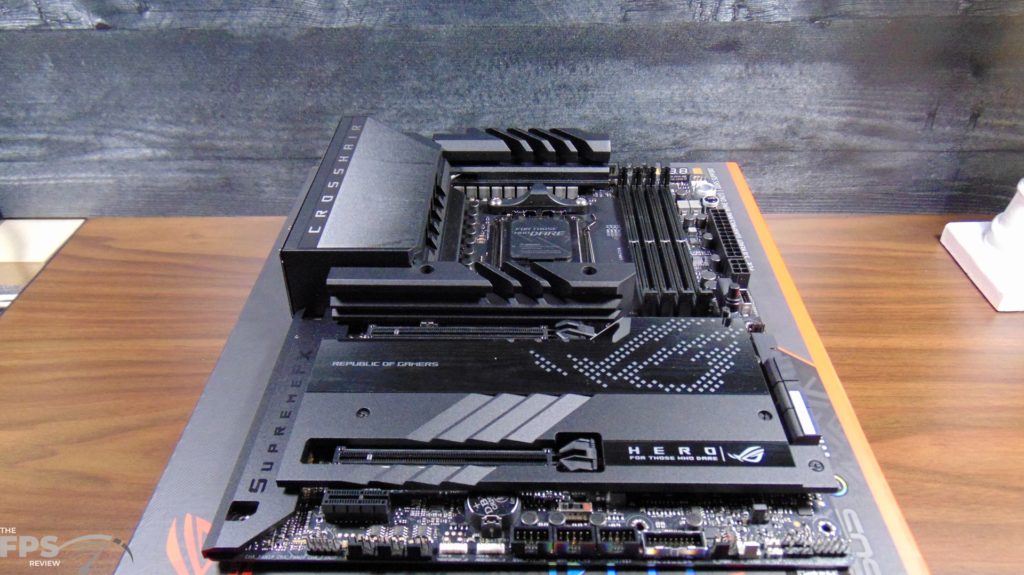

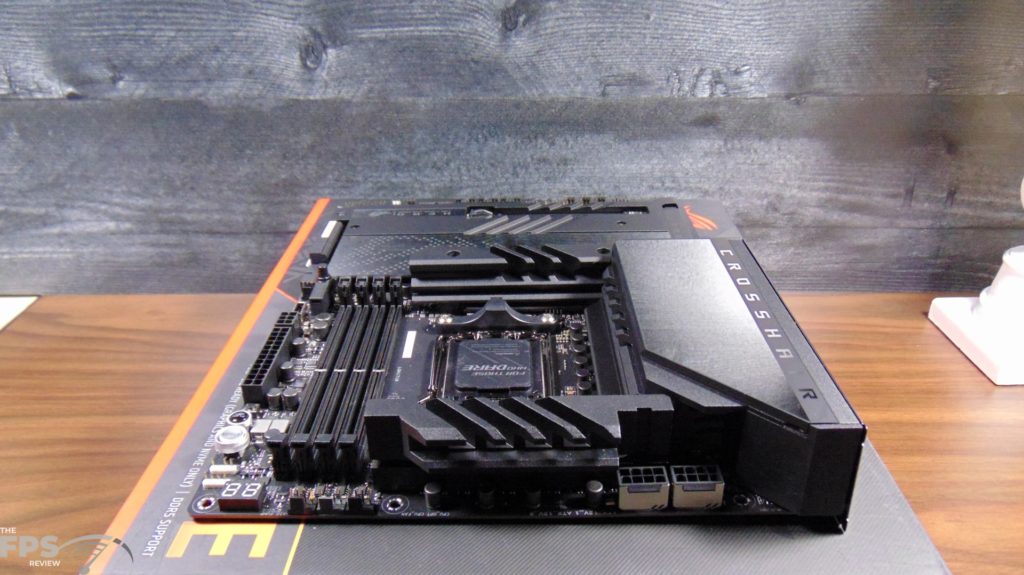
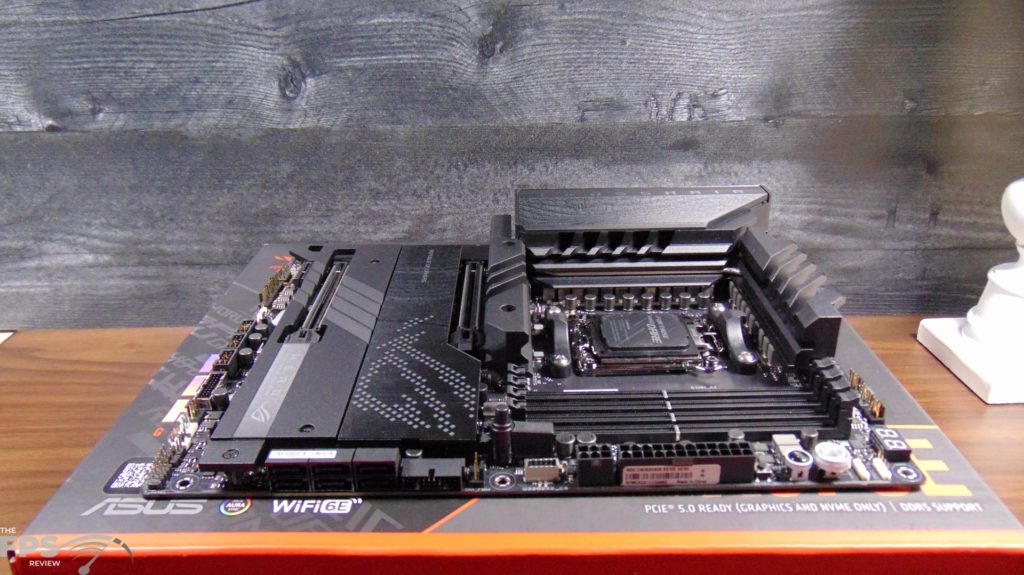

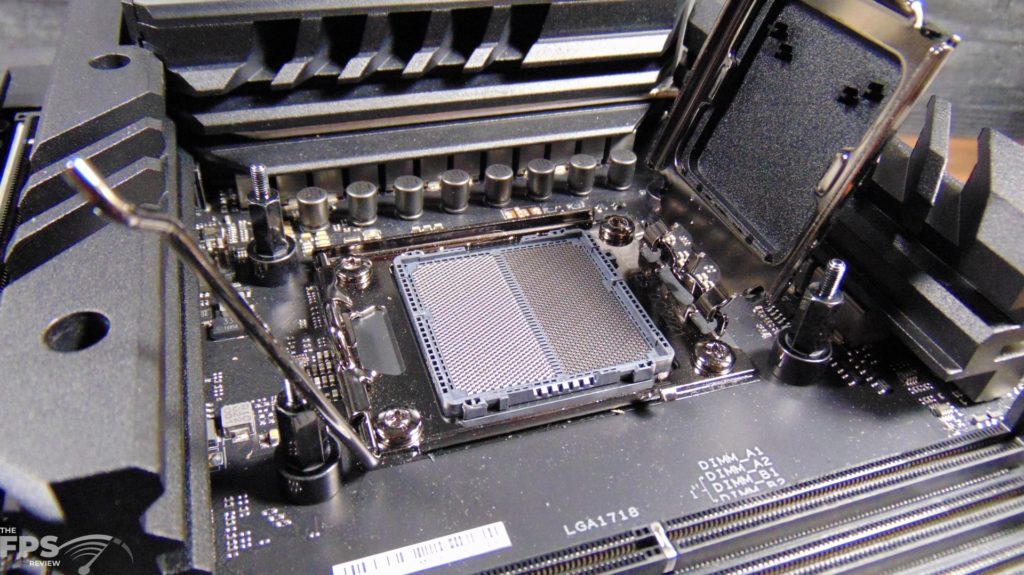
Our review kit included an ASUS ROG CROSSHAIR X670E HERO motherboard, using the new AM5 socket and X670E chipset. As you can see, the latch system works similarly to what we have been accustomed to with Intel platforms. You place the CPU carefully in the socket, lower the lid and press down on the lever locking it in place, the protective cover will pop off automatically. We updated the BIOS on our motherboard to the latest available that AMD provided which was BIOS 0604.
One particular note with this motherboard, we could not get our SATA M.2 SSD to work on any of the M.2 SSD slots on the motherboard. Apparently, the motherboard only supports NVMe M.2 SSDs on the M.2 slots. This is something that motherboard manufacturers can do, it’s a design feature choice they can make. There is nothing about the X670E chipset stopping motherboard manufacturers from making SATA-supported M.2 slots, it’s just a feature choice the motherboard manufacturers can make, and apparently on this board, ASUS made. It caused a little confusion for us because our primary drive was a SATA SSD, and we ended up having to switch to an NVMe SSD for this motherboard.
G.SKILL DDR5-6000 RAM with EXPO


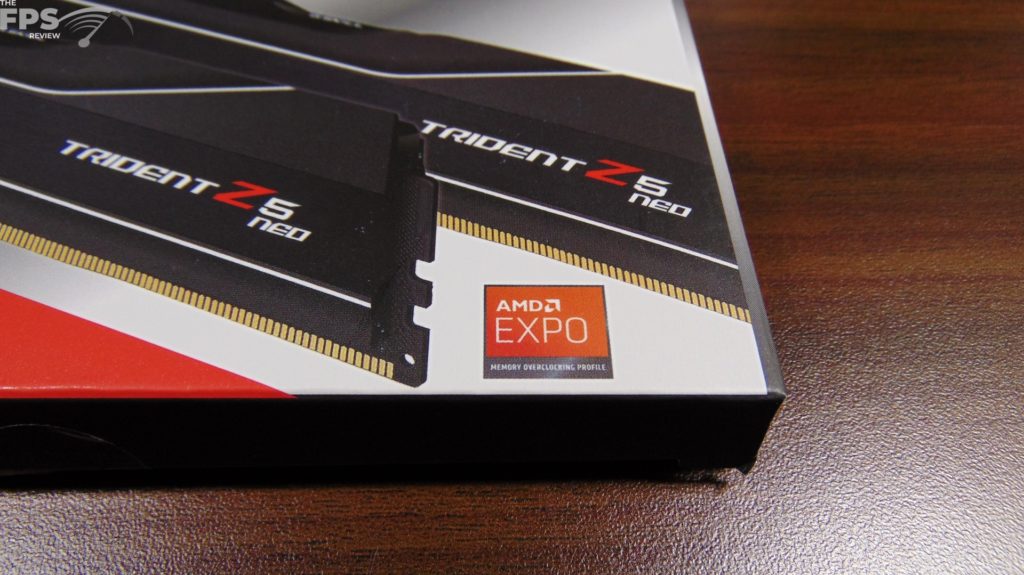
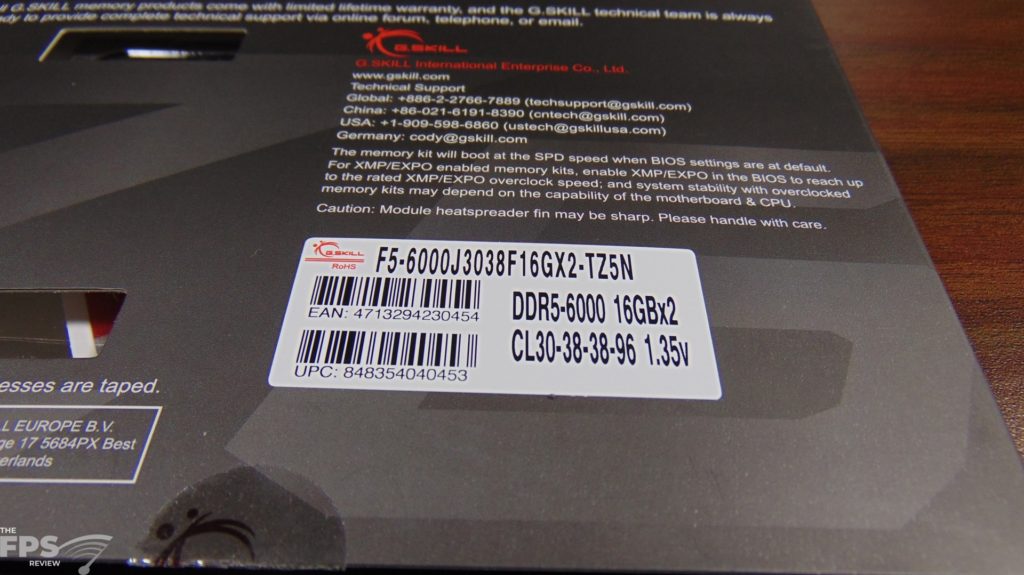



Our review kit also included G.SKILL Trident Z5 Neo DDR5 memory, kit 6000J3038F16GX2-TZ5N (16GBx2). This is DDR5 memory that runs at 6000MHz and timings of CL30-38-38-96 and supports EXPO memory timing profiles. We used this RAM on our Intel comparison platform, as well as the AM5 platform.
Setting it all up
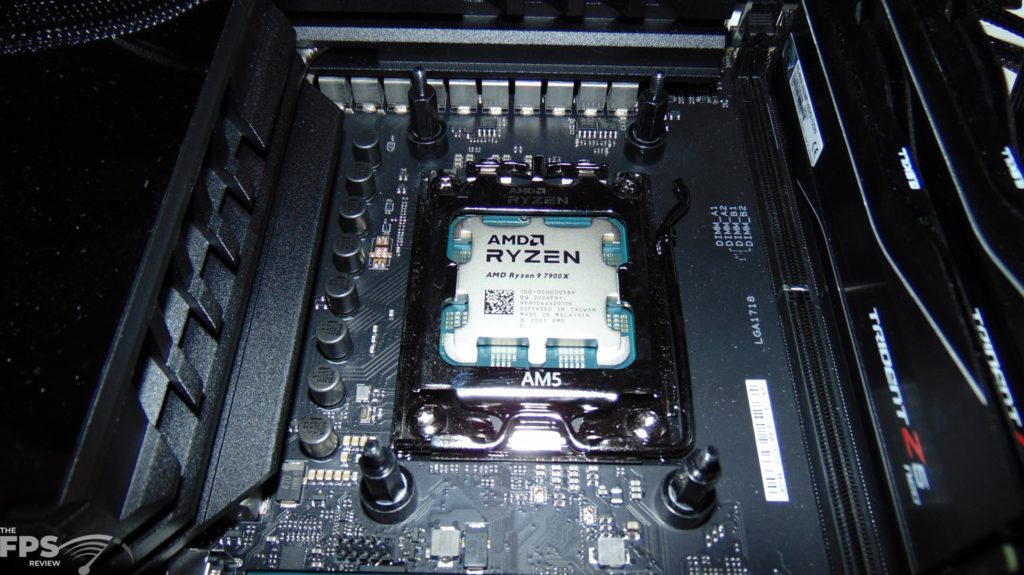
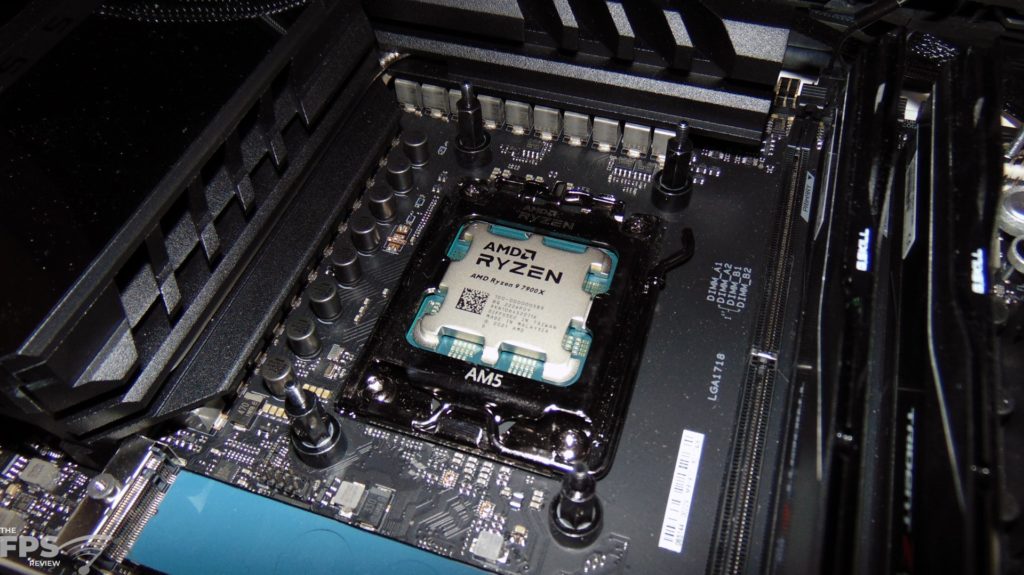

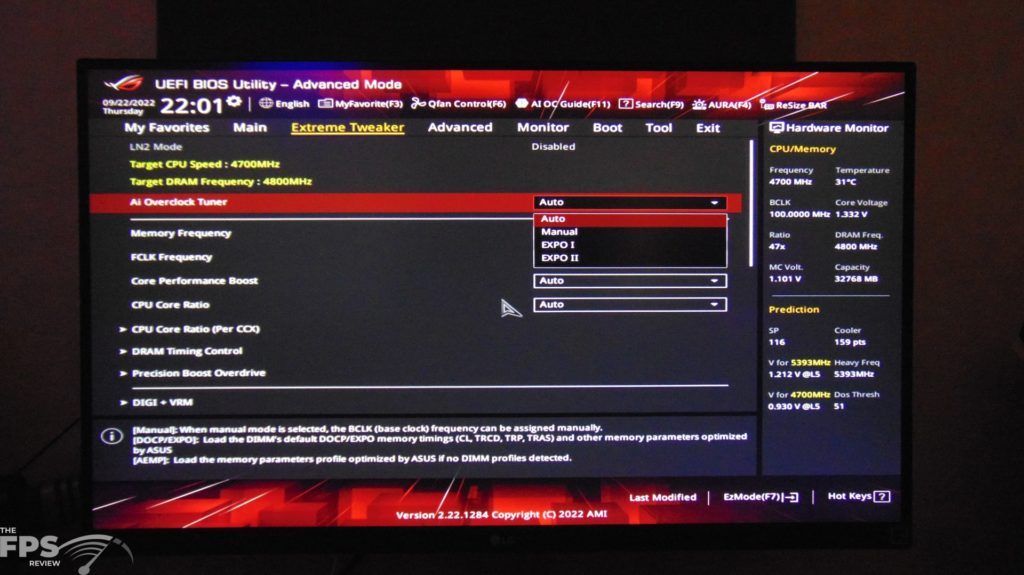
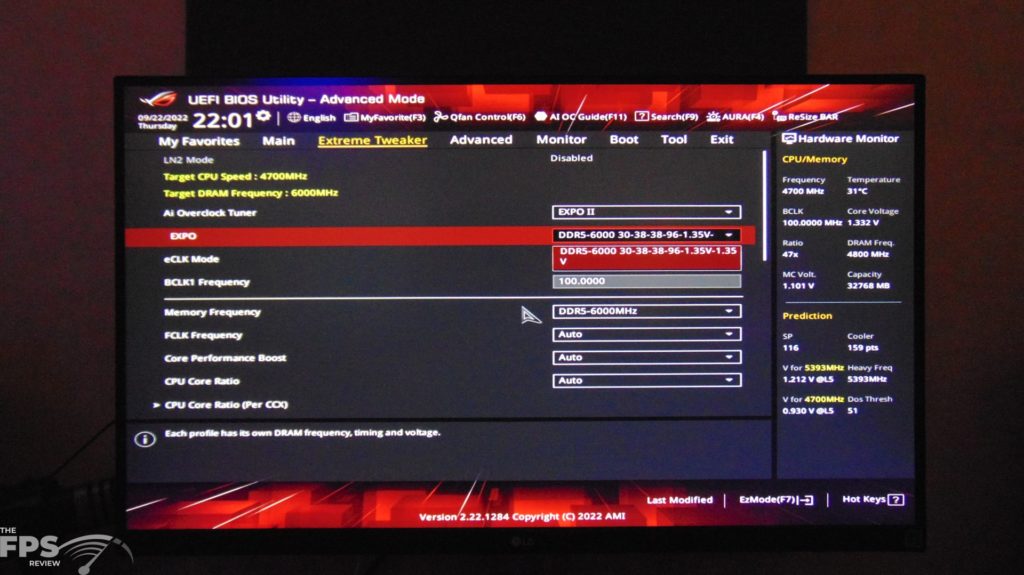
Installation of the CPU went without a hitch, it cradles nicely into the new socket. RAM installation is also very simple, there is a guideline on the board for what DIMM slots it prefers if only two modules are installed.
Then we come to the BIOS where we can select the EXPO profile timings. There is EXPO I and EXPO II timings, the difference is that EXPO II contains further drilled-down sub-timings that are specified by RAM rather than letting the motherboard decide on Auto. For now, AMD recommends using the EXPO I profile, which sets all the main timings at specific values but leaves the extended sub-timings up to the motherboard. It also sets the RAM to 6000MHz. We did try the EXPO II profile, and it was unstable, only the EXPO I profile worked flawlessly. This is something that probably BIOS updates and RAM maturing over time will fix.
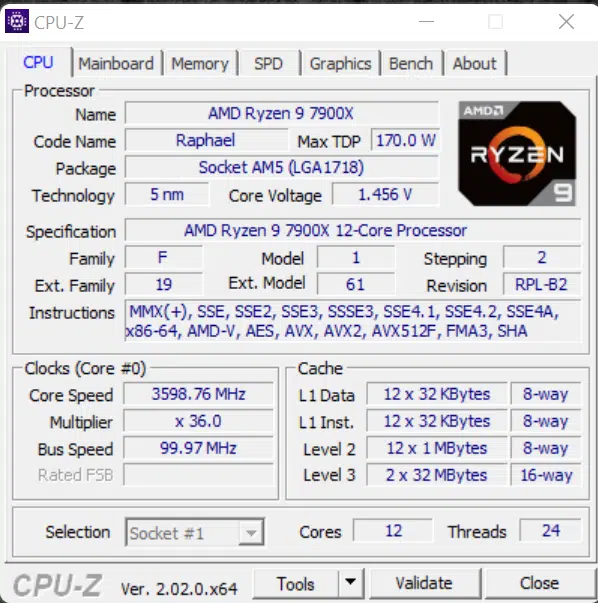
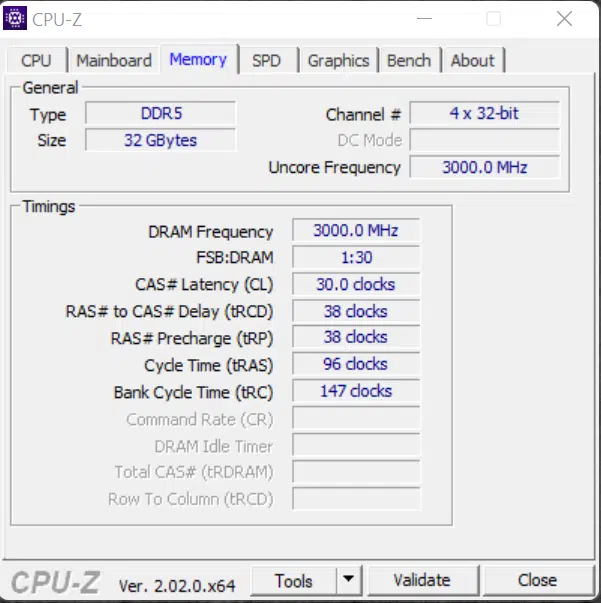
As you can see from CPU-Z the AMD Ryzen 9 7900X is codenamed Raphael, has a max TDP of 170W, uses Socket AM5 (LGA1718), and has a revision of RPL-B2.




