Mild OC Testing
For our Mild OC testing, we have configured our CPU to run 4300MHz on all cores, set the voltage to 1.15V, and configured memory to XMP mode. This yields an approximate power at the wall of 450w under load (a 350w differential from idle, which pulls about 100w). This results in the CPU running at 4.3GHz on all cores during the looping rounds of Cinebench R20. You can read more about this in our introduction article here.
Max Fans – 100% Pump Speed
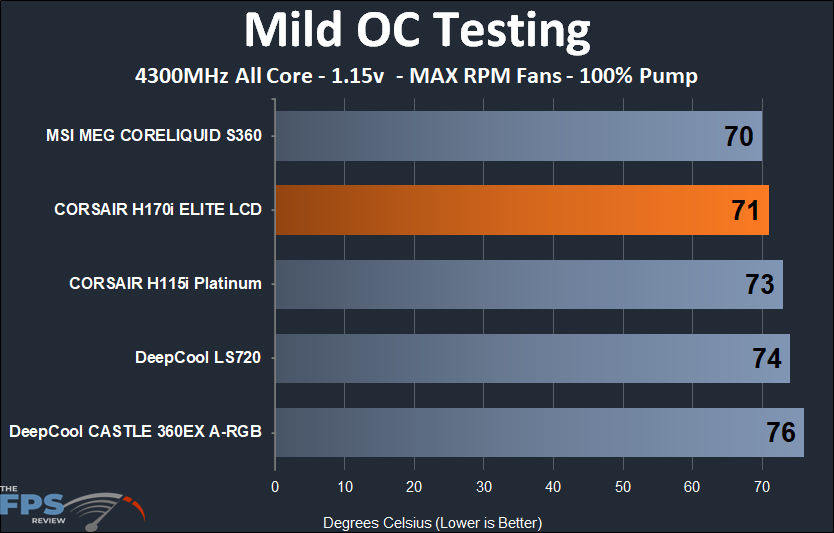
One thing to note with the CORSAIR H170i ELITE LCD is that our test sample’s ML140 fans maxed out at 1500RPM, which is in the ballpark of the rated 1600RPM +/- 10%. With that, we will still compare it at its maximum performance against the competition and again with its competition set at 1500RPM. Overall, 140mm fans tend to have a slower maximum speed than 120mm fans.
Facing a mild overclock from our test platform, the CORSAIR H170i ELITE LCD slipped into second place at 71 degrees Celsius behind the MSI MEG CORELIQUID S360 by a single degree. the rest of the pack lagged behind as per usual.
1500 RPM Fans – 100% Pump Speed
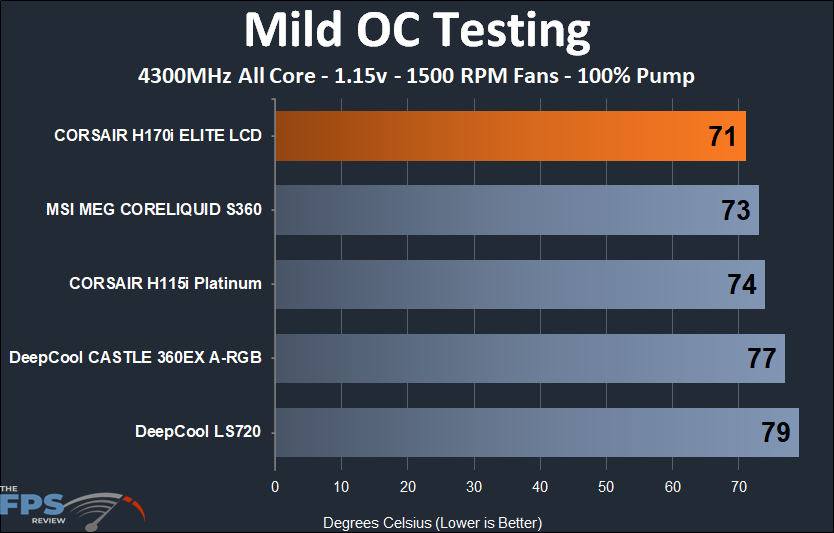
Once we equalized fans at 1500RPM, the CORSAIR H170i ELITE LCD’s 71-degree Celsius result beat the MSI MEG CORELIQUID S360 by 2 degrees and the rest of the pack by an even wider margin.
1000 RPM Fans – 100% Pump Speed
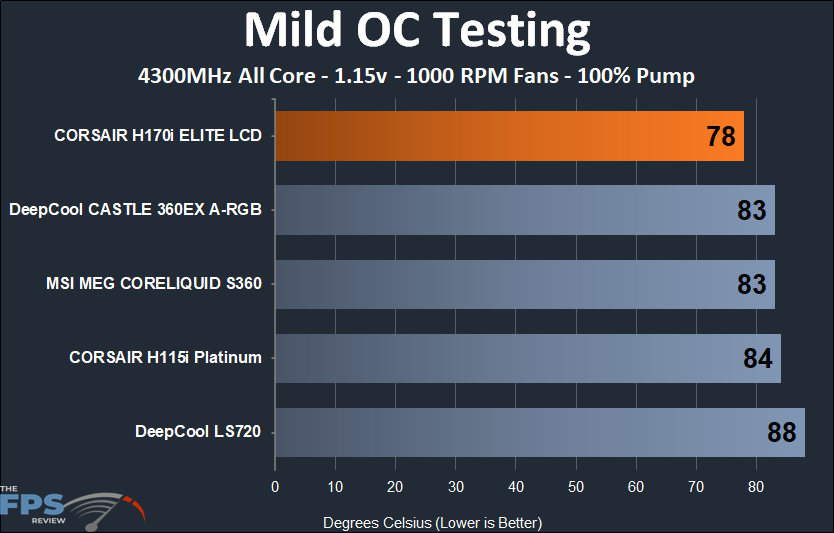
Wandering down to the 1000RPM fan level, we found the CORSAIR H170i ELITE LCD in the 70s at a warm 78 degrees Celsius. The balance of the competition grew some hair and entered the 80s at the 1000RPM level.
Max OC Testing
For our Max OC testing, we have configured our CPU to run 4700MHz on all cores, set the voltage to 1.25V, and configured memory to XMP mode. This yields an approximate power at the wall of 600w under load (a 500w differential from idle, which pulls about 100w). This results in the CPU running at 4.7GHz on all cores during the looping rounds of Cinebench R20. The only test that was completed without throttling was the Max Fans and 100% pump speed test. You can read more about this in our introduction article here.
Max Fans – 100% Pump Speed
Now that we have seen how all of our units cool, let’s see if we can still hear!
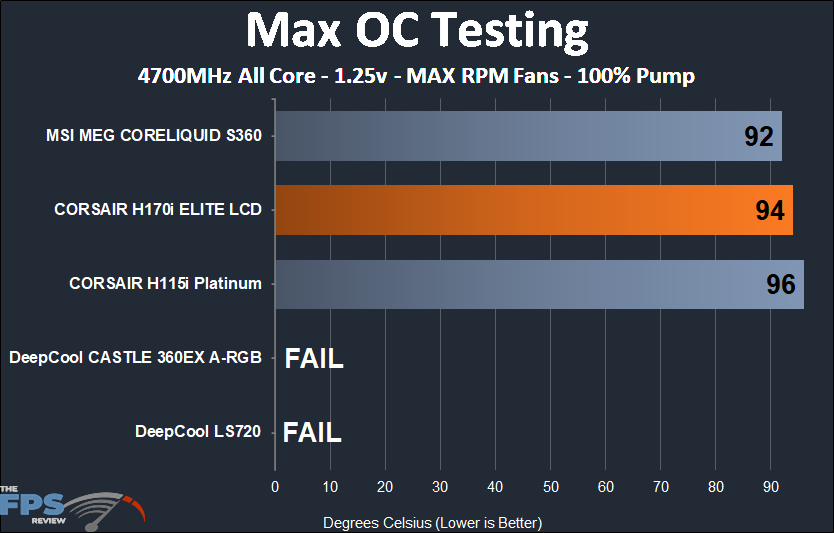
For the CORSAIR H170i ELITE LCD’s final act, we cranked everything up to full blast and found it in the middle of the pack at 94 degrees Celsius. While this may not seem like the best result, when we dropped all fans to the 1500RPM level, all of the competition bowed out rather quickly leaving the CORSAIR H170i ELITE LCD as the sole victor. Of note, the CORSAIR H170i ELITE LCD is the first cooler we have tested to pass this test at 1500RPM.
