Test Setup
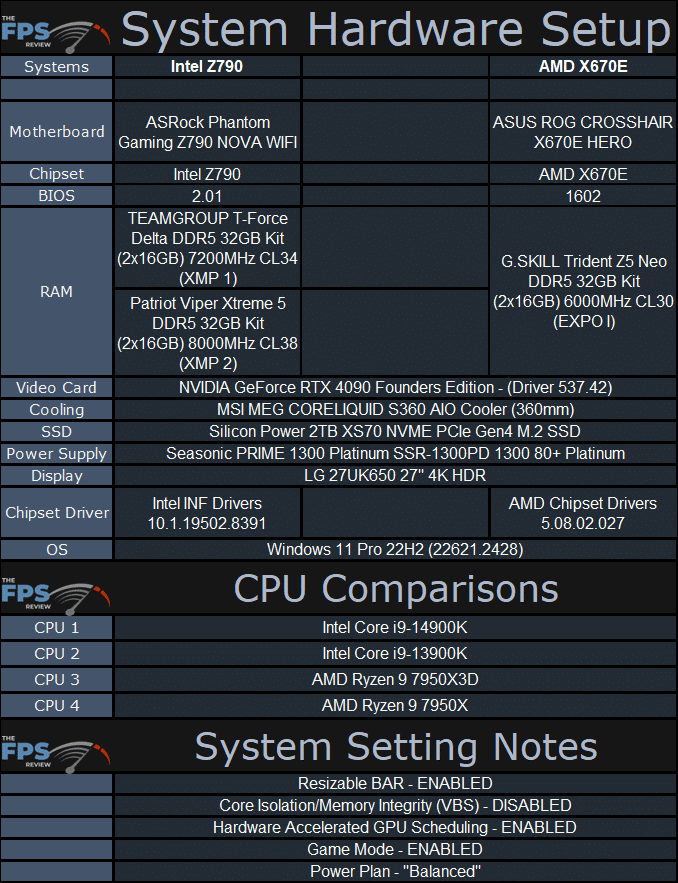
We utilized two platforms and motherboards in this review, the ASRock Phantom Gaming Z790 NOVA WIFI for the Intel CPUs and the ASUS ROG CROSSHAIR X670E HERO for the AMD CPUs. Both motherboards are updated to the latest BIOS at the time of writing. All of the CPUs were cooled by the MSI MEG CORELIQUID S360 AIO 360mm AIO with the same “Gaming” fan profile preset set in the MSI Center Software, and the same tube of MX4 thermal grease was used on each one. An NVIDIA GeForce RTX 4090 Founders Edition with driver 537.42 was used on all CPUs.
We are using two different memory kits on the Intel CPUs to test at two different frequencies. We are using a Teamgroup T-Force Delta DDR5 32GB Kit to test at 7200MT/s DDR5 frequency at XMP 1. In addition, we are using a Patriot Viper Xtreme 5 DDR5 32GB Kit to test at 7800MT/s DDR5 frequency at XMP 2. As we mentioned on the Patriot Viper Xtreme 5 DDR5 page, our intention was to run at 8000MT/s for that data, but it would not work at this time on this motherboard and BIOS, so we had to use 7800MT/s which worked just fine since the RAM has that profile option.
On the AMD platform we are testing at 6000MT/s to keep the Infinity Fabric and IMC at the best ratio for performance to reduce latency, this is the recommended best performance frequency from AMD. We are testing “best performance” to “best performance” for each platform, we don’t want to limit them.
Windows 11 Pro is a fresh installation on each platform, with 22H2 22621.2428 version installed, which is the latest version with the latest Windows Updates. We also updated the Windows Store Apps including the XBOX App and Game Mode App which the Ryzen 9 7950X3D uses for game detection. We also used the latest chipset drivers on each platform, and the Intel Serial I/O drivers will installed. We are using the BALANCED power profile in Windows Settings. Hardware Accelerated GPU Scheduling is ENABLED in Windows. Virtual Based Security (VBS) is DISABLED and Game Mode is ENABLED.
