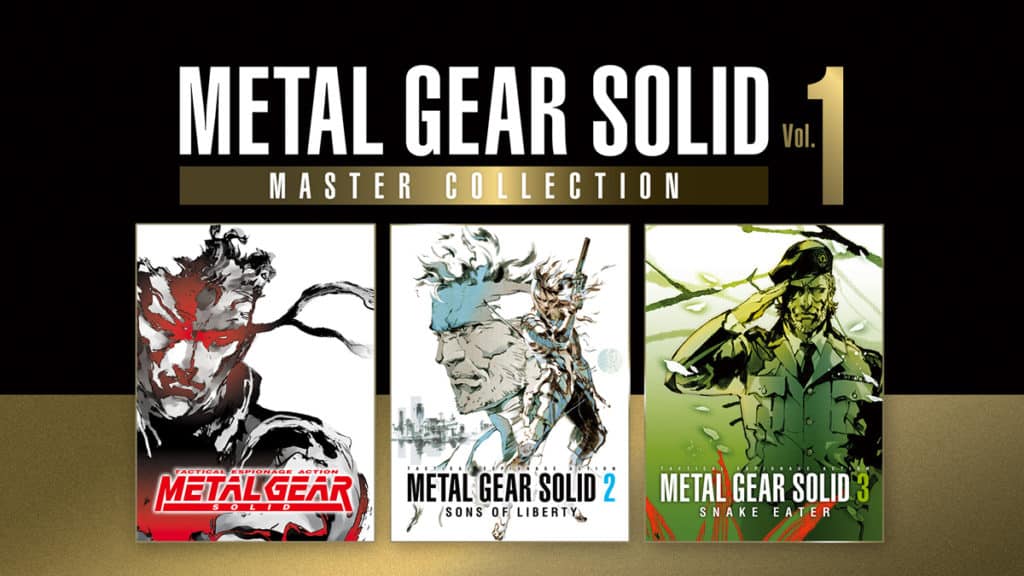
Why in the Outer Heavens are Konami’s ports of METAL GEAR SOLID 2: Sons of Liberty and METAL GEAR SOLID 3: Snake Eater locked to 720p in METAL GEAR SOLID: MASTER COLLECTION Vol. 1 for PC? Sheer and simple laziness, if the hugely critical reviews on Steam are to be believed, but luckily, one modder has already solved the problem, having released a new mod just hours after the game’s release yesterday that grants players much higher resolution options. The MGSResolutionPatch, as it’s called, adds support for 1920×1080, 2560×1440, and 3840×2160 for both MGS2 and MGS3, although Sergeanur, its author, has warned that the mod may introduce bugs to the UI, including aspect ratio issues. METAL GEAR SOLID: MASTER COLLECTION Vol. 1, which currently has a mixed rating on Steam and has described by some as being “absolutely poor and not worth its asking price in any capacity,” is available now for $59.99.
MGSResolutionPatch Installation Instructions
- Download the latest Ultimate ASI Loader from here: https://github.com/ThirteenAG/Ultimate-ASI-Loader/releases/download/x64-latest/d3d11-x64.zip
- Put d3d11.dll from Ultimate ASI Loader into your MGS2/MGS3 directory
- Download the latest MGSResolutionPatch from here: https://github.com/Sergeanur/MGSResolutionPatch/releases
- Put MGSResolutionPatch.asi and MGSResolutionPatch.ini into your MGS2/MGS3 directory
- Open MGSResolutionPatch.ini with a text editor to change the resolution to the one you desire
This is an experimental ASI Plugin for Steam releases of Metal Gear Solid 2 and Metal Gear Solid 3. It allows to change ingame resolution via ini config.
Recommended for play with MGS 3 at resolutions 1920×1080, 2560×1440 and 3840×2160. The plugin is compatible with MGS 2, however increased resolution introduces noticeable bugs to the UI. Resolutions other than above mentioned are not guaranteed to produce an adequate image (it might be stretched), but I didn’t test every possible resolution that is out there, so you might as well try whatever resolution you want.
I love that Metal Gear Solid is back with the Master Collection. If you want an easy way to play MGS: Totally get it.
— Stephen Ford (@StephenSeanFord) October 24, 2023
Buut Konami phoned it in.
So, if you to experience the original MGS the best way… you can emulate it on any PC, Mac or Steamdeck in 4K/60 in 5 minutes. pic.twitter.com/RfgrpheHJQ
