
Introduction
CORSAIR is a leading manufacturer of all parts enthusiast. While they are best known for their memory, they also manufacture AIO coolers, regular coolers, keyboards, mice, headsets, fans, power supplies, and various RGB equipment that is coordinated with their in-house developed ICUE software.
On our test bench today (or, perhaps on my head for the past two-plus weeks) is the CORSAIR HS80 MAX WIRELESS headset. It improves upon the original CORSAIR HS80 through a significant increase in battery life, the addition of Bluetooth connectivity, and adding the SoundID Personalization feature. It has a suggested price of $179.99, but check out our pricing widgets for current pricing at various retailers.
The HS80 MAX WIRELESS comes in two flavors – steel grey and white. Both can be fitted with customized ear pads and head straps for about $35 to better suit your overall aesthetic. The custom pads come in a Blue, Red, and Grey motif.
CORSAIR HS80 MAX WIRELESS Overview
Photos


The HS80 MAX WIRELESS comes in a CORSAIR-themed black box with yellow highlights with a couple of large photos of it showing the color of the unit to be found inside. The front of the box also lists various compatibilities including PC, MAC, PS5, PS4, and Mobile, and technologies including Bluetooth, Dolby Atmos, SoundID, and iCUE. On the rear of the box, we find four bullet points of features written in four languages. The features focus on the plush comfort of the headset, the audio profiles created by Sonarworks SoundID, low-latency 2.4GHz wireless or Bluetooth connectivity, and up to 65 hours of wireless battery power with a few asterisks to caveat the estimate.


Opening the box, we find the HS80 MAX WIRELESS nestled inside along with a QR Code that links out to the manual (as opposed to having one included in paper form). After pulling out the headset, we also found the wireless dongle, a USB-A to USB-C cable, a warranty guide, and instructions on how to light up the Dolby Atmos functionality of the headset.



With the HS80 MAX WIRELESS out of the box, we found it to be primarily built from white plastic and utilizes a headstrap to help fit the headset to your head. The ear cup padding is a comfortable grey fabric, which is a bit different than the pleather that we’ve gotten used to on our previous daily driver headset.
On the outside of each earcup, you’ll see the CORSAIR logo. This is the sole RGB bling for the headset that you can enable via iCUE. Keep in mind that the use of the RGB bling will make a significant haircut in your battery life.
Hardware Features
Digging more into the hardware features, we note that the HS80 MAX WIRELESS has two different types of connections available – the first through a USB dongle that operates over a proprietary 2.4GHz setup that claims a range of up to 50ft with 24bit/96KHz sound quality and the second through a standard Bluetooth connection for a dongleless experience. We’ve listed additional specifications provided by CORSAIR in the table below.
| Feature | Description |
|---|---|
| Audio Driver | Custom 50mm Neodymium |
| Frequency Response | 20Hz – 20kHz |
| Impedance | 32 Ohms @ 1kHz |
| Sensitivity | 119dB (+/- 3dB) |
| Mic Type | Omni-directional |
| Mic Impedance | 2.2k Ohms |
| Mic Frequency Response | 100Hz – 10kHz |
| Mic Sensitivity | -38dB (+/- 3dB) |
| Dimensions | 200mm (L) x 97mm (W) x 183mm (H) |
| Weight | 352g |
| Warranty | 2 years |
Software Features
Love it or hate it, the HS80 MAX WIRELESS’s software features are driven by CORSAIR’s iCUE platform which is their software hub for all of their hardware. iCUE provides the capability to update the firmware of the HS80 MAX WIRELESS as well as what feels like endless sound configuration options.
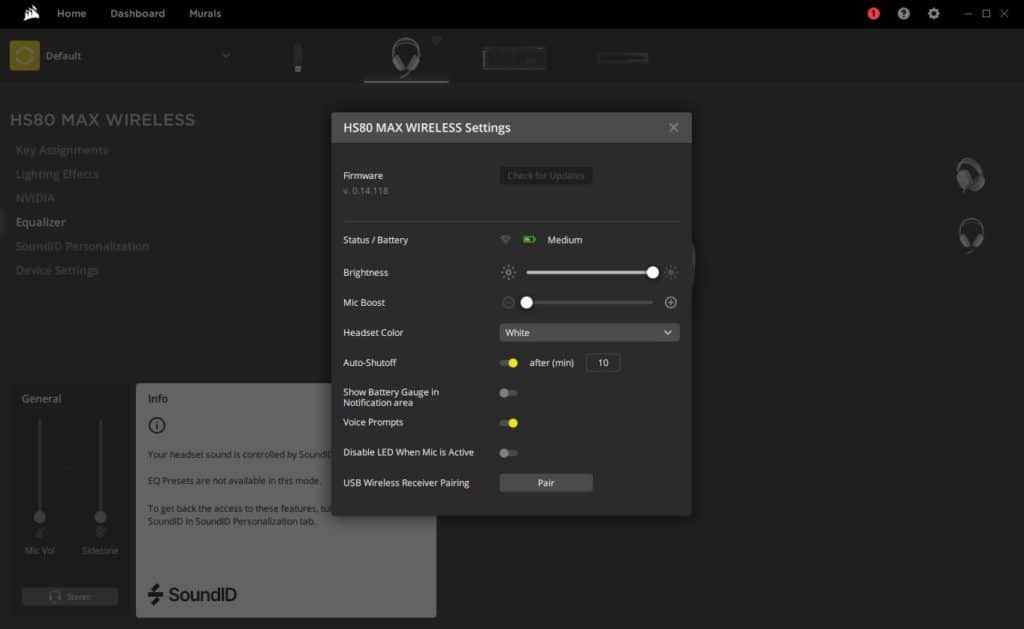
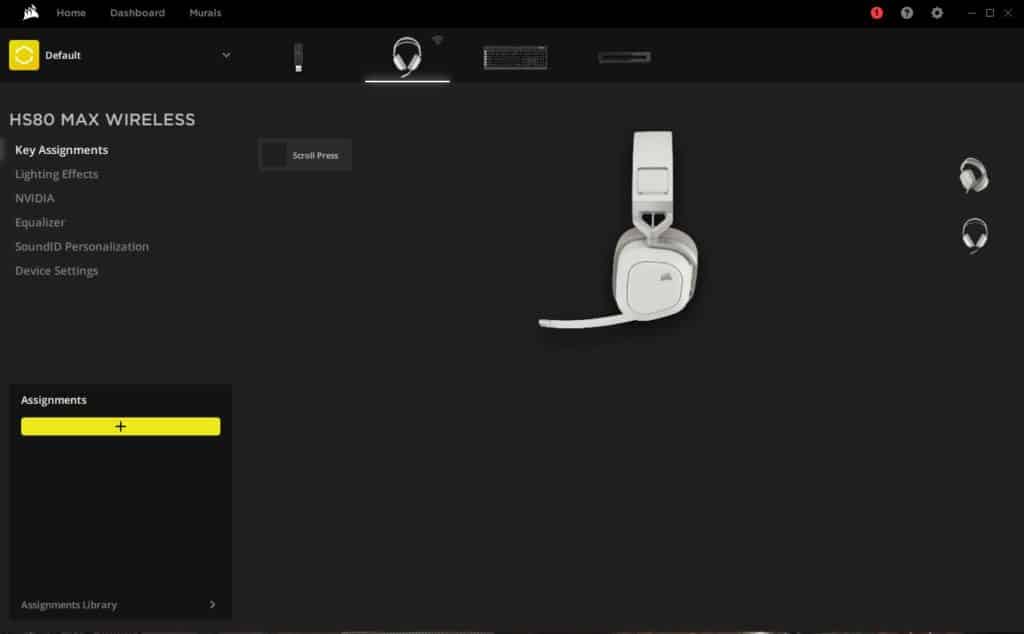
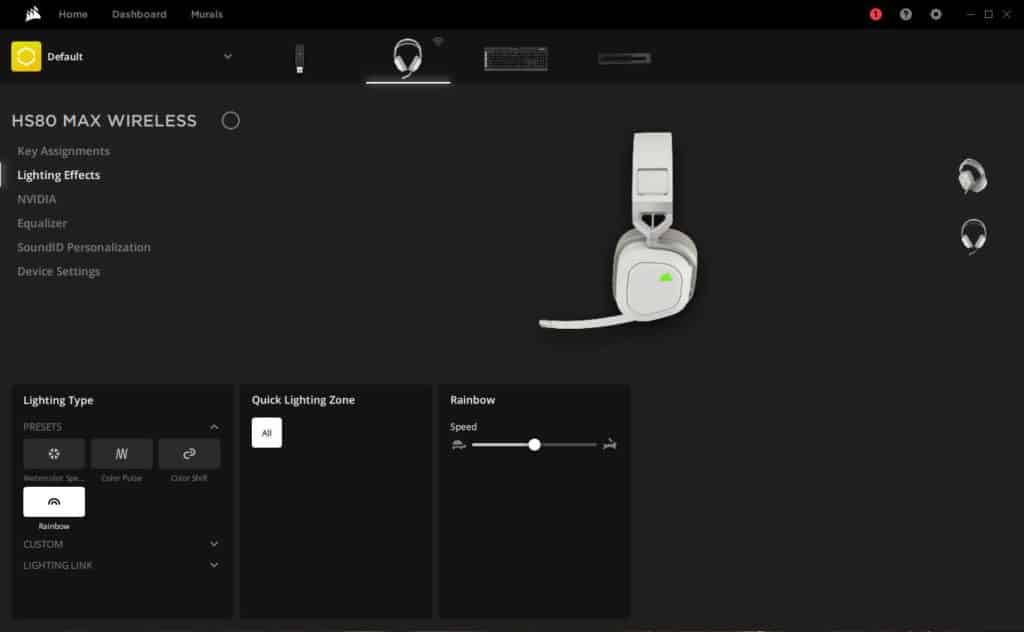
Taking a look at the various settings that are offered, we find under Device Settings the ability to customize the color of the headset within iCUE, information about the battery life, RGB bling brightness, mic boost offset, and other settings. We also found a screen for configuring the key assignment for the scroll press action (found on the left ear cup) and a Lighting Effects screen that lets you adjust your RGB styling. NVIDIA Broadcast is also available as an integration, complete with a prompt to download it.
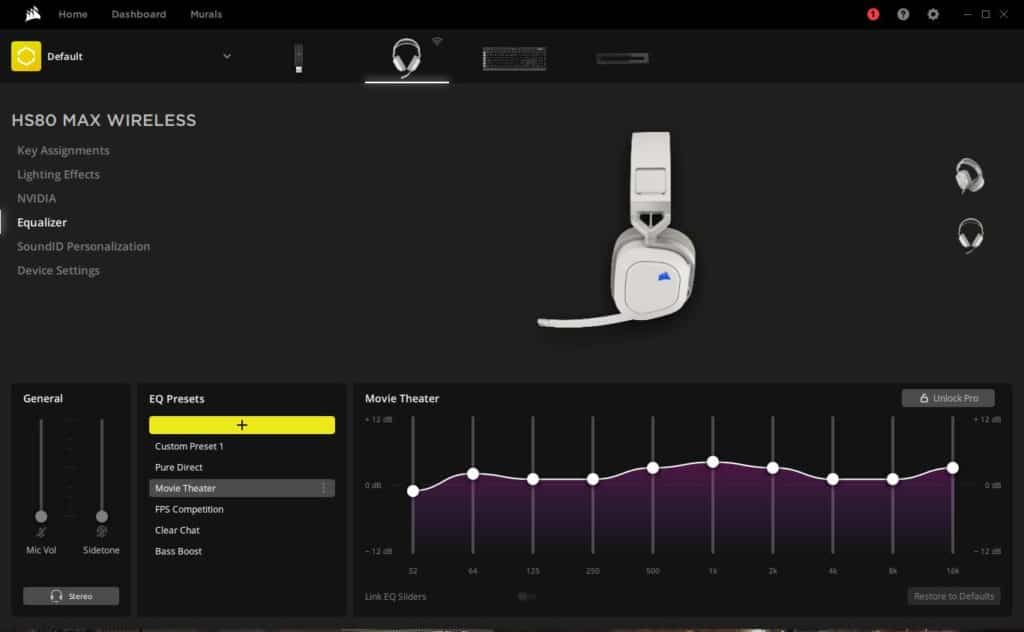
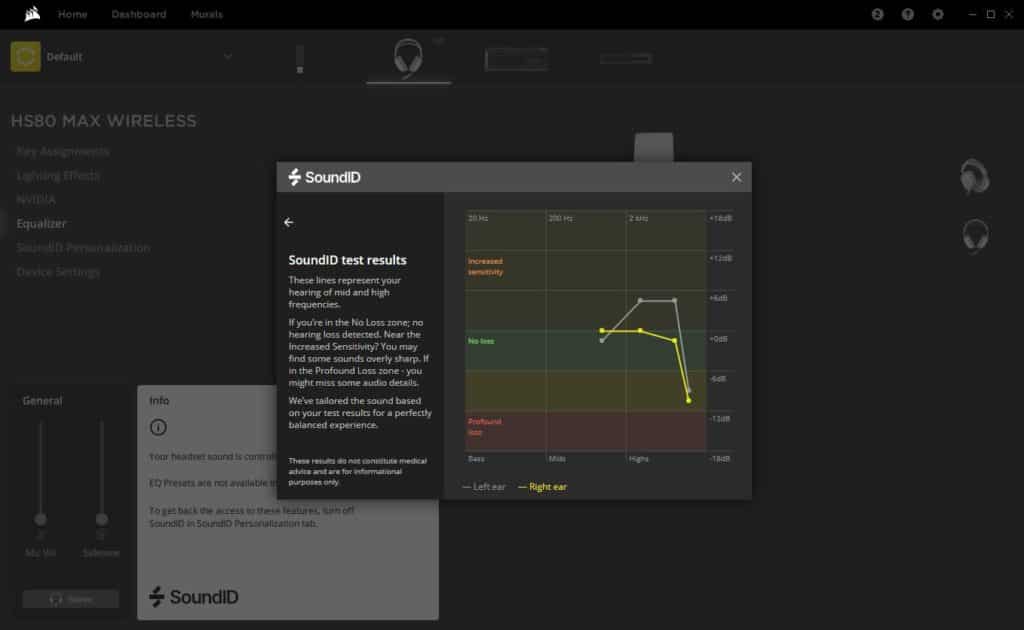
Moving on to the sound options, there’s quite a bit to unpack here as there are three completely separate and distinct options for controlling your sound profiles. Note that only ONE of these options can be enabled at any given time, so you’ll have to spend a few minutes trying each mode out to see which one sounds best for you.
First up is the iCUE equalizer as seen above. It comes with a handful of preconfigured EQ settings and allows you to create your own EQ settings if the stock ones are not to your tastes.
Secondly, we have the Sonarworks SoundID mode. The SoundID integration will have you spend about five minutes performing a handful of listening tasks so it can understand how good/bad your hearing is at a few different frequencies as well as your general listening preferences. As you can see above, it let me know that my high-frequency hearing was about as good as a steak so overcooked it’d be better used as a hockey puck. Based on this assessment, it configures itself to provide optimal settings for your enjoyment.
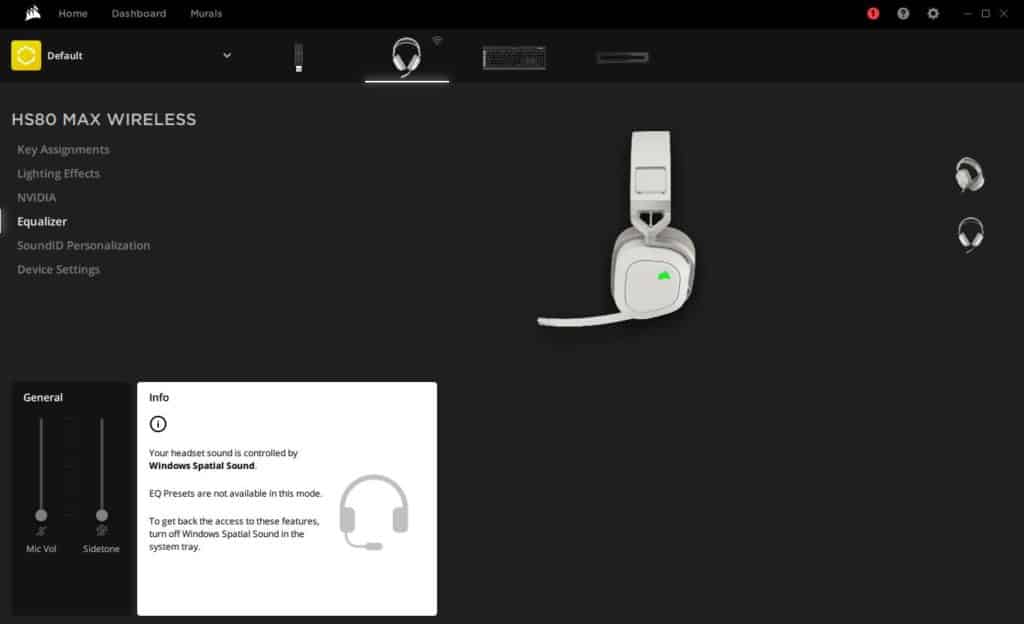
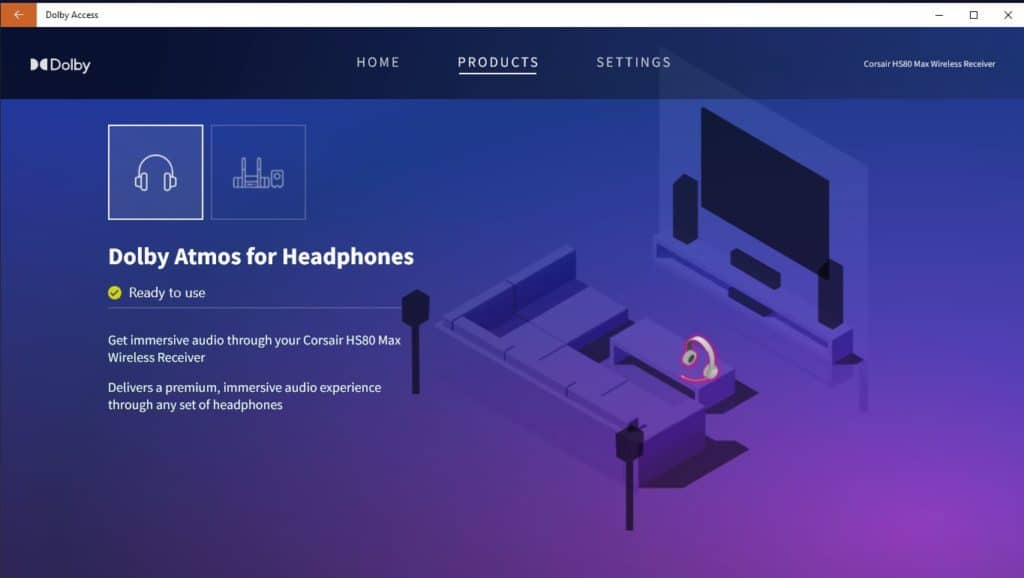
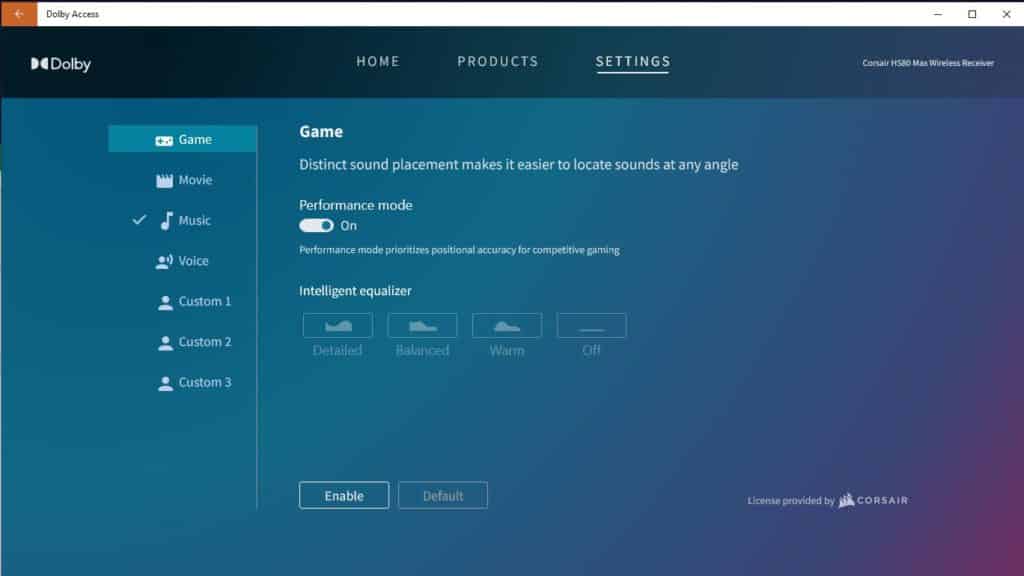
Lastly, we have the Dolby Atmos configuration. CORSAIR provides the license via the HS80 MAX WIRELESS to use the Dolby Access application that you can fetch from the Windows store. This allows you to enjoy Atmos spatial audio when you’re gaming (from a short list of supported games) or watching media that has Atmos as well. Like iCUE, the Dolby Access application has several default-provided EQ options along with the ability to craft your own.
Our Thoughts
Comfort
After wearing the HS80 MAX WIRELESS over two weeks which included a variety of lengthy conference calls back to back as well as gaming sessions, they were found to be quite comfortable. They were light to wear and the cloth-padded ear cups did not generate unwarranted sweating around the ear. Of note, it is late fall here so that could change with the summertime humidity.
Music
I fired up a couple of my favorite tracks to get a feel for the overall capabilities of the headset and some of the EQ options. Tracks were either sourced through CD rip (320kbit to MP3) or from Spotify (320kbit). In comparing the HS80 MAX WIRELESS to my daily driver for the past few years, the Logitech G935, the flat EQ setting causes it to fall flat in comparison. However, with a few custom EQ tweaks or using SoundID, I found the HS80 MAX WIRELESS to provide a much better listening experience.
- Star Wars Return of the Jedi – The Duel Begins (CD)
- Mike Viola – Scientist Alexis (Spotify)
- Weezer – Only in Dreams (CD)
- Fleetwood Mac – Big Love (CD – The Dance)
- Rick Astley – Never Gonna Give You Up (Spotify)
With an EQ set to my tastes and with the SoundID profile, I found the above songs to provide a great listening experience, with clear vocals and separation between the parts of the songs. Bass response, while rather poor with the flat EQ significantly improved with the EQ adjustments providing far superior sound than the Logitech G935. The same can be said of the mids and highs – how crisp and clear they are will depend a lot on your preferences and how you set the EQ.
Gaming
In gaming sessions, the HS80 MAX WIRELESS performed well letting me hear everything that was going on during my gaming sessions. The EQ functionality as previously described allowed for further customization based on the type of game being played to perhaps gain a competitive advantage.
Bluetooth, Phone Calls and Meetings
The Bluetooth functionality allows you to pair it to another device in addition to the wireless 2.4GHz dongle and will let you switch between them depending on your needs. For example, when I was gaming and received a call, I could click the Bluetooth button on the right ear cup to receive the call, and then get back to gaming once the call was done.
Since this headset is probably going to be used for more than gaming, I also gave it a spin on a number of conference calls (via Microsoft Teams) and phone calls (via Bluetooth connectivity to my phone). The audio quality when listening was on point and those that I talked with said that my voice was coming across as per normal.
From time to time, the headset (or the reviewer) got a little confused with bouncing back and forth between the standard connection and Bluetooth, sometimes resulting in the need to unplug/replug and turn it off and back on again to resume to a working state. This also happened occasionally when jumping into a Teams call where either the audio or mic would not work until I cycled them, even though they had just worked a few minutes prior.
Microphone
Testing on the microphone was performed with the latest firmware. Based on our research, you should absolutely upgrade to the most recent firmware to get the most out of the microphone performance on the HS80 MAX WIRELESS. From a sample of people I talked to with the headset on, whether in games, on phone calls, or in meetings, my voice came across as expected and was about on par with what they were used to with my Logitech G935. When comparing it back to back with a wired Blue Yeti microphone, the Blue Yeti sounded better to all.
The other note on the mic is that it has auto-mute capabilities allowing you to mute the microphone by raising the the boom up. You can unmute it by lowering the boom to resume talking. On Windows devices, this appeared to be linked to the overall system mic muting for the input and was on a slight delay from when the action occurred. There was one time when I started my cough about a half second early as a result of this delay. This is a bit different from the Logitech G935’s boom mute which is contained fully within the headset itself.
Battery Life
CORSAIR claims “up to” 65 hours of battery life using the 2.4GHz connection or up to 130 hours over Bluetooth. RGB will give the 2.4GHz’s estimate a haircut down to 24 hours. CORSAIR also claims that 15 minutes of charge would allow for an additional 6 hours of play.
Charging is performed over a USB-C connection and can be done with the included cable. The HS80 MAX WIRELESS can be charged while it is being used, which is a huge plus compared to the Bose QC 35 II’s that I haul around in my travel bag. One note on the USB-C cable is that when using one that I have here in my office, it did not seem to make a very firm connection and would have likely fallen out if I tried to use it while charging. I did not have that issue with the included cable.
During the course of the two weeks we’ve had with the HS80 MAX WIRELESS so far, we’ve simply been unable to burn down the battery with RGB on with the 2.4GHz connection. We’ll continue testing and revisit this when we have more real-world usage if necessary. One knock on the battery side of things is that it does not appear to be user-replaceable.
Wireless Range
CORSAIR claims a range of up to 50ft using the 2.4GHz connection to the HS80 MAX WIRELESS. One of our key tests here is the march to the fridge and pantry (located downstairs, through a few walls, and across the house from the review bunker). We found we were able to maintain connection several feet further than the Logitech G935 and believe the up to 50ft claim to be generally accurate.
A Second Opinion
(Editor Brent stepping in) – I have purchased my own CORSAIR HS80 MAX WIRELESS headset, about four months prior to this review for my own personal use. I needed a wireless headset and was searching for simply the best MIC you can get built-in to a headset. There were really only two options, rated as having the best quality MIC built into a headset, and this CORSAIR HS80 MAX WIRELESS was one of those. I decided to go for the CORSAIR headset, as it is a known quantity in terms of brand and software. Therefore, I can also share my experiences owning a set over the course of these several months.
Prior to owning this headset, I was using a wired set of Sennheiser HD 598, which are over-ear open-back headphones that are well-known for producing some of the best audio out there. The CORSAIR HS80 MAX WIRELESS headset is also over-ear, but it is closed-back for better noise isolation. In my experience between the two, nothing holds a candle to the Sennheiser HD 598 in terms of sound production and clarity, as well as bass, all without needing to adjust any equalizers. Its default sound floor is tuned nicely without the need for tweaking.
However, with the CORSAIR HS80 MAX WIRELESS, my experience was the same as David’s, the default sound profile falls flat, and the headset sounds best when EQ’d a bit. Even when EQ’d, the overall sound from the Senhiesers is still better, overall. However, it isn’t as far off as you’d think, and the CORSAIR HS80 MAX WIRELESS headset does sound quite good, but one can tell the difference between the two.
In terms of the MIC quality, I did find the microphone to sound good, but only after I performed the latest firmware update. Before this update, there was a problem with MIC sound, but that is well documented and noted, and the firmware update fixes this issue, so do that straight away. Overall, for a built-in MIC, it is very good quality. It will, however, always be beaten by an XLR condenser microphone, there is a night and day difference between a standalone microphone and the built-in MIC. But, for any type of multiplayer gaming, or audio/video conferencing, the built-in MIC on this headset is WELL above average and beats a LOT of other headsets, I would say it is top-tier for what it is.
In terms of the software, there is some good and some bad. On the good days, the software works great, and controlling EQ profiles is easy. You can press in on the volume button on the headset to switch between EQ profiles, and you can add and create your own EQ profiles making it extremely versatile. The one feature I’d like to see, however, is built-in EQ options for the MIC. Sure, you can enable a filter in OBS to EQ your MIC if you are recording video that way, but I’d like to see a built-in EQ for the MIC in the iCUE software so that it is applied for every application.
The second feature I’d like to see is a volume gain for the actual audio through the headset. Sometimes, audio on YouTube or other sources, can be very low, and you may have the Windows volume maxed out, but it isn’t enough. A +gain for the headset for audio would be great to have, to push it even higher, sometimes those sources aren’t loud enough. The MIC does have a volume gain, so that’s good.
In addition, the software does sometimes lose communication with the headset. I have noticed that sometimes the software “forgets” it is connected to the headset, and doesn’t show up in the dashboard anymore. It requires to either turn the headset on and off again, or even close iCUE and restart the application. You are still able to hear audio through the headset when this happens, it is just that you can’t see the little battery icon in your system tray anymore, or control EQ functions when this happens. I have also noticed that sometimes, the provided power cable doesn’t exactly recharge the headset until you give it a little wiggle. These issues can be a wee bit annoying, but they are minor issues.
Overall, however, I am completely satisfied with the CORSAIR HS80 MAX WIRELESS headset for my daily use. I continue to use it now and have adapted to all its little quirks. Software can always be improved over time, and with the ability to perform firmware updates on the wireless USB stick, and the headset, features and fixes can always be implemented to further improve the product over time.
As a closed-back headset, it can be a little weird to talk out loud, as you cannot hear yourself talk, compared to an open-back headset. However, that part I have adapted to as well. Sometimes, I do have to give the headset a little wiggle to keep it from pressing down on the edge of my ears, but this will vary for everyone’s ear size. The Sennheiser had a bigger over-ear cup. All in all, I will continue to use this headset for everything I do on my computer, which I am on (and have this headset on) pretty much 15 hours a day. In my use, I can go about 3 days of constant use before I need to recharge.
Conclusion & Final Points
Today we took a look at the CORSAIR HS80 MAX WIRELESS headset and used it in our day-to-day life over the past couple of weeks that spanned work, gaming, and a light amount of rickrolling. The overall performance of the headset when considering sound quality, mic quality, battery life, and range was quite good, which is expected at its $179.99 MSRP. While it certainly had its quirks, the sheer variety of features and audio customization certainly made it a great experience for us. If you’re looking for a new high-end wireless headset for your rig that can also connect to your phone, the CORSAIR HS80 MAX WIRELESS is very much worthy of your hard-earned dollars.




