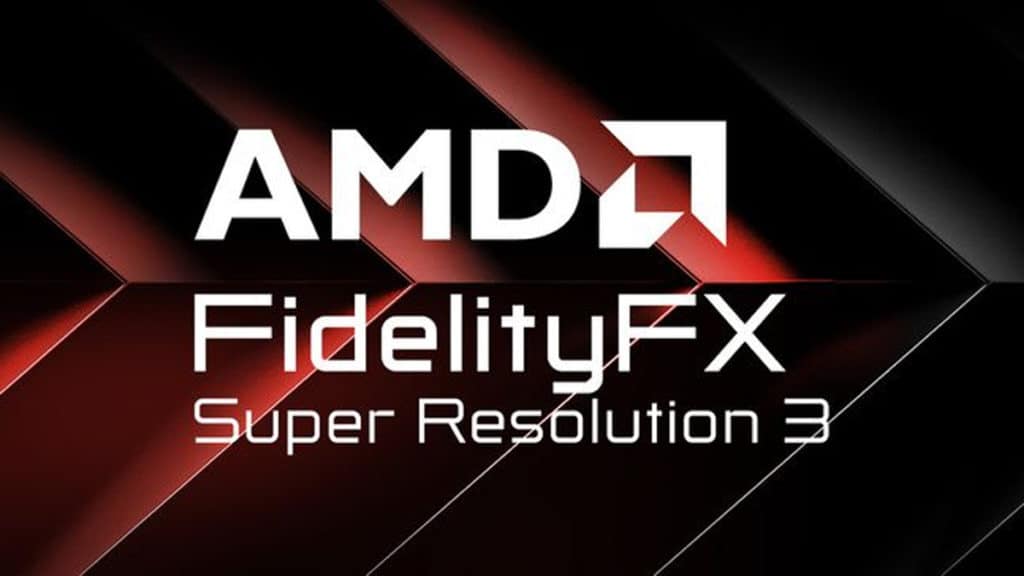LukeFZ has been selling a mod through their Patreon page that brings AMD FSR 3 and its Frame Generation tech to many FSR 2 games, but it was leaked online over Christmas weekend, according to recent tweets that include those from the @PC_Focus_ account.
Links to the leaked mod will obviously not be shared here, but here are a list of some of the games that are supported, per a spreadsheet that LukeFZ has set up:
- The Last of Us Part I
- Dead Space (2023)
- Hogwarts Legacy
- MS-Man Remastered
- UNCHARTED: Legacy of Thieves
- HITMAN World of Assassination
- Ratchet & Clank: Rift Apart
- Remnant II
- Cyberpunk 2077
- Alan Wake 2
- Dying Light 2
- Watch Dogs: Legion
- Metro Exodus Enhanced
- STAR WARS Jedi: Survivor
- Ready Or Not
- Assassin’s Creed Mirage
“Holy f*ck, just tried Ratchet rift apart, went from 110 FPS to 200 FPS. This feels illegal,” said one user.
“they just updated to 0.7.2 which fixes pretty much a lot of stuff now it runs in the last of us and dead space before, 0.7 couldn’t,” another clarified.
Here’s the installation instructions for the mod:
First, check the compatiblity to see if your game is listed on there.
If it is, and “CyberFSR” is listed in the “Require” section, follow the steps in the *FSR2FSR3 + CyberFSR installation* section.
For all other games follow the steps in the *Regular FSR2FSR3 installation* section.
#Regular FSR2FSR3 installation
- Find out which version of FSR2 the game uses.
You can do this by using the PCGamingWiki, checking the [compatibility spreadsheet], or asking in the discord.
NOTE: Certain games (Ratchet & Clank: Rift Apart) use a different implementation of FSR2, but might also be listed as using version 2.2 on the wiki.
You can detect these by looking for a file called `ffx_fsr2_x64.dll` in the game directory.
If your game has that file in its game directory, please use the *SDK* version of the mod. - Download the mod corresponding to the FSR2 version from <#1148164847335387160>.
2.0.x -> `_200`
2.1.x -> `_210`
2.2.x -> `_220`
SDK -> `_SDK` - Navigate to your game executable.
For most games this should be in the root game directory.
For Unreal Engine games, you should use the executable ending with `-Shipping.exe`, which should be in a subdirectory. Do **not** use the executable found in the root game directory! - Extract the downloaded mod archive into the folder with the game executable.
- Launch the game. If everything worked correctly, there should be a new console window with a few log messages and FSR3 working once you enable FSR2.
FSR2FSR3 + CyberFSR installation
~~NOTE: Alan Wake 2 is currently not supported on RDNA3 GPUs. This might be fixed in the future!~~ Alan Wake 2 seems to be supported on RDNA3 GPUs with some instability.
- Download PotatoIsBack.zip.
- Extract it next to the game executable. For more information on how to find the correct executable, check step 3 of the regular installation guide.
- **IF YOU ARE USING LINUX OR A NVIDIA GPU:** Remove `dxgi.dll`, which was extracted from the archive above, from the game directory. Also, if the game contains a file called `nvngx_dlssd.dll`, remove/rename that as well.
- Run `EnableSignatureOverride.reg`, which was also extracted from the archive.
- Follow the steps for a regular FSR2FSR3 installation using FSR2 version 2.2. Once installed, select **DLSS** (not FSR2, and not DLSS Frame Generation) ingame to enable FSR3.
If you want to modify the DLSS presets, you can edit `nvngx.ini` in the game directory.
LukeFZ makes $4,318/month from his mods, according to his Patreon page, which can be found here and lists two subscription options, including a “Feature Connoisseur” membership that costs $11.50/month.