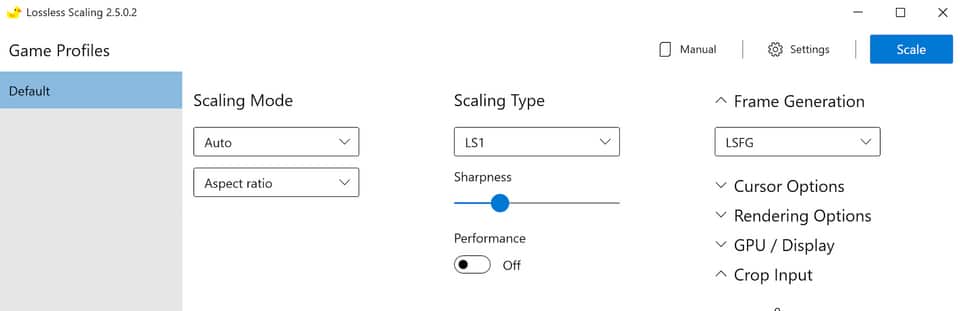Lossless Scaling, an app that originally launched in 2018 for scaling windowed games to full screen using “state-of-the-art- spatial scaling algorithms, sharpening algorithms, and machine learning,” has announced the release of version 2.5.0. The latest version of the app includes LSFG 1.0, a universal frame generator that the developer, THS, says works for most games.
Dev notes:
- Designed from using machine learning
- Can be used without or without scaling (a new “off” scaling option has been implemented)
- Compatible with a wide range of GPUs
- Game must be locked to half the monitor’s refresh rate for proper frame pacing
- 60 FPS (game) 120 Hz (monitor) is the recommended minimum
Guide (from Hybred on Discord):
- Set your game to borderless fullscreen (if the option does not exist or work then windowed, it does not work with exclusive fullscreen)
- Set “Scaling Mode” to “Auto” and “Scaling Type” to “Off” (this ensures you’re playing at native & not upscaling, since the app also has upscaling functionality which you can use if you want)
- Limit your framerate by half of your monitors hertz, if you want a lower framerate then you need to lower your hertz as well (ex: 120 ÷ 2 = 60) via RTSS or driver. Hertz that end in odd numbers that cannot be evenly capped (165hz) will either have to make a custom hz like 164hz or go down to something like 144hz (RTSS beta has nvidia reflex support now. Should be making it’s way to a public build at anytime, that will help with the latency a lot)
- Whatever framerate you have make sure you’re able to maintain it so you don’t throw off the frame pacing (it has to be stable and consistent)
- Now click scale then click on your game. You can also setup a keybind to do it. After this step your game will be interpolated
Support (Hz/FPS):
- Minimum Supported: 30fps 60fps
- Minimum Advised: 45fps to 90hz
- Minimum Recommended: 60fps to 120hz
- Recommended: 120fps to 240hz
Comments:
- “I just tested it in Cyberpunk 2077, and all I noticed was that motion seemed smoother. I didn’t even disable HDR or RTSS.”
- “Amazing work. The frame generation really smooths out cities in Star Citizen. It also manages to lower cpu usage for me in that particular game.”
- “Works beautifully for taking games that are locked at 30fps or 60fps and interpolating them up to” 60 or 120fps. I have tested it with Tekken, emulated games, and classic Resident Evils. Stellar results.”
Scaling algorithms:
- LS1
- AMD FidelityFX Super Resolution (AMD FSR)
- NVIDIA Image Scaling (NIS)
- Integer Scaling
- Nearest Neighbor
- xBR
- Anime4K
- Sharp Bilinear
- Bicubic CAS
App description:
Lossless Scaling is useful for upscaling modern games if you cannot run them at native screen resolution (GPU limited) and want to get rid of blur due to bilinear scaling of the GPU driver, as well as for upscaling older and pixel-art games which do not support modern screen resolutions or full screen mode.
For modern games, it is best to use LS1, AMD FSR, NIS or even nearest neighbor scaling (if you need a non-demanding type of scaling), while integer scaling or xBR is best for upscaling pixel-art games.
The benefits of using modern spatial scaling algorithms such as LS1, AMD FSR or NIS depend on your GPU and target resolution. You need to make sure that the game you want to upscale is GPU limited and that the GPU needs less resources to upscale the image than to render the game at native screen resolution.
Source: Steam
Via: VideoCardz